Friday Favorite: Using Fitboard.me to import your Fitbit stats into Status Board
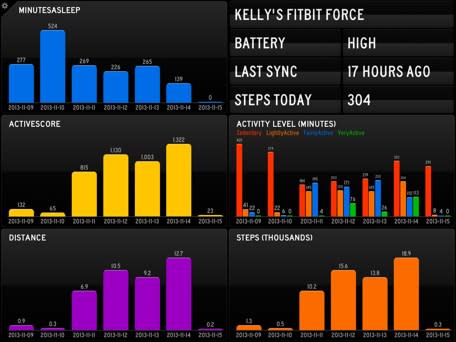
With Status Board for the iPad, you can set up a custom dashboard with interchangeable modules that allows you to view an RSS feed, read a Twitter stream, check the weather and more. For fitness enthusiasts, a service called Fitboard.me allows you to plug in your Fitbit stats into this dynamic display.
Fitboard.me is easy to set up. Just visit the Fitboard.me website and log in using your Fitbit account. The service uses OAUTH to connect to your Fitbit account, allowing you to revoke access when you no longer want to use the service. Once you connect your Fitbit account to Fitboard.me, you can open Fitboard.me on your iPad and click on one of the available data streams to add it to the Status Board app. You can fill you screen with stats, as I show in the example above, or just add one or two Fitbit parameters next to your weather and RSS.
One of the best parts of Fitboard.me is that you can self-host it. The developer who created the web app has uploaded the package to Github for you to download, tweak or run for yourself on your own server. If you have privacy concerns, you may be more comfortable giving Fitboard access to your Fitbit account when you have control over the distro.

