What happened to my 'Most Recent' Newsfeed in Facebook v10 for iOS?

Facebook updated its iOS app this week to version 10.0, adding an offline writing mode and a new review feature that previews your posts and allows you to remove links before sharing your status with friends. As noticed by many users (myself included) and reported by iMore, Facebook also removed the popular "Most Recent" newsfeed option from the main screen and buried it in the settings. This feature lets you sort your newsfeed according to the most recent posts instead of the most popular, which is the default option.
Follow these steps below to access your most recent newsfeed:

1. Open the Facebook app and tap the "More" button at the bottom right side of the screen. It is the one with three lines as shown above.
2. This opens the settings portion of the app, providing access to your events, pages, groups and more.
3. Scroll down until you see a section labeled "Feeds," as shown below.

4. Tap on the "Feed" title bar to expand this section. You should see a list of available feeds, including those from your close friends, family and others.
5. Scroll down until you see the feed labeled "Most Recent," as shown below.
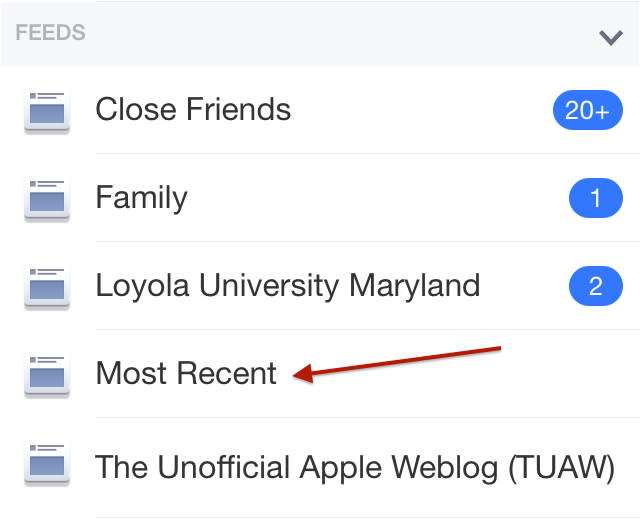
6. Tap on the "Most Recent" link to open the newsfeed. The posts now should be sorted by date with the most recent status updates appearing at the top of the feed .
Unfortunately, there is nothing you can do within the Facebook app to make it easier to access this most recent feed. You'll have to get used to jumping through several hoops instead of just one, if you want to view your friend's latest posts.

