Office for iPad updated with PDF export, third-party fonts and video playback support
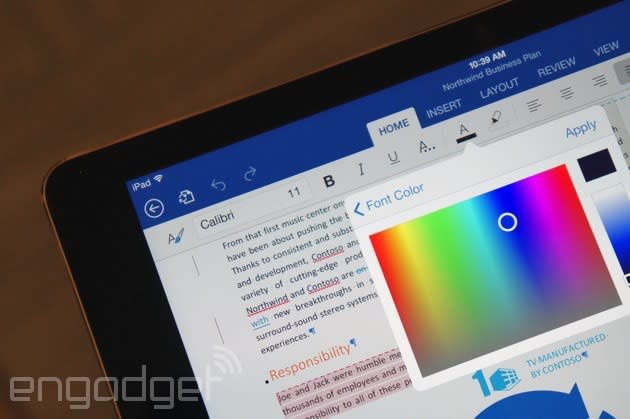
Microsoft's iPad version of Office is pretty sleek, but it isn't perfect: it has limited print and export functions and just isn't as robust as its desktop counterpart. Slowly but surely, Redmond is changing that -- today the company announced a few notable updates to the tablet-based office suite, including PDF exports, wider font capability and a small collection of advanced Excel features.
Much of the update consists of simple, small things that will make the average user's life easier. The share button, for instance, now allows all users (even non-subscribers) to export documents to PDF, and fonts downloaded through the iOS AppStore are now instantly recognized and usable in document editing. Printing options have been expanded too, and now allows users to choose from more scaling and paper sizes. Some of the more interesting features are hidden in Excel: advanced users can now use keyboard shortcuts to switch between Edit and Point mode and a new flick motion makes it easier to select columns of related data.
Finally, Microsoft has augmented PowerPoint for iPad with a presenter mode -- allowing users to project the main presentation to another screen while viewing a more complex, editable view on their iPad, complete with speaker notes. There are even more fixes (including the ability to play videos in PowerPoint and edit photos without leaving Word), but you'll need to check out Microsoft's Office blog at the source for the full rundown.

