TimeTrack Free tracks time and handles invoices

TimeTrack Free is a full-featured time tracker and invoicing system for iOS. It packs a lot of power into a clean, clear user interface. As a freelancer myself, I am always on the hunt for a way to track my time spent for my clients. So, it was with an eye towards my own needs I reviewed this app. The app works on all iOS devices running iOS 7.0 or later. It is a universal app for iPhone and iPad.
The major functions of the app, time tracking, expense tracking, invoicing, analysis of how you spend your time, exporting, backup and restore, defining projects and clients, and settings are all available under the menu on the left side of the screen (accessible under the four line icon in the upper left). After removing the sample data that comes with the app (useful to get a sense of things but easily removed by deleting all of the sample clients from the app), you start by adding in all of your clients. You can add in as much detail as you like on each client (contact names, address, phone numbers, etc.), which will make invoicing easier down the road (as it will fill in the information on the invoice from this data you provide).
Once your clients are added, you can then add projects to each one. One of my clients has me on three projects while the rest are all single project clients. You still need to create these single projects in order to do any kind of tracking.

With that basic setup completed, you can begin tracking your time. The "Time Clock" is the first item in the left menu. On this screen, you first select the client, then the project, and then you need to create (or reuse) a task. Tasks appear across all projects; you would not create a task for a given client like, "Complete accessibility testing of portal website design" as it is specific to a single client. Instead, you might add, "Development," or "Administration," or "Client Meeting" as tasks. In this way, you can later see how much time you spend doing a given type of task across all of your clients. Once you have a client, project, and a task selected, you can begin the timer.
The timer will run in the background until you go into the app and stop it. TimeTrack helpfully sends you a notification event telling you that you are working on a given project since a specific time so that you can later go into the notifications screen and tap on that notification to quickly return to the app. You can also track any expenses incurred for a given client and include this in your invoices.
Later, you can create invoices from your tracked times for each client and generate PDF files, which you can easily send to any app that can accept pdf files, as well as Mail. If you are able to print from your phone, you can also print your invoice directly and even track whether or not it has been paid yet.
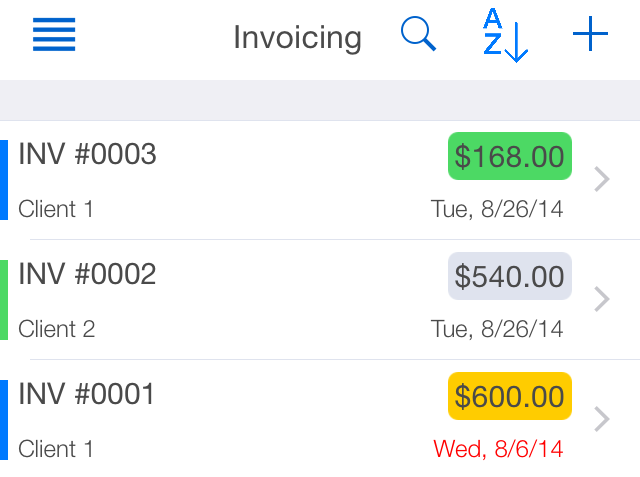
TimeTrack Free has a few interface quirks that got in my way, mainly little things like setting some defaults in settings require you to tap "Done" in order to save the value when, in many other apps, just returning to Settings commits the changes without the extra step. The one quirk that actually caused me some trouble is if I go to edit a particular tracked time and accidentally move the end time to before the start time, it changes the start time to math the new end time. In this way, I lose both the original start time and the length of time the block originally had making it impossible to reconstruct what hours I actually worked due to slippery fingers. I think the start time should remain fixed unless I specifically change it.
I rather like this app. It does what it says it will do and provides a good set of supporting features. What is missing is automatic idleness detection (something I wouldn't expect in an iPhone app as my phone spends much of its day sitting idle next to my Mac where I work) and a Mac version. The developers are working on a Mac version and if it includes the idle checking, I will seriously consider switching from what I use today.
TimeTrack Free is a trial version of TimeTrack Pro, currently on sale for US$0.99 and regularly US$4.99. It is not specified in either app's description in iTunes nor on the developer's website exactly how the free version is limited and I have not found any limitations in my use of the app so far.

