Converter app makes measurement swaps a snap
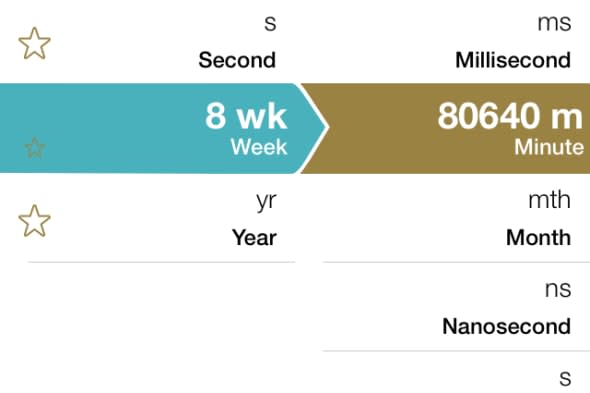
Perhaps one of the staples of most forms of math and science is learning how to convert units of measurement from one form to another: cups to ounces, inches to yards, and of course mastering the nightmarish differences between US and metric measurements. Besides being one of the few things you learn in math that you actually will use with you beyond the classroom (please tell your teachers!), the idea of value conversion affects very practical facets of life, especially in finances and the culinary arts. And so, it would be natural for the iPhone to have an app for that too, and Converter - Universal Conversions is probably the only one you'll need. Requiring iOS 7.0 or later, the free app is available for iPad and iPhone, but is standardized for iPhone 5.
The app's developers have had the good sense to jump on the iOS 7 bandwagon, with their graphics specifically streamlined and optimized for that software update. And the screen is a visual feast -- clean and modern while still being functional. It is neither aesthetic for aesthetic's sake, nor is it boring and unilaterally functional. I say that because I was simply not expecting an app dealing with one of my least-favorite subjects could be so attractive!
Users have numerous options from which to choose. There are thirty-two different categories of dimensions, ranging from the standards of area, density and distance to clothing sizes, time zones, and even a calculator. Picking a particular category takes the user to a new screen where the conversions are side-by-side and all that must be done is typing in a numerical value and scrolling through the two lists until one finds the desired units. The in-app keyboard has a button to easily reverse the units, along with a shortcut to the calculator. Separate search fields are available if users wish to search by unit in each list. There is even a history option, organized within each category, to show which conversions have been made for that day. There is also the option to bookmark a particular unit or even an entire dimension. Currencies are kept up-to-the-minute current via a special update key on the in-app keyboard.
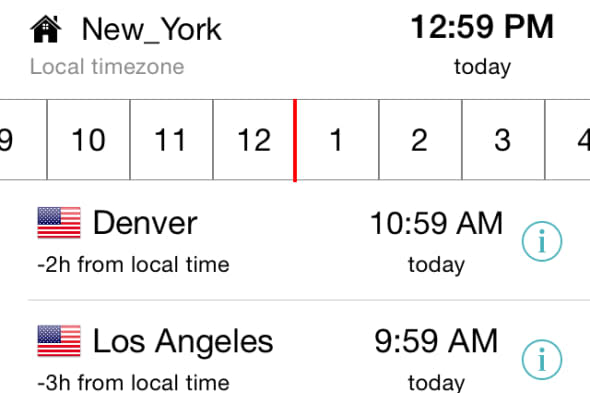
It would appear this app's designers thought of everything. The shoe size feature is divvied up by stage of life and gender, and users can see what a man's US size 6 shoe is in the UK, Europe, and several other units (and swap between them). With the percentage function, users can find any percentage of a particular numerical value (e.g., 85 of 1000 is 8.5%), or, with the swipe of a finger, move to a screen where they can determine the value of a given percentage (e.g., 49% of 67 is 32.83). With the timezone function, one can display multiple time zones at once and even use a slider to find times at any time of day or night, not just the current time. (I especially appreciated this function, as it is extremely useful to have any possible time at one's fingertips instead of having to work backwards or forwards mentally from the current timezone.)
The app also has a function that can determine the hardness of various metals. This was really the only portion of the app that had absolutely no relevance for me, since I have no reason to test the hardness of, say, cartridge brass, and have no idea how to understand the various unit options within any of the categories. But this will certainly prove useful and just as thoroughly outfitted for iPhone users who must employ such measurements in their employment and other endeavors. The presence of such a function did not in any way detract from my overall enjoyment of the app and my positive opinion of it; indeed, I was actually pleased at how extremely thoroughly the app was prepared for virtually every possible measurement need. I wonder if this is the only kind of conversion app even the most casual iPhone user could ever want.

The proliferation of iPhone apps for virtually every conceivable interest and need never ceases to fascinate me. Discovering an app that will instantly tell me how many square inches there are in an acre, what time it will be in Denver when I am fast asleep at 3 am EST, or the size shoe I'll need if I ever stumble across a sale in Paris was no different. While some people might think this kind of an app is silly or even frivolous, the Converter app only confirmed to me the inherent genius which is the iPhone. It has potential for creating a more creative, practical, and delightfully aesthetic world.
