iOS 8 app switcher good. Recent contacts bad.
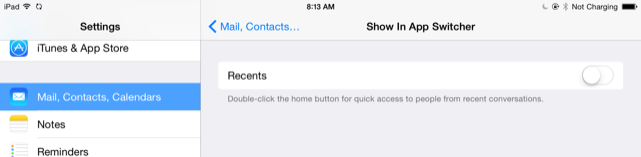
While many people may love the "recent contacts" feature in the iOS 8 app switching jump screen, I personally don't. Showing a bunch of names and faces each time I want to move from app-to-app isn't my cup of tea as I find it visually distracting.
Fortunately, there is a way to disable this new feature if you're so inclined. Hop into Settings > Mail, Contacts, Calendars and scroll down to the Contacts section. Toggle the Show In App Switcher setting to off, as in the screen shot at the top of this post. Doing so removes the "quick access" icons from the top of your app switcher window.
Once disabled, those icons will no longer appear, simplifying your switcher to a more iOS-7-like appearance.
