AfterEffects
Latest

Adobe's After Effects can erase unwanted objects from your videos
With the latest release of its Creative Cloud video suite, Adobe has unveiled a content-aware eraser for video that it teased a couple of years ago. Called "Content-Aware Fill" (the same name on the similar Photoshop function), it's now available on After Effects, Adobe's compositing program that's widely used in film and TV production. Adobe's AI Sensei algorithms can analyze background content and automatically remove shadows, logos, wires, boom mics or moving objects from video.
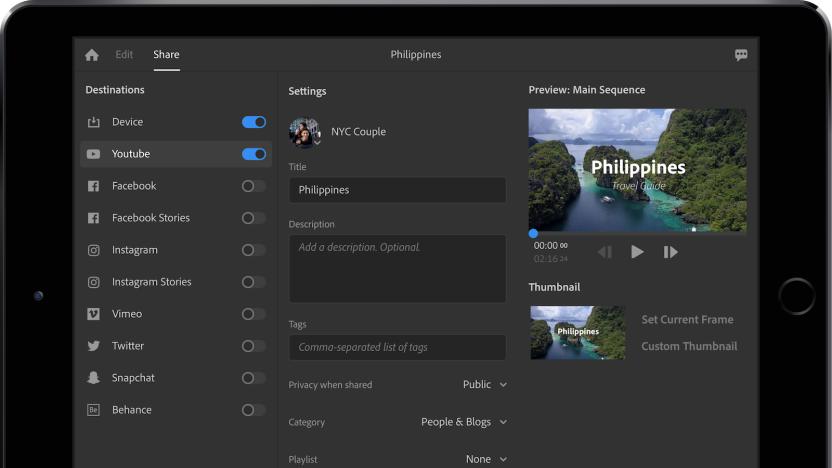
Adobe’s new all-in-one video-editing tool will work across devices
Adobe is working on a new video-editing product called Project Rush that brings three tools -- Premiere Pro, Audition and After Effects -- together in one place. With Project Rush, you'll be able to edit the color of your videos, improve the sound quality, build a title sequence, add some stock footage and publish it to whatever platform you'd like without having to leave Rush. You'll also be able to do this on multiple devices as Rush will work on both desktop and mobile, and all projects are automatically synced to the cloud, so you can always pick up where you left off. When you're done editing, you can create a thumbnail, decide where to publish the video -- be it YouTube, Facebook, Facebook Stories, Instagram, Instagram Stories Vimeo, Twitter or Snapchat -- and schedule it, all from one screen.

NVIDIA Quadro K5000 GPU for Mac offers significant Premiere Pro performance boost, we go hands-on
NVIDIA just announced that its new Quadro K5000 GPU will be available on Mac Pros, offering 4K display compatibility and support for up to four displays, not to mention 4GB of graphics memory and about 2x faster performance than the Fermi-based Quadro 4000. While the Kepler-powered chip won't actually hit Apple systems till later this year, we got a first look at the K500 on a Mac here at IBC. NVIDIA demoed Adobe After Effects and Premiere Pro CS6 on a Mac Pro with dual K5000 GPUs. As you'll see in the video below, with 11 streams of 1080p video at 30 fps in Premiere Pro (and one overlay of the NVIDIA logo), GPU acceleration handles the workload seamlessly, letting us add effects in real time without any processing delay. Switching to software rendering mode in the editing program shows a night-and-day difference: video playback is extremely choppy, and processing moves at a crawl. Even with two K5000 chips in this desktop, Premiere Pro utilizes just one, but After Effects takes advantage of both GPUs. In this program, NVIDIA showed us ray-tracing, a computationally intensive 3D imaging feature, which only became available in After Effects with the release of CS6. Like in Premiere Pro, the program runs smoothly enough to let us edit images in real time. Take a look for yourself by heading past the break.

Stop-motion music video relies on OpenOffice and Excel, finds formula for success (video)
It's already considered a grind to produce stop-motion video -- imagine creating a clip using the spreadsheet app that many dread seeing at work every morning. Joe Penna, better known to the internet as Mystery Guitar Man, isn't afraid. He and his team recorded a performance against a greenscreen, gave the video a mosaic look in After Effects and proceeded to recreate 730 of the frames in OpenOffice (and occasionally Excel)... by hand. We don't want to know how long it took Penna and crew to wrap up their work, but the result is probably the liveliest you'll ever get out of an app meant for invoices and corporate expenses. The fully produced video is above; click past the story break if you want to smash illusions and see how the pixelated rumba came to be.

After Effects CS5.5 to add Warp Stabilizer, 3D effects and more
Adobe's been pretty focused on the mobile platform with its talk of tablet and smartphone publishing and integration of the iPad into the CS5.5 workflow, but that's not all: Adobe's visual effects package, After Effects, got some love, too. After Effects CS5.5 will bring quite a few new features to the table. The headline act has to be Adobe's new Warp Stabilizer, which as the name might suggest, will smooth over your shaky or bumpy camera movement or lock a steady shot automatically. Adobe showed off the impressive technology behind the Warp Stabilizer in a recent sneak peek, and as long as you can deal with frame cropping, it'll make almost any dodgy handheld camera work look like it was shot on a dolly.

Video: Adobe dabbles in video-object manipulation
Hey you, hot-shot movie cutter! Now that we've got your attention, have a look at this. Adobe's research laboratory has been toiling away with a sophisticated interactive video-object manipulation system, which gives video editors all sorts of creative windows with next to no rendering lag. An After Effects demonstration shows an editor selecting the outside of a cab and typing "taxi" -- once the text is imprinted on the vehicle, it stays on the car as it moves up and down the street. We know, you're totally scratching your head trying to envision what we just said, so why not just head past the break and give it a look?

After Effects 8.02 now available
Note: This update does NOT fix the conflict between AE and QuickTime 7.4 that we reported here. Adobe's recommendation is still to avoid the 7.4 QuickTime update.Good news users of Adobe After Effects CS3 (8.0) who are running Leopard -- 8.02 is now available and it fixes many of the compatibility issues between the two programs. It also introduces native support for Panasonic P2 equipment.The Read Me has all the details, but in addition to fixing issues with preserving underlying transparency and properly supporting PSD files with layer groups, 8.02 adds OpenGL support for supported cards under OS X 10.4.10 and OS X 10.5.x.This is an inclusive update, so After Effects 8.0 users do not need to worry about downloading 8.01 first. You can download the update directly from Adobe or from within After Effects (choose "Updates" from the Help menu).[via DAV TechTable]

After Effects 7 users: QuickTime 7.4 update a nono
After Effects 7 users, take note: there have been some interesting and unfortunate developments with the recent release of the QuickTime 7.4 update. Apparently, it disables After Effects 7 and will not permit users to complete rendering videos. There have been some arguments about what is causing this error, with some claiming it is related to DRM issues (let's hope not), while others claim it is nothing more than a preferences bug. Nevertheless, you can not revert back to a previous version of QuickTime once you have updated. In short: After Effects 7 users, beware! Avoid the QT7.4 update at all costs, unless you want to deal with a major headache.

Is Safari a system resource hog?
A browser doesn't seem like it should have that adverse of an effect on one's system performance. Aside from the power users who surf for hours at a time and leave their browser running for days on end, one's browser shouldn't be dragging the rest of the class down.Macenstein, on the other hand, has used a few pseudo-scientific tests to determine otherwise. While the debate still rages as to which browser is the 'best,' or the fastest, or the least detrimental memory hog, Dr. Macenstein has apparently outed Safari as a fairly selfish system resource gobbler, able to slow at least some operations by 76 percent. The tests performed by the monster of all things Mac included a fairly tricked out G5 PowerMac, as well as Quad Core Mac Pro just for good measure. Just to round the tests out, Macenstein eventually added Camino and OmniWeb to the original test sequence of Safari and Firefox. These browsers were all tested separately against opening/saving a fairly hefty PSD in Photoshop, as well as rendering a project out of After Effects (remember: those two apps still have to run emulated in Rosetta on the Mac Pro).The cliff notes results? In nearly every test, Safari (running in the background) was found to deal a significant blow to performance and efficiency, causing the three aforementioned operations to take noticeably longer. To make things even more bizarre, Safari was actually found to not affect performance when exporting a video for the iPod with QuickTime.At the end of the day, no one is really sure why Apple's browser is making so many waves in the performance pool, but a healthy comment thread on the post is already hard at work. For anyone serious about Safari, here's hoping Apple is already aware of the issue and has brought their browser in line for Leopard.

Someone finally tests Adobe apps on Rosetta vs. PPC
Bare Feats has been busy with their Mac OS X vs XP tests earlier today and now this. From what I can tell, they are probably the first site to post some benchmarks of non-Intel native Adobe apps, specifically Photoshop CS2 and After Effects 7.0. Check out the machines they used, and note the equality of RAM: MacBook Pro CD/2.0 -- Apple Intel MacBook Pro with 2.0GHz Core Duo and 2GB of memory PowerMac G5/2.0 -- Apple Dual Single-Core G5/2.0GHz Power Mac with 2GB of memory PowerBook G4/1.67 -- Apple PowerBook G4/1.67GHz with 2GB of memory Not surprisingly, the PowerMac swept the floor with the MacBook Pro, but to my delight: the PowerBook didn't perform that much better. In fact, in the After Effects render test, the MacBook actually beat out the PowerBook.The SP (Single Processor) Actions test is where you can really see the performance void of Rosetta apps on the MacBook Pro, as the PowerMac and PowerBook clearly are going home with the prom queen.Still, I'm glad to see that the MacBook Pro will perform more or less like my PowerBook G4 when running these pro apps, especially since I'm living in After Effects these days. Unfortunately, I now must curse Bare Feats for ever performing these tests, as they got my 'hmm, maybe I could upgrade' gears grinding again. Thanks guys.





