androidkeyboard
Latest

Microsoft made an Android keyboard especially for Excel
Because we do spreadsheets on the move. Because we simply need numpad. Because we didn't buy a Surface. Microsoft has launched a new keyboard on Android, expressly made for Excel, with the main keyboard being truncated to make space for an unassumingly simple number pad, although there's no pluses or minuses. Alas, it's built for tablets, meaning it's incompatible with 'mere' 5-inch Android smartphones -- even if those devices, too, are aching to do expenses in transit.

SwiftKey's predictive text input makes its way into your car stereo
It's no secret that we're pretty big fans of SwiftKey 'round these parts, but even we couldn't have predicted where it'd wind up next. Today, the keyboard app announced that its adaptive text-entry will be integrated with Clarion's forthcoming AX1 head unit. It might seem odd at first, but since Clarion's kit has native apps for email and web browsing, predictive text (compared to a standard keyboard) ought to make the device easier to use. As SwiftKey tells it, the company is taking everything it's learned from the mobile environment, and applying it to other areas where it makes sense. In other words, this likely isn't the last time we'll see the third-party keyboard somewhere other than a phone or tablet. The AX1 is expected to release sometime this quarter for $800, and if you're feeling antsy you can pre-order one right now.

SwiftKey update simplifies setup process, adds festive keyboard theme
SwiftKey's spreading a little Christmas cheer today, having updated its popular keyboard app for Android with a festive "Ice" theme. In addition to looking generally chilly, the theme frames letter pop-ups in snowflakes and generates snowy residue from Flow strokes. There is a little more to version 4.4, though; namely, a new installer that claims to simplify the setup process, which any current SwiftKey users may remember as being more complicated than perhaps it needed to be. The new version doesn't include the richer emoji suite or number row -- those features are still in beta -- but you do get a bunch of bug fixes as consolation. The update is live in the Play store and is awaiting Bezos' approval for Amazon's Appstore, although he might be preoccupied with all the pre-Christmas orders steadily making him rich(er).
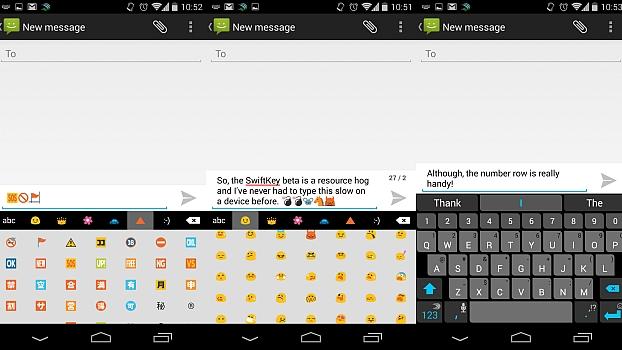
Latest SwiftKey beta brings more than 500 emojis to Android, makes your texts even more precious
If you've been aching for more emoji on your Android device, the SwiftKey team has something right up your alley. The popular Android keyboard's latest beta brings more than 500 of the adorable symbols to your device of choice and can even autopredict emjois, just like it does for regular ol' words. What's more, the test-version also adds a dedicated number row in case you're one of the long-press averse. Of course, this is still a beta and your experience may vary once you side-load the APK. We tested the app on a Nexus 4 and found it was laggy to the point of being almost unusable, squashing our dreams of recreating Katy Perry's "Roar" video like a grape.

Fleksy touch keypad arrives on Google Play, now available for beta testers
The beta version of Syntellia's Fleksy keypad for Android phones and tablets has arrived on Google Play, months after it first became available on the company's website in January. However, there's a catch: You can only download it if you join its Google+ community as a beta tester. To do so, simply log in with your Google account, click Join then navigate your way to Download Fleksy Beta at the sidebar. Note that when you activate the keyboard via Settings, you'll be warned that it can access everything you type -- even your credit card details -- except your passwords. It takes practice to get used to Fleksy's predictive text engine (as you can see above, it forcibly replaced "Hi, Engadget" with "Hi, Schaefer"), but if you're searching for the elusive touch keypad of your dreams, it's worth giving the erstwhile iOS exclusive a whirl.

SwiftKey Flow Beta available now, we tap our screens less
As promised, the latest update for one of our favorite Android keyboard has arrived. This time, there's a new input method that feels a little familiar, with text entry done by dragging your finger across the on-screen keys. SwiftKey's still trying to keep your spacebar interaction to a minimum, with its new 'flow through space' feature. This lets you glide down to the bar and back to writing without interrupting your missive. The new system still works in tandem with SwiftKey's predictive voodoo, meaning as your finger loops around the screen (followed by a multicolored streamer), the keyboard app should be able to figure out what you meant to type, although the prediction only works for so long -- we'd advise clipping your swipes to a handful of words at a time, as major mistakes can upset lengthy sentences. We've been playing with it over the last week and the keyboard still learns your lexicon by poring over your internet profile, still connecting to Gmail, Twitter, RSS feeds and your SMS history. The more typical touch keyboard is still available and in comparison, we've found it's taking us a little longer to get up to speed on the new method. However, it's notably zippier if you're one of those rare one-handed typists. If you're willing to give the beta a try, you can sign up for Swiftkey's VIP program -- which already totals over 75,000 important people -- to grab the early APK.

Slice messes with your mind via multitouch circular keyboard for tablets
There's no dearth of Android keyboards on the market, but an entry from new player Slice is bringing the lowly chiclets into a whole 'nother dimension. Depending on which fingers you place on the home buttons, it'll display a rotary wheel of keys that you can reach with your other, free digits, allowing you to touch-type without peeking. At least, that's the theory -- judging by the video after the break, if you happen to look at the trippy graphics during your hunting and pecking, it may induce vertigo instead. The app, which works on 7-inch or larger tablets, also brings "easy access" to special characters, punctuation and a numeric keypad, along with a version of Space Invaders to practice on, appropriately enough -- since you might feel lost in space while using it. Hit the source to shake it out for yourself.

Throwaway NFC keyboard improves productivity, reduces bank balance
NFC is used primarily for enjoyable activities, like buying things, sharing content and making QR codes feel old. But Japanese company Elecom is looking to change all that with a compact keyboard that exploits NFC for productivity. The silicon menace requires a companion app and is compatible with Android phones running Gingerbread (2.3.4) and up. If the bundled case had you sold on the peripheral, you may want to reconsider. The retail price is a sizeable 18,690 yen (approximately $240), and what's worse, the battery is neither rechargeable nor replaceable, so you'll have to bin it after the stated six months to a year 18 months (eight hours a day) of life. Still interested? Then head over the break for a video demo from Norwegian co-development company one2TOUCH.%Gallery-161929%

New Swype update brings 'four kinds of keyboard', sync-able voice-text dictionaries
If it's one thing Android does right, it's the sheer range of keyboard apps and skins available -- something its competitors haven't quite latched on to just yet. While SwiftKey has charmed us with its latest iteration, Swype's also been in the testing labs and it wants to show you what it's been up to. The new version packs the same next-word prediction from Nuance's XT9 heritage and a new voice-text dictionary sync feature will add new words to both speech and text databases. You can even get the app to crawl around your emails and texts for some extra (familiar) personalization. The latest version can now download over 55 languages, while Nuance has crystallized all of its know-how into a four-in-one keyboard. This includes the typical letter-to-letter swiping that the keyboard cut its teeth on, a more typical predictive text input run through XT9, integrated dictation through a Dragon button and the simple (but slower) fingertip input, where you can trace each individual letter. You can find the beta version of Swype's latest at the source link below. Take it for a test-drive and let us know if it's enough to nudge SwiftKey out of favor. (Update: The beta version hasn't gone live just yet. We're expecting it will launch soon.) (Update 2: And it's live!)




