appreview
Latest

The Ministry of Silly Walks is now an iOS game, and it's fantastically silly
Do you have a silly walk you'd like to develop with the help of the government? Of course you do! But before you go showing off your right leg's forward aerial half-turn in the hopes of receiving a grant, you should probably spend some time with the most absurd new iPhone app, Monty Python's The Ministry of Silly Walks. The game is an endless runner -- let's be honest, it's an endless silly walker -- that pits you and your goofy stride against a world filled with obstacles. You need to dodge birds, jaunt over park benches, and use your umbrella to glide over large tea spills (that Mrs. Two Lumps is so clumsy sometimes). Each attempt begins inside the Ministry and proceeds out onto the streets where randomly generated pitfalls await you. Each try is completely different, so you'll have no need to memorize where all the unfortunately placed hindrances await. As you make it farther along the route you'll gain a good bit of speed, which eventually makes the trip so difficult that you'll come to a crashing halt. But even when you fail you'll likely get a good laugh from the ragdoll physics that cause your character to flail about before crumpling to a heap. But it's not all about staying upright; You'll also need to collect coins as you silly walk about the city. These coins can be used in the in-game shop to purchase new outfits and power-ups. These performace boosts include things like a magnet to draw in coins from afar and a invincibility shield that lets you silly walk through any obstacles that stand in your way -- temporarily of course. The ministry doesn't have the funding it once did, after all. Voice clips and other sound effects are pulled straight from the source material, which adds a nice feeling of authenticity to the experience, though you don't really have to be a Monty Python fan to find enjoyment here. The game is US$0.99, and there are no in-app purchases to worry about. That would simply be far too silly.

Daily App: Use RoadTrippers to plan your next adventure
Roadtrippers is the companion iOS app to roadtrippers.com, a trip planning site for those who live in the US and Israel. Unlike most travel sites, Roadtrippers highlights the out-of-the-way destinations with its detailed road guides and daily travel stories. The iOS app has a dual purpose -- it allows you to find nearby places that provide a taste of the local flavor and provides an easy way to plan a trip with support for turn-by-turn directions. The place-finding side of the app works surprisingly well, even in my rural area, pulling up local restaurants, nearby accommodations and even nature-related spots that I didn't know about. Each highlighted location on the map has a beautifully designed page with details on the location including a brief description, contact information, directions and comments. You can add the place to your bucket list for future recall or to a trip that you are planning. On the trip planning side of the app, you can add multiple locations to a trip, rearrange their order and get a preview of the driving details such as time, mileage and cost of gas. You can share your trips with the Roadtrippers community, as well as view trips created by other members. When you are done with your iOS device, you can edit the trip on the computer via the Roadtrippers website. The Roadtrippers app provides a nice balance for folks preparing for vacation, allowing you to explore new places and organize trips all from the comfort of your iOS device. It has a few extra features, like the option to contribute a photo to a location and the ability to share the location so other members of your traveling party can provide feedback. All of these features are packed into a beautifully designed framework that syncs with the Roadtrippers website. The Roadtrippers app is available for free from the iOS App Store. It is compatible with the iPhone and the iPad and requires iOS 6.0 or later. It also requires a Roadtrippers account, which is available for free.

Daily App: Grub will fill your free time with fruit-stuffed, monster-packed mazes
iOS arcade title Grub from Pixowl takes the "gobble em up" gameplay of Pac-man and mixes it with the challenging movement of Snake. Throw in some cute graphics and snappy music and you have a mostly fun arcade game for your iPhone and iPad. In Grub, you play as a grub worm with an enormous appetite. Your challenge is to navigate the rock-lined outdoors arena while you eat fruit and collect coins. No arcade game is complete without an enemy and Grub is filled with nasty yet cute hedgehog-like monsters that can drain your life and eventually kill you if you touch them. Grubs can protect themselves, though, by capturing power-ups that equip their wormy bodies with spikes that destroy their nemesis on contact. The game features tilt controls that are calibrated before each level. I had no issue with the playback control and found it to be responsive on my iPhone 5s. Joystick control would be nice as sometimes you need the granular control that only tapping can provide. Joysticks also give your hands something to do while you play, which some gamers prefer over the more passive tilt control. Though the worm moved where I wanted it to go, the game doesn't make it easy to control the grub in the higher levels. There are mazes, traps and other obstacles that can get in your way. The worm also grows longer with each fruit he gobbles up, so you have to precisely navigate this growing sprite through more difficult terrain and ever increasing number of enemies. Because you steer the head of the worm, you have no control over his lengthy tail, which can be challenging to the point of frustration as the head goes in one direction and the tail flip-flops in another. It reminds of the real-life experience of towing a trailer -- it takes time to master the technique of controlling the front end so the back end follows in unison. Grub is a free app and has freemium features, including coins that you can earn through in-game achievements, acquire via an in-app purchase or receive as a reward for an action such as watching a promo video. Much to its detriment, the game also features an energy system that limits the amount of time you can play in one session. Despite its limitations, Grub is an enjoyable game. The graphics are cutesy, the animation is smooth and the music is bouncy. The tilt controls are responsive, though it does take some practice to master the movement in the higher levels. Ultimately, Grub is free and worth a download to see if it is your type of game. You have nothing to lose other than storage space, and you may discover a new title that'll fill some of your free time with fun. You can download Grub for your iPhone or iPad in the iOS App Store. It requires iOS 7.0 or later.

Daily App: Use Pushups Coach to train your upper body using your own body weight
Pushups are among the best bodyweight exercises to build upper body strength. If you prefer the simplicity of the pushup exercise, but need some motivation to do them, then you should consider downloading the Pushups Coach from Maxwell software. When you first launch Pushups Coach, you are prompted to create a profile. The app supports multiple profiles, allowing you use it with friends of family members. The profile asks for your basic health fitness information, including your gender, weight, initial pushup ability, and your starting difficulty level. Pushups Coach starts off easily and gradually increases in difficulty over the six week course of the app. Each daily exercise takes about 10 to 15 minutes, with a 30 second warmup period, five pushup repetitions of 60 seconds each and a cool down period of 60 seconds between each repetition. It only takes a small amount of time, which makes it easier to follow in the long-term. Besides providing an exercise plan, Pushups Coach also includes a journal that tracks your progress, including total progress through the plan cumulative time, calories burned, total pushups and the number of pushups today. A graph chart shows your progress as the number of pushups you perform increases each day. Pushups coach is a versatile app that can be used to help you train to increase your upper body strength, reach a record number of pushups or achieve the coveted 100 consecutive pushups goal. The app is easy to use and the gradual increase in difficulty over the course of six weeks makes reaching your goal possible. Progress tracking provides the encouraging feedback necessary to keep going when you really wan't to stop. The addition of bonus features such as pushup tutorials as well as the ability to listen to music while you workout add to the overall experience. The only knock against the app is the warmup period, which is fixed at 30 seconds. This short warmup period is adequate in the beginning, but a little too short for the higher, more intensive levels. To prevent any muscle injuries, you may want to warm up on your own before starting the app and its timer. Pushups Coach is available for 99-cents in the iOS App Store. It is compatible with the iPhone and has no ads or in-app purchases.

Daily App: Refresh will coach you on the people involved in your next meeting
Refresh is the digital equivalent of the rolodex with a whole bunch of extra features that help you know someone before you actually meet them. An advanced contacts manager, Refresh lets you get insights on other people in just a few seconds. Refresh is your social network curator, contacts manager, and calendar assistant all rolled into one. The app taps into your contacts list, your calendar and all your social networks (the more, the better) to create profiles of the people you have in your address book. It also pulls your calendar events and aggregates the profiles of people who are attending your next meeting. Refresh is designed to help you avoid those awkward moments of silence by giving you talking points about people including their mutual acquaintances, their work history, their outside interests and personal details such as birthday and hometown. The amount of personal, work and social information available at your fingertips is impressive. Instead of building a dry, data-driven profile, Refresh uses this social information to offer tips about a contact. You will find relevant information about the person's employer, such as stock prices, that you can use to kick off a conversation. You also will see hints like "Congratulate Charles on his post: Just got promoted to regional manager" or "Mention you saw Charles' status post: Hiked a section of the Appalachian trail this week." Much like the rolodex of the past, Refresh also lets you add custom notes about a contact that you glean from a face-to-face meeting. The app's information gathering is useful for someone who interacts with a large number of people. There is a lot of detailed information that'll help you prepare for interviews and business meetings. Some of the information, though, borders on the very personal and may not be as useful in early conversations. You have browse through the details and find the information most appropriate for your next encounter. Be warned that the amount of information available to Refresh can be an eye-opener, especially when you realize a similar profile can be built about you. Used appropriately, the compiled data can help you know some salient facts about a person before you actually meet them. You just have to use caution as you don't want to mention a photo from a recent Caribbean cruise the first time you shake someone's hand. Refresh is available for free from the iOS App Store. It works on the iPhone and requires iOS 7.

Daily App: Replay quickly creates video slideshows from your treasured photos
Replay is a photography tool that'll take your images and turn them into impressive slideshow videos that you can share. It's meant to be a fast and fun way to create a watchable summaries of your memorable events. Replay pulls in images from your camera roll, allowing you to pick and choose which photos you want in your slideshow. Once selected, you can rearrange the photos and add in title slides as you see fit. The app ships with a variety of preset themes that you can apply to your photos in order to jazz them up. The app ships with a few free themes, but the majority of them are paid. You can preview all themes, even those you do not own. Themes are available for purchase individually, in bundles or you can unlock the entire app for US$9.99. This latter option also removes the watermark added to the final video output. Replay's theme choices run the gamut of old-time movie effects to nouveau transitions and music. Each theme includes a stock music title that can be changed to a track from your own music library. Themes also have a few settings that'll change the duration, format (Square, Cinema, Instagram), and speed of playback. There are enough options to make things interesting, but not too many to be overwhelming. When you are done editing your video, you can share it on social networks or save it to your camera roll. Replay allows you to select multiple services, making it easy to broadcast your video to different groups of friends. The app also allows you to share your creation with Replay's network of featured videos, which you can view within the app itself under the "Featured" tab. Replay is a wonderful tool for users who want to create slideshows without editing in a full-fledged video editing app. The app is easy to use, offers a variety of themes and outputs the video to a variety of services. Replay is available for free from the iOS App Store. In-app purchases cost $0.99 for individual themes, $2.99 for theme bundles, $1.99 for watermark removal and $9.99 to unlock everything. It is compatible with the iPhone and requires iOS 7.0

Daily App: Subtitles Viewer for iOS
I'm always really pleased to see an app that serves the handicapped, and Subtitles Viewer makes a strong contribution to this category of iOS owner. It's also useful for people struggling with a new language and want to view movies and TV in their native language. This free universal app lets you search a database for TV shows and movies and get subtitles in your language or English for the hearing impaired in the U.S. Here's how it works: You enter the name of a film or TV show, and set a language. Languages include English, Spanish, Arabic, Bengali, Chinese, Danish, French, German, Greek, Javanese, Hebrew, Italian, Malay, Polish, Portuguese, Russian, Swedish, Thai, Turkish and Vietnamese. When you title is loaded, you wait until the first dialog of the movie, then tap on the screen. Subtitles will appear and closely follow the spoken dialogue. I tried a couple of films, including Gravity and Jurassic Park. Both had files in several languages. When I ran the subtitles against the film, the text appeared in the right place in terms of timing. Subtitles Viewer is a handy app that will make many with hearing or language issues very happy. There is no guarantee that every movie you search for will be there or will be available in the language you may need, but it is going to be very helpful for many people. Of course, most movies and TV shows on DVD or Blu-ray have embedded subtitles, but not always in the language you may need, which is an another advantage of using a dedicated subtitling app. My only caveat with Subtitles Viewer is whether theaters will object to a screen running during a film, given the general rules about texting and cellphones in theaters. Subtitles Viewer requires iOS 7 or later and it is optimized for the iPhone 5. There's a similar app for U.S. $0.99 that appears to have the same features called Subtitles.

Daily App: Follow your favorite sports with Reuters Sports Reel
Big news bureaus like Reuters are known for their stunning photographs that capture the most important moments in news and sports history. Just in time for the 2014 FIFA World Cup, Reuters has introduced a new sports photography and news app, Reuters Sports Reel. Not surprisingly, Reuters Sports Reel focuses on photography, providing photos from sporting events as they are occurring. At launch, the app supports the current World Cup as well as upcoming events such as the Tour de France, the Formula 1 Hungarian Grand Prix and the US Open Tennis tournament. Reuters Sports Reel allows you to browse the timeline for each event and provides stunning photos of completed matches or races. Each photo has a description of the captured moment, a favorite button and a sharing option that allows you to post it to Facebook, Twitter or send it via Messages or email. Besides photos, the app also includes a calendar for each event that breaks down the dates of the competition, details on the individual matches, and important qualification rounds. You also can pick a favorite team and receive notifications about their event times, progress and final results. You can set these notifications when you first launch the app and change them as needed. Reuters Sports Reel is available for free from the iOS App Store. It is compatible with the iPhone and iPad and requires iOS 7.

Daily App: Amazon Music with Prime streaming
Amazon, today, introduced a new streaming service, Prime Music, for Amazon Prime customers. As a long-time Prime member, I took the updated Amazon Music app, formerly Cloud Player, for a spin. It is a solid first offering that, for some people, could replace Spotify or Pandora on their phone. The Amazon Music app has two major sections, the Prime Music side that includes the free streaming titles and the Library side that includes your purchased and uploaded music. The Prime Music side shows you a list of songs, albums and playlists that are available in the Prime Music Library. Though I browsed through the content a bit, the act of scrolling through music I didn't enjoy got tedious quickly. I found it easier to use the search tool to find specific tracks and browse artists and genre through that method. Like most good music apps, the search function in the Amazon Music organizes search results by artist, album, song and playlist. The results are arranged in a long list, making it easy to scroll through the sections. Search terms have to be exact, with the app returning a blank search instead of a correction if you make a mistake. You can quickly tap on a search result to view or start playing it. Though there are two sections for your music, there is some sharing between the Prime Music side of the app and your Music library, with the Music app allowing you to add streaming Prime Music titles to your library for free. You are not purchasing these tracks; you are merely adding them to your library so you can listen to them more readily and organize them with your purchased music. Interestingly enough, Amazon doesn't push you to buy the music, and the library doesn't distinguish between Prime titles, purchased music or uploaded tracks -- they are all treated the same. The Amazon Music app has all the basic playback controls you find in a music player -- you can adjust the music volume or advance forward/backward through an album or playlist. You also can scrub to a particular section of a song once you find the control, which is located directly underneath the album art. Watch out if your music has white album art as that makes it difficult to find the white progress bar. When playing a music track, you can browse other parts of the app without halting the playback of the track. You quickly can hop back to the "Now Playing" track and see additional details about the song, including the other songs on the album and other albums by the artist. There's also a repeat and random option. Streaming worked flawlessly with support for offline storage if you listen in areas without cellular or WiFi coverage. One major playback feature that is missing is the ability to add a track immediately to a playlist. I can listen to a Prime track and add it to my Music library, but I can't add it to a playlist. I have to add a track to my music library and then hop over to the music library in order to locate the track and add it to a playlist. It's a few extra steps that are not really necessary. If you are listening to a preset playlist, there is an option to copy the entire playlist to your music library. The Amazon Prime music service has over 1 million songs that span the most popular genres, which is perfect for users who enjoy mainstream music. If your musical taste runs to the eclectic side, then you may be disappointed in the Prime Music offering as the library depth just isn't there, yet. Music lovers who rely on recommendations from friends will also be disappointed as there is no social component to the app, other than a Facebook share button. Music discovery also is limited to Amazon's default playlists, which are curated by Amazon staff. Amazon Prime music doesn't have the vast library of Rdio or Spotify, but it contained about 75 percent of my "must-have" tracks, and that is saying a lot as I don't listen to mainstream music. For Prime members who only want music without discovery or social sharing, then the new Amazon Prime streaming service may cause you to rethink that Spotify or Rdio subscription. You can stream the most popular songs across a wide variety of music styles without paying any additional fees. The Amazon Music app is available for free from the iOS App Store. It is a universal app that works on the iPhone and the iPad. You need to be an Amazon Prime member ($99 annual subscription) to access the free Prime Music service. There are no ads in the service.
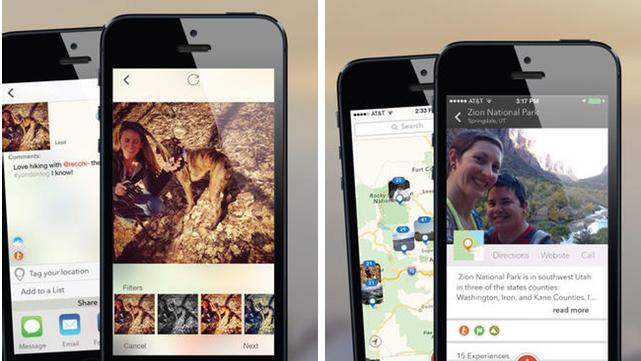
Daily App: Yonder helps you find treasured outdoor experiences
Finding those great "off the beaten" path places is one of the hardest things about outdoors adventure traveling. Yonder hopes to bridge that gap between guide book and park trail maps with an outdoors-focused social network that allows you to share your great outdoor experiences. Yonder has two main components -- an Instagram-like profile section that allows you to add outdoor "experiences" by snapping a photo, geotagging it and adding a brief comment. You can add details about the experience by selecting a category like hiking, backpacking or climbing as well as adding tags to help others find your experience. Each one of these experiences is added to Yonder for others to see. The other half of Yonder is the exploration part that allows you to view other people's experiences using GPS and a map to help pinpoint nearby shared content. You can look at the shared images and take advantage of the features of the social network by sharing the experience, adding it to a list, favoriting it, navigating to it, commenting on it and more. You also can follow other Yonder users and see where they are exploring. While I love the idea behind the Yonder app, it suffers from the problem that faces most start-up social networks -- engagement. For an app like this to be successful, it needs users viewing the content and users who are willing to share. Yonder is doing its best with ambassadors who are actively promoting and building the network, but the service is relatively new and in the early stages of growth. That being said, there still is useful content on the network, even in my rural area of Maine. And I do think the service is much needed as it is difficult to find the quality outdoor spots, while avoiding those that don't meet your needs. Yonder fits that niche and does so in a beautiful way with a pleasing, easy-to-use UI. Yonder is available for free and you can create an account for free. It is compatible with the iPhone and requires iOS 7.

Daily App: Slow Shutter for iOS gets the job done
There are several apps available for low-light and light trail photography. Slow Shutter! (on sale for US$0.99) is a fine example, and has been rewritten to make it easier to use and increase performance. The app has replaced complex settings with Auto mode (waterfalls, moving objects), a Light Trail mode (traffic, fireworks, moving lights) and a Night Mode for shooting in dark places. The app supports shooting at full resolution, and you can adjust exposure when you are not in auto mode. I gave the app a try and found it worked well. Moving water in auto mode looked quite good. Focus was pretty fast, but the darker the environment the longer a focus lock can take. About the only area where the app didn't excel was at night mode. I thought the basic iPhone camera on my 5s did very well in low light, and I didn't see much difference in noise. Both setups will make you want to have something to steady the camera against, or use something like a Gorilla Pod. To test the Light Trail mode I shot an LED clock and moved the camera during exposure. Then I tapped the camera icon again to stop the shot. The results were nice, with low noise and a sharp image. For light trails and the auto mode, Slow Shutter! was excellent, and could not have been easier to use. Saved photos go right to your camera roll, or you can mail an image or message it to someone directly from the app. Slow Shutter requires iOS 7 or later. It's a universal app and it is optimized for the iPhone 5.

Daily App: Juxtaposer provides powerful editing tools to precisely combine images
Juxtaposer is a compositing tool that allows you to the take the best elements of one image and combine it with a second image to create a whole new scene. Pocket Pixels has been steadily updating the app since it launched in 2008 and has turned it into one of the best tools to combine two images into one. For those who are not familiar with Juxtaposer, the app allows you to select a background image for your scene and a foreground image that overlays the background. You can remove parts of the foreground image, isolating only the small parts you want to overlay. For example, you can take a shot of someone in a barrel at Niagara Falls and quickly replace that person with your own smiling selfie. What sets Juxtaposer apart from the competition is its suite of editing tools that make the app a delight to use. These carefully crafted options include a zoom box so you can precisely see what parts of your image you are erasing and adjustable paintbrush options that let you select the right size eraser for your image. Other useful editing tools include: an unerase tool that allows you fix mistakes a red mask mode to easily see the areas of the top photo that are being removed a transparent mode that lets you precisely align the top image over the bottom image a "move top" tool that lets you select the top image and adjust its size and location a stamp tool that saves your edited top image for future use in other compositions Another major advantage of Juxtaposer is its image correction tool that allows you to adjust the contrast, shadows, saturation, color temp and more. You can make these adjustments to the top image and background separately which is critical if you want your two composited images to match as perfectly as possible. And last but not least is a new iPad version that allows you to combine your images in either landscape or portrait mode on the larger and more comfortable editing canvas of the iPad. The iPhone is great for quick composites, but the iPad is perfect for detailed compositions. Juxtaposer is US$2.99 in the iOS App Store. It is a universal app and requires iOS 7.

Daily App: Photos+ expands to become a viewer for your animated GIFs, Dropbox images
Image view and management app Photos+ from SecondGear recently changed hands and is now being developed by SilverPine Software. Since its transfer, Photos+ has undergone two revisions that have expanded the utility of the photo viewing app for iOS. The biggest revision is the return of animated gifs, a feature that allows you to preview all the animated gifs you have in your photo roll. Unfortunately, you cannot view the animations when you are browsing your library in the thumbnail view. I assume it would be too taxing on the processor and too distracting to have 20 gif thumbnails animating all at once. As a result, this limitation makes it difficult to discern the animated images from the static ones, but there is an easy workaround -- just group all your animated gifs together by dropping them into an album. To view the animation, you must tap on each gif to view it individually. In this individual view, you can access details about the gif (resolution and file size) and share it with others using the Photos+ sharing button. Sharing options include the default services in iOS 7 such as Twitter, Facebook, Messages and Mail. The other major feature is Dropbox integration, allowing you to use the wonderful user interface of Photos+ to browse through all your Dropbox images. You can view the images, preview their EXIF data and map their location if it is available. You also can manage these Dropbox images, downloading them to your iOS device and moving them between albums with ease. Photos+ is available from the iOS App Store for US$2.99. It is compatible with the iPhone.

Daily App: har•mo•ny 2 will stimulate both sides of your brain
Borderleap is making a name for itself in the puzzle game genre, launching both the color blending game Blendamaze and the sliding tile game har•mo•ny last year. Not resting on its laurels, Borderleap is back again with har•mo•ny 2, which landed in the App Store last week. Har•mo•ny 2 is a new version of the popular Har•mo•ny game that offers new music, new levels and, of course, several new categories of color palettes for you to solve. For those who haven't played the original version of har•mo•ny, the game is a sliding tile puzzle that challenges you to move colored tiles around the screen in order to create a color palette. For example, an early level may require you to move the blues to the top row, the aquamarine tiles to the middle and green titles to the bottom. The gameplay sounds ho-hum, but the addition of limits on the number of moves adds some cerebral challenge to the game. You can't just swap tiles and move colors around without any forethought as most tiles on the board are assigned a number that tells you how many times the tile must be moved. For example, you can have a green tile with two dots -- these two dots tell you right away that you must move that tile twice in order to place it in the proper spot and clear the level. Har•mo•ny 2 has a ton of levels that'll keep you busy for a long time, as long as you can slog through the early stages that teach you slowly how to play the game. I found these early levels to be too easy and too numerous, especially for users who enjoy playing games for any length of time. If you are the type of player who grabs a few minutes here or there, then you will be able to tolerate the repetitive nature of the early stages with minimal complaint. Besides the gameplay, har•mo•ny 2 also features a pleasing minimal UI and a professionally produced soundtrack that provides soothing background music to help you relax while you think. Har•mo•ny 2 is both a stimulating intellectual game and relaxing sensory experience successfully wrapped into one application -- I like to call it an experiential puzzler. Borderleap also did away with the in-app purchases in har•mo•ny 2, allowing you to pay up front for the game and not worry about having to purchase an undo or a skip. har•mo•ny 2 is available as a universal app in the iOS App Store for US$1.99

Daily App: Two Dots will have you thinking about connecting dots all day long
Two Dots, the sequel to last year's popular Dots game, has climbed to the top of the iOS App Store charts -- and for good reason. Two Dots takes the basic gameplay of the original Dots game (connect as many vertical or horizontal dots of the same color in a grid as you can) and builds upon it with a new level-based architecture that makes the game more challenging as you progress. Two Dots opens with a tutorial the first time you play it, challenging you to figure out the basic premise of the game (hint: connect the dots) before the help sequence will teach you the basic gameplay. The game follows with additional tutorials, introducing you to new techniques you will need to complete the levels as you progress. Two Dots drops the timed mode of the original Dots game that required you to earn as many points as possible in a short amount of time and replaced it with a moves-based strategy. In Two Dots, you are limited by the number of moves available in each level, requiring you to think about the dots you select in order to meet your color goals. Each level has different goals, such as clearing 15 yellow, 15 green, 15 red and 15 blue dots in 20 moves. Once you meet the objective, the level is completed, and you are given both a score and a star rating based on your performance. If you fail to meet the goal, you are offered the option to buy additional moves or risk losing one of your five lives. Additional lives can be earned as you progress through the levels or purchased via an in-app purchase. You will get kicked back to the start if you lose all your lives. so keep an eye on the counter. I enjoyed the first version of Dots and the second version, Two Dots, is a great followup. The app has a catchy soundtrack, adorable graphics and thoughtful gameplay. Two Dots is available for free from the iOS App Store. There are no ads, but the game does include in-app purchases that allow you to buy power-ups and additional lives.

Daily App: StillShot allows you to pick the best photos from your video clips
Similar to Vhoto, StillShot from Macadamia Apps allows you to grab a still photo from a video. While Vhoto automates the process for you, StillShot allows you scroll through the video frame-by-frame and choose the best shot. StillShot is extremely easy to use. Just open the app, select your video from your video library (StillShot filters out your photos, showing only your video clips) and scroll through the frames. When you find an image you like, hit the "Share" button, and it will be saved in full resolution to your camera roll. You also have the option to post the image to Facebook, share it on Twitter or print it. The UI of StillShot is straightforward and understandable. The main part of the screen shows each still photo in the video and labels it according to its place in the video clip. The position label includes both a timestamp and frame number. The app also shows a video timeline at the bottom with a marker that allows you to see where you in the overall video clip. This is very useful if you know you want a still from the middle of a very long clip. StillShot opened both long (3:00 minute clips) and short clips without any issues or slowdowns in performance. It was easy to export frames and fun to be able to choose them, as long as you have some patience. I'll admit that scrolling through hundreds of frames showing very similar content can be cumbersome. Several times I just wanted to give up and run the video through Vhoto and have it pick out my best shots. Then I remembered the trade-off -- Vhoto is fast, but it is not always accurate, choosing a photo of someone at the start of a jump instead of mid-air. StillShot may be slower to process because you are doing it manually, but this hand-picking ensures you get that best mid-air shot. There was one quirk with StillShot I encountered that is worth a mention. Sometimes the frame numbering of the video was askew. For example, the label for frame number 1 in the 00:06s of the video appeared after frame number 29 in the same 00:06s. It was a labeling error as the frames appeared in the correct sequence of the video. I found the mislabeling odd, but not a major inconvenience. This glitch could be problematic, though, for someone keeping track of several individual frames in a long video clip. StillShot is available for US$0.99 from the iOS App Store. It hasn't been updated in a while, so it has a sometimes jarring iOS 6 look and feel. Despite the semi-old code, the app still performed well on my iPhone 5s running the latest version of iOS 7.

Daily App: Alarmed is a standout reminders and alarm clock app
Alarmed is a standout reminders app that is focused on helping you get things done. Rather than a task manager with an alarm thrown in, Alarmed is an alarm clock app that is tailor-made for your to-do list. The standout feature offered by Alarmed is the variety of alarm sounds that ship with the app. I can set a different alarm for each entry, allowing me to discern the task at hand merely by the sound of the alert. These sounds are provided by the app and are unique from those available in iOS 7. Alarmed also has a "Relentless Nag-Me" feature that'll keep repeating a reminder until you mark it as completed. You can set the app to nag you about your task once every minute or once every hour. This nag-me feature is very handy for critical tasks that occur during busy times of your day -- it incessant reminder ensures you will complete the item even when you are juggling ten other things. Similar to the iOS Reminders app, Alarmed offers location-based alerts that will alert you to go to the Post Office when you drive by it in the morning. Besides its alarm features, Alarmed also includes a timer and settings that allow you to customize the snooze options, set the timer interval and more. It's a great app for iPhone and iPad owners who need an "in-betweener" task manager or alarm app -- it offers more than the iOS Reminders or Clock app, but isn't as complex as a Things or OminFocus. Alarmed is available for free from the iOS App Store. It does not include ads, but has a US$1.99 in-purchase for Extras that provide support for iCloud syncing, repeating daily reminders and the ability to import reminders automatically from the iOS Reminders app.

Daily App: Morning Sun is a free alarm clock for iOS with some unique features
Morning Sun from Pico Brothers is a nifty addition to the popular alarm clock category in the iOS App Store. The free app (with some in-app purchases that are free for a limited time) mimics the colors of sunlight to wake you up. Morning Sun controls your iOS display brightness, turning the display dark when you go to bed and gradually brightening it in the morning to mimic the rising sun. The brightening starts about 30 minutes before you wake up. The app has alarm sounds, like the singing of birds, to help you gently awake. To get started with Morning Sun, you set your alarm time and then leave your iPhone or iPad on a charger with the screen facing where you are sleeping. When the alarm goes off, a tap on the screen gives you an additional 5 minutes of snooze time, while a double tap stops the alarm. The app works well as an alarm, especially if your bedroom is dark. It also has some fresh thinking for an alarm clock app, and is attractive graphically. Morning Sun has three in-app purchases, which are free for a few days as long as you are willing to message someone about the app. One in-app purchase gives you additional alarm sounds, and another provides a sunset simulator, which slowly fades the screen at night. There is also a package of sleep sounds to help you nod off, including ocean, winds, stream, an old fireplace, Thunder, a fan, white noise and more. Morning Sun is a universal app and available for free from the iOS App Store. It requires iOS 5 or later and is optimized for the iPhone 5.

Daily App: Litely uses a soft touch when applying filters to your photos
Recently launched in the App Store, Litely is an image editing app that offers a gentle touch when it comes to everyone's favorite image enhancing tools -- filters. Unlike other similar filter-centric apps, Litely's effects are subtle -- designed to enhance the natural beauty of an image, not to cover it up. Litely has a basic, easy-to-use interface that allows you to apply a filter to a photo and then share it in just a few minutes. You start the editing process by importing an image from the iOS camera roll or the camera app. Once you have selected your image, Litely provides a handful of standard image editing tools that allow you to adjust the exposure, sharpness, and vibrance. There's also a vignette that changes the darkens the edges of the photo. When your image is adjusted to your liking, you then can apply one of several preset filters to the image. You can adjust the intensity of the filter as well as preview it using a gesture that splits the image into a "before the filter" side and an "after the filter" side for comparison. The filters are very subtle adding overtones to your photo and not completely changing the colors you have captured. Litely adds a lightweight effect to your photos, which is a welcome change from the heavy filters present in so many other photography apps. As nice as the filters are when you apply them, Litely loses a few points as the available filters in the free version of the app are comparatively low. The app ships with 9 demo filter presets that provide a very similar effect. I would love to see a bit more variety in the free filters so users could get a taste of what is available in the other filters packs. Litely offers three additional filter packs, which are available via an in-app purchase for $1.99 each. Each set adds 12 filters to the app. When you are done with your image, Litely provides the standard suite of sharing options, including Twitter, Facebook, Messaging, and Mail. You also can save the image, copy the image and open it in another app. Litely is available for free from the iOS App Store. There are no advertisements and a few in-app purchases to add filter packs.

Daily App: Why 100 Balls is at the top of the App Store charts
100 Balls landed on the App Store last month and rocketed to the top of the free apps chart, where it has been sitting for more than a week. What makes this game so special that it can claim the top spot for so long? We took 100 Balls for a spin to find out. 100 Balls is an arcade style game offering a unique game play that defies categorization. The game features a set of cups that move around a circular track, with a funnel filled with balls at the center. The object of the game is simple -- tap the screen to open the funnel in time to fill the cups with balls. The more balls you drop into the cups, the more points you will earn. If you miss and fail to catch some balls in a cup, that cup falls off the screen, decreasing your chance to earn points. As the balls move around the track, they empty to refill your funnel, and the game keeps going. 100 Balls is easy at first, boring almost, but the game gets progressively more difficult -- the cups start moving faster, and the balls become more scarce as you inevitably lose some off the side of the screen. It's not all downhill, as 100 Balls has a reward system that provides you with bucket improvements that change the color of the balls and increase the points you earn. 100 Balls isn't going to win accolades for its complex strategy or its stunning graphics, but that doesn't mean it's not a worthwhile game. There is a reason why the game is sitting at the top of the app store. Like its predecessors, 100 Balls has the great combination of easy, but enjoyable gameplay. The app literally takes a minutes to learn and can entertain you for hours a few minutes at a time. It's free so there is no barrier to installing it on your phone. 100 Balls is available for free from the iOS App Store. It is compatible with the iPhone and iPad and requires iOS 7. The game does includes advertisements that don't interfere with the gameplay, but you can remove them via a 99-cent in-app purchase.

