AppSwitcher
Latest
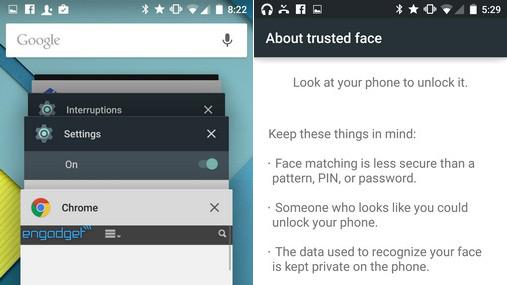
Chrome 51 on Android brings tabs back
Now that Google has officially released Chrome 51 on Android, it's reversed a change that came with Lollipop in 2014. That release of Android brought in the option to "Merge tabs and apps" which put open tabs in the app switcher instead of all in one process and was on by default. The only problem was that we disliked it from the start, and so did many others, who quickly disabled it. Now the option is gone altogether, and the old tab selecting option is back by default. As we noted in our Lollipop review, it's just an easier way to keep track of tabs, and also makes it easier to scroll through any recently opened apps. If you don't have the new version already, check Google Play for an update.

Microsoft reveals more multi-monitor improvements in Windows 8 Release Preview (video)
If you're a multitasking extraordinaire who depends on Windows as your primary computing platform of choice, there's a good chance you utilize more than one monitor to get your work done -- unfortunately, the seventh iteration of Microsoft's OS didn't offer as much support in this arena as most display warriors would prefer. The Consumer Preview of Windows 8 offered a few functionality improvements, and with its upcoming Release Preview, Microsoft is focusing on further enhancing the experience. Mark Yalovsky, a lead program manager on the User Experience team, put together a lengthy piece on what kind of goodies we can expect. Among the highlighted changes is the ability to access the Start, app switching and charms menus from the corners on any monitor, rather than just having these options locked to only the primary display. The Release Preview also improves shared edges and corners so that the flow of cross-display navigation won't get interrupted by obnoxious corners popping up when you don't intend them to. Finally, the option of dragging and dropping Metro-style apps (as well as snapped apps) between monitors has also been included in the new build. These enhancements may seem small, but will go a long way toward appeasing those of us who can't live without more than one screen. For the full listing of feature changes, view Microsoft's video below and check out Mark's post at the source.

White iPhone 4 used to demo new multitasking, Spotlight search in 'test version' of iOS? (video)
We've just laid eyes on a video from the prolific leaksters over at Tinhte, who claim they not only have a white iPhone 4 from Apple, but it's one with a "test version" of iOS that nobody else has yet seen. It's difficult to ascertain how legitimate this software is -- it could just be a neatly done jailbreak mod -- but that site has a track record of getting its hands on Apple gear ahead of the pack. With that said, the multitasking menu shown here substitutes the current use of apps' icons to represent them with a visual of each app's open window. You can tap on a window to expand it (replete with animation) to fill the screen or long-press on it to bring up the familiar "x" button for shutting it down. This is all accompanied by a new "Search iPhone" dialog at the very top, which sends you into Spotlight search that looks very much the way it currently does (though it seems to no longer be accessible with a left swipe from the first homescreen as on previous versions of iOS). Jump past the break for the video. Update: A second video has been uncovered, this one showing that we're looking at a prototype unit and taking us on a tour around its body. A visit to the Settings menu shows a 64GB storage capacity, while app folder creation is also handled a little differently from iOS 4. The presence of the Touch Fighter app on this phone, which Apple built to show off the capabilities of earlier versions of the handset, and other internal-looking software seems to point to this indeed being some form of iOS beta build. Of course, it might not be iOS 5 at all, but simply a never-released version of iOS 4. All we know for sure is that the video's after the break. Update 2: All indications are that this is indeed an early, unreleased version of iOS 4. Interesting, but probably not something to get your hopes up about.

Snow Leopard 101: Application Switcher Exposé
One of the refinements in Snow Leopard is a slightly under-the-radar trick for using Exposé from the Application Switcher. The Application Switcher is a quick way to jump between open applications, similar to the Windows Alt-Tab (at least that's what it was last time I used Windows). On a Mac, it's triggered by holding down the Command key (next to the spacebar) and then tapping the Tab key. Subsequent taps of the Tab key will start selecting the next app in the row of applications, ordered by their most recent usage (so the last application you switched from is one Tab away). Shift-Tab moves backwards through the list. You can also navigate using the left and right arrow keys ... and, with Snow Leopard you can press the up or down key to show all of the windows of the selected application using Exposé. Once Exposé is up, you can navigate the open windows using the arrow keys, and press Space to temporarily zoom a window for closer inspection. Pressing Return will switch to that application, with the selected window in the foreground. Escape will cancel the whole deal, dropping you back to your current working window. Also, once you've entered Exposé from the Application Switcher, it behaves just like Dock Exposé, and pressing Tab will advance to the next application in the list and Exposé its windows. See the video below for a quick demo, noting that the window zoom is triggered with Space, which isn't shown in the keyboard HUD on the video. Thanks, Alexandre and Jonathan!
