bluetoothle
Latest

Sonos One speaker now packs more powerful internals
How do you improve the Sonos One speaker when there aren't too many qualms about the basic design? If you ask Sonos, it's all about future-proofing. The company is rolling out a Gen 2 version of the One that shares the same design, but includes Bluetooth Low Energy, a newer processor and more memory. In other words, it should perform next-generation tasks that would simply be too much for the original to handle -- not that Sonos is saying just what those additions might be.

Mindlessly cook baller sea bass with a $200 smart frying pan
Are your mornings often ruined by the acrid smell of a blackened ham and cheese omelet? Do you long to sink your teeth into a succulent pan-seared ribeye, but aren't really sure what "pan-seared" even means? If you're thinking "heck yes," Pantelligent wants to educate you in the culinary arts with its smart frying pan.

Hands-on with the Fitbit Force activity tracker
When it comes to the "connected self" activity tracker market, Fitbit has been around for what seems to be an eternity -- two years. In 2011, the company unveiled its first tracker, the Fitbit Ultra, and they've been innovating with new and more sophisticated activity trackers ever since. The latest design evolution is the Fitbit Force (US$129.95), a sleek wristband that captures activity and sleep information. The Device While the original Ultra was a tiny clip-on monitor with an OLED display, the Force is a wristband model. That wristband is made of a durable silicone material, and it is so light that the Force is really unobtrusive. Unlike a wristwatch, you can't really feel the Force on your wrist so you'll want to wear it all the time. While it's water-resistant, Fitbit recommends taking it off when you take a shower or go swimming. Like the original Ultra, there's just one button on the Force. With a push it displays the current time in your choice of formats, the number of steps you've taken so far today (along with a thermometer-like line showing your progress to your daily goal), the distance you've walked, how many calories have been burned, how many flights of stairs you've climbed, and the active time you've spent during the day. There's also an indicator for alarms, which I'll talk about later. Back in the old days with the Fitbit Ultra, I was constantly frustrated with the syncing method to move data from the device to the cloud. That old model had a tiny dock that you had to clip the Ultra onto for charging; that dock connected to your computer via USB, and any time you were near the dock the Ultra and dock synced. In reality, it didn't work that well a lot of the time. What's great is that the Fitbit Force really doesn't need that computer connection anymore, as it's perfectly happy connecting directly to your iPhone or iPad over Bluetooth LE. You can set up the device through your computer; all of the setup instructions are found on the Fitbit website and you download software that's appropriate to your device. The Mac app for the Force is also used for the Fitbit Flex, One and Zip devices. So you do need to plug in a small, easily lost USB dongle during setup, but it can be removed from your computer or hub as soon as you're done. Before doing anything, you'll need to charge up the Force. I was unhappy to find that Fitbit chose to use a proprietary charging cable, although I'm sure that there were some design constraints that led to this. Use of a standard -- like the ubiquitous micro-USB cable -- would have been nice. It also turns out that this proprietary plug can be plugged in upside-down, which I found out after unsuccessfully trying to charge the Force for four hours before turning the plug over... On the plus side, battery life seems to be stellar with the Fitbit Force. After wearing the device for eight days, it still has more than half a charge so it appears that one might be able to go for two weeks without charging. Design-wise, I like the understated look of the Force. It's a slender black (or slate) strap, not emblazoned with bright LEDs, and all in all quite futuristic-looking. The band straps onto your wrist securely with two small studs that go into holes on the strap, and it's easy to put on and take off. One feature of the Force that I love is the built-in vibration alert. With other activity trackers it's quite common to have to actually look at the screen to indicate that you're starting an activity or going to sleep. Not so with the Force -- you just push and hold the button until you feel the device vibrate, and you know it's ready to go. The same vibration feature works when stopping the timer as well. As if that's not cool enough, the Force vibrates when you reach your step goal for the day, and you can also use it with the app as a silent alarm. Fitbit notes that with an upcoming firmware update, you'll also be able to get call notifications from an iOS 7 iPhone 4S and higher smartphone. That should be very useful, providing a physical alert if your phone is nearby and you have the ringer shut off. The App The Fitbit team has obviously been quite busy behind the scenes, as the app has been updated to not only provide an iOS 7 flat design, but provide control and monitoring of the features of the Force and other monitors. The app is quite colorful, starting the day with all indicators in a teal color, but then changing the colors to yellow, red or green depending on how close you are to reaching a specific goal. Steps are tracked and converted into miles or kilometers walked. There's an indicator for how many flights of stairs you've clmbed, and a calculation of how many calories you've burned based on your base metabolism and activity. If you're tracking your weight either manually or automatically, your current weight, percent body fat, and pounds to go to reach your weight goal are displayed in the app. Sleep is tracked, and an indication of how many times you awoke or were restless is visible. Should you want to use the Fitbit app to track the number of calories you consume, you can enter each item you eat or drink into the app and get a calculation of just how many calories are still available to you. There's even a way to track the amount of water you drink each day. Fitbit is quite into the social sharing of your goals and steps, so there's a tab in the app that shows you how many steps your friends have taken during the past seven days and just where you stand in the ranking. I'm still trying to figure out how Scott McNulty manages to rack up about three times the number of steps that I do... The account screen in the app allows you to set up a new Fitbit device, set fitness goals, find out when the device last synced (it usually syncs every time you open the app), set those silent alarms I love so much, and set up social network sharing. One other thing: if you happen to be sitting at a computer, you can log into the Fitbit website and get the same information or change settings. As with the app, the website uses the teal color scheme and levels change color as you near or surpass a goal. Conclusion In the increasingly crowded activity tracker market, Fitbit has not only created a range of devices of various prices (US$60 to $130) and capabilities, but has kept pace with the competition by developing the Force. Through its sleek design, Bluetooth LE integration with iOS devices, and well-established ecosystem of data-sharing partners, this is a Force to be reckoned with. Pros Setup is straightforward and fast Firmware update will soon allow incoming call notifications from an iPhone on the device Nice design, very comfortable to wear all the time Water resistant App is iOS 7-friendly and very usable, as well as providing detailed statistics on every aspect of your fitness Built-in vibration alert enables eyes-free setting of sleep or activity modes, provides notification of goal achievement Long battery life Cons Proprietary charger cable Who is it for? Anyone who is interested in keeping track of achieving fitness goals but is tired of clip-on monitors
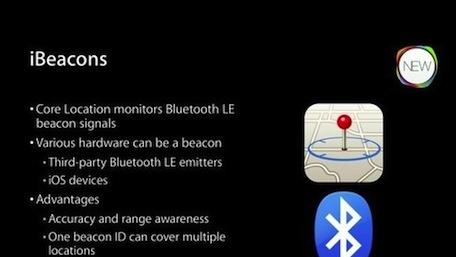
Roll your own iBeacon with a Raspberry Pi and a Bluetooth LE dongle (Updated)
Developers who want to start experimenting with iBeacons don't need to wait for hardware to show up on the market or design their own. Radius Networks has published a quick "how-to" for developers that shows how an inexpensive Raspberry Pi and Bluetooth LE dongle can be set up in a few minutes for experimentation purposes. The post, courtesy of James Nebeker and David Young, provides detailed step-by-step command-line instructions on setting up the RPi, downloading the necessary libraries, configuring the Bluetooth dongle and creating the necessary start and stop scripts. And with that, you can start designing the future with Apple's iBeacon technology. Update: Reader Jason Goldsmith tweeted that "You can also use any BT LE iOS device as an iBeacon, so iOS to iOS beacons are possible." That provides another way for developers to test out the Apple technology, although it's not as much fun...

Nokia said to be prepping Bluetooth 4.0 'Treasure Tag' accessory for Lumias
Nokia is planning to release a Bluetooth accessory for its Lumia lineup called the "Treasure Tag," according to various sources. A report from The Verge tallies with a previous mention on Yahoo's message boards that names the tag, which could be a reason Nokia's adding Bluetooth 4.0 and LE support to Lumias via the impending Amber update. Apparently, the tag features NFC for easy pairing and can be set up and tracked using a Windows Phone 8 app that'll incorporate Nokia's LiveSight AR tech. It's also said that a button on the Treasure Tag will reveal the location of a misplaced phone using an audible notification, if it's in range of the accessory. It could look like the above diagram, is allegedly launching in "the coming weeks," and is thought to be one of several planned accessories that'll make use of the Bluetooth 4.0 standard.

August: the beautiful, Yves Behar-designed $199 smart lock
The home automation market is really starting to take off, and surprisingly, it's door locks that are proving to be one of the biggest areas of interest. Established home security companies like Kwikset and mobile carriers (via unnamed OEMs) are working to combine smartphones and deadbolts, while startups like Smart Knob are using offline technology to simplify vacation rentals. August, the brainchild of Yves Behar and Jason Johnson, combines elements of both approaches and does so with Behar's typical flair for stunning design. The primary way of unlocking an August-equipped door is through an app that pairs with the stylish mechanism via Bluetooth. But it skips out on the direct internet connection, which could leave it more vulnerable to hacks. Instead, it passes all necessary online communications through the paired phone or tablet. In fact, it's capable of operating without an internet connection at all, since it relies on algorithmically generated keys, similar to a secure ID token. Those "keys" are assigned to specific devices, that also have the app installed, which are identified via Bluetooth LE. Each lock is synced up with Augusts' servers and attached to a unique account that you manage through the companion app. And, even if the batteries die, you can still use the old standby: an actual key. %Gallery-189729%

Parrot's Flower Power monitors plant's environment, sends data to the cloud
For a company that usually makes Bluetooth audio products and quadcopters, this sure is a weird product coming from Parrot, but we dig it (pun intended). The French company has announced its Flower Power at CES, and as you can probably guess from the name, 'tis a smart sensor that you can insert into a pot to monitor the plant's environmental variables: sunlight, humidity, temperature and fertilizer (but no acidity?). The data is sent to the cloud via Bluetooth Smart for analysis before coming back to your mobile device, and you'll be able to look up Parrot's "library of thousands of plants" for the extra care for your herbal friends. No price has been announced for the Flower Power just yet, but it'll definitely be out at some point this year. Update: Official video added after the break. Update 2: During our stage interview, Parrot CEO Henri Seydoux confirmed that that the Flower Power can also measure the soil's pH level, so all is good. Update 3: The pH detector has been removed from the final specifications. Sorry folks. Follow all the latest CES 2013 news at our event hub.

Mosoro releases its Bluetooth LE sensors and SDK for VIP appcessory developers
Since we last heard about Mosoro's Lego-brick sized Bluetooth LE modules, they've changed their names, picked up another member and are now making their way to iOS app developers. The 3D-Motion's got an accelerometer, gyroscope and magnetometer, while the Enviro measures temperature, humidity and barometric pressure. New to the team is Proximity, useful for triggering location-based apps and tracking motion for creating alerts. All three rechargeable Bluetooth low energy sensors have "shake-to-wake" support, an RGB "glow-cap" for notifications and a humble programmable button. They are expected to hit retail in fall 2012, but "VIP" app developers can grab them now, as well as the SDK which simplifies iOS Bluetooth integration. Got the ideas and inclination to become one of Mosoro's "rock star app-developer partners?" Then go sign up on the website and see if you make the VIP grade.

TechBASIC 2.3 links iOS to world of sensors through Bluetooth, no pesky computers in the way (video)
If a Bluetooth sensor doesn't already have iOS support, pairing it up will often involve a patient wait for an official app or some not-quite-official tweaking, at best -- Apple won't allow just any old unauthenticated device through the gates. Byte Works' TechBASIC 2.3 update takes those barriers down. The mobile app lets those of us with a new iPad or iPhone 4S create programs that talk to, and read from, a wide range of Bluetooth LE devices without having to write any Objective C code on a Mac. Only a TI key fob has a fully ready example program, but large swaths of devices will communicate with help from intrepid programmers -- whether they're heart rate monitors, home theater gear or seemingly anything in between. Existing TechBASIC owners can add the Bluetooth LE support through a free update; it's a relatively pricey $15 to buy the app if you're new to Byte Works' world, although it may be worthwhile to give any unused sensors a new reason for being.

Casio's smartphone-ready G-Shock watch set to hit Japan in March
Casio's G-Shock GB-6900 watch was originally set to roll out sometime this year (having even made an appearance at FCC way back in July) but, according to TechCrunch, the company was forced to delay its release to due to shortages resulting from the Thailand floods. Now it looks like you'll be able to finally pick one up on March 16th of next year -- at least in Japan, where it's set to run ¥18,000 (or about $230). Of course, we wouldn't be covering this if it was just an ordinary G-Shock watch. The key feature here is Bluetooth LE connectivity (part of the Bluetooth 4.0 spec), which consumes far less power than other Bluetooth variations, and allows the watch to communicate with your smartphone. As you might expect from that tiny display, that functionality is a bit more limited than something like Motorola's MOTOACTV, but it will let you see incoming calls, emails and text messages, and control some basic features like your phone's ringer or alarm.

Mosoro Bluetooth LE iOS accessories improve your golf, if the weather's right
So far the appcessories -- yeah we said it, APPcessories -- we've seen include some good ideas, and some less so. The Bluetooth LE 3D-Sport and Weather offerings from Mosoro fall into the former category (if they make their way into a shipping product that is). The 3D-Sport is a motion capture device you attach to sports equipment. The on-board accelerometer, gyroscope and magnetometer beam motion data to your iOS device, where it can be analyzed by Rocky-style Russian coaches to see where your throw or golf swing is going wrong. The latter is a mini weather station that reads temperature, humidity, elevation, and barometric pressure to tell you the conditions where you are right now. More usefully, it nabs your GPS location and uploads it all to Mosoro's aptly named "Cloud" Server that presumably maps out some crazy real-time crowdsourced weather report. Both also use Bluetooth 4.0's low energy technology so they won't need to see a charger for a long time. Now we just need a company that likes collating personal data, perhaps with a weather service, to snap this one up... any takers?







