bookmarks
Latest

Twitter design test brings Explore and Bookmarks to the web
Twitter is testing a redesign that brings some features from its mobile app and browser to the desktop. The trial run, which the company says a small number of people are already seeing, adds the Explore tab and Bookmarks to the desktop site, along with some other features.

Google Play now offers speed control and bookmarks for audiobooks
In January, Google launched its Play Store audiobook category and today, the company has released a handful of updates that will improve the user experience. Now, you'll be able to bookmark parts of your audiobook that you'd like to return to. Just tap the Bookmark icon and you can easily come back to it whenever you'd like. You'll also be able to control the speed at which your audiobook plays. Slow it down to as low as half the speed or bump it up as much as three times faster.

Twitter makes it easier to save and share tweets
Twitter has replaced its "send via DM" icon with something that can do more than forward a tweet to somebody's inbox. The new share icon brings up a menu with three options to choose from: "Send via DM," "Add Tweet to Bookmarks" and "Share Tweet via..." Yes, the social network is making it much easier to save tweets so you can read them later and to share them off the platform. Twitter's engineers started developing the tools during the company's annual Hack Week activities in 2017 and even finished working prototypes after the event.
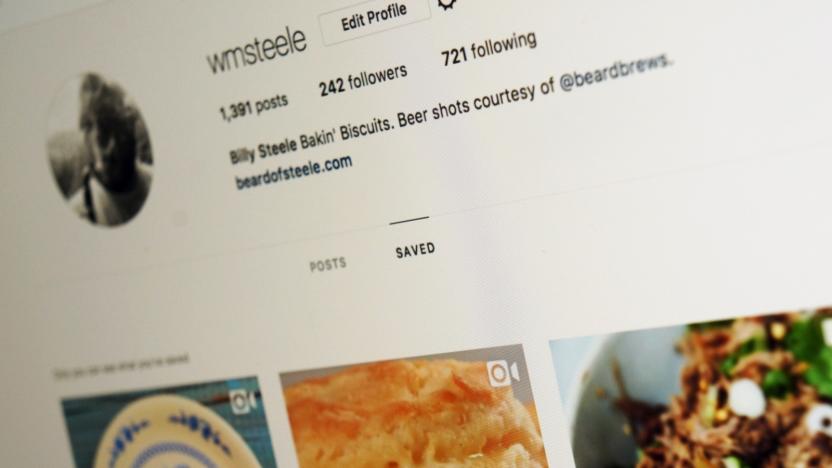
Instagram's Pinterest-like bookmarked posts hit the web
You've had the option to bookmark Instagram posts for nearly a year, but what good is that if you can't revisit those favorites on your PC? Now you can... with a little luck. Instagram has started testing the ability to view your bookmarks on the web. If you're part of the trial group (a few Engadget writers are), you can swing by your profile and click a Saved tab to revisit your favorites.

Google kills Chrome's unpopular new bookmark manager
Google has decided to expunge it's new Chrome bookmark manager in favor of the previous version, likely because users kind of hated it. With search, images and other fancy additions, it probably seemed like a good idea at the time. But the changes weren't very useful, and made bookmarking cluttered and slow on a browser most people go to for speed. If you still want it, Google said you can download it as an extension from the Chrome Web Store. The rest of us can pretend the whole thing never happened, though the product team did say it'll still "continue to explore other ways to improve the bookmark experience."

Opera has a new way for you to share your favorite bookmarks
Not long after the release of Opera 25, which brought with it a completely redesigned, visually rich Bookmarks menu, the browser is getting another update today. In similar fashion to the release from a couple of months ago, the newly introduced Opera 26 also focuses on bookmarks, but this version is more about how you can share content with your friends. Put simply, Opera now makes it easy for you to turn some of your favorite sites into privately linked, shareable folders.

Google releases its souped-up bookmarks manager for Chrome... again
We've caught glimpses of Google's new image-rich bookmarks system for Chrome a couple of times in the past, and now it's back with a new name, but not much in the way of new features. The extension formerly known as Google Stars is now simply (and blandly) listed on the Chrome Web Store as "Bookmark Manager." It still grabs images from the page you starred to show in the manager tab, and it easily lets you choose the most appropriate folder for the website through the small window that pops up whenever you add a new bookmark to your list. This window also lets you sync the website you just starred with your Android bookmarks.

Opera redesigns its desktop browser with visually rich bookmarks
Even though Internet Explorer, Chrome, Firefox and Safari are what most people use to browse the web on their desktops or laptops, this hasn't managed to lower Opera's spirits one bit. And that's definitely a great thing for people who prefer the Opera desktop browser over the aforementioned alternatives from Microsoft, Mozilla, Google and Apple, respectively. Today, Opera 25 is being introduced for Mac and Windows, which features bookmarking options that are highlighted by image-heavy thumbnails -- it's similar to what Safari's Top Sites window does in the browser nowadays, only with slightly different purpose.

Google Stars leak reveals a new way to share and search your bookmarks
Google+ expert Florian Kiersch recently revealed that Google's testing a bookmarking app called "Stars," and just posted a video (embedded below) showing how it might work. The initial leak exposed certain features, like "starring" web pages from Chrome's address bar, organizing them by folder and searching content within the pages. Those searches would use suggestions and auto-complete like Chrome, displaying the results in an "image-rich grid." Now, a splash screen (above) has confirmed much of that. Kirsch's demo shows how you'd organize folders and set them to "public" for anyone to see or keep them confined to your Google+ Circles. Stars may arrive in the future as an app or extension on Chrome and would probably be embedded in other Google apps too -- assuming it survives the beta.

Apple now lets Windows users sync iCloud bookmarks with Chrome and Firefox
While the release of iOS 7 was yesterday's big news, Apple also dropped a number of other smaller, but no less important, software updates. Not content with allowing only Internet Explorer users import their iCloud bookmarks to Windows PCs, the company is now letting Chrome and Firefox join the party. The additional functionality comes by way of an update to Apple's iCloud Control Panel for Windows, a small app designed to keep contacts, calendars and bookmarks up-to-date between iOS devices, Mac and PC. To make it possible, Apple -- which isn't known for dedicating resources to rival platforms -- submitted two browser extensions to do the heavy lifting. Ironically, Mac users are excluded from the fun, putting Windows users in the enviable position of receiving a feature before anyone else.

Shifting Perspectives: Spring cleaning
Every week (sort of), WoW Insider brings you Shifting Perspectives for cat, bear, restoration and balance druids. This Tuesday, the bookmarks folder gets the root cellar treatment. I've been away from the game since the holidays due to what I will politely refer to as technical difficulties. (I have a variety of impolite terms for it too, but this is a family blog.) During that time, I've watched the game from the sidelines and have grown bored enough to do some maintenance on stuff that usually gets ignored until I'm rooting through it in a hurry. Add-ons were updated, dead blog links were sent to their folder, interesting ones were added, and then I turned to my collection of bookmarks in order to prune there as well. I have a pretty sizable cache of druid or druid-related links that's grown over the years, and a lot of them are still pretty interesting. In the absence of the ability to talk about what's actually happening in the game with any fluency, I thought it might make a decent stopgap Shifting. This is a selection that's kept me absorbed for many an hour on a snowy weekend, and it ranges from comparisons between druid and warrior tanks in the classic game to where you fall on a healer's priority list when you're a jackass.

Mac 101: Safari bookmark shortcuts
Once you memorize the patterns, keyboard shortcuts can be huge time savers. Some easy-to-remember keystrokes are available in Safari and give you quick access to your bookmarked URLs. In this Mac 101, we will show you how to organize your bookmarks bar and use the keyboard shortcuts to maximize your workflow. Before you can start using these bookmark shortcuts, you need to spend some time organizing and tidying up your bookmarks bar. You will have to launch Safari, click on "Bookmarks" in the menu bar and then select "Show All Bookmarks." Alternatively, you can type control-option and B. You should see the bookmarks window as shown below. Once Safari opens the bookmarks window, you can click on "Bookmarks Bar" on the left to view your available bookmarks and bookmark folders. Make sure you select "Bookmarks Bar" and not the "Bookmarks Menu," as these shortcuts only work with entries in the bookmarks bar. In general, you use the bookmarks bar for frequently used URLs and the bookmarks menu for seldom used ones. You can remove, rename and reorganize all your bookmarks from this interface. Organizing your bookmarks bar is important as you need individual bookmarks that are not enclosed in folders for the keyboard shortcuts to work. You can move a bookmark in the bookmarks bar by dragging and dropping it into its spot. You should arrange the bookmarks in the order that you want to remember them. In the screenshot above, I placed TUAW at the top because I use that URL the most throughout the day. When organizing your list, keep in mind that the shortcuts correspond to the order in which the bookmarks are organized. As shown below, TUAW is at the top and uses "1" in the shortcut, CNET is second and uses "2", and so on. Though you can have a bunch of bookmarks, only the first nine will work with the shortcuts. Once your bookmarks are organized, you can use the simple keyboard shortcut of command-number to open the associated bookmark. In my example, command-1 opens TUAW, command-2 opens CNET, command-3 opens Apple and so on. You can have 9 bookmarks that are accessible by merely typing command-1 to command-9.

Instapaper launches on Android devices
Instapaper creator Marco Arment has been kept so busy with the iOS version that he decided to contract out the Android iteration to Mobelux. Fortunately, this is the same developer that crafted Tumblr apps for both the iPhone and Android, so we can breathe a collective sigh of relief. Available today, priced just shy of $3, Instapaper ties together one of iOS' favorites with Android's capacity for sharing across multiple apps. It arrives cocooned in a decidedly classy UI, even on our Gingerbread devices -- although it does get a little squashed in some sub-menus. As long as you're running an Android version higher than 2.2, hit up the source below to give it a try.

Yahoo Axis on desktop, iOS unifies your bookmarks, makes the web visual (hands-on)
We're all familiar with syncing bookmarks and save-for-later web services like Instapaper, but it's not often that they come with a full web component. Yahoo's hoping to hit the proverbial two birds tonight with Axis, which combines a desktop web browser extension (your choice of Chrome, Firefox or Safari) with a mobile app on the iPad and iPhone. You can bookmark any page and get at it later through a common portal -- hence the Axis name. That unity idea also extends to the idea of browser searching, where you'll see both trending topics as well as immediate answers and visual thumbnails of the top search results. Mobile users can share content through email, Pinterest or Twitter, if that's their inclination. Axis is ready and free to use as of today, although Android users won't get their turn until closer to the end of the year. Engadget had a chance to give Axis a quick spin, and we largely like what we see, even if we'd say it's not for everyone. The desktop browser extension largely stays out of your way until you need it, although we're surprised the social sharing elements are left out. On the mobile side, it's effectively a full, tabbed web browser, and a fairly solid (if simple) one at that. Most of the advantage comes through having the deeper search options just a pull away. Our issues mostly stem from the need for the app and the ecosystem it's leaping into. If you already thrive on (or want to try) services like Instapaper or Pocket, you're not going to get significantly more here, especially since you can't save content offline. Choosing iOS also means you can't make Axis your default browser, so any links you get from other apps can't be directly shared with Yahoo's mobile app. %Gallery-155648%

Google Play Books updated with new bookmarks, text selection
Google's Google Play Books market isn't just for Android devices. There's also an iOS app available to read content purchased on that market, and it's just been updated with some new features. Bookmarks let you place a bookmark by touching the top right corner. You can also highlight and even put notes on specific text as you read. You can search for and define certain bits of text, and use the +1 button to share whatever you're reading on Google Plus. Are we too kind to pass on mentioning that iBooks already had all of these features, save for the Google Plus integration? Apparently not. But if you've got content on Google Play already, at least you'll have an easier time of reading it now, even on an iOS device.

Audiolio: A multitasking note-taking and audio recording app for iPad
There are a ton of note-taking apps for the iPad, since the portable hands-on device is so analogous to the traditional pen and notepad. Many of these apps also allow a way to record audio in the background as you take notes. Audiolio (US$2.99) looks at taking notes in another way, providing written bookmarks and annotation to audio recordings. I had a chance to try out Audiolio this past weekend on the new iPad, and it turns out that it's a pretty useful tool for a number of things -- taking written notes while somebody is lecturing or talking, doing the same while critiquing music, grabbing notes during the taping of an audio podcast, and more. While other apps can do this, I like the "bookmark" method that Audiolio uses. In the example images in the gallery, you can see how an Audiolio workflow takes place. Basically, you start a new recording and begin taking notes. At any time, you can add a new bookmark by tapping the bookmark icon in the far right top corner of the user interface. The recording can be paused and restarted at any point by tapping an easy-to-see button, perfect for those times when it's necessary to pause a meeting for a bio-break or because an argument has broken out. %Gallery-151370% When you're done with your recording, tap the end recording button to finish the job. You now have a file that you can send via email, send to iTunes, or send to your Dropbox. If you'd like, you can also print the bookmarks. When sharing a bookmark set, it's possible to send it as a special Audiolio file, as a PDF, a text file, or as audio only. Sending the audio file with the bookmark set is an option as well. The Audiolio format file (.aolio) can only be read by Audiolio, while sharing the recording and bookmarks in another format saves both a text or PDF file plus a .m4a audio file. The bookmarked notes, when exported as a PDF, are nicely formatted. One feature I absolutely love that the Audiolio developers probably never even thought about is the ability to use the new iPad's voice dictation feature to take notes. I was going through some meeting notes that I recorded with the app, and as I got to a point where I wanted to take written notes, I'd stop the audio playback, create a new bookmark, tap on the voice dictation microphone icon, and record a set of notes. Any bookmark can also be annotated with either a sketch or an image from the iPad's Photo Library. I'd like to see the app be set up with one more annotation button -- take a picture. At this point, I had to get out of the app, bring up the iPad photo app, take a photo, and then pop back over to Audiolio to add photos. Those sketches or images are also added to PDFs exported from Audiolio. My one gripe? The UI is rather boring -- black and white with a few red highlights here and there. Other than that, I find Audiolio to be a useful and powerful tool for augmenting audio recordings with notes and other annotations.

IconSettings provides one-touch access to iOS settings with bookmarks
IconSettings, from the South African blog iPhoneZA, is an interesting hack that lets you set up one-touch buttons on your iOS device to access specific parts of the Settings app (like turning Bluetooth on or off, toggling Airplane mode, adjusting date & time, etc.) without going to the trouble of jailbreaking and using a tool like SBSettings. It's free, and takes only a moment to configure. All it is is basically a series of JavaScript links that you can save out to your iOS homepage as bookmark app icons. Tap an icon, and it loads the bookmark in the browser; Mobile Safari then tells the iPhone to launch the Settings app to a particular function, sending you to the appropriate screen with just a touch. Pretty smart. Of course, you'll need to be connected to the Internet when you use set up these things, since it's just a link on a webpage (the latest 2.0 versions of the bookmarks do not require connectivity after the initial config). But it's a cool implementation, and if there's a setting you find yourself having to browse through menus to adjust often, it might be worth setting up a bookmark or two for quick and easy access. [via Engadget]

IconSettings gives you simple control of your iDevice without jailbreaking
Look, we understand, some of you are a little timid about jailbreaking your iPhone. You've looked on in envy as your contemporaries have thrown warranties to the wind and enjoyed the convenience of turning on and off their WiFi from the homescreen. But, be jealous no longer. A crafty developer has figured out how to bring the same capabilities your iDevice with little more than a browser bookmark -- no jailbreaking required. IconSettings lets you quickly access or toggle various settings on your iPhone, iPad or iPod touch, provided its running iOS 5. Setting it up is as simple as saving a bookmark to your home screen. Then you just tap the links and, voilà, you can turn on and off Bluetooth, change brightness levels, or disengage autolock. You'll find full instructions and the appropriate bookmarks at the source links.

Latest EVE dev video talks ship balance and features coming this winter
Several weeks ago, EVE Online developer CCP Games restructured its company and announced a new laser focus on in-space features for EVE Online. Since then we've seen an absolute deluge of news updates and devblogs on features due for release in the winter expansion. In the first two of CCP's new In Development video series, CCP Guard explored the art department and showed off the new nebula effects, EVE's sharpened shadows and the new tier 3 battlecruisers. In the latest In Development video, Guard talks to the EVE feature teams about the absolutely massive list of balance changes and features coming with the winter expansion. CCP Soundwave admits that developers have "probably done more rebalancing in the past month than we have in the past two years," before rattling off an impressive list of changes and new features. Skip past the cut for a brief summary of the changes and to watch the video in HD.

Instapaper gets iPad refresh: more friends, more reading
Instapaper, the internet equivalent of a bookmark, has been given a top-to-toe makeover for its latest outing on the iPad. Fear not, your reading materials remain easy to read (and ad-free), but version 4 has now been smoothed over with a thick layer of tablet gloss. Navigation is all done through a bar on the left, and remains available for prodding as you read through your article selection. The upgrade also adds a subscription option for searching all your previous reads, as well as better social skills, with the ability to pick up and store articles and posts shared by your Twitter buddies -- ensuring that you'll probably never run out of reading material again.











