desktopapp
Latest
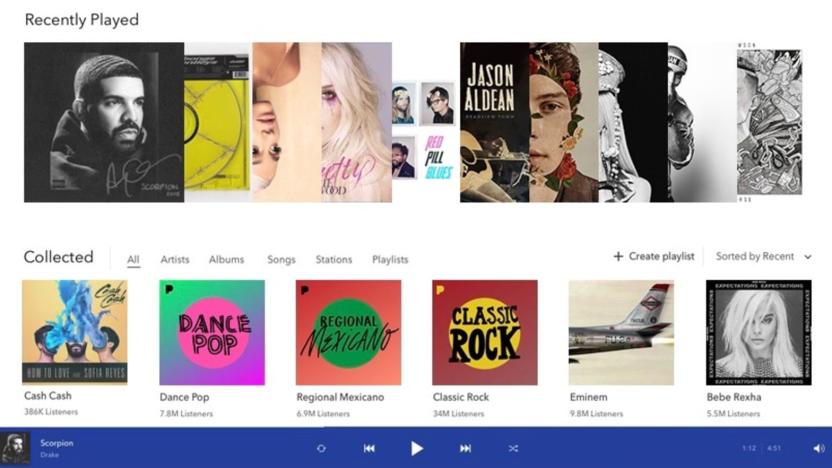
Pandora's new desktop app is now available on Windows
Just as Apple Music is making its way to web browsers, Pandora is moving in the opposite direction by unleashing a desktop app. The Mac version debuted in May, and now the Windows 10 app has arrived.

Plex’s new desktop app packs a fresh look, streamlined downloads
Plex has a brand new app for Windows and Mac that offers a streamlined way to download the things you want to watch and listen to offline. The feature was previously called Sync, but it's now called Downloads -- a much clearer term. Your downloads should start faster and with a single click, while Plex'll offer clearer feedback on your download progress. However, the server owner still needs a Plex Pass to enable offline media access. This simpler, more reliable mechanism (as Plex describes it) should make its way to the service's mobile apps in the future.

Slack's latest update should make its desktop app more efficient
Slack has become an essential part of the daily workflow for many of us, but its desktop app has perhaps been in need of a little TLC. An update is rolling out over the next few weeks that Slack claims will make the app more efficient and help you get more things done.

Amazon Cloud Drive tacks on file syncing, flexes its digital storage muscle
After nearly a year on the market, Amazon has finally blessed its Cloud Drive apps for Windows and Mac with a file syncing folder. Starting today, users can access their documents, music and photos across multiple computers -- a feature that we've seen from the likes of Google Drive, Dropbox and SkyDrive for quite some time. While this feature is far from groundbreaking, it does manage to make Amazon's service a respectable alternative to cloud storage's reigning heavy hitters. Toss in its 5GB of free storage and Cloud Drive could become a worthy contender for those who are looking for a new or additional place to house their digital collections.

Daily iPhone App: Desktop Apps lets you browse the Mac App Store on your iOS device
One drawback to Apple's Mac App Store is that you can't browse through the app catalog on your iPhone or iPad when you have some time to kill. Thanks to Desktop Apps from Onoko International Limited, you can now browse, search and even share interesting OS X apps all from your iOS device. Desktop Apps gives you a window into the Mac App Store that is formatted for the smaller screen of the iPhone and the tablet display of the iPad. It pulls down the Top 25 lists, including the Top Paid, Top Free and Top grossing apps. You can also browse through OS X apps based on their category. If you are searching for a particular title, you can use a handy search button to find that app directly. When you click on an app title, you can read the app description and view screenshots for each title. You can also check the ratings for an app, but you can't access any of the comments. If you live outside the US, a handy settings option lets you switch the country for the App Store so you can select the country that best matches your current location. If you see an app that you want to remember, you can send yourself a link to the app via email. You can also share the app with others via Twitter and Facebook. When you email or share a link to an app, it is shortened using Desktop Apps's server and an affiliate link is generated. The affiliate link will provide the developer with a small cut, if you purchase the app using their link. Overall, the UI is user-friendly, but there is an advertisement at the bottom that some may find annoying. The ad is static and links to another app in the iOS App Store. It's not very intrusive, but you can't get rid of it. At least for me, I would gladly pay a few dollars to remove the ad. Desktop Apps is a universal app and is available for free from the iOS App Store.

Amazon Cloud Drive and app arrive in UK at last, sans fanfare
Eons after it appeared in the US, Amazon's Cloud Drive is at last available in the UK. Brits can manage the service from within their Amazon account online, or get the free standalone Mac or PC app for desktop dragging and dropping. It slipped in with nary a peep from Amazon, sporting the same US dollar pricing as the American site: roughly $10 per year (£6) for every 20GB. So, despite the delay, UK-ers won't have to pay more than their US counterparts, as is often the case -- at least, not yet.

Tweetbot for Mac's latest alpha adds experimental 'snap-together' column layout
Tweetbot's been offering a rough-around-the-edges alpha version on its upcoming refresh for a few weeks now, but it's the latest update that's caught our attention -- again. There's several substantial changes that could tempt you away from other desktop Twitter clients. These include a new multiple account view, with separate columns that can either be docked to your main feed or left in their own window. You can spin out mentions and search results into their own space, and even adjust each column's height and width -- if you're looking to squeeze even more Twitter content into a single screen. A new menu bar icon offers access to your multiple accounts, new tweets, direct messages and mentions, while the latest build also improves support for media upload and Mountain Lion's notification bar. Tweetbot's alpha is still free to try for now, but once the kinks are eventually worked out, expect to pay for the finished article.

Lytro finally rolls out Windows desktop software, celebrates with free shipping
As cool as the Lytro camera's post-picture taking focusing technology is, it's hard to overlook some of the product's shortcomings -- not the least of which is the fact that the company only offered a Mac solution when the device launched earlier this year. Lytro has finally addressed that oversight, with the release of a desktop application for Windows. To use it, your system will need to be running Windows 7 with 2GB of RAM and at least an Intel Core 2 Duo CPU (you can find the full list of minimum specs in the source link below). To celebrate the launch, Lytro's offering up free shipping on camera orders this week. Also new are the Lytro tripod mount and USB wall charger accessories.

Rdio Android app updated with playlist and search improvements, puts new releases in grid view
Much like its desktop counterpart, Rdio's Android app is constantly being tweaked -- adjusting its style, adding features and generally doing the whole mobile update dance. Among a slew of standard bug fixes, the streaming music service's latest app update promises playlist editing improvements, including the ability to jump directly from a song in a playlist to its parent album, clickable activity stream URLs and more complete search results. The update boasts some user interface improvements as well, placing new releases in a grid view. Ready to upgrade? Hit up the Google Play at the source link below.

Rdio redesign goes live for one and all
We took Rdio through its redesigned paces a couple of months back, and now it looks like it's finally ready for prime time. The streaming music service announced today that the new version is now available to everyone, featuring a speedier, cleaner, more socially-minded interface. More info on the redesign can be found in the source link below-dio.

Amazon outs Cloud Drive desktop app for Windows and Mac, allows easy access to your digital wares
If you've been storing part of your digital library on Amazon's Cloud Drive, access to your goods just got easier. The outfit has released a desktop app for both Mac and Windows machines enabling uploads and downloads with minimal effort. For starters, you'll be able to drag and drop files via a Cloud Drive icon and you'll be a brief right-click away from sending any file or folder to the repository. Downloads from the cloud run in the background and can be paused / resumed whenever you darn well please. Dropped your connection in the heat of battle? No worries. The app manages restarts and connectivity hiccups without losing your wares. If you're already signed up, hit the source link below to fetch yours. [Thanks, Max]

Rdio redesign hands-on
With Spotify getting all the love from the tech press since its US launch last year, fellow music streaming sites have no doubt been scrambling a bit to get back on the radar, a fact likely only compounded by its embrace of Facebook and a number of third-party apps. Late last year, Pandora, a site synonymous with internet radio, offered up an HTML5-packing redesign, dropping its 40 hour listening cap in the process.Now Rdio's getting in on the act. The tricky-to-pronounce service was all the rage when it launched a couple of years ago, thanks to a social networking focus and some prestigious founders (with properties like Skype and Kazaa on their resumes). The company used this year's South by Southwest as a platform to launch a redesign of its desktop and web-based players -- we'll walk you through the latter, after the break.

Rdio rolls out redesigned website and desktop apps, promises to make things more social
If you've checked into Rdio's website this afternoon (and are a web or unlimited subscriber) you've probably noticed a message prompting you to try out the "new Rdio." Clicking on it will take you to the redesigned website that the music streaming service has rolled out today -- something the company claims is "faster, simpler, and more social." That includes a completely overhauled layout that puts it slightly more in line with the likes of Spotify and iTunes, and social networking features that are brought to the fore, including a new "People Sidebar" where you can see who's online and what they're listening to (along with suggestions of people to follow). You can also now simply drag tracks to the People Sidebar to share them with friends, or drag entire albums to add them to a playlist. What's more, that overhaul also carriers over to Rdio's desktop apps, which now mirror the web interface quite closely. Hit the links below to take a closer look or try it for yourself.

Rdio launches free, non-ad-supported streaming for US users, meter to keep you in check
Ad-free, on-demand streaming is coming your way, folks -- and it won't cost you a dime. Rdio has announced the launch of its free service that will give you access to a library of over 12 million songs without being interrupted by pesky Spotify-esque advertisements. The no cost subscription won't require you to give up your credit card info either, but, you will get a "customized meter" that will let you know how much music you can access monthly. No word yet on how much time you'll have, but any amount of time with the Radiohead discography is sure to be of use. You'll be able to listen via the web or desktop app without grabbing a paid membership, but if you want Rdio's tunes on your phone, it'll cost you $9.99 per month. Also, from what we've heard, this is only available in the US -- for now. If you're looking for the full rundown then hit the PR below for all the details.








