faces
Latest

Homeland Security doesn’t want Americans' airport face scans after all
Earlier this week, reports circulated that Homeland Security wanted to scan the faces of travelers, including US citizens, as they enter or leave the country. Naturally, critics raised concerns that the practice would violate citizens' privacy and that the "intrusive surveillance technology" could lead to abuses of power. Now, US Customs and Border Protection (CBP) says that it will allow US citizens to voluntarily participate in the program. In other words, US citizens can opt out.

These deepfake celebrity impressions are equally amazing and alarming
Actor Jim Meskimen partnered with deepfake artist Sham00k to make his celebrity impressions a little more realistic. Meskimen and Sham00k shared the results in a YouTube video, and honestly, they're pretty remarkable. While Meskimen did the voices, deepfake software applied the facial features of 20 celebrities, including George Clooney, Nicholas Cage, Colin Firth, Robert De Niro, Nick Offerman, Arnold Schwartzenegger, Robin Williams and George W. Bush.
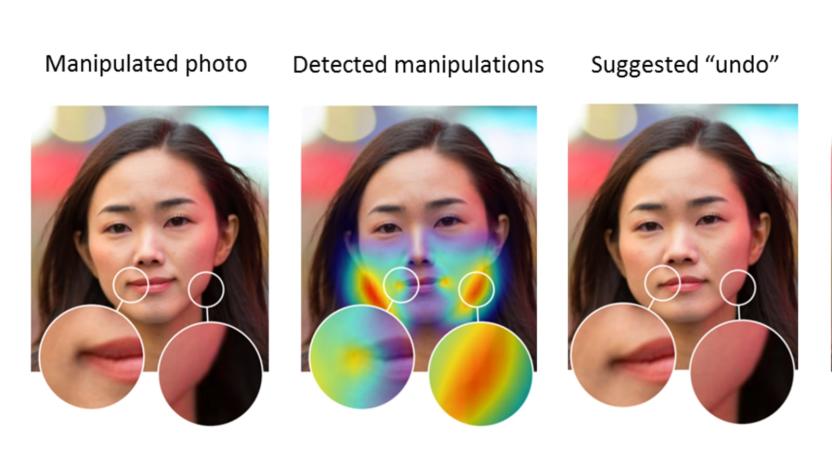
Adobe trained AI to detect facial manipulation in Photoshop
A team of Adobe and UC Berkeley researchers trained AI to detect facial manipulation in images edited with Adobe Photoshop. The researchers hope the tool will help restore trust in digital media at a time when deepfakes and fake faces are more common and more deceptive. It could also democratize image forensics, making it possible for more people to uncover image manipulation.

MIT taught a machine to give you nightmares
Robots are learning to create zombie faces and apocalyptic landscapes, and with your help, they can make them even more terrifying. Researchers from MIT and Australia's CSIRO have created the Nightmare Machine, an AI algorithm that can transform a normal face or landscape into nightmare fuel. The AI analyzed 200,000 normal human faces and was soon able to generate its own, but the team wanted to take it in another, freakier direction.

Apple made it mindlessly easy to design a custom Watch
Remember when the Apple Watch launched, and you had to book an appointment, with an actual human, if you wanted to try the different strap and case combinations? Apple eased up after the watch had been on sale a while, meaning as long as you were in store, and someone was available, you'd be able to try out different styles. Still, that was a bit too humany (and time consuming) for many of us. Online dwellers were stuck with a gallery of basic combinations and their imaginations. It looks like Apple finally figured out how to save us all a bunch of time, and human interaction, with an updated mix-and-match gallery.

Watch a human face emerge from a bunch of overlain, inanimate objects
As the brain attempts to organize the visual world, it hones in on familiar patterns -- like the shape of a human face -- and sometimes, it even concocts these patterns out of random noise. We spot faces in all sorts of inanimate objects, from grilled cheese to buildings to coffee makers. Some objects are even designed with the human face in mind, at times to a creepy degree, as artist Robby Kraft found. Kraft used face-detection tech from Kyle McDonald (on GitHub) to overlay about 67 images of human faces found in the #selfie tag on Instagram; these created an "average" human face after about 15 images (above, left). He ran about 125 inanimate objects tagged #FacesInThings through the same software and, again after just 15 images, an eerily "average" human face emerged from the compilation (above, right).

The gorgeous faces and stunning cinematography of 'Until Dawn'
The PlayStation 4's latest exclusive Until Dawn is absolutely stunning visually. In particular? Its faces. By using 3D performance capture techniques that include strapping an HD camera rig to actor's heads (including Hayden Panettiere and Peter Stormare) to grab practically every minute detail and expression, the characters come to life in a pretty realistic fashion. What's really cool is that oftentimes once you let the DualShock 4 sit idle for a moment, the camera will zoom in on the face of whichever of the randy teens you're controlling. If motion controls are enabled, you can tilt the gamepad this way and that and the possibly doomed cabeza will follow suit accordingly. It's pretty neat!

Warlords of Draenor Beta: Face Re-customization via Barber Shop
There's been a lot of discussion of the new character models and people being afraid they won't like their character's face after they come in. Well, it appears Blizzard has been listening, because on the beta you can recustomize your character's face at the barber shop, meaning that you can now change your face, hair style, hair color and facial hair at the barber, and all for in-game gold. Of course it's the beta, things can change, don't count on this feature until it makes it live. But it does seem a pretty good way for Blizzard to address the concerns people have had that they may not like their characters after the model changes. It works exactly as the barber shop does now - you go in, sit down, get the menu and make your changes. You click through the available facial options with the right and left arrows. No mess, no fuss. Hopefully it'll make it live to the thunderous applause of those who were worried.

WoW's Warlords of Draenor expansion is making faces at you
When Blizzard launches World of Warcraft's Warlords of Draenor expansion later this year, players will be getting more than just the long-awaited character body model upgrades; they're also getting new facial geometry. Art Director Chris Robinson wrote today on the game's official blog, Our next big focus is doing justice to the facial options. With the original models and their simplistic geometry and low-resolution textures, a lot of facial expressions were simply painted on. Now that we've moved to higher-polygon models with lips, teeth, and fully articulated faces-not to mention higher-resolution textures-recreating those same facial options isn't as simple as painting them onto a flat surface. Previously, to get a sneer out of a model, you'd just paint a sneer on its face, and that was that. To do it correctly now-and make it look great-we have to fully pose a sneer, create a custom texture, and mesh that base pose with all of the existing emotes and animations. Robinson also said that Blizzard is "committed" to launching all of the new models together rather than roll them out independently post-launch, but a later tweet indicated that Blood Elf models will not make it in for launch.

Artcraft focuses on facial customization
One of the hot button topics when talking about the new character models is faces. Many players worry that when the customization comes in, their characters won't feel like their characters anymore. Blizzard has now released a new Artcraft discussing exactly how they're planning on dealing with that issue. Our next big focus is doing justice to the facial options. With the original models and their simplistic geometry and low-resolution textures, a lot of facial expressions were simply painted on. Now that we've moved to higher-polygon models with lips, teeth, and fully articulated faces-not to mention higher-resolution textures-recreating those same facial options isn't as simple as painting them onto a flat surface. Previously, to get a sneer out of a model, you'd just paint a sneer on its face, and that was that. To do it correctly now-and make it look great-we have to fully pose a sneer, create a custom texture, and mesh that base pose with all of the existing emotes and animations. So it's still a work in progress, but take heart in the knowledge that Blizzard abandoned their original plan, which was to release the new faces before customization was completed. "Our initial idea was to release the new models with their base face, and then add additional options in updates over the course of the expansion." That would have been a huge mistake, in my opinion. People would likely have been very unhappy with the uncertainty of knowing whether or not they'd get the face they identified with. Head on over to the latest artcraft and check it out now.

A video preview of Guild Wars 2's brand-new character faces
As part of yesterday's Festival of the Four Winds patch, ArenaNet updated Guild Wars 2 with a slew of new face options, three new faces for each race and gender. The faces are available in the Total Makeover Kit purchaseable in the cash shop. Friend of Massively Richie "Bogotter" Procopio has uploaded a video to his YouTube channel previewing all of the new faces so you can see whether it's worth shelling out for the freckles and rhinoplasty of your dreams. Enjoy it below!

Daily iPhone App: Clone Booth is wacky, but simple
We reported last month that the makers of You Don't Know Jack, formerly called Jellyvision, had changed its name to Jackbox Software. Now, Clone Booth is the very first release under the new brand. Unfortunately, this isn't a game at all. It's a utility of sorts that lets you insert your face into a number of different old-timey pictures, "cloning" yourself in wacky ways. You can see an example of how it works above -- you snap a picture on one face, and then you can fix or adjust the other faces as needed. Unfortunately, it's all just for one face, so you can't snap a few different faces and insert them into the photos as needed. That seems like it would have been a fun option, and added a little more functionality to the app. When you're done, you can share your photos off to Facebook, Twitter, Instagram or the other standard services you see above. Clone Booth is simple and it's only US$0.99. If the photo above makes you giggle and the prospect of making your own seems like it's worth a buck, go nuts. The rest of us will probably wait and see what Jackbox is working on next.

Daily iPhone App: French Girls is a strange idea that seems about to take off
Sometimes apps are expertly designed, very complicated machines, full of complex elements designed to take on tough tasks -- and sometimes they're just plain hilarious. French Girls is the second of these. It was developed in just 39 hours by a team of devs working on an app jam, and while there's not a lot to it (I wouldn't even call it a game, really), it is a lot of fun to see and play with. The title is a reference to the famous line from James Cameron's Titanic: "Draw me like one of your French girls," and that's exactly what the app is about. You're given a random picture from some other anonymous person on the internet, and your goal is to draw it with the provided colors, however you want, and then upload your drawing back to them. Once you've drawn a few people, you can then upload your own pictures, and within just a few minutes, you'll get new versions of your face or whatever else you upload back as a piece of original art (sometimes great, but usually very bad). The app feels very much like Draw Something did back before it got gobbled up by Zynga, in that it's just a fun and completely free celebration of being creative. As French Girls has gotten more and more popular over the past few days, I've seen more trolls pop up in it -- as far as I can tell, there's no one monitoring the drawings, so some pictures will come back with insults on them, or more objectionable images or language. But in general, the app is a lot of fun, both as you do your best to represent other people with your (either limited or great) art skills, and as you see pictures of yourself come rolling back in. Oh, and it contains the single greatest pull-to-refresh animation ever invented in the history of time. It's worth a download just for that. I doubt the team behind French Girls is ready to get grabbed up by Zynga anytime soon the way that Draw Something did, but I do feel there's more here to do -- maybe they can put in a quick picture moderation system, or add a small game layer in. You can already share your pictures via Twitter or Facebook, and there's even a nice web interface where you can look at all versions of a picture so far. The app itself is free -- there's not a lot to it, but, man, it makes me laugh every time to open it up and see what people have drawn next.

Facebook shutting down facial recognition in the EU, gets stamp of approval from Ireland DPC
Earlier this year, Ireland's Data Protection Commissioner, a body whose decisions impact Facebook's policies in Europe at large, made several recommendations to bring the website in line with regional privacy laws, calling for greater transparency on how users' data is handled and more user control over settings, among other things. The DPC just officially announced that Zuckerberg et al. have for the most part adjusted its policies accordingly. The biggest change involves the facial recognition feature, which attempts to identify Facebook friends in photos and suggest their names for tagging. The social network turned off this functionality for new users in the EU -- and it will be shutting it down entirely by October 15th. It's not like Ireland, home to Facebook's European HQ, is the first to give the site flack about such features: Germany was having none of it when the site introduced facial recognition last summer.

Google outs two new Galaxy Nexus commercials, touts Face Unlock and Hangouts (video)
Go figure -- it's Galaxy Nexus day. Again. And as such, Google has just pushed out two new commercials in its "Calling all..." series. The new spots tout the new smartphone's Face Unlock feature as well as Google+ Hangouts, where Ice Cream Sandwich is proudly showcased. We'd bother explaining more, but we're pretty sure the two play buttons after the break are more than sufficient.

Apple has bought out Polar Rose
Apple has spent a little bit of that huge cash surplus to buy Polar Rose, a Sweden-based technology company that focuses on face recognition. In a blog post dated September 2nd, Thijs Stalenhoef notes that their face-tagging service is closing down, and, "You may yet see our technology in one of our licensees' products in the future." Polar Rose produced a cool product called FaceCloud, which brought face recognition to web services. Think photo tagging on Facebook to get an idea. iPodNN guesses that Apple may want to bring the service to MobileMe, thereby providing the Faces feature to those without iPhoto. In addition, their very cool FaceLib technology allows mobile devices to recognize users' faces and pull up their associated social networking services, like Facebook, Twitter, Fickr and more. We can easily see such a thing working on the iPhone. Watch a video of FaceLib for Android after the break.

iPhone OS 4.0 Secrets: Faces and more in Photos app
Looks like the iPhone OS 4.0 update will bring ever more Desktop-class features into the mobile sphere. An anonymous TUAW tipster has sent in the following photos, showing several new features in action. These include Faces for iPhone, e-mail resizing options, and a kick-ass assets editor that allows you to choose multiple items for deletion. Faces technology was first introduced on OS X in iPhoto 8.0.2. It uses face detection to distinguish faces within pictures from other objects within images. The pictures in this gallery represent just a few of the new features hidden away in the 4.0 update. We can't wait to see more. You know how to contact us. %Gallery-90072%

Software Update: iPhoto 8.1.1 released
If you're running iLife '09, fire up Software Update, because Apple has a bug fix update out for you. iPhoto 8.1.1 "addresses issues affecting face recognition performance and accuracy. It also fixes minor issues in the areas of book ordering, and iPod touch support." There's an extra step for getting Faces recognition working properly if you imported pictures in iPhoto 8.1, which Apple details on the support page for the update: Important: If you imported photos of people while using iPhoto 8.1, there's an extra step you should take after installing the 8.1.1 update. Select all those photos, Control-click to open the contextual menu, and then choose Detect Missing Faces. This will redetect the faces in those photos and correct any face recognition issues introduced in iPhoto 8.1. You should not quit iPhoto during the Detect Missing Faces process. iPhoto Update 8.1.1 is a 12.5 MB update available now in Software Update.

5 smart albums to help you organize your iPhoto library
Like smart playlists in iTunes, smart albums in iPhoto provide a way for you to better organize your photos. Whether it's a list of your most recent photos or photos with a specified aperture range, there are countless smart albums you could create to fit your needs. Here are a few of my favorite. Recently added: I always like having my most recent photos with me, and this is the smart album that gives them to me. Match the following condition. Date is in the last "90 days" (or whatever date range you prefer). The smart family album: Say there are three family members in a family -- Tobias Fünke (dad), Lindsay Fünke (mom) and Maebe Fünke (daughter) -- and you want pictures of all of them in one place. Match any of the following conditions. Face is "Tobias." Face is "Lindsay." Face is "Maebe." The camera-specific smart album: We've recently added a new member to the camera family, the Canon EOS 40D. But, like many a household, ours is one with several different cameras, and sometimes it's nice to see where each photo originated from. Match the following condition. Camera Model is "Canon EOS40D" A smart album for videos: Some digital cameras these days can also function as "good enough" alternatives for camcorders. Here's a smart album that collects all of your videos imported from your digital cameras. Match the following condition. Photo is "Movie." The best of the best: Your highest rated photos in one place Match the following condition. My rating is greater than "*" (or however many stars you desire) Readers, tell us about some of the iPhoto smart albums that you've created.

Your iPhone and iPhoto library are in sync with Simplify Photo
Like its music app on the iPhone, which allows you to use your iPhone to tap into your desktop's music collection, Simplify Media provides similar functionality with photos through its Simplify Photo [iTunes link] iPhone app. Many of us are forgetful in some form, and this trait is especially magnified when one proceeds to show others an "awesome photo" on your iPhone that, sadly, didn't get synced. Instead of telling your friends that you'll show or email them the photo later -- assuming you even remember to -- you can use Simplify Photo to view your entire iPhoto collection. While increased megapixels in digital photography brings with it the promise of better picture quality, in most cases it comes at a file size premium. And because storage space on your iPhone is a finite resource, you can choose to set aside dedicated space for those really important photos and use Simplify Photo for those that are not as important but would nonetheless like to have access to just in case. Simplify Photo is available for 99 cents on the iTunes App Store, while the required desktop client (available for Mac OS X, Windows, and Linux) is available as a free download at the Simplify Media site. The desktop app allows you to not only specify which iPhoto albums and events to sync, but the people as well -- via integration with the app's "Faces" facial detection feature. And if you're not exactly sure which album or event a photo is stored, you can use the app's search feature, which searches your photos' tags, titles and comments. But the standout feature of Simplify Photo is its geolocation support. Like iPhoto '09's places feature, Simplify Photo displays a map with various dropped pins; and tapping on the pins will display the photos taken in the vicinity. If a picture can say a thousand words, then Simplify Photo's desktop syncing capabilities have the potential to make your iPhone speechlessly filled with photos.









