goodreads
Latest

The best ways to track your TV, music and reading habits
We've all done it: browsed friends' bookshelves, riffled through their vinyl collection or peeked through a stack of video games left in front of their TV. You can learn a lot about people based on what media they consume and leave lying around their house. And perhaps you're familiar with what director John Waters said you shouldn't do if someone doesn't have books in their house? Unfortunately, the modern streaming age means that we aren't collecting music or movies the way we used to -- we might put a few tomes on our coffee table as decoration, but stacks of books or CDs aren't practical anymore. So how do we remember everything we've listened to lately? How do we show off what we've read? Indeed, there are quite a few apps dedicated to showcasing the media experiences we've "collected." We've gathered some of the better ones so you can easily keep track of -- and brag about -- what you're watching, listening to, playing and reading in this digital age.
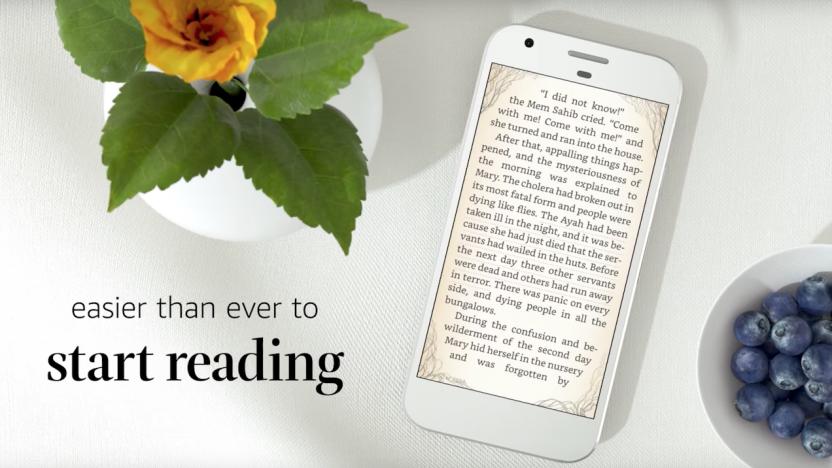
Amazon’s Kindle app overhaul delivers easy reading and socializing
The Kindle app has gotten quite a bit less attention that Amazon's namesake devices, but today the shopping juggernaut made some big changes. For starters, there's a new light theme that gives "pages" a bit of a parchment look with some ornate flourishes around the borders. The UI has been refreshed overall, with a keen focus on making it easier to access your stuff. Specifically, the search bar is everywhere in the app.

Kindle e-reader update gives quick access to your books
Who said that dedicated e-readers were dead? Certainly not Amazon. It's rolling out a major Kindle reader update that breathes new life into your e-paper experience. The most conspicuous improvement is a brand new home screen that highlights your most recent books, your reading list and personalized recommendations. You also have quick access to common settings like airplane mode, easier sharing (particularly for Goodreads) and an easy way to see the books that aren't on your device.

Kindle for iOS now makes it easier for newbies to start reading
It's getting awfully cold outside, which really means one thing: Your time is much better spent curled up in bed reading. Amazon's trying to make that proposition a little more enticing for iOS devotees with a new app update that (among other things!) makes the whole shebang a little more social. Kindle newcomers can shine a spotlight on titles and genres they've liked to generate a list of Goodreads-suggested free book samples to tuck into, and you once you're settled in, you can used the literary social service to share your progress and talk smack on authors. If you've got an iPad, a new Book Browser feature proffers reader reviews and descriptions to help you make those all-important digital buying decisions. Oh, and once your vision grows weak and blurry, you can jump into a a new audiobook much faster now -- you no longer have to wait for the file to finish downloading before letting Rupert Degas' reading of Murakami's Dance Dance Dance wash over you. Ah, bliss.

Goodreads on iOS looks and acts a lot like Facebook now
Short of appearing on Kindle products, since Amazon bought Goodreads we haven't seen much new in the application. That's all changed, however, as the iOS app has gotten an overhaul. As TechCrunch notes, upon opening it you're greeted with a news feed that's filled with your pals' activity (including books reviewed and read), and you can like or comment on it as such. There's a new navigation pane at the bottom of the application, too, that offers quick access to the home screen and a barcode scanner for adding tomes to your "to read" list, among other things. What's more, creating a custom bookshelf for, say, your list of favorite tween-zombie-romance-nonfiction books is apparently pretty easy now as well. There isn't an update for the Android version just yet, but we've embedded screenshots after the break if you want a preview of what the app'll look like on your iDevice. [Image credit: Shutterstock / Tony Taylor stock]

First-gen Kindle Paperwhite gets second-gen features, at last
First-gen Kindle Paperwhite owners are woefully missing a bunch of features, including Goodreads integration, available on the device's successor. Thankfully, this latest software refresh brings their e-readers up to par -- and, yes, that means early Paperwhite adopters can now place The Winds of Winter on their to-read roster from within the device. Just like on the second-gen Paperwhite, Goodreads' familiar "g" icon should appear on the menu bar after installing the software. Clicking it will launch the app where users can segregate books into lists, share digital bookshelves, look for weekend reads or post excerpts.

Hands-on with Goodreads for Kindle Paperwhite
Exactly a day after gracing the Fire line, Amazon-owned Goodreads has arrived on the Paperwhite -- if you're willing to take a little initiative and download yourself, that is. And in all honesty, this was the upgrade we've been waiting for since the acquisition was first announced. It's nice functionality to have on the Fire, certainly, and folks who own multiple Kindle devices will appreciate being able to use it across the tablets and readers, but the addition of social reading means a lot more on e-readers, where things tend to be a lot more locked down, due to hardware limitations. Overall, we were a bit underwhelmed by the implementation on the HDX. With a few exceptions, Goodreads feels more like an app than an integral part of the ecosystem. Given that the Paperwhite offers a less open platform, however, we had higher hopes for the e-reader. And indeed, once installed, Goodreads is front and center -- well, slightly to the right of center, added to the homepage toolbar, sandwiched between search and settings. If you've already tied your Amazon account to the social network -- as we did with yesterday's Fire update -- you should be good to go. Tap the "g " icon, and you'll bring up the Goodreads app, which has been styled to match the rest of the Paperwhite UI. The app's front page shows you updates across your network, including ratings and who wants to read what. From there, you can like and comment on statuses and mark those titles and "Read" or "Want to Read." Up top, the My Shelves link lets you see your own collection. From that page, you can also click through to add books from your Amazon library, a nice way of back filling all the electronic and physical books that you've read over the years. It's the next best thing to inviting people over to your place to see your real life bookshelf.

Goodreads finally hits the Kindle Paperwhite
You can't quite call it a synchronized release -- a day after announcing Goodreads availability for its Fire HD and HDX tablets, the Amazon-owned social reading network is hitting the Kindle Paperwhite. As with that release, you can wait for an over-the-air update over the next couple of weeks, or you can just jump the line and download it directly from Amazon today (the source link below will take you were you need to go). Integration lets you share passages from texts, rate books, keep track of your reading activity and find out what your friends are reading. The update brings a few more notable features to the e-reader as well. Parental monitoring app FreeTime, a staple over on the Fire side of the fence, is hitting the Paperwhite. The app lets parents set reading goals and monitor time spent with books. Cloud collections is included as well, letting users better organize their content across Kindle apps and devices.

Goodreads on Kindle Fire OS (hands-on)
Someone on the Kindle team was undoubtedly a bit broken-hearted when Goodreads integration failed to roll out in time for both the new Paperwhite and Kindle HDX launches. The acquisition certainly made a good deal of sense when it was announced back in March. After all, the service is well-positioned to bring recommendations and a sense of community currently lacking in the Kindle ecosystem. For users, it means more engagement and better tailored recommendations. For Amazon, it means the potential to sell more content - which, let's face it, is kind of the whole bottom line for the company here. The feature finally arrived today for HD and HDX users, as part of a larger upgrade to Fire OS, which also brings along the Second Screen video feature and added enterprise support. It'll be coming over-the-air soon enough, but if you want to jump the line, you can download it from Amazon right now. To get started (once you're all finished downloading, dragging and dropping Fire OS 3.1), you'll need to open up the Goodreads app. We were a bit surprised Amazon didn't make integration feel more baked into the experience, given the time it took to roll out the product. Instead, the offering feels a bit siloed, not unlike the FreeTime parental monitoring available on the tablet at launch. Once fired up, you'll be asked to create a Goodreads account or login with a current one, tying it to your Amazon account. I had one already, which has long since been dormant, but the official integration with the Kindle ecosystem seems as good an excuse as any to blow a little bit of dust off the old virtual bookshelves.

Goodreads and Second Screen integration finally hitting Kindle Fire HD and HDX
Today marks the debut of two features we've been waiting for since Amazon first announced its new Kindle Fire line lo so many weeks ago. Goodreads and Second Screen integration will be rolling out to Fire HD and HDX owners over-the-air in the next couple of weeks - or you can just go to Amazon's site and download Fire OS 3.1 right now. Goodreads brings social book reading features to the tablet, so you can rate and review books and find out what your friends are reading. Also, good news for those who like showing off their virtual bookshelves - you can actually import all of the print and e-books you've bought from Amazon over the years. Second Screen, meanwhile, lets you "fling" shows from your Fire to Samsung TVs and sets with a PS3 attached (PS4 support is coming before year's end). Also new for OS 3.1 is added enterprise support, Cloud Collections for organizing content off-device and voice diction. You can download the above in the source link below.

Amazon Kindle Paperwhite review (2013): is last year's best e-reader still tops?
Amazon's really laid off the pomp and circumstance this year. Between a new Paperwhite e-reader and a trio of tablets, the company's hosted nary a press conference; just a couple of small-scale meetings. In the case of the Paperwhite, the reason seems clear. From the name on down, nothing about the device screams "major upgrade." Both the hardware and software received some tweaks, sure, but, well, if this were an Apple product, it would almost certainly be called the Kindle Paperwhite S. Then again, we loved the Paperwhite the first time around, so why mess with near perfection?

Amazon briefly lists next-generation Kindle Paperwhite with new display technology (update: official)
Well, isn't this a surprise? Without any fanfare, Amazon has posted (and since pulled) a product page for a next-generation Kindle Paperwhite. The new e-reader centers on an upgraded display with higher contrast, improved lighting and more responsive touch input. There's also a faster processor, and the company promises both Goodreads integration and a variant of Kindle FreeTime that encourages young readers through an achievement system. If the listings are accurate, Amazon will sell WiFi and 3G versions of the new Kindle Paperwhite for $119 and $189 respectively. The WiFi model's page also mentioned a $139 ad-free version and a September 30th ship date. Check out a second image of the WiFi variant's listing after the break. [Thanks, Charles] Update: That was quick -- the next-gen Kindle Paperwhite is now official.

Rumor: Amazon's Goodreads purchase cancelled a possible Apple partnership
The Wall Street Journal says that before Amazon's purchase of the Goodreads service earlier this year, Apple was planning to possibly integrate the social reading-recommendation service into its own iBookstore. Apple and Goodreads, says the WSJ, had been talking for a year or more about combining Goodreads' social ratings for books into the iBooks app directly, but of course Amazon's purchase put the kibosh on any such team-up. Amazon purchased Goodreads for what could be close to $200 million, and purportedly plans to use the service and its user reviews to help sell e-books on the Kindle bookstore. As for Apple, it's hard to say just what such a partnership would have looked like. Obviously Apple is willing to integrate partners in certain products, especially on iOS, where both Twitter and Facebook have seen fairly major social integration. But on the other hand, Apple's also very careful about mixing up brands, which is probably why any possible Goodreads partnership took as long as it did to come to light. Apple's seen a lot of success with iBooks, and so the company might be leery about including anyone else's content on that store. Nevertheless, thanks to the Amazon acquisition, integrating Goodreads on the iBookstore is no longer a possibility. Currently, users can review books on iBooks in exactly the same way they can review apps in the App Store, and that solution may be good enough for Apple for now.

iBook Lessons: Why the Kindle App is still the best reader on iOS
iBook Lessons is a continuing series about e-book writing and publishing. The important thing about e-books is this: the reader matters a lot less than the content. Over time, I've found myself using iBooks less and less and less, as I now turn almost exclusively to Kindle for my iPad reading. There are several reasons for this. First, I can read my Kindle content on nearly any platform you can think of. Second, Kindle books are cheap. The same tech e-book that costs $36 on iTunes may show up up for $16.20 on Amazon. Amazon is deeply invested in the "reader thing". Last week, they acquired Goodreads, a popular site for sharing reviews and recommendations. The press release quoted Amazon VP Russ Grandinetti, who said "Amazon and Goodreads share a passion for reinventing reading. Goodreads has helped change how we discover and discuss books and, with Kindle, Amazon has helped expand reading around the world. In addition, both Amazon and Goodreads have helped thousands of authors reach a wider audience and make a better living at their craft. Together we intend to build many new ways to delight readers and authors alike." You can anticipate that Amazon will start incorporating Goodread's net of recommendations into their reader hardware and software sometime in the near future. In the absence of an OS X iBook reading tool, some developers are tentatively testing out the waters. Latest to the scene is developer NeoMobili, whose Bookinist website just recently went live. I've signed up to get notified when they launch, and hopefully I'll soon get a chance to test out the promised public beta. Obviously, third parties will not be able to provide reading capabilities for DRM'ed e-books, providing another strike against buying them from the iBookstore instead of Kindle. No one is ever going to argue that Amazon has set new standards of excellence for their software. My OS X Kindle app is functional at best, ugly at worst. But in the end, it's the book that you're reading that creates the end-user experience, not how prettily the pages turn.

Amazon acquires Goodreads, aims to make better recommendations for Kindle users
So, Amazon has a reading platform called Kindle. Goodreads has a platform that makes fairly excellent suggestions when it comes to reading materials. You probably see where this is going. This evening, Amazon announced that it was acquiring one of the more popular reading recommendation engines, and while the outfit isn't making clear what it plans to do with the technology, it shouldn't take a scholar to see how it'd bolster Amazon's Kindle reader line as well as its array of Kindle apps. (What'll happen to Shelfari, however, is perhaps a bigger mystery.) Russ Grandinetti, Amazon's vice president of Kindle Content noted that "Goodreads has helped change how we discover and discuss books and, with Kindle, Amazon has helped expand reading around the world -- together, we intend to build many new ways to delight readers and authors alike." It's entirely likely that this will add another social angle to the Kindle framework, further establishing an ecosystem where friends could see suggestions based on what they're independently reading through their own Kindle accounts. The companies are expecting the deal to be finalized in Q2, which suggests that we'll see a proper integration just as back-to-school season begins. Right, guys?






