GoogleMail
Latest
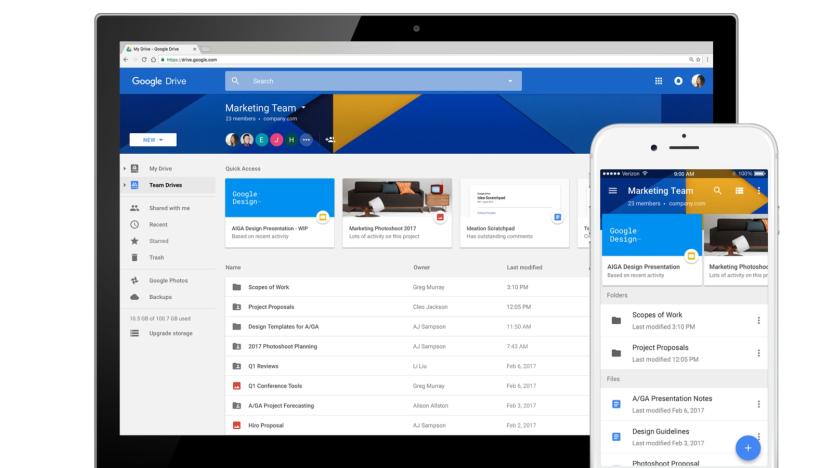
Google makes its office apps even more secure
It's been two months since Google Docs was hit by a major phishing scam targeting Gmail users. The company reacted by ramping up protections for those apps. And now, Google is adding security controls to G Suite that let admins block employees from accessing untrustworthy apps.

Gmail now searches attachment text, homework hoarders rejoice!
As Google continues to improve other areas of its broad ecosystem, it's always great to see that the company hasn't abandoned its search simplification roots. A spokesperson for the company told us, "we recently added the ability to search within Gmail attachments as part of our ongoing efforts to improve search." This potential time-saver plays nice with Word docs, PDFs, PPTs and many other file extensions. Currently in its infancy, some of your older attachments may not have been indexed yet, so you might not be able to "share" last year's term paper with your younger sibling until Google brings the feature up to speed. However, if you're just looking to locate that recently received Word doc filled with notes from your study buddy, then have at it.

Browser extension enables SkyDrive attachments within Gmail
Gmail users who envy Outlook's SkyDrive integration will find that the proverbial grass is now a little greener on their side, thanks to fresh features in Attachments.me's Chrome and Firefox browser extensions. With the plugin installed, files residing in Microsoft's cloud service can be attached to emails from within Gmail. Also included in the update is support for user-created rules that can direct attachments to SkyDrive as they flood into inboxes. Can't wait for Gmail to gain similar support with Google Drive, or just prefer Redmond's storage solution? Hit the source link below to infuse Mountain View's web mail with some of Microsoft's storage locker mojo.

Google launches Gmail SMS for text-based email in Ghana, Nigeria and Kenya
Smartphones and email-equipped feature phones have proliferated in even the most resource-dry areas of Asia, Europe and North America, but for many subscribers in Africa, SMS is the only option for text-based communication on the go. And, to give residents a more consistent method for reading and responding to email from their mobiles, Google just launched Gmail SMS in Ghana, Nigeria and Kenya. To sign up, simply head over to the "Phone and SMS" settings page in Gmail, add your mobile number and complete a verification process. Once enrolled, the service will automatically forward all email to devices as text messages. The service could even be useful for those that do have access to Android, iOS or Windows Phone devices -- data outages can cripple smartphones, forcing users to turn to phone calls and SMS to connect with family, friends and colleagues. Geva Rechav, a Google product manager for emerging markets, confirmed in a blog post that Gmail SMS messages will be free to receive, but standard fees will apply for outgoing emails. You'll find full signup details at the source link below.

Gmail.com addresses being rolled out in Germany, 'oogle' deemed too inefficient (video)
Having settled its differences with the German trademark holder, Google can finally bring Teutonic communicators over to gmail.com addresses. As with the other countries that have previously made the switch, your @googlemail.com (or .de) address will remain valid, all you have to do to make the switch is respond to the prompt when it appears in your inbox.

Custom themes arrive in Gmail, your mood thanks you for caring (video)
Themes are nothing new for avid Gmail users -- after all, they've been around in some form or fashion since 2008. But starting today, Google's adding a personal twist. You know, personalization. We're told that a new Custom Themes section will be hitting inboxes the world over during "the next couple of days," with Light and Dark options there for your customizing pleasure. You can upload your own images directly, select from your Google+ photos or simply paste any image URL. Can't decide? Just cycle through the Featured Photos list instead of whittling down that Priority Inbox. Head on past the break if you're in need of inspiration.

Google finally grabs Gmail domain and trademark in Germany: users can drop the 'oogle'
Google has offered its email client to willing Germans since 2005, however the typical Gmail domain had already been snapped up by a local businessman in Germany and the company had to plump for the longer googlemail.de addresses. Now, according to the Financial Times, both the Gmail trademark and domain were transferred across to Google earlier this month, although there are no specifics as to how much money changed hands in the deal. With that minor issue sorted, Google packs its backs for its next destination -- maybe it should try Iran.

Google adds spam explanation to Gmail, steers clear of enlightenment
Why is this message in spam? It's a question we find ourselves asking our Gmail boxes almost daily, when messages that really should have made it through to the inbox end up in electronic purgatory instead. So why does Google's algorithm choose to filter certain legitimate messages, while letting the vast majority arrive unscathed? The answer can now be found atop each message filed as spam, presented with the simplest of explanations, that generally fails to provide any actual insight as to the email's assigned delivery. Such worthless gems as "It's similar to messages that were detected by our spam filters," "It contains content that's typically used in spam messages" or "Many people marked similar messages as spam" now await you above each note -- seemingly assigned just as casually as the emails themselves.

Google demos QR code Gmail access, claims something better in store
What's the big G up to here, then? It seems the Gmail team has been tinkering with a new secure method of accessing your precious email. Type your credentials into your phone, then scan a QR code in the browser to log in. It's ideal for public machines where typing your password might gift your credentials to any key-logging software. Sadly though, it seems the venture was just an experiment, with Google employee Dirk Balfanz confirming so on his Plus account. So, we might not be accessing our Gmail sans keyboard anytime soon, but with said staffer also teasing that his team are working on something "even better" who knows how we'll be logging on in the near future -- let's just hope it's not this.

Google spills the beans on Gmail revamp a bit early (video)
You've already gotten peek at it... heck, if you're anything like us you've already been using the preview version of it. What are we talking about? Why the newly redesigned Gmail, of course. In late June Google started offering a vision of your web app future. It was a bit sparser, a bit more monochromatic and (dare we say) a bit more finger friendly. Well, it seems like the interface is about to become a lot less optional. A video was accidentally posted to YouTube today by Google (since pulled), offering a tour of the revamped email service. Most of it will probably look a bit familiar, but the Mountain View crew still has a few tricks left up its sleeve. For instance conversation views now more closely resemble IMs (with profile pictures) and the advanced search options are more easily accessible and prominently displayed. The themes are also getting updated with higher resolution wallpapers to better match the spartan UI. Not that you need any encouragement, but you should definitely check out the video after the break.

Engadget Podcast 254 - 09.02.2011
We like to call this edition of the Engadget Podcast The Engadget Podcast Without Borders because we just don't care where the news comes from. If it smells like news, we'll be there, no matter where there is, and we'll come together every right here to boil it all down for you. It's that simple. It's the Engadget Podcast, now with more Richard.Host: Tim Stevens, Brian HeaterGuests: Richard Lawler, Richard LaiProducer: Trent WolbeMusic: Dancing With Myself01:25 - Engadget NYC Reader Meetup recap02:30 - We're live from IFA 2011!02:41 - Toshiba announces AT200 tablet, 10.1-inch display and only 7.7mm thick03:25 - Toshiba AT200 hands-on (video)06:10 - Lenovo announces IdeaPad A1, the $199 Android tablet, we go hands-on (video)13:49 - Samsung Galaxy Tab 7.7 hands-on (video)18:42 - Samsung Galaxy Note announced: 5.3-inch display, built-in-stylus, custom 'S Pen' apps21:30 - Samsung Galaxy Note hands-on (video)30:30 - Toshiba's glasses free 3D TV launches in Europe as the ZL2 this December32:50 - Sony HMZ-T1 headset hits IFA, we go hands-on (video)34:53 - Lenovo announces U300s Ultrabook, U300 and U400 IdeaPads, we go hands-on (video)38:30 - Toshiba's Portege Z830 is an ultraslim, ultrasexy Ultrabook41:00 - HTC's 10-inch Puccini tablet gets official as Jetstream, brings LTE and laughable price to AT&T42:00 - Exclusive: HTC Puccini in the wild, AT&T LTE support confirmed!43:07 - Sony Tablet S preview50:00 - Sony officially renames the S2 the Tablet P, opens up about the software (video)54:22 - US government files to block proposed AT&T / T-Mobile merger (update: companies respond)57:13 - Offline Google Mail hands-on58:21 - Listener questionsHear the podcastSubscribe to the podcast[iTunes] Subscribe to the Podcast directly in iTunes (enhanced AAC).[RSS MP3] Add the Engadget Podcast feed (in MP3) to your RSS aggregator and have the show delivered automatically.[RSS AAC] Add the Engadget Podcast feed (in enhanced AAC) to your RSS aggregator.[Zune] Subscribe to the Podcast directly in the Zune MarketplaceDownload the podcastLISTEN (MP3)LISTEN (AAC)Contact the podcastSend your questions to @tim_stevens.Leave us a voicemail: (423) 438-3005 (GADGET-3005)E-mail us: podcast at engadget dot comTwitter: @tim_stevens, @bheater, @richardlai, @rjcc

Offline Google Mail hands-on
One of the things that made Google apps the web-based productivity suite to beat was the ability to access your information offline using Gears. When that experiment was killed, many of us let loose a single tear as we contemplated returning to our desktop apps. Well, as promised, HTML5 is finally returning Gmail to its former offline glory. Docs and Calendar will follow in the coming days, but anyone can get access to their Gmail accounts offline now by installing the Offline Google Mail app for Chrome. Before we had even finished spreading the wonderful news we already had it installed and fired up. So, how's it work? Well, you'll just have to keep reading after the break to find out. %Gallery-132197%

Gmail, Google Docs and Calendar finally regain offline access
Since the death of Gears we've been, rather impatiently, awaiting the return of offline access to our Google apps. Well that day has finally come -- provided you're a Chrome fan. The fine folks in Mountain View just unveiled a new app for their browser (which means it also works on Chome OS) called Offline Google Mail that will keep you connected to your all-important messages even when you can't get a connection. You'll notice the app looks a heck of a lot like the web app for tablets, and that's because that's basically what it is. There are some differences -- keyboard shortcuts work -- but at it's heart it's the same HTML5 browser app mobile users have been enjoying for some time. To install the offline version you'll have to uninstall the standard Gmail Chrome app, which is a little odd, but there's nothing stopping you from typing Gmail.com in the address bar. Docs and Calendar are also going offline. Starting today the feature will be rolled out to users over the next week. To activate it just look under settings for an offline tick box. At the moment Docs is view only when disconnected, but Google promises offline editing is coming soon. Hit up the more coverage link to install Offline Gmail now. Update: Google reached out to us and it turns out both can run side by side just fine. We were experiencing a bug that shouldn't effect most users since we hadn't let the Gmail app update recently.

Google admits sensitive email accounts have been hacked, some users knew months ago (update: US says no government accounts compromised)
The Contagio security blog posted evidence back in February of targeted attacks against government and military officials on Gmail. Today, nearly four months later, Google has finally admitted this is true: hundreds of personal accounts have been compromised by hackers it believes to be working out of Jinan, the capital of China's Shandong province. The accounts include those of "senior U.S. government officials, Chinese political activists, officials in several Asian countries (predominantly South Korea), military personnel and journalists." The hijackers' aim appears to have been to spy on their targets using Google's automatic forwarding function. But unlike the PSN fiasco, Google insists its internal systems "have not been affected." Instead it seems the hackers used a phishing scam, possibly directing users to a spoof Gmail website before requesting their credentials. Google says its own "abuse detection systems" disrupted the campaign -- but in a footnote right down at the bottom of their official blog page they also credit Contagio and user reports. Update: And in comes China's response, courtesy of Foreign Ministry spokesman, Hong Lei. "Allegations that the Chinese government supports hacking activities are completely unfounded and made with ulterior motives." Ok then, that settles that. Update 2: And the saga continues... According to an AP story published earlier today, the Obama administration has stated that the FBI is looking into allegations that hackers broke into Google's email system, but denied that any official government accounts were compromised. A White House spokesman went on to say that government employees are free to use Gmail for personal purposes, and can not be sure who in the administration might have been affected by the attack. Let's just hope they know how to leave the sensitive stuff at the office.

Gmail's Contacts overhauled, general layout tweaked
Let's be honest with ourselves, the contacts manager in Gmail used to look and act like it was made in 1994. Clunky, inflexible, and pretty intensive on manual labor, it was the sort of thing you just didn't bother to fiddle with too much. That plight may be at an end now, however, as Google has upgraded the whole experience to better align it with the rest of its email service. Newly added features include keyboard shortcuts, custom labels, sorting by last name, and autosave, which together with a UI realignment make your list of buddies far easier to both navigate and alter. Along with this Contacts update, Google is rolling out a few subtle nips and tucks to the overall Gmail interface, the biggest of which is the commitment of the top-left corner to a trifecta of items: Mail, Contacts, and Tasks. Oh, and some header optimizations have resulted in the top message in your inbox now appearing a whole 16 pixels higher. Can't say Google is neglecting the details.

Google tweaks Gmail's HTML5 web app to better utilize iPad screen space
It's still not a true Gmail app (sigh), but it's a step in the right direction, we suppose. Google has today announced that it has released an experimental user interface for the iPad built on the Gmail for mobile HTML5 web app, but unlike the iPhone and Android versions, this one has been retooled a bit to best take advantage of those extra pixels. iPad Gmailers will find a two-pane view with their conversations on the left and messages on the right, and while it's not exactly revolutionary, it's certainly better than what we're being forced to use on existing smartphones (and their comparatively minuscule displays). The company's openly asking for feedback once your iPad lands, and we couldn't help but notice that it pointed to the fact that Google is still the default search engine embedded into Safari. Who knows -- maybe Steve and Eric really were talking about butterflies and buttercups the other day.










