GoogleSearchApp
Latest
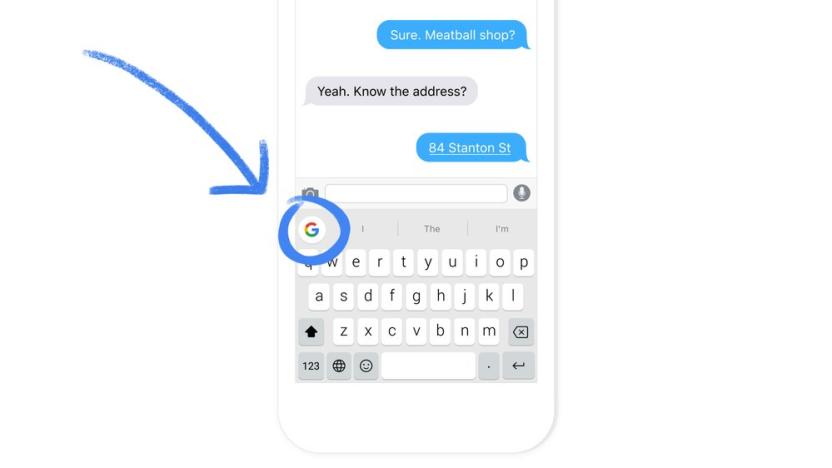
Google's iOS app comes with its GIF-friendly keyboard on the side
It's no secret that Google is hoping to make its own lineup of search, navigation and email apps the go-to services for Apple users. The folks in Mountain View have even gone so far as to introduce new features in iOS apps months before rolling them out to their Android counterparts. Today, Google is trying to strengthen that hold on iPhone users with even deeper integrations of its flagship, search-focused app into Apple's operating system.

Google app update lets Android users add nicknames for contacts
If you've got someone in your contacts list who's a real jerk, Google now lets you call them by saying just that. Thanks to an update to the Google app on Android, you can give those folks nicknames. The feature was already live for some, but it seems to be available for everyone now (just showed up for me). This means when you say "Call Jerk Face," or use something other term of endearment, your phone will dial them automatically. Upon further examination of the APK, the folks at Android Police discovered Mountain View is progressing towards the Trusted Voice feature that surfaced a few versions ago. That Smart Lock tool will seemingly allow you to unlock a device with a spoken phrase. There's also mention of something called Seamless Hotword, but for now, the name is about the only detail we've seen. If you're not sporting the latest version yet, it's available for download over at Google Play. The more adventurous can snag the APK right here.

Want to replace Siri with Google Search? You can via jailbreak
Google's latest version of its voice-enabled Search app may not have the personality of Siri, but it is as good, if not better, than Siri at pulling up relevant search information. If you want to replace Apple's personal assistant with Google's version, you can do so thanks to a jailbreak tweak called NowNow. As spotted by AppAdvice, NowNow is available in Cydia and allows you to launch Google Voice Search anywhere in iOS. It requires you to install Activator and Google Voice Search, but once you set it up, it's as easy to use as Siri. If you drop Siri for Google, remember that you will lose the "assistant" features of Siri, like adding reminders and setting alarms. Your device has to be jailbroken to use this tweak, which means it is not available to iPhone 5 users or anyone with an iOS device with an A5/6 processor on iOS 6.

Google delivers search app for Windows 8 with a touch of tablet optimization
It's not a finished, Windows 8-tuned Chrome build, but we'll take it. Much as Google has been catering to iOS users who don't have its search completely baked into the platform, there's now a dedicated Google Search app for the Metro-inclined. Ignore the desktop OS foundation; the Windows 8 app is much closer to the touchscreen-oriented mobile version with its oversized search box, service shortcuts, an emphasis on voice recognition and finger-friendly instant previews of the results. Although incorporating Google search on a Surface will undoubtedly rankle Microsoft's Bing team, the app could be the ticket for many tablet owners who live in Google's cloud without using its hardware.

Google Now update brings public safety alerts, lets sports fans manually pick teams and adds movie listings
If you're sporting Android 4.1 Jelly Bean then one of its most notable features just got better, as an update for the Google Search update is enhancing Google Now (still getting adjusted? check the guide book for a list of commands) functionality in a few key ways. The new version brings public alerts to your Now page, with emergency messages like storm warnings or earthquake alerts, so if you're in range of Hurricane Isaac, it may be worth grabbing sooner rather than later. A more trivial change lets sports fans manually select their favorite teams from 140 pro soccer, baseball, basketball and hockey clubs -- we tried to find our college favorites and were denied, for now. While trying to automatically decipher our preferred squads from searches is nice, it might not be practical when we're just looking up information on our fantasy football players so this should be a help. It has also added support for movie listings as seen above. Search for a flick that's in theaters and you will not only receive relevant information, but also when and where it's playing in your area. If that's not enough, it can be set to pop up on your "movie days" or when you just happen to be loitering outside a theater. Finally, in a move that should please many prospective Galaxy Note II owners it is ready to work in Korea -- grab the new version of the app at the link below.

Google Search for iPhone gets the 2.0 remake, full-screen search and swipes aplenty
Google gave its official search app an iPad remake late last year, and now it's smaller iPhone and iPod touch devices getting the new UI's treatment. As of Google Search App 2.0, the smaller iOS devices see a big emphasis on full-screen navigation, with an automatic full-screen mode and a dedicated full-screen photo search making the most of the limited display real estate. You can now swipe back to search results like you could with the iPad, and it's overall much faster in the app to hop between different search types as well as web apps like Calendar or Gmail. There's still something in it for you if you've already been deep into the iPad port's interface, as the tablet and the iPhone alike can now save photos directly to the iOS camera roll. You'll need at least iOS 4.2 to live in Google's non-Android mobile universe, but those that measure up can leap in through the source link.

Google Search app for Android gets revamped with streamlined UI, speedier results
Google rolled out a revamped version of its Search app for pre-ICS versions of Android today, with an emphasis on speed and simplicity. Compatible with Android 2.2, 2.3, or 3-point-anything, this upgraded app sports a streamlined UI, with categorized search suggestions displayed at the top of a device's screen. The app will also now feed you country-specific results and suggestions, along with suggestions from other apps already installed on your phone. Interested parties can grab the update on the Android Market now, linked below.

Google's iOS search app gets a major overhaul, brings instant goodies to iPad users
Dismayed that Google's previous iOS tablet app was merely a thin wrapper around a glorified web view? That duress ends today, as the company's just released a significant overhaul to its mobile search app -- one that, frankly, makes it worthy of your home screen. Headlining the release is the ability to view search results in a slidable tab, enabling you to quickly oscillate between search results and those you've tapped. Also present are instant searches, which pre-load results as you type, and previews which visually display findings in a spiffy carousel. If you're already sold, take it for a spin at the source links below, but before you go, peep the changelog past the break.

Google Search app for iPhone introduces new side-swipe toolbar and other UI tweaks
What you once knew as the Google Mobile App has been rechristened the Google Search app, signifying a renewed focus for Google's primary iOS application. Having formerly served as a multifunctional access point to all of Google's varied web apps, the new software is now geared to serve search needs first, with its other offerings relegated to a secondary "Apps" menu. There's also the addition of a new toolbar, accessible by swiping left to right, and improved fast-app switching support. The ever-present bug fixes and a few more user interface tweaks complete the list of changes. To get your download on, you may exploit either the source link below or the QR code above.





