InDesign
Latest

Adobe optimizes Illustrator, InDesign and Lightroom Classic for M1 Macs
Adobe says that the M1-native versions are significantly faster than their Intel equivalents.

Adobe's Black Friday sale discounts Creative Cloud plans by 25 percent
First-time subscribers can sign up for a $40 monthly Creative Cloud plan until December 3rd.
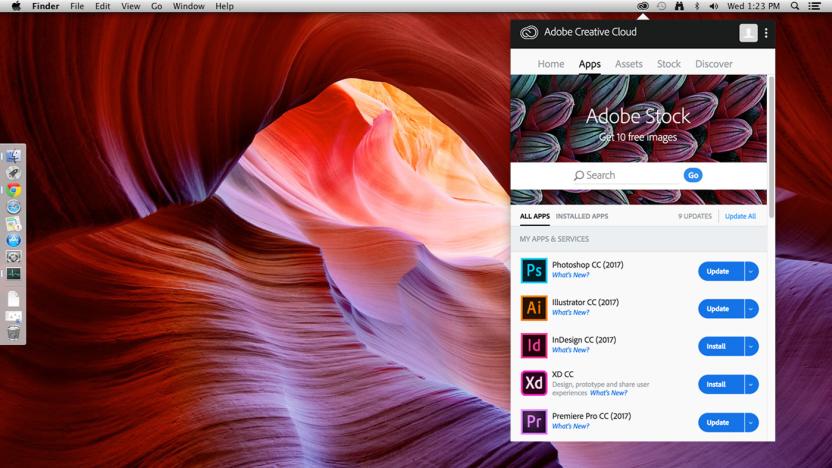
Adobe offers schools Creative Cloud licenses for $5/year
Adobe has been slowly moving its apps and services to the cloud since 2013. If you use any of the company's creative products — like Photoshop, Illustrator or Lightroom — you probably already purchase them via a subscription, which can run anywhere from $10 to $83 per month for an individual. Now, Adobe is making the full suite of Adobe Creative Cloud apps for K-12 schools to $5 annually per license (with a minimum purchase of 500 licenses per school or 2,500 per district).

ICYMI: A RoboGlove to boost your strength
try{document.getElementById("aol-cms-player-1").style.display="none";}catch(e){}Today on In Case You Missed It: General Motors is building a RoboGlove (with help from tech company BioServo), to be used in auto manufacturing plants, which is modeled on a version NASA used aboard the International Space Station. The Spector is a gadget to sample fonts and colors and use them within design software, immediately, though right now it's only a prototype. We are really into this Japanese instrument called the Otamatone. You can read about the wine gadget that can ferment grape juice faster than anything else that exists, here. As always, please share any interesting tech or science videos you find by using the #ICYMI hashtag on Twitter for @mskerryd.

Spector captures printed fonts and sends the details to InDesign
When a designer sees typography they like or a color that might be useful for a project, the first move is usually to snap a picture with their phone. I can say that because I'm a designer myself, frequently capturing textures, hues and letterforms for reference later. Royal College of Art MA student Fiona O'Leary came up with a better solution though, one that gets those bits of type and color into a desktop design app even faster. O'Leary built Spector: a small camera that logs typography and palettes before sending them directly to InDesign.

Adobe Creative Cloud update boosts speed, adds stock photo library
Moving to a subscription-based plan of cloud-run apps allows Adobe to push regular updates, and the company is keen on at least one major update a year for the entire suite. In the 2015 installment, Adobe improved performance with speeds up to 10 times faster than CS6 in some apps. Besides that welcome tweak, the company also announced its own stock photography service: Adobe Stock. As you might expect, Stock is integrated with Creative Cloud apps so you can nab those images easily and CC subscriptions will save you 40 percent on photo purchases. You'll be able to search the Stock library from within apps like Photoshop before placing selections in a mockup. And yes, there is an additional fee required. You'll pay $10 per image or $30 a month for a collection of 10 ($50 if you're not a Creative Cloud user).

Adobe issues fix for InDesign crashes under Lion 10.7.4
Adobe confirmed in a recent technical note that InDesign customers with OS X Lion 10.7.4 may experience problems with the app crashing "when performing certain functions." The technical note provides two solutions to the problem, one of which includes the warning not to install the OS X 10.7.4 update. The other solution requires InDesign owners to download and replace several files in the UI.InDesign.Plugin package. As ZDNet points out, it's an "ugly procedure" that could have been made easier had Adobe bundled the files with an AppleScript to automate the process. [Via ZDNet]

Adobe acknowledges InDesign crash issues on new MacBooks
Adobe InDesign owners using a new MacBook Pro with an Intel Ivy Bridge processor are reporting problems with both the Creative Suite 5 and Creative Suite 6 version of the app. A growing thread on Adobe's website documents the problem which happens when performing routine tasks like deleting a page with content. The InDesign app reportedly locks up and displays a blank warning box before crashing. Adobe acknowledged the issue and says the only fix right now is to roll back OS X to a version before 10.7.4. Mac OS X version 10.7.4 was released in May to all Mac owners. Pre-Ivy Bridge customers affected by this glitch can restore their machines to factory software and ignore the 10.7.4 update. Customers who just bought a new MacBook Pro or MacBook Air may run into difficulty as their systems shipped with 10.7.4 installed. Adobe did not explain why the issue seems to effect Ivy Bridge Macs more than their Sandy Bridge counterparts. It's also not know whether this problem will be present in Mountain Lion, which should be released later this month. You can follow the Adobe thread to read more about the issue. Hopefully, Adobe will continue to address this problem and respond to user's concerns. [Via AppleInsider]

DocsFlow links Google Docs to Adobe InDesign layouts
Earlier this afternoon, I had lunch with a co-worker, and we discussed the pros and cons of using Google Docs in newsrooms. The idea of leveraging Google's free web-based rich text editor for collaborative editing & then flowing those bits of copy into InDesign for newspaper or magazine layout is a sound one, but one of the issues is that there's no direct integration with Adobe InDesign that other solutions (such as Adobe InCopy or Woodwing's products) have. Almost as if they overheard us, Em Software (developer of the legendary QuarkXPress database publishing tools EmData and Xtags) has released the DocsFlow plug-in for InDesign that integrates Google Docs with Adobe's publishing software. Although it bills itself as not being a direct competitor to InCopy (no edit-to-fit functionality, for example), it's an interesting product on its own merits. InCopy is great for formatting, line breaks, handing copy overflow, etc., and I like it a lot. Google Docs, in turn, excels at collaboration. It allows editing of the copy in real time and an individual document can be accessed by multiple people simultaneously. For example, if I'm working on a page and the reporter wants to correct something in the story, they can just edit the Google Docs story connected to the InDesign file, and it's instantly updated. The plug-in itself works beautifully and is very stable. I tested it with Victor by placing a document from Google Docs on a blank InDesign page, then I gave Victor edit permissions. Before: Then, the links panel alerted me of a change: After: DocsFlow looks like it will be a great tool for freelancers or smaller publications that can't afford traditional pagination systems (which can cost many thousands of dollars and require complex system integration services). The plugin requires InDesign CS 5 or higher, and it's free to try with a single Google Docs story. A full license is $200 per InDesign seat, and it supports an unlimited number of Google Docs collaborators.

WoodWing gives sneak peek at tools for creating iPad-based magazines
There are many great graphic artists out there, as there are many great computer programmers. However, it's difficult to find a great graphic artist that also has great programming skills. For artists more interested in content creation than programming frustration, WoodWing Software's recently unveiled iPad-magazine tools may hit the spot. The tools, designed with an Adobe InDesign workflow in mind, aim to facilitate the publishing of iPad-based magazines. WoodWing's Content Station serves as the main facilitator between artist and publication. In Content Station, the user can access and arrange (via drag and drop) the dossiers for a particular magazine brand or issue. Double clicking on the dossier will show the assets (images, movies, and InDesign document) that make it up. There, double clicking on an InDesign document will open it up in InDesign, where you can make your edits. When you're done editing the InDesign document or any other related asset and are ready to publish, publishing is just a click away in Content Station. Part of the fervor behind the iPad is its media consumption potential, in particular with traditional print media. The digital revolution has given birth to web versions of newspapers and magazines that, while more timely and convenient for readers, has also presented revenue challenges for traditional print media in the name of ad and subscription revenues. If Content Station can reduce the effort involved in moving from print to digital delivery, that's bound to help publishers leap over the digital divide. Thanks to TUAW reader Frank for the tip!

Macworld 2010: TypeDNA
On the last day of Macworld, I caught up with the guys from TypeDNA to take a look at what I soon realized was going to be a revolutionary bit of software magic for designers of any ilk. TypeDNA is a series of plugins for Adobe CS4 applications (Photoshop, InDesign, Illustrator) which makes finding the right font a simple matter. It has several methods for navigating font collections, starting with a search by name, which is handy on its own. The functionality expands from there, doing such things as automatically offering suggestions for similar fonts and font harmonies. The harmonies feature is especially interesting, and the suggestions it offered while they were demoing it were very good. You can pick a font from the suggestions and search for similar fonts to find exactly the right typeface for your project. TypeDNA always offers a variety of suggestions, and recognizes that font choice is entirely subjective ... you make all the decisions, it just helps you navigate a large font collection quickly and intuitively. I'll be doing a more in-depth review as soon as the demo version comes out (soon). The full version will be available in March, and will run $59US per plugin, or $89US for a full set (3 plugins) and two licenses so you can use them on two separate machines.

TUAW Tip: Saving InDesign CS4 files for InDesign CS2
Here's a frustrating problem: You have InDesign CS4, and your buddy needs your file, but has InDesign CS2. "Easy!" you think, "just save an InDesign Interchange (INX) file and send it to him." Lo, wonder of wonders: InDesign saves an INX file that's compatible only with the immediately preceding version of InDesign. (As I found out the hard way today.) CS4 saves a file for CS3; CS3 saves a file for CS2. If you don't have both versions on your computer, you're out of luck. Way to Quark it up, Adobe. An INX file is just a glorified XML file. And Adobe, clever lads and lasses they are, inserted a version number in the file. Adobe CS2 looks at the version number, sees that the INX file is targeted for CS3, and pops up an error message without even trying to open the file. Curses. But Mike Rankin figured it out last November: Open the INX file with your favorite text editor (like TextMate or BBEdit) and change the version number. Replace line number 2 (which looks like this): <?aid style="33" type="document" DOMVersion="6.0" readerVersion="5.0" featureSet="257" product="6.0(352)" ?> with this: <?aid style="33" type="document" DOMVersion="5.0" readerVersion="4.0" featureSet="257" product="5.0(662)" ?> Easy peasy. Open the INX file in InDesign CS2, and you're good to go. Use caution, though: This works best for simple layouts. The more complex your layout, the more likely it will unexpectedly change when re-imported into a lesser version of InDesign. [Via InDesignSecrets.]

Quark 7 goes Universal
Despite some recent logo troubles and the move of design and ad agencies toward Adobe InDesign, Quark seems to be climbing out of the hole it dug itself with its disastrous transition to OS X. Today with version 7.1, QuarkXPress 7–first announced at MacWorld and released in May–became the first major page layout application to make the transition to Universal Binary for the Intel architecture. This move comes a full 6 months before the announced release time-frame for Adobe Creative Suite 3. With today's announcements of upcoming Leopard technologies, it will be interesting to see what Quark has in store for us with its next version. Perhaps designers will be able to use Time Machine to go back and fix that pesky mistake they made 3 days ago. For now at least, we'll all just have to sit on our hands and wait like good little boys and girls.

An InDesign user reviews QuarkXpress 7
I know nothing about QuarkXpress or InDesign as I haven't ever even started up either application. I don't know anything about Photoshop either (shocking, no? I don't mean my ignorance, since I am sure you have all grown accustomed to that, rather I am speaking of the fact that I have never used a Mac for any kind of graphics work). Now, clearly, I am in no position to offer up an opinion about Quark's latest offer, luckily for us Dave Girard at Ars Technica knows both products and has offered up a very detailed review of QuarkXpress.What does he think? Well, I can tell you that he isn't abandoning his copy of InDesign any time soon, but if you want the details you'll have to read his review.

Automator Action Packs galore
In my newsreader today I saw an 'iPhoto Action Pack' from Automator World that adds a handy action for workflows involving iPhoto: "Find iPhoto Item Path". While debating whether that was TUAW-worthy, my newsreader became bombarded with more headlines like System Action Pack, TextEdit Action Pack, Preview Action Pack... until I finally decided to post a roundup to cover them all in one fell swoop. So here you go kids, a whole batch of Automator Actions that add some missing abilities to everyone's favorite (or the only?) OS automation utiliity: System Action Pack iPhoto Action Pack Filemaker Pro Action Pack TextEdit Action Pack QuarkXPress Action Pack Preview Action Pack Photoshop Action Pack InDesign Action Pack These actions, to my knowledge, are provided free from Automated Workflows, LLC.[UPDATE: Automator World's admin stopped by to let us know that some of these action packs are actually demos of retail versions of these products offered by Automated Workflows, LLC.]

Make a request for Adobe CS3
We're sure you've heard the news by now: No universal version of the Adobe pro apps until 2007. The good news is that Adobe is currently taking your suggestions for the upcoming Creative Suite 3. You've got the ear of one of the world's software giants, so speak up.[Via creativebits]







