interaction
Latest
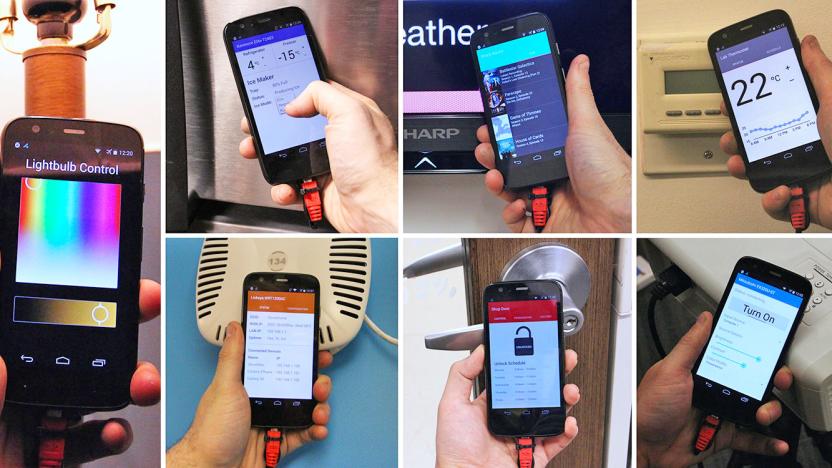
Future phones will ID devices by their electromagnetic fields
While NFC has become a standard feature on Android phones these days, it is only as convenient as it is available on the other end, not to mention the awkwardness of aligning the antennas as well. As such, Carnegie Mellon University's Future Interfaces Group is proposing a working concept that's practically the next evolution of NFC: electromagnetic emissions sensing. You see, as Disney Research already pointed out last year, each piece of electrical device has its own unique electromagnetic field, so this characteristic alone can be used as an ID so long as the device isn't truly powered off. With a little hardware and software magic, the team has come up with a prototype smartphone -- a modified Moto G from 2013 -- fitted with electromagnetic-sensing capability, so that it can recognize any electronic device by simply tapping on one.

Motorola's software chief on talking to phones and life after Google
Between showing off three new smartphones and two seemingly random pairs of Bluetooth headphones, it's safe to say Team Motorola had a pretty busy morning. Still, we wanted even more insight into the thinking that went into the new Moto Xs, the company's push into direct sales and the future of interacting with our phones, so we tracked down SVP of Software Seang Chau to help peel back the curtain covering the meat of Motorola's machinations.

Scrabble-playing robot learns how to sass its rivals
-- Transcript of staff appraisal for Robot PX31i Hey PX31i, thanks for coming in, please take a seat! So, I wanted to talk to you about your personal development today. No, don't look down, because you're great at moving heavy objects and scaring the visitors, but we're all worried about your work / life balance. Like, at the after-office party, you just sit in a corner, eyeing up the leftover filing and wishing you didn't have to talk to Dave. We think you, you know, could be a little more personable. Like Victor, have you seen Victor? He's a research project to get computers to be more chatty. Victor's amazing, he's even got his own Twitter account. People think they're playing Scrabble with him but actually he's just showing off his impressive range of smack talk. Maybe you could watch the Wall Street Journal video tonight and come back tomorrow with a little more personality? Either that or maybe wear a fruity hat or something. Okay, that's all for now! -- Transcript ends.

Storyboard: Getting to know you (hopefully)
In real life, I'm not what you'd call a social butterfly. More of a social weevil, or a social stick insect, or a social whatever arthropod it is that hides and avoids talking to people. The point is that I'm not really grand at parties. This cannot be who I am in roleplaying terms, and not just because it's not roleplaying in the strictest sense but because a roleplaying character who never roleplays isn't. Some of my characters are incredibly gregarious, some are more insular, but all of them need to find some way to interact with others or the entire system falls apart. Some of you reading this have never had a problem walking up and introducing yourself to someone you've never met before, which is great. You might even be able to stop reading now. For the rest of us, the question remains: How do you strike up conversations with new people for roleplaying?

The Soapbox: A new mode of interaction
Video games are, by definition, an interactive medium. The entire point of playing a video game is that you get to explore the world, talk to the characters, slay the monsters, and reap the rewards. And you do all this with a keyboard and mouse or controller or futuristic headset or whatever. Players are in charge; players create their own experience. Every video game ever released hinges on player interaction to tell its story. Without the player, a game's inhabitants are meaningless pixels guarding empty checkpoints, staggering through the woods with a groan, or walking in endless circles selling bread. In order for a game to function, players must be able to interact with it. The only question is how.

Storyboard: Happening before it's even happened, part 2
Two weeks ago I wrote a column on the ups and downs of planning RP developments before they take place. I ended on the note that it's very important to decide exactly how much to plan ahead, but then I ended the column before actually offering any guidance on how to determine how much to plan ahead. Instead, I promised to talk about that... in two weeks. In television, this is what is known as a cliffhanger. It gets you back in time to watch the next episode, you see. Like so many other elements of roleplaying, there are no hard and fast rules about when something is or isn't a good idea, but there are certainly guidelines. So let's look at some questions to ask yourself before you plot out your roleplaying ahead of time, simple inquiries that should let you know whether this is worth planning ahead for or not.

WildStar's newest video takes aim at... well, aiming
There's an element of fire-and-forget in a large number of MMOs, a sense that all of the hard work of targeting is done for you by the game. You click on your target, you activate your ability, and that's all the thought you need to put into aiming. But WildStar is looking to change that, as outlined in the newest Dev Speak video. Aiming your abilities correctly is a big part of playing the game, and failing to do so means missing your target about all of the time. Lead class designer Hugh Shelton and lead combat systems designer Chris Lynch took the time to talk a little more about the particulars of aiming with several media outlets because this is something that takes a large amount of consideration. So head past the cut not only for the video, but also for more valuable details on the art of making abilities go where you want.

The Nexus Telegraph: It's all right if people don't like WildStar
I like WildStar a lot. You knew from an early time that I liked the game's aesthetic and sense of humor, and as time went on it became clear that I also liked the mechanics and the approaches it has toward an endgame. When I finally got my first hands-on playtime with the game, I liked that, too. What I'm getting at here is that WildStar is currently fighting with Final Fantasy XIV for the title of my absolute favorite MMO, and they both coexist in a space of I want to play you both all the time. But some people aren't in that boat. Some people aren't that wild about the game, even some people whom I work alongside. And that is totally fine. Last week's events made me decide to do one of my periodic column-topic-switches to discuss the fact that there is going to be bad press about WildStar out there, sometimes even bad press that complains about things that you don't think are relevant. And the best thing you can do is be cool.

Spicebox's Mauz aims to make your iPhone an all-in-one controller
One of the weirdest devices I've seen so far here at Macworld is Spicebox's Mauz controller. The company recently started a Kickstarter for the project (their second, after a case that tracks your opening of multiple beers called the Intoxicase), but even though that campaign hasn't yet come anywhere close to the US$150,000 goal, the unit is already being prototyped and built by the company. It works like this: The company has produced a little box (only a prototype so far, though Spicebox told me that the circuits inside have been finalized and are headed to production already) that will plug into your iPhone's 30-pin adapter. I didn't see a Lightning version, but presumably it's being worked on as well. Once that unit is plugged in, it connects via WiFi to a driver running on your Mac, which Spicebox is right in the middle of developing. The unit on your iPhone will use the WiFi connection to send information about movement bidirectionally, so not only can your phone tell your computer how it wants to move the mouse or keyboard, but the computer can tell the mouse, for example, what app has gained focus, or what kind of gestures should become available on the phone. There are four different ways the phone sends control information, then. The first is just through the touchscreen itself -- as you can see above, the default look of the phone imitates two mouse buttons and a wheel, and those work just fine when you tap them. On the bottom of the plug-in accessory, there's also a (low-power, says Spicebox) mouse laser, so the device can tell when you move it around on a mousepad surface. So at the very minimum, your phone can work as a tabletop mouse when the accessory is plugged in. But of course that's not all. The little accessory also hooks into the iPhone to grab gyroscope and accelerometer movement, so the developers are working on allowing you to do Wii remote-style movement, where you can move the iPhone around in real space to push or pull around elements on your computer's screen. This function wasn't working when I saw it here in the booth at Macworld, but its makers say development is still well underway and they hope to have it up and running soon. Finally, there's one more method of control with the Mauz. That mode uses the iPhone's front-facing camera (while it's sitting face up on a flat surface) to read live video of your hand passing by, and attempts to turn that into 2D movement (so, for example, you'd swipe your hand in front of the iPhone to spin a Google Earth globe). Spicebox even wants to try and track 3D movement (so you'd move your hand toward or away from the phone as it's lying down to push things in or out of the screen). That function was at least working on the show floor, but not in a usable way: The Spicebox guys were waving their hands back and forth above the prototype phone, with very little movement to see on the screen. So there's a lot of work yet to be done. Spicebox says the unit's inner electronics are finalized, but the casing outside of the device is still being prototyped and developed. The software is still a work in progress as well. Spicebox says the beta for the device should hopefully start sometime in April, and then they're hoping to have everything finalized and ready to go later on this year. I was told the company is aiming for a price "in the $60 range, and I believe we'll get there," said one of the company's founders, Gilad Meiri. Mauz is definitely an interesting idea. I have my doubts about how exactly the implementation will work, and while the company has some big plans, they're still very much in the prototype stage, especially in the software department. But I won't discourage anyone from dreaming big: If Spicebox can iron out the hardware and get the software to do what they want it to do easily and responsively, the Mauz accessory could be very useful indeed.

Wizkids and Marvel's HeroClix TabApp spoils its chance to innovate
A few weeks ago, I posted about the HeroClix TabApp that was recently released on the App Store, an iPad app that has the ability to interact with a special set of figurines designed to be used with Marvel's very popular HeroClix collectible game. Wizkids kindly got in touch with me after that post and agreed to send along some figures to test out, and I was able to give both the figures and the app a go this week on my iPad 2. Unfortunately, while there is about one second of magic with this setup (which I'll talk about in just a bit), the strangely named "TabApp" wastes most of its potential. It's a free app, so it's basically just designed as a promotional tool (and you can still play through the tutorial and a short demo even if you don't have any of the figures to unlock content with), so if you're a huge fan of HeroClix, there's really no reason to not try it. But the fact is that the game included in the app is more or less a real-time tap-fest than anything else: Any hope of the deeper strategy game behind the little figurines has gone right out the window. The one bit of fun to be had with the app and the figurines is in getting to unlock each set of content by pressing the figure down on the screen. Each little figure has three pads on its base, and these pads are all set up in different places and patterns, so that when you actually press down the figure on the iPad app, it really will recognize which figure you pressed. Putting down Iceman, for example, will open up different levels than pressing down Captain America or Wolverine. That part is really fun -- it's awesome to see the iPad just "know" which figure you placed on it right away. The three levels of gameplay you unlock, however, are not really worth the price. The included game seems only barely similar to HeroClix -- various enemies slide around the screen (with terrible animations), and you just need to tap on them to attack them. There is a little bit of gameplay in terms of using certain powerups and abilities at the right times, but there's no turn-based strategy at all -- it's an arcade game that just not designed well. That's really too bad because it would be awesome to have an iPad app that really does simulate the core HeroClix game, where you could use multiple figures on the iPad's screen to coordinate a full HeroClix battle. Yes, these are meant for kids, so maybe Wizkids thought that a more arcade-style game would be more popular. But let's be honest, the kids playing with these figures and the game behind them clearly want something a little deeper than just smashing fingers on the screen. And especially since these special TabApp figures are completely separate from the main HeroClix line (standard figures don't have the capacitive pads on them, of course), you wouldn't be cannibalizing the core game at all. It would be great to use the power of the iPad to back up what's clearly a strong core strategy game already. But that's not what Wizkids did here, so they'll likely disappoint HeroClix fans and those looking to pick up the figures and play a deeper game. If the idea interests you as is, you can definitely download the TabApp for yourself and see what you think, but I can't really recommend shelling out for the figurines, only to be disappointed with the low-quality gameplay on the app itself. I think there is a lot of power in an app that crosses over between the two worlds of physical and digital gameplay, and we've seen a few other companies working on bridging that gap, including Nukotoys, and the upcoming mobile version of Activision's Skylanders toys. HeroClix had a real opportunity here to tie in the very established physical game with a strong digital version, but I'm sorry to say that most of that opportunity was wasted.

Apple pulls Bitdefender's privacy app Clueful
Apple has pulled an app named Clueful from the App Store, though it hasn't been completely forthcoming yet as to why the app was pulled. Clueful is an app from a company called Bitdefender that's designed to let iPhone users monitor what their other apps are doing or sharing in terms of usage. One of Bitdefender's reps does say that "most app developers use [Clueful's] information for legitimate purposes, others might not," so it's possible that the app allowed for some less-than-secure activity on the part of app developers or users. It's unclear what that is, however. It seems from the project's FAQ that Clueful did try to interact with other apps on the iPhone, and that seems like something open to exploits and issues. At any rate, the app's gone now. If you already have it installed, you can obviously keep it, but for now, there won't be any new installs from the App Store. The big question here is, of course, why the app was approved in the first place. Bitdefender didn't add any functionality to the app to get it removed, so there must have been something Apple missed. Hopefully, we'll hear more in the future about the problems behind Clueful, and we'll get a good reason why Apple suddenly changed its mind.

University of Calgary experimenting with one-handed iPhone gestures
A research team from the GroupLab at the University of Calgary is working on a set of new single-handed gestures for the iPhone called the the Fat Thumb interaction technique. This technique lets you hold your iPhone with one hand and use your thumb to interact with the UI. The team conducted a trial that challenged users to pan and zoom to a location on a map and the Fat Thumb interaction technique performed as well as other commonly-used multi-fingered techniques. You can read more about the gestures in the group's 10-page PDF research paper and watch a video of the technique in action on the GroupLab website. [Via Engadget]

The Daily Grind: Can there be too much community interaction in public?
There are varying schools of thought on interacting with your community in public, but the two main ones consist of either answering every question or giving the silent treatment. Blizzard was notorious at one time for not responding to any community feedback in public, presumably to keep the trolls at bay, but that studio's opened up considerably in the last few years. On the other end of that spectrum is ArenaNet, whose reps answer just about every single question they get on Twitter. This makes for an open line of communication with fans but seems to be ineffective when the same questions are being asked and answered multiple times a day. So where do you stand on the issue? Do you think a simple FAQ on the website should be referenced and a support team should answer questions privately, or do you think something like Twitter, Facebook, or even a Reddit Ask Me Anything is the best place to answer questions and address concerns from the community? Every morning, the Massively bloggers probe the minds of their readers with deep, thought-provoking questions about that most serious of topics: massively online gaming. We crave your opinions, so grab your caffeinated beverage of choice and chime in on today's Daily Grind!

Daily iPad App: Phrase Game is a party game in an app
The intersection of physical games and Apple's iOS platform is interesting -- the iPad and the iPhone are very good for abstracted interfaces, just because you're touching them directly rather than using a mouse or a keyboard, so it makes sense that they'd be ideal for interacting in a game-like fashion in real space. And Phrase Game, by Removem's Matt Martel, basically does just that. It's a party game, similar to Taboo or even Pictionary, and you play it like one of those. You need at least four people (or two teams), and the idea is that you actually pass the iPad around from player to player, each time getting a phrase that everyone else needs to guess. It's interesting -- the action in this game is all outside of the iPad itself. Other than just a suggested phrase (which comes from a series of categories, and you can buy more via in-app purchase) and the timer, the fun comes from you and your party, not the iOS device. It's a cool idea, and if you are having a get-together this weekend, it's probably worth the free download to see if you can give it a shot. I think there's lots more that can be done here. So many video games focus on just what's happening on screen, or a virtual simulation of some kind, but there's so much fun we can have in person as well that I think there are plenty of ways iOS apps and iOS devices can simply help govern that.

Sony shows off PlayStation Vita's augmented reality chops at GDC, leaves the AR marker cards at home
The PlayStation Vita's current augmented reality mini-games may be anchored to a handful of marker cards, but it doesn't have to be that way. Front and center at Sony's GDC booth was "Magnet," a developer tech demo that shows off the next generation handheld's markerless chops. The application maps out the texture and patterns to create its own marker, which would allow developers to create more natural AR experiences that won't burden players with the hassle of carrying around marker cards. Sony says the tech demo won't be evolving into a full game, but hopes it will inspire developers to build something new and exciting for the handheld. Although staff on hand couldn't say for sure that this is an off-shoot of Sony's SmartAR technology, we think it looks awfully familiar.

Rumor: Google working on Siri competitor codenamed "Majel"
Android and Me has reportedly come across some secret details regarding "Majel," which is Google's voice control project that sounds very similar to the popular Siri. Before you start crying foul that Google is jumping on the voice control bandwagon, don't forget that Google actually included voice controlled actions and search in its own iOS app already, and Android has had functions like voice-to-txt baked in for a while. Of course, those kind of interactions don't hold a candle to the kinds of things that Siri can do, which is why Google is reportedly working on putting together "Majel." The system is named after Majel Barrett-Roddenberry, the wife of Star Trek creator Gene Roddenberry, and the voice for many of the computer interfaces in the sci-fi series. The project is being developed by Google's Google X experimental labs, and when it does finally appear in a way the public can use it, it will likely only do Google Searches. But the final plan is, according to a Google rep in a previous interview, that "every piece of computing surface, everything is voice-aware. It's not that there's a personality, it doesn't have a name, it's just Computer." Sounds interesting. Competition for Siri is a good thing for us users. It sounds like Google is taking a slightly different approach than Apple, and given that Apple actually bought Siri instead of trying to develop it from scratch, odds are that whatever Google puts together might won't exceed Apple's offerings in innovation. But that's fine -- if Google comes up with something really cool, odds are we'll still be able to run both on our iOS devices anyway.

The Daily Grind: How do you deal with extended downtimes?
Sometimes, games go down for maintenance, or your power goes out, or there's an internet hiccup. You have to deal with a bit of time out of the game, and it's no big deal. But other times, you have to deal with an extended hiatus from your game of choice due to massive natural disasters or other catastrophic circumstances. You might have bigger problems than just not logging in to Star Trek Online, but it doesn't change the fact that you're going to be out of circulation for a bit. If you've been messing around exclusively with low-level characters that have nothing time-related on their plates, naturally, you won't be affected. But if you're in the midst of endgame work in RIFT or long-term roleplaying in Lord of the Rings Online, being out for a long stretch of time can cause some issues. So how do you work around it? And equally importantly, how do you manage your time when you're taking an unwanted hiatus from one of your hobbies for a while? Every morning, the Massively bloggers probe the minds of their readers with deep, thought-provoking questions about that most serious of topics: massively online gaming. We crave your opinions, so grab your caffeinated beverage of choice and chime in on today's Daily Grind!

InteractiveTop brings tabletop gaming to SIGGRAPH, doubles as Inception token (video)
MoleTop a little too passive for you? Fret not, as a team from The University of Electro-Communications popped by this year's installment of SIGGRAPH in order to showcase something entirely more vicious. It's air hockey meets bumper cars, and the InteractiveTop demo was certainly one of the stranger ones we came across here in Vancouver. Put simply, it's a virtual game of spinning tops, where users use magnet-loaded controllers to shuffle tops across a board and into an opponent's top. There's an aural and haptic feedback mechanism to let you know when you've struck, and plenty of sensors loaded throughout to keep track of collisions, force and who's hitting who. Pore over the links below for more technobabble, or just head past the break for an in-action video. %Gallery-130404%

Microsoft's KinectFusion research project offers real-time 3D reconstruction, wild AR possibilities
It's a little shocking to think about the impact that Microsoft's Kinect camera has had on the gaming industry at large, let alone the 3D modeling industry. Here at SIGGRAPH 2011, we attended a KinectFusion research talk hosted by Microsoft, where a fascinating new look at real-time 3D reconstruction was detailed. To better appreciate what's happening here, we'd actually encourage you to hop back and have a gander at our hands-on with PrimeSense's raw motion sensing hardware from GDC 2010 -- for those who've forgotten, that very hardware was finally outed as the guts behind what consumers simply know as "Kinect." The breakthrough wasn't in how it allowed gamers to control common software titles sans a joystick -- the breakthrough was the price. The Kinect took 3D sensing to the mainstream, and moreover, allowed researchers to pick up a commodity product and go absolutely nuts. Turns out, that's precisely what a smattering of highly intelligent blokes in the UK have done, and they've built a new method for reconstructing 3D scenes (read: real-life) in real-time by using a simple Xbox 360 peripheral. The actual technobabble ran deep -- not shocking given the academic nature of the conference -- but the demos shown were nothing short of jaw-dropping. There's no question that this methodology could be used to spark the next generation of gaming interaction and augmented reality, taking a user's surroundings and making it a live part of the experience. Moreover, game design could be significantly impacted, with live scenes able to be acted out and stored in real-time rather than having to build something frame by frame within an application. According to the presenter, the tech that's been created here can "extract surface geometry in real-time," right down to the millimeter level. Of course, the Kinect's camera and abilities are relatively limited when it comes to resolution; you won't be building 1080p scenes with a $150 camera, but as CPUs and GPUs become more powerful, there's nothing stopping this from scaling with the future. Have a peek at the links below if you're interested in diving deeper -- don't be shocked if you can't find the exit, though. %Gallery-130263%

Switched On: The bedeviled bezel
Each week Ross Rubin contributes Switched On, a column about consumer technology. One of the few homages that the Palm Pre paid to the Palm Pilot was the gesture area, a separate part of the display face below the screen used for swipes just as the Pilot had a separate area devoted to entering Graffiti strokes. Unfortunately (like Graffiti before it), the gesture area was one of the least intuitive aspects of the Pre's operation, and HP has been moving away from it as a required navigation element. On the TouchPad, the gesture area has been scrapped in favor of an iPad-like bottom button. But HP hasn't outright ignored the bezel on the TouchPad. Users can still swipe inbound from the bezel as an alternative way of bringing up its card view. Indeed, in 2011, it seems like nearly everyone has been taking a swipe at the bezel around touchscreen displays. First, RIM introduced inbound bezel swipes as a key navigation element on the PlayBook for activating menus, bringing up applications to launch, and its own webOS-like app switching interface. Microsoft showed how inbound bezel swipes will be part of the navigation for touchscreen devices in Windows 8. And MeeGo also uses the inbound bezel swipe as its keystone user interface element on smartphones...








