lifelogging
Latest

Google's $249 AI-powered Clips camera is finally on sale
At its Pixel 2 launch event last year, Google also revealed its tiny Clips camera, that uses AI to figure out when it should take a picture or video. Now the $249 device has quietly become available for purchase on its website, however as Android Police notes, it could take a while to arrive. Depending on the address used, I saw potential delivery dates between range between February 27th and March 5th. So should you order one? While most cameras rely on your best guess about when to take a picture, Google Clips has had its AI trained by pro photographers. The 2-inch square has a shutter button 12MP sensor, 130-degree field of view and 16GB of storage to save up to 3 hours of selected video. Chris Velazco was impressed by the results during our hands-on test in October, but we'll need more time to find out how good it is at sorting through daily life for the highlights, and if we feel secure with its strategy of sending the results to a paired phone.

Google Clips hands-on: Not just a camera, but a photographer too
I'm not trying to gush too much, but I'm far, far more excited for the Pixel 2's camera than I thought I'd be. What's really bonkers to me, though, is that Google saw fit to squeeze its AI-powered photography tech into a cutesy 2-inch square it calls Clips. I don't think I'm alone, either: most of the people I chatted with at the event seemed at least a little perplexed by Google's ambitions here. Curiosity piqued, I had no choice but to track the thing down and have a closer look for myself.

FrontRow is the latest wearable livestreaming camera
The latest wearable camera to hit the market comes from mesh WiFi product maker Ubiquiti Networks. The FrontRow camera is a small device that can be worn on a lanyard around the neck or clipped on and it can snap photographs and livestream video.
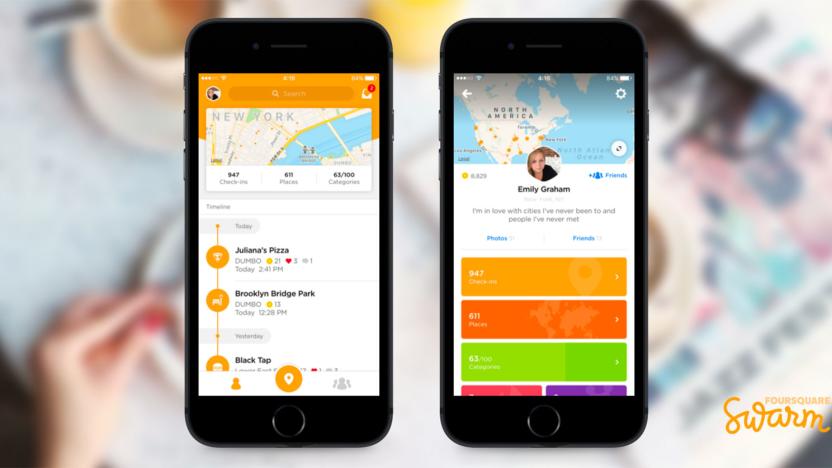
Swarm redesign shows just how much it knows about you
Foursquare's Swarm check-in app has catered to lifeloggers before, but never quite like this. The location-centric company is launching Swarm 5.0 for iOS (Android is coming in a few weeks) with your trip history as its focus. The check-in map is now at the very heart of the app, making it easy to see where you've been. You can share it, too, if you want to keep your friends up to date. There's also a revamped profile that gives you a better view of your many achievements, whether it's your ongoing check-in streaks or the number of unique places you've visited. You can even see places you have yet to mark on your 'bucket list.' It's a bit disconcerting to realize how much info you've volunteered to Swarm, but this is a big help if you're trying to remember the last time you visited a given restaurant.

'Lifelogging' startup Narrative isn't dead yet
Narrative, the company behind the lifelogging camera of the same name, was all set to die, but death is no longer on the agenda. Instead, six of the moribund wearable firm's employees, including its co-founders, have mounted a rescue out of their own pockets. In an interview with TechCrunch, CTO Björn Wesén revealed that he and his friends have purchased Narrative's assets in the hope of launching a new company that can carry on the name and legacy of the Narrative Clip.

Swarm turns your check-in history into a detailed lifelog
By bringing back mayorships, leaderboards and other features that make every day a new level in one big game, Swarm is now more or less what Foursquare once was. But with the release of Swarm 4.0 today, the check-in app is expanding further beyond the immediate gratification of coins and titles. The update places a greater emphasis on the lifelogging aspects of Swarm, using check-in data to build a richer history of what you and your friends have been up to. This starts with a redesigned profile tab highlighting check-ins, streaks and any photos posted while out and about.

CES 2015: Narrative Clip 2 adds wide angle lens, Wi-Fi to wearable camera
One of the more intriguing items I reviewed in 2014 was the Narrative Clip, a tiny clip-on "lifelogging" camera designed to take a photo every 30 seconds hands-free. The idea, as you'll get from reading that review, is that there are often situations where you'd like to capture candid photos automatically as life unreels before you. Well, the company took the original Narrative Clip and reduced its price from the previously ridiculous $279 down to a somewhat more sane $149, and has now announced the Narrative Clip 2, an updated version that will sell for $199. What's changed in the new version? First, the camera now has a wider field of view (a full 90°), meaning that you can capture 8-megapixel photos that cover more of the world in front of you. Next, the Clip 2 is now equipped with both Wi-Fi and Bluetooth. Wi-Fi can be used to automatically upload your photos to the Narrative Service when it's being charged and is in range of a recognized network. Bluetooth can be used with the Narrative Clip app not only to let you access images from the camera, but to control the camera as well. While the original Narrative Clip just had a single clip for mounting, the Clip 2 will have a number of interchangable mounting options available later in 2015. Your friends and relatives may still find the idea of you wearing a camera all the time to be "creepy", but if you're into capturing everything you do in your life, this is going to be a great year.

Lifelogging camera Autographer reaches out to Android users
Having a photojournalist follow us around all day could work out to be pretty expensive, which is why we liked the idea of Autographer's neck-worn lifelogging camera - even if we didn't appreciate the low-fi picture quality. In any case, the device's creators are continuing to improve the product, releasing a companion app on Google Play that opens it up to Android users. The company can't fix the camera's weak sensor, but at least there's an identical set of features to what's on the iOS counterpart.

Narrative Clip lifecasting camera finally heading toward a lapel near you
You know a product has had a few production roadblocks when a company sprinkles phrases like "today it's actually happening" into a shipping announcement. It's not like the Narrative Clip (Memoto) is the first Kickstarter project to miss a goal or two, of course, but according to the product's crowdfunding page, early backers were supposed to start receiving their units in April of this year. When we saw the thing at SXSW in March for the first time, it was pretty clear the company still had a ways to go. Now in early December, believers will finally get their wearables, just in time for the holidays. According to the company, the delays were caused by issues with printed circuit boards, camera modules and certain colors of plastic -- so, just about everything involved. Issues still persist, however, meaning that cameras ordered on or after November 1st won't start shipping until January -- and hey, what better way to start the new year than with a little lifecasting?

Narrative Clip now the new name for Memoto wearable lifetracking camera
About a year ago, TUAW highlighted a Kickstarter project aimed at making a tiny wearable camera that would take photos about once every 30 seconds for upload to a website where they'd be condensed into a continuous lifelog. The project was delayed, but now the Swedish developers behind the project report that they've received new funding, that they've changed the name of the device and their company and that first deliveries will take place on November 1, 2013. The company's new name is Narrative, with the former Memoto camera now being called the Narrative Clip. According to Narrative VP of Marketing Oskar Kalmaru, "We've quickly grown to love the new name, Narrative, and it is one that describes what we've been trying to do all along –- help users tell the stories of their lives. We called the camera 'Narrative Clip' to reflect its attributes of being wearable, quick and tiny." The Narrative Clip is available for pre-order on the Narrative website for $279. As noted in our 2012 post: The Memoto camera measures 36 x 36 x 9 mm, captures 5-megapixel images, keeps a log of GPS positions and timestamps and has an accelerometer to ensure that photos are always oriented correctly. There's a micro-USB port for charging the device's battery, which is expected to last for two days per charge. Once the images are uploaded, software works to "organize the photos to work as a photographic memory that can be accessed at any time, even after many years, without the user ever feeling overwhelmed or disorganized." The images are catalogued by time, date, place and lighting conditions.

Autographer wearable camera launches tomorrow for £400, we go hands-off
It's been a long time coming, close to a year, but OMG Life's clippable, er, lanyard-able life-logging camera will be available to buy tomorrow. The Autographer launches in the UK (where the company's based) and most major European countries on July 30th, priced at a rather prohibitive £400 (we're still confirming a US dollar price, but a later launch has been promised) and pitching itself as "the world's first intelligent wearable camera." We'd position it as an addition to your smartphone and/or standalone camera, like Lytro or the incoming Memoto, for those that have the cash. There's a curious appeal to it, helped by an attractive design that's predominantly plastic. We spent over three days wandering around, sometimes with it on a leather lanyard (included) around our neck, sometimes clipped to our belt or shirt pocket. For better or worse, it's a truly hands-off camera: there's really no way to frame or even time your captures. The Autographer itself chooses when to take a shot using its five sensors (monitoring changes in color, temperature, magnetometer, motion and acceleration), which means there's a hefty dose of luck involved in how your photos turn out. See whether Lady Luck was shining down on us (the sun certainly wasn't) and check out our sample images below and first impressions after the break. %Gallery-194653% %Gallery-194863%

Saga lifelogging app captures your every move
WIth the advent of devices like the iPhone that are generally at our fingertips wherever we go, there are a growing number of apps to capture your location over time, essentially creating a log of everywhere you went during every day. Saga (free) is a fairly recent addition to the world of lifelogging, and I've been testing out the app for the past two-plus weeks. If you're the type of person who would like a continuous log of your life without needing to meticulously note every move, Saga may be for you. To begin with, let's get one thing out of the way -- in order to provide this log, Saga uses your iPhone's Location Services all the time. I was initially worried that this would be a huge draw on my iPhone battery, but in reality I barely noticed an impact. Kudos to the Saga development team for figuring out how to minimize battery usage. Saga can be connected to many of your other favorite apps. For the purposes of my review, I connected Facebook, Twitter, Foursquare, RunKeeper, Instagram, Fitbit and Withings. TripIt and BodyMedia can also be added. %Gallery-189810% Once you've set up Saga and begun your lifelog, the Location Services arrow will always be on in your iOS status bar. The app has three primary tabs -- Lifelog, Now and Me. Lifelog displays a reverse chronological listing of everywhere you've been as well as input from those other connected apps while you were at a location. For example, my current listing shows that I've been at TUAW Denver Office (aka my home) for 13 hours and 27 minutes, and shows a list of tweets, Facebook posts and my weight (courtesy of Withings). I can confirm that I was at that location -- that's one of the few actions that users need to take. Other information can be edited, notes added or photos added at a location. Tapping "Now" displays where you are at the current time -- hopefully, you already know that -- as well as a total of how many hours you've been running the app. There's a "Snaps" button that, when tapped, gives you an opportunity to take four quickly spaced photos in a photo booth format. Once again, information can be edited, showing that you're either in transit or in reality at another location. In kind of a meta move, you can share your information -- which may include input from those connected services -- on Facebook or Twitter. Finally, there's the Me tab. That's where the settings are, but more importantly where the "infographs" are viewed. What are infographs? Well, Saga takes your personal data and either displays it in graphic format or compares it with an average of all users. For me, this was the least interesting of the tabs, as the infographs really made no sense. A chart of time spent at the top three categories last week? Well, I spent most of my time in my home office, so there's a huge bar showing that I spent about 140 hours at "Home", with a few hours at a movie theater to see Star Trek Into Darkness and some time at the local community college teaching a class. One interesting chart showed the distance I traveled each day last week versus the average, but many of the other charts seemed pointless to me. Do I really care about the typical commute-to-work time when I don't commute to work? It seems that there should be some way to turn off some of the infographs in Saga if they're irrelevant. I found Saga mildly interesting, and to those who are struggling to find a way to capture their every move, it might be the app you're looking for. In the end, I personally decided to remove it from my iPhone and cancel my account. Since I started using Moves (free) as a replacement for a Fitbit Ultra that no longer wants to sync, I pretty much know where I've been and for how long, without the unnecessary fluff of the infographs.

Memoto camera wants to capture your life -- every 30 seconds
Perhaps you saw my post last week about Lightt, a new social app that allows you to capture highlights of your life in 10-picture snaps and share that stream with friends. Now a new Kickstarter project from Swedish company Memoto wants to create a photographic record of your life by giving you a postage-stamp sized wearable camera coupled with an iPhone app to send a photo to a web service every 30 seconds. The act of capturing your life in this manner is known as lifelogging, and has been going on for some time. The idea of making lifelogging technology affordable and inconspicuous is what Memoto is all about. The Memoto camera measures 36x36x9 mm, captures 5-megapixel images, keeps a log of GPS positions and timestamps, and has an accelerometer to ensure that photos are always oriented correctly. There's a micro-USB port for charging the device's battery, which is expected to last for two days per charge. Once the images are uploaded, software works to "organize the photos to work as a photographic memory that can be accessed at any time, even after many years, without the user ever feeling overwhelmed or disorganized." The images are catalogued by time, date, place and lighting conditions. The team expects the Memoto camera to be available in early 2013 at a price of US$279, but backers who pledge $199 or more through Kickstarter will get a camera (in graphite grey, arctic white or Memoto orange) and a one-year web service subscription.

No Comment: Your life in 30-second intervals with Lifelapse
Whenever we get publicity info about a new iPhone app, my personal curmudgeon radar goes to high alert if the app in question is accompanied by a precious and fashionable custom accessory. There's something about that mix of software and paraphernalia that sets my teeth on edge a bit. That's partly why I'm less than enthused about Lifelapse, the new time-lapse photo app/lifelogging tool launching in the App Store today for US$0.99. The app was created by a team of Dutch developers/students, and the concept is pretty simple: the app takes a picture every 30 seconds, and then combines them into time-lapse videos like the one below (only on the 3GS or iPhone 4, the 3G & original iPhone lack the horsepower to create the video). Along with the app, however, Lifelapse is selling an adorable 'Lifepouch' neck lanyard into which you may tuck your iPhone, making it easy to keep snapping away while you stroll the streets/beaches/ruins/marketplace of Insert Exotic Locale Here. Never mind the obvious drawbacks of this plan: reduced battery life, hundreds of pictures you don't want, your friends abandoning you because you look like a complete tool. Here's the biggest problem: you are wearing your iPhone around your neck while you are strolling around Insert Exotic Locale Here, where you will rapidly be identified as both a) a tourist and b) the possessor of more money than sense. How many iPhones will be purloined from around unsuspecting necks before this pouch concept gets canned? The app should warn you on launch to make sure Find My iPhone is activated. I have no doubt that there are certain times and places where a timelapse travelogue would be a fun and interesting thing to create, and obviously a 99-cent app investment is not a major budgetary concern for most iPhone owners. This particular combination of app and accessory, though, strikes me as the perfect mix of self-absorption and poor environmental awareness -- which is why I'm filing it under No Comment. Lifelapse video of Lisbon below, illustrating that at least the wearer followed local advice to stay hydrated. Lifelapse recorded in Lisbon, Portugal from Lifelapse.

Lifelapse app promises to turn your iPhone into a life-logger
We've seen a few dedicated "life-logging" devices that let you record your every waking moment, but why spend a couple of hundred bucks on something when you're already carrying around a perfectly capable smartphone? That's the thinking of the folks behind the Lifelapse iPhone app which, like the Vicon Revue we've tested, promises to simply record a time-lapse video of your entire day -- they've even developed a "LifePouch" so you can conveniently wear your iPhone around your neck (no iPad version just yet). Unfortunately, the developers aren't offering a peek at the app itself just yet, but they are now accepting applications for those that wish to participate in the beta.

Sony demonstrates eye-tracking glasses designed for 'lifelogging'
You are "lifelogging," aren't you? Well, it looks like Sony could one day make the process a whole lot easier if an actual product ever results from these prototype glasses, which combine eye-tracking technology with an outward-facing camera. That, Sony says, allows the camera to detect and record objects (or people, for that matter) that you're looking at, and even recognize and copy text that you're reading. Sony apparently isn't quite done with the idea just yet, however, and says that it also plans to add some GPS capabilities and, of course, embed the device in the frame of the glasses. Despite appearances, Sony says that should be relatively easy -- the real problem is how to handle the power supply for the glasses.










