lightroommobile
Latest

Adobe Lightroom mobile now captures RAW images in HDR mode
If you enjoy capturing high dynamic range (HDR) images with your phone, Adobe just added a new feature to Lightroom mobile that might come in handy. Starting today on both Android and iOS versions of the app, you can capture those HDR scenes as RAW files. The software automatically scans your subject to determine the ideal exposure range before snapping three photos in Adobe's DNG RAW format. Lightroom mobile will then employ algorithms to do all the aligning, merging, tone mapping and more to build the final 32-bit RAW image.

Adobe's Creative Cloud Android apps are coming to Chromebooks
There has been a lot of chatter over Chromebooks running Android apps in recent months and creative types are about to get a handful of new tools. Adobe announced today that as part of a beta for Chrome OS devices that launches this month, it will release a collection of six free Android Creative Cloud apps that are optimized for the machines. However, if you have one of the three Chromebooks that are already capable of running Android software, you can use these Adobe apps immediately.

Adobe Lightroom update makes edits easier on desktop and iOS
Adobe brought true RAW file edits to Lightroom mobile for iOS a while back and now the company is updating the interface to make photo tweaks easier while you're on the go. First, Adobe redesigned the edit view to make it friendlier for one-hand use. This includes a slider-based UI for making adjustments and putting the tools you use most often, like showing the before and after images, where you you can get at them quickly and with one hand.

Adobe brings full RAW support to Lightroom on Android
While iOS users have enjoyed full RAW support in Adobe's Lightroom mobile app since this summer, the Android faithful had to be content with the company's own DNG RAW format. Thanks to an update to the software today, Android users will now get the same functionality. Adobe has revamped the version of Lightroom mobile to include a technology preview of full RAW support. The new feature set includes the ability to connect a camera directly to a phone or tablet to access files if you have the necessary cable to do so.

Adobe Lightroom now lets you edit RAW files on your phone
Adobe Lightroom mobile users have been asking for the ability to edit RAW files in the mobile app, and now the company doing something about the request. In the latest update for the iOS version of the software, there's a RAW Technology preview. This means that you'll be able to import those hefty files to your iPhone or iPad, giving you a means of checking the images before you get back to your computer. Lightroom mobile for iOS will also let you edit the files just like you would in the desktop or web versions of the app, making changes to white balance, highlights and more for an uncompressed file. Those changes also sync across devices.
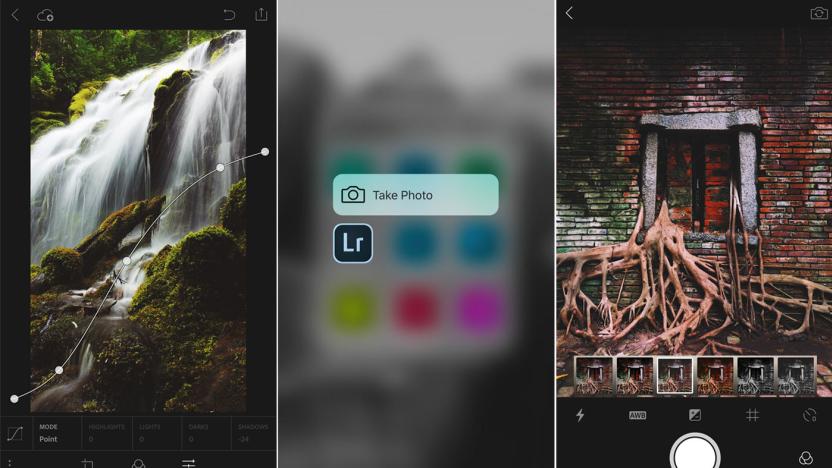
Adobe Lightroom mobile for iOS handles full resolution images
Back in February, Adobe updated Lightroom mobile for Android to include the ability to open, edit and export images at their full resolution. Now, the same feature is available inside the iOS version of Lightroom. The app can output any full resolution image that was either captured with the mobile device or added manually. And yes, this means that you can transfer directly from a camera over WiFi or nab a file from the likes of Dropbox, Google Drive and other cloud-based repositories before doing your edits.

Adobe Lightroom mobile brings more desktop tools to Android
Adobe's Lightroom mobile got a handful of useful desktop features on iOS back in December, and now those tools are available on Android. In terms of more robust editing, the Android version now offers a dehaze tool that will help with any fog and haze adjustments on a photo. There's also split toning for adding color to the shadows and highlights of an image and a targeted-adjustment feature for those more precise tweaks. A point mode in the Curve tool gives you full control over the contrast and tone of the snapshot you're editing. If you make changes that you want to carry over to other images, Lightroom mobile already gives you the ability to copy/paste them on another photo.

Adobe Lightroom for iOS brings another desktop tool to mobile
Adobe continues to make its mobile photography apps more powerful, and a new update for Lightroom mobile on iOS delivers more of that. Leveraging another useful feature from the desktop, you can now employ a Point Curve mode to make adjustments in the Tone Curve and Split Toning tool. In other words, you now have more control when you add a tint or tone to the shadows and highlights of an image using Split Toning, for example. Lightroom mobile also allows you to "shoot through presets" now, too.

Adobe Lightroom mobile on Android is now available for free
Adobe ditched the Creative Cloud requirement for Lightroom mobile on iOS back in October, and now it's doing the same for Android. With an update to version 1.4 for the Android app, the photo-editing software is now free to use. This means that you'll no longer need that desktop software subscription to use it. However, if you want your edits and files to sync on the desktop, you'll have to splurge for Creative Cloud.

Adobe ditches the Creative Cloud requirement for Lightroom mobile
Adobe's Lightroom mobile apps were already free to download. However, the software still required a Creative Cloud login or for you to own the desktop version to get any real use out of it. Well, that's not the case anymore. Adobe nixed the membership requirement for Lightroom on iOS this week, and it'll soon to the same for the Android version that debuted earlier this year. Now that the photo-editing app is really free to use on your phone or tablet, you're free to add it to your photo-editing arsenal. There's a smattering of new features as well, including a Dehaze filter to improve photo quality, Targeted Adjustment tool for focused tweaks, an in-app camera for snapshots and more. As we previously reported, you can also select photos for retouching in Photoshop Fix before easily returning to Lightroom thanks to the newfangled Creative Sync technology. New versions of both Lightroom mobile for iPhone and iPad are available in iTunes now.

Adobe's next mobile photo editor could be revealed in October
When Adobe announced it was discontinuing its mobile Photoshop Touch app earlier this year, it hinted at greater things to come in a mysterious project code-named "Project Rigel." While it listed a vague "late 2015" availability at the time, a recent CNET report suggests we'll be formally introduced to Adobe's new offering this October. The company's latest pro-level mobile effort will reportedly come in the form of a free iOS editing app that looks to offer much of the desktop software's capability wrapped in a touch-friendly UI that won't scare away novices.

Adobe Lightroom for Android will let you copy and paste edits
Back in February, Adobe updated the iOS version of Lightroom to include a number of handy features. While the mobile-editing software has been on Android since January, today's update brings it up to par with the version for Apple's devices. This means that the ability to copy and paste edits from one image to another without having to retrace (retap?) your steps is now available for the Android faithful. There's a new crop tool as that makes quick alignment tweaks and auto-straightening a breeze. A segmented view in Collections allows for easy search and browsing of all your images, too. Of course, in order to get the most out of Lightroom mobile, you'll want to use it alongside a Creative Cloud subscription -- especially when it comes to syncing previews and changes from the desktop version. If you're ready to give it a shot, the update is available now from Google Play.

Copy and paste edits on multiple photos with Lightroom on iOS
If you're paying for a Creative Cloud subscription, Adobe's Lightroom mobile comes in handy for make some photo edits on the go. In order to speed up that creative process a bit, the latest iOS update delivers the ability to copy edits from one photo and past them on another. So when you have a collection of images from a hike that all need the same tweaks, this should shave off a few minutes. What's more, the new version makes finding your favorite images easier, and a Presentation Mode keeps your pals from messing with your tags when they're flipping through a gallery. The usual bug fixes are there as well, and now that Lightroom mobile made the leap to Android, hopefully the new features will land on Google's mobile OS soon enough.

Lightroom mobile review: Adobe brings (most of) its digital darkroom to the iPad
Talk about timing. Almost as soon as I convinced myself I could use an iPad Air in my life, Microsoft and Adobe made my day with mobile versions of two of my most-used PC/Mac programs -- Office and Lightroom. Not long after Microsoft revealed an iPad version of Office, Adobe followed up with a tablet-friendly version of its popular Lightroom photo editor. Like Office for iPad, Lightroom mobile (its official name) is more workflow companion than PC replacement, letting photographers experiment with images from anywhere there's an internet connection before finalizing projects back at home base. With a number of solid photo editors already available for the iPad, though, the free-to-download Lightroom mobile needs to offer some unique advantages if Adobe hopes to lure folks into its subscription-based Creative Cloud service. Is the new app up to the task? I added it to my regular photo-editing workflow to find out.

Daily Roundup: Twitter's redesign, Lightroom mobile for the iPad, and more!
You might say the day is never really done in consumer technology news. Your workday, however, hopefully draws to a close at some point. This is the Daily Roundup on Engadget, a quick peek back at the top headlines for the past 24 hours -- all handpicked by the editors here at the site. Click on through the break, and enjoy.

Adobe Lightroom Mobile for iPad is going to make photographers very happy
As mentioned in my post earlier today, Adobe Lightroom has come to the iPad in the form of Lightroom Mobile. If you are an Adobe Creative Cloud subscriber, the app is free. You download it from the App Store, sign in with your Adobe ID and you are ready to go if you have also updated your Mac version of Lightroom to the just-released version 5.4. Lightroom is based on collections, and any collection on your Mac can be quickly synced with the iPad version. Lightroom Mobile works with Smart Previews, the compressed DNG format files that Adobe added as a feature in Lightroom 5. On your Mac, your files are full size RAW format. You work on the Smart Previews on your iPad. Changes you make on your iPad are synched back to the full size versions on your Mac. The same is true the other way. Make an edit in a photo in a synced collection, and presto, the change appears on your iPad. It's best to do this over WiFi for speed, and so you are not running over any cellular data allotments you may have. Think of Lightroom Mobile as a remote extension to your Mac files. The app needs that Internet connection for updates to work, but you can edit files without an Internet connection and sync them when you're connected. The iPad version of Lightroom is very well executed. It's not just a simple port. It fully supports things like swipes and pinching, but also makes good use of taps. Tapping with two fingers shows you the meta-data in your image. A three-finger tap provides a before and after look at your edits. There are graphic elements that tell you when a file is syncing. On the iPad, you can add photos from your camera roll or any folder that the app can point to. There is also an auto-import feature -- when it is turned on, any photo saved to the camera roll is imported into Lightroom Mobile. Images can be sorted in the same ways Lightroom Mobile's big brother allows. Slide shows are supported and very attractive. You get some choices of transitions, like fades, wipes and flips. I didn't note any AirPlay support though, and hopefully it is coming in a future update. Editing is not as feature-rich as with Lightroom on the desktop, but important functions like Clarity, Vibrance, Saturation, color temperature, highlights, shadows and more are supported. There are the same presets that Lightroom has on the desktop version as well. I don't see things like lens correction, but you can make those edits on the desktop and instantly see the changes on the iPad. Lightroom Mobile is going to be terrifically popular with pro and advanced photographers. If you already use Lightroom, and have a Creative Cloud subscription, you're ready to go at no additional cost. If you don't use Adobe Products, this iPad app might bring you into the fold. Lightroom Mobile is not a quickly thrown-together app. It's going to be a big deal and right now it is only available on the iPad. Android users will have to wait, and Adobe is mum about doing anything for the slow-starting Windows Surface tablets. The app is already getting great ratings from users. Lighrtoom Mobile requires iOS 7. It's happy to run on any iPad that supports iOS 7, which takes it back to the second-generation iPad or the first-generation iPad mini. The app is a 46 MB download.

Adobe releases Lightroom Mobile for iPad today
Lots of Adobe pro users and serious photographers will be thrilled with this news: as of today, you can download Lightroom Mobile for iPad from the iOS App Store. It syncs with Lightroom on your desktop or laptop, and while not meant to be a replacement for the Mac app, it does allow photographers to view, edit, and then update their images on their remote computers. The app requires an internet connection, and it comes free with any Creative Cloud Subscription. That's the only way to get it. After downloading the app, you enter your Adobe credentials, and you are on your way. If you have non-Creative Cloud versions of Photoshop or Lightroom, the iPad app is not going to work. Adobe Lightroom mobile consists of three components: Lightroom for iPad, Lightroom 5 on your desktop, and the Lightroom mobile service. The Lightroom mobile service handles sync between Lightroom on your iPad and Lightroom 5 on your desktop. Features include: • Seamless sync with Lightroom 5. Edit and organize your images anywhere, anytime using your iPad or iPhone. Adobe Lightroom Mobile automatically syncs your work with Lightroom 5 on your desktop. • From snapshots to raw. Edit everything from smartphone photos to raw images from DSLRs using Smart Previews. Adobe Lightroom Mobile can handle virtually any image format. • Camera roll compatible. Import images from your iPhone or iPad camera roll straight into your Lightroom catalog. Enhance them using familiar and powerful Lightroom tools. Share them online quickly and easily. • Share edited images to your social networks. Share directly from Lightroom on your mobile device. • Showcase your images. Present photos with built-in slideshow. • View your images online at Lightroom.Adobe.com The Mac version of Lightroom has been updated to version 5.4 to allow the syncing. This is a bold step by Adobe, and it is a recognition of how important mobile computing has become. The company says an Android version would follow, but no timeframe was mentioned. There was no word about an iPhone version, which due to screen size would not be very practical. Adobe is also not commenting on any future Windows tablet versions. I'll have a complete review of Lightoom Mobile for iPad when I've had a chance to put it through its paces. Adobe is offering a free 30-day trial of the Mac and PC versions of Lightroom at http://www.adobe.com/go/trylightroom. Lightroom Mobile requires iOS 7 or later. It works with all versions of the iPad and iPad mini with the exception of the original iPad.


