list
Latest
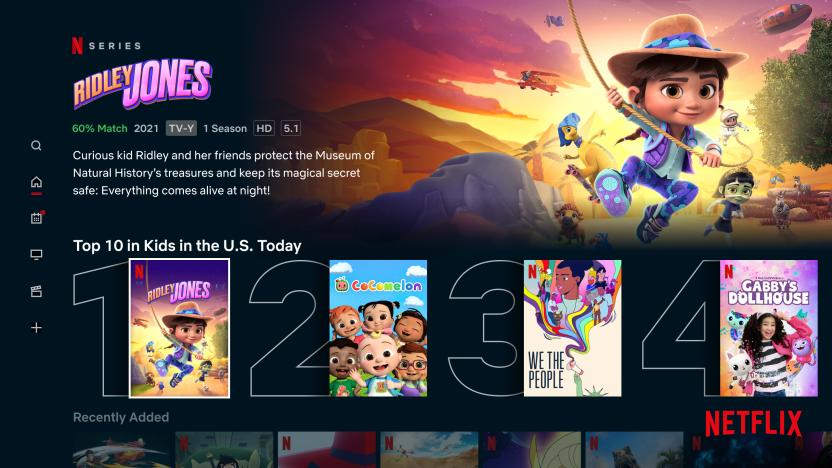
Netflix will tell parents what their kids are watching in biweekly emails
Netflix is launching a kids top 10 list and biweekly newsletter to showcase the most popular children's shows and movies on the streaming service.

A screenwriter is working on a list of every hit film you can’t stream
We've all had moments trying to hunt down films that just don't seem to be anywhere online, whether on streaming services, for rent or to purchase. Screenwriter John August (Charlie's Angels, Big Fish, the upcoming live-action Aladdin) noticed that Ron Howard's light sci-fi film Cocoon wasn't available online, he started a list collecting other popular films from the last 30-odd years that are completely absent from the internet for reasons unknown -- and he's asking fellow cinephiles to help fill it out.

Twitter briefly stops notifying people when they're on lists
Twitter just made a big (if momentary) blunder when it comes to fighting abuse. The social network briefly stopped providing notifications whenever someone adds you to a list, ostensibly to make sure you only see the "notifications that matter." However, it quickly backtracked when users pointed out that this only made harassment easier. Hate groups could build their hit lists in secret, leaving targets woefully unaware until the threatening tweets were already on the way.

Spotify's 'Year in Music' recaps your streaming in 2015
Spotify loves to make lists, and recently gave a global rundown of the year's most-streamed artists, topped by Rihanna and Drake. It's latest recap is more personal, however. The "Year in Music" page shows your top songs, artists and genres, first played song, top artists by season and total minutes of music listened to. It then summarizes all of it by showing the total number of songs and artists you played, and produces a playlist of songs it thinks you'll want to hear next year. If you're satisfied with your musical cred, you can share a snapshot of it across your various social networks (below). That way, your friends can see all the times you listened to Taylor Swift and Adele ... oh, wait.

My favorite apps of 2014: Mike Wehner
I don't know about you, but 2014 sure sped by for me. It seems like just yesterday I was putting together my list of best apps of 2013, and here I am writing the next chapter now. But when I went back through my pages of iOS apps I realized that it's actually been a pretty long year -- it seriously seems like Monument Valley has been out for a decade, given how many times I've played it -- so here, without further ado, are my favorite apps of 2014. Fling (Free) An awesome idea for an app that has seriously captured my attention for months on end, Fling lets you randomly message up to 50 other people from all over the world, and vice-versa. The result is a massive collection of views, photos, jokes, and blurbs from people you'd never otherwise meet, and it's pretty darn cool. Sure, you have your handful of trolls just trying to find a sexting partner -- ok, maybe "handful" is a bit modest, as there's quite a few of them -- but overall the experience is fantastic. Dark Sky ($3.99) I hate weather apps with the fiery burning rage of a thousand suns. I hate going through pages and scrolling around to see forecasts, I hate how they all seem to find a way to make weather far more complicated than it is, and I hate how often they're just plain badly designed. All those reasons are why I love Dark Sky. It's the un-weather app. Forecasts are as simple as a date and a timeline showing when it's going to precipitate, and there's no digging required, but my favorite feature is on the main screen where the app tells you whether it's going to rain (or snow) within the next hour. The app alerts you when it's about to pour, and that feature alone has saved me many a wet bike ride. I love it. Goat Simulator ($0.99) What else can you say about Goat Simulator other than it's unlike any other game you've ever played. It started as a simple tech demo that spun out of control when the internet became obsessed with the idea of doing obnoxious stunts as a goat. Now it's a game, and a fantastic one at that. Be warned: You definitely have to make your own fun -- it's a bit of a sandbox, really -- but if you have any sense of humor whatsoever you're going to fall in love. Soccer Physics ($1.99) Soccer Physics is barely a sports game, but that's what makes it great. You have one button to control your two-man team and get the ball in the opposing team's goal, and prevent it from landing in your own. That's easier said than done, and even if you let your team sit completely still there's a good chance you'll come out on top, but it's still a blast to play and a great two-player game with a partner. Google Hangouts (Free) Google's Hangouts app used to be pretty horrendous, but the iOS 7 update it received in February 2014 greatly improved things. It's now one of my go-to chat apps thanks to it's speedy and responsive design, and it's also a lot more visually appealing than the past versions. If you tried the Hangouts app after it launched in 2013 and barfed on the floor, I don't blame you, but you should definitely give it another spin as we enter the new year. You'll probably be surprised. Monument Valley ($3.99) Let's not beat around the bush here: Monument Valley is probably in the top 5 of greatest iOS games ever made. It's puzzles are relaxing but challenging, and the game is absolutely gorgeous no matter what device you happen to be playing on. It's well worth its asking price, and its charm will stick with you for a long, long time after you've wrapped up the last levels. Oh, and you're probably going to want to play it again anyway, so that helps, too.

ArcheAge jumps into Raptr's 10 most-played games in September
ArcheAge is seeing its debut month popularity reflected in Raptr's own tracking, as the digital service saw the MMO rise 25 spots as it transitioned from beta to launch. "Based on current trends, ArcheAge has a good chance of remaining in the top 10 in October," the company predicted. Other MMOs in Raptr's top 20 include World of Warcraft holding strong at #2 as well as Final Fantasy XIV, Guild Wars 2, Warframe, and Star Wars: The Old Republic vying for spots #12 through #15.

Perfect Ten: Why the second half of 2014 will be awesome for MMOs
In the midst of mid-summer doldrums, it's easy to fall into a mild depression thinking that everything cool that was going to happen this year already has -- especially in gaming. The spring launch blitz is now officially over, with two highly anticipated MMOs launched, and now some people might be wondering if the rest of 2014 will be all downhill. Spoiler: It will not be. We started talking the other day in the Massively office about just how much there's coming for the latter half of this year and why we're excited to see what the fall and winter months bring. There's so much to look forward to, in fact, that it was incredibly difficult to narrow it down to a mere 10 entries. But that's my job, and that's what I did. Here's why the second half of 2014 will be awesome.

Storyboard: Six things people (falsely) believe about roleplaying
Roleplaying is one of those things that you know a lot about if you've done it and very little about if you haven't. That's fine; it's not as if you need to know the fine details of PvP balance if you never PvP. But there are tons of gaping holes in people's conception of what roleplaying actually entails. So what do these people use to fill in the blanks? The horror stories. The nonsense. The garbage. A bunch of things that have no real resemblance to this important portion of our hobby. All you can do to fight ignorance, of course, is provide information. So let's go ahead and look at some of the most common misconceptions I've seen about roleplaying and what the reality is behind the misconceptions. If you already know this, feel free to just pass this around to your non-roleplaying friends and family. Or just nod vigorously all the way through.

5 products that perfectly illustrate why the rest of the world hates iPhone users
If you own a smartphone -- no matter the brand -- you're silently casting your vote in an ongoing battle between two very distinct camps: iPhone users and non-iPhone users. There's no greater divide in the mobile landscape; There's Android vs. Windows Phone, Android vs. iOS, and BlackBerry vs. anyone who has upgraded their phone in the last half decade, but none of these can match the bad blood that seems to materialize whenever a non-iPhone user decides to opine about those who carry Apple's smartphone. I'm an iPhone owner -- I've owned every model so far, with the exception of the 5c -- and although it's hard for me to do so with a smile, I know exactly why the rest of the smartphone-owning populous hates us. For example, only an iPhone owner would feel the need to tell you how many iPhones they've owned so far. Yeah, I'm part of the problem. But there's no better way to show why our kind is despised than to point out a few products that are targeted almost exclusively at iPhone owners. Let's begin. Do you know who needs an iPhone-connected egg tray? Nobody. Not a single person on the face of this beautiful planet needs one of these things, but you can bet your ass that if there's anyone able to convince themselves that they do, it's an iPhone user. Need proof? Just look at the product photos. Keep in mind that the Egg Minder -- yeah, that's its real name -- is also compatible with Android devices. You won't actually see an Android device being used with it, however, because iPhone owners are the only ones capable of tricking themselves into believing that this is something worth spending money on. Do I want one? Of course I do, and I don't even buy eggs. Leave it to iPhone owners to argue for years that Apple's smartphones don't need gigantic screens like their Android and Windows competitors, only to go and buy a coffee table that converts the iPhone display into a 60-inch monstrosity. It's called the Table Connect, and while you can't order one (yet), you can be sure iPhone users will line up around the block to get one. The Table Connect can even be propped up vertically, which kind of makes it look like a gigantic iPhone stuck to the floor. If this thing isn't an iPhone user's dream come true, I don't know what is. It'll cost a fortune, but it's not like that matters to us, right? Credit cards exist for a reason, ladies and gentlemen. Ok, this one is a touchy subject, but it is what it is; many Apple users are still really bummed out that we lost Steve Jobs -- and when I say "we," I don't mean the customers, I mean humanity in general. That being said, iPhone users are also the only ones who would plaster a tribute to a former CEO on their smartphones for all to see. He was a cultural icon, and his untimely passing made his contributions to technology seem all the more valuable, but I can't for the life of me imagine seeing Bill Gates on a Lumia or Larry Page on a Nexus. Romo is a perfect example of iPhone users not being satisfied with what they already have. No, this remarkably powerful hand-held computer that can render console-quality gaming experiences and access a world of information isn't enough... we want to turn it into a robot, too. You plug your iPhone into the Romo bot and it becomes an autonomous plaything, capable of venturing far and wide. It's only compatible with the iPhone, of course, because all the other smartphone users are way too busy using their devices the way they were designed to be used. Us? We plug it into a hideously charming little two-tracked mobile dock and let it roam around our house. Vyne is the ultimate lazy accessory, which makes it ideal for iPhone owners. It's essentially a bendable cord with a clip on the end for your smartphone. It can be shaped to hold your iPhone in any position, and it's even shown off wrapped around a user's neck, with an iPhone positioned right in front of his mug. This is your quintessential iPhone devotee. He's got Netflix playing, and he's way too lazy to actually hold the 4 ounce phone himself, so why not buy a giant cord snake and force it to do his bidding? The Vyne could be used with any smartphone, of course, but once again it's only shown alongside Apple's device. Why? Because my credit card is already out and I've been looking for just this very thing all morning. How much is it, how many can I buy, and can I purchase through Amazon Prime to get the free two-day shipping?

Google updates Keep web app, goes overboard with the Santa references
Santa Tracker has clearly made its mark on Google -- things in Mountain View are beginning to look a lot like Christmas. But then, it's probably much too difficult to resist the urge to sprinkle in a few references to Kris Kringle in a post detailing updates to your list-making app. And surely many a holiday gift giver will be pleased with the tweaks to the Web version of Keep, including full-color notes, text scaling, new fonts and the ability to rearrange lists. Search has also been improved and Google's brought over a navigation drawer for switching between archived and active notes. Now Merry Christmas to all and so on and so forth.

Chaos Theory: What I wish I had known when I started TSW
Getting into The Secret World can be tricky. As I said a few months ago, this game is a fusion of the MMO with the adventure game, and that requires a mental adjustment if you're going to really enjoy things. That's not where the divergence ends, of course; you have the limited questing system, the AP skill wheel, the dozen or so currencies, the travel system, and the separation of statted gear and cosmetic outfits to understand. With promotions, sales, and new issues keeping the game in the spotlight, new folks are constantly entering the game just as I did over a year ago. I look back at my first month or so in The Secret World and wince at the way I kept trying to play the game like a standard MMO and becoming frustrated when it resisted my attempts to do so. If I had to sum up that month, it would be "messy." I eventually persevered, graduated from Solomon Island, and found my footing in TSW, but it could've been a lot smoother if I had just understood a few things that I shall now pass on to you.

Netflix's new 'My List' replaces queues, lets users worldwide bookmark their favorites
Netflix's Watch Instantly streaming service in the US started with the same queue-based experience users were familiar with from its disc-by-mail rentals for bookmarking titles to watch later. But, internationally, the option has never existed. Now the experience is changing everywhere, as Netflix replaces the old queues with "My List." Outside the US subscribers will notice the biggest change, as they're able to curate their own viewing lists instead of relying solely on search or the service's automatically generated genre lists. Otherwise the selection process is mostly the same as we've come to expect, with a "+ My List" button single click adding it to the list of up to 500 items in each user's profile. My List should pop up on individual accounts over the next couple of weeks, check after the break for a breakdown of all the incoming changes and a quick video preview.

Things 2 for Mac now on sale for 50% off
Cultured Code has a treat for Mac owners looking for a new task manager. Starting today, Things 2 for Mac is on sale for US$24.99, a 50 percent discount off the app's normal $49 price tag. Things is a fantastic to-do manager that appeals to a wide range of users. With tags, projects and areas of responsibility, it's robust enough for power users looking for a nimble task manager. At the same time, it's not loaded down with lots of extra options, so even beginning users can jump right in and start managing their tasks with minimal effort. This limited-time sale applies only to the Mac version and ends January 31. This is only the second time Cultured Code has discounted Things for the Mac, so grab it while you can.

What are your favorite WoW blogs? Let's see them all!
One of the best parts of the WoW experience is the community. Players from the very most pro to the very casual "have fun when I can" crowd get inspired, start blogs, create art, and share their Azerothian experiences with the world wide web. It enriches our skills, creates friendships, and generally makes the world an awesome place. So, let's put a list together. Tell me all of your favorite WoW blogs -- from the roleplaying lists to theorycrafting -- and I'll put them together in a later post. We do projects like this all the time, of course, but this is my first time for the new year. Just leave a comment in this thread and let me know the name of the blog, the URL, and why you love it. Here's hoping we all get the chance to find someone new and get them some attention. Stuff like this takes time and effort, so let's reward that work with a little attention!

Grocery List - Buy Me a Pie! lets you bump and share your grocery lists
Gone are the days of the handwritten grocery list. With apps like Grocery List - Buy Me a Pie!, iOS owners can ditch the pen and paper and grab their iPhone the next time they head out to the grocery store. Design Grocery List - Buy Me a Pie! has the look and feel of your typical paper shopping list. The top part of the app has the appearance of a ripped piece of paper and contains the items on your shopping list. The bottom half of the app is dark grey and holds the items that are checked off your list as you shop. There's also a list management screen that allows you create new lists and manage multiple lists. The top part of the app is also where you build your list, one item at a time. You can type in an item or select one using the pre-installed entries. Unlike some shopping apps that have hundreds of items (most of which you won't use), Grocery List - Buy Me a Pie! includes a variety of staple foods like milk, OJ and carrots. The items in the database are not written in stone. You can delete each item or modify it to reflect your personal preferences. For example, you can easily change the entry for mayonnaise to Hellmann's Mayonnaise so you remember to buy the brand name instead of the generic. Each item in your list can have a quantity that you choose when you add it to your list and a color to help you organize your list. Unlike other shopping companions, Grocery List - Buy Me a Pie! uses colors instead of categories or aisles to sort your list. Though the colors look nice, I found them difficult to remember, especially when dealing with a long list of items. I can easily recall that milk is dairy and bread is bakery, but I was constantly forgetting that milk is yellow and bread is green. This labeling convention got easier as I used the app, but it still isn't as intuitive as text-based categories. Functionality Grocery List - Buy Me a Pie! is delightful to use. Its emphasis is on easy management so there are not a lot of details to enter or settings to tweak. Adding two cartons of eggs is as easy as typing Eggs:2 and hitting enter. You can also select items from a database that ships with the app. This list of shopping items in the app's database is dynamic, and the app stores new items that you add to your shopping list. It also prompts your to enter these stored items the next time you try to add them to your list. When I added Fluff to my most recent grocery list, it was also stored in the database. The next time I went to add fluff to my list, I typed "fl" and the app prompted me to enter "Fluff." It's a small feature, but a handy one that helps to minimize your typing time. Similar to other shopping apps, Grocery List - Buy Me a Pie! has a syncing feature that lets you share your list across multiple devices. The app syncs to an account you create through Skript, the company behind the Buy Me a Pie! app. Syncing was extremely quick and notification support made sure everyone else following your list was alerted of any changes. The latest version of the app also adds a bump feature that allows you to bump two iOS devices to share a list. Conclusion Grocery List - Buy Me a Pie! is a lightweight shopping app that makes it easy to manage multiple shopping lists on your iOS devices. It doesn't have the advanced features of other shopping apps like Grocery Gadget, but it makes up for it with a clean, efficient UI and fast syncing. Grocery List - Buy Me a Pie! is on sale this week for US$0.99, which makes it a must-have for iOS owners. Pros Neat, clean interface Quick and easy way to enter items on your device Fast syncing of lists between devices Cons Missing features like aisles, coupons and photos that are found in other shopping apps Color coding to sort items is visually appealing, but harder to remember than categories Who is it for? Anyone looking for a lightweight grocery shopping app with easy entry of items and blazing fast syncing.

Apple announces the App Store's Best of 2012
Apple has posted its top picks for the entire year of 2012 in the App Store, and you can browse through all of the choices right now. On the iPhone, Action Movie FX has picked up the App of the Year award, and Ubisoft's Rayman Jungle Run has earned game of the year, with music app Figure and social word game Letterpress picking up the runner up slots. Over on the iPad, FiftyThree's Paper has won app of the year, and the spooky The Room has earned game of the year, with Action Movie FX's iPad version and Tiger Style's great Waking Mars as runner-ups there. There are also a ton of great apps listed in other various categories, and Apple has also listed the top downloaded (Angry Birds Space has nailed both top spots in paid) and top grossing apps in each category. Obviously, with any list like this, there are some favorites missing (and if you want to see TUAW's choices, follow along with our own Best of 2012 coverage). But it's definitely been a great and busy year on the App Store, and Apple's collection is chock full of very well-done apps and games for sure.

Avengers: Battle for Earth features favorites, familiar faces
Ubisoft has named all twenty characters appearing in Avengers: Battle for Earth, the upcoming fighter for Kinect (and then Wii U). You'll be able to spin off some psy-force as the Phoenix, embodied by the X-Man Jean Grey, and take command of the Skrull queen Veranke, among others. It's not surprising to see a big "Secret Invasion" influence, given the game's initial trailer. See the full list after the break.Avengers: Battle for Earth will have you and your friends jumping around and debating the correct time for clobberin' on November 9. If you want to see some of these heroes throwing down right away, there's a demo available for download in the meantime.

Drama Mamas: 40 things you should never say in game
Drama Mamas Lisa Poisso and Robin Torres are experienced gamers and real-life mamas -- and just as we don't want our precious babies to be the ones kicking and wailing on the floor of the checkout lane next to the candy, neither do we want you to become known as That Guy on your realm. When Lisa and I started to tackle this list, we thought we'd come up with 5 or 10. But after looking back over the advice we've given since we started this column, we discovered that there are many more un-smart things to say that are almost guaranteed to cause drama. Captain Obvious helped with many of them as usual, but some of these no-nos are not so apparent. "Yeah, I know the requirement is 18 years and up -- but everyone says I act mature for my age." If you have to excuse your age, you won't fit in. Find a guild or group that won't be making exceptions even to simply include you. "But Mooom, you SAID I could play an HOUR!" Don't whine for more. Tell Mom how much time you need and why: "I can zip through all my dailies and banking – those are the chores my character uses to make money and maintain her stuff -- in about an hour and 20 minutes." "Yeah, baby, I love you too – oh crap, sorry guys, I'm on the phone here and I didn't see that one from the side coming towar – yeah, baby, I heard you! Sure! We'll leave in 20 minutes!" If you're going to play with the group, turn off other distractions. If your girlfriend won't leave a phone message, perhaps you should be spending that time with her instead!

The Daily Grind: What's one great thing from every MMO you've played?
In my experience, most projects have at least one redeeming factor to it. Maybe it's not enough to carry the rest of the project's bloated corpse of fail, but it's still there. It can be an idea, a character, a story twist, a name, a setting, or something else. Similarly, with MMOs, I believe that there's at least one great thing in each game. Whether you hated it on sight, fell in love with it, grew to dislike it, or have regularly bashed it in your favorite MMO site's comment sections, if you're honest, you should be able to pinpoint that one thing. Today, I propose an interesting exercise. List all of the MMOs that you have played to any decent length (i.e., more than a one-hour trial), and then share with us one great thing from that game. Was it the graphics, the community, a cool gameplay feature, or another aspect entirely? If you're honest -- and push down that sarcasm that's threatening to bubble up -- I bet you can fill out this list completely. Get to it! Every morning, the Massively bloggers probe the minds of their readers with deep, thought-provoking questions about that most serious of topics: massively online gaming. We crave your opinions, so grab your caffeinated beverage of choice and chime in on today's Daily Grind!

Things 2 now out, adds long-awaited cloud sync
Cultured Code has released Things 2, an update to its Things task manager, including the very, very long-awaited cloud sync capability. Did we mention that we've been waiting for it for awhile? The best news is that unlike rival The Hit List, cloud support is free on Things 2. Things 2 is a multiplatform release across the Mac, iPad and iPhone; updates to all editions are free from 1.x. In addition to the cloud sync tool, called Things Cloud, other new features include: Things for Mac Daily Review list that pulls up a list of tasks and let you decide if you want to work on them today. Mountain Lion capability, including streamlining with Reminders so Siri can easily be used to enter tasks Retina display updates Things for iOS Daily Review added Design UI tweaked Scrolling date picker Other iOS improvements such as tapping and holding a checkbox to cancel a task, log completed tasks automatically and VoiceOver accessibility Things 2 is a welcome release, and we're looking forward to putting it through its paces. Unfortunately, the delay in adding cloud sync (other productivity systems -- such as OmniFocus -- have had the feature for years) has lost Cultured Code a lot of its goodwill, as apparent by reading the comments on the linked posts above. We're glad to see Things Cloud is finally clear of its beta evolution and ready for prime time. When you sign up for the Things Cloud service on either your Mac or your iOS device, you'll get a confirmation PIN via email. Entering the PIN in your client will confirm your account, and from that point you can log in on all your devices using your email/password combo. (Don't reuse passwords, please.) The first Things instance you connect to the cloud will populate it with data, and subsequent devices (if they have to-dos on them already) will give you the option of merging, replacing local, or replacing the cloud list of tasks. Things' previous Bonjour/WiFi sync scheme has been removed in the 2.0 release, so if you update your Mac copy of Things you'll need to update everywhere in order to sync with the new cloud service. If you need to retain local network syncing for some reason, there is now a "Legacy Sync" version of Things 1.5 for Mac (and a corresponding "Things 1 Mode" toggle in the iOS apps) that maintains Bonjour sync. Things 2 for Mac is $49.95 through the Mac App Store, and a free trial is available from Cultured Code's website. Things 2 for iPad is $19.99 and Things 2 for iPhone is $9.99. Both iOS versions require iOS 5 or later, and the Mac version requires OS X 10.6.6. Thanks, Eric!











