Mac App Store
Latest

Apple's Testflight beta testing service is coming to macOS
Apple announced that its Testflight tool, which allows developers to share their apps with non-developer beta testers, is finally migrating to MacOS.

'Metro Exodus' on next-gen consoles will run at 60FPS with ray tracing
'Metro Exodus' on PS5 and Xbox Series X will have full ray tracing thanks to a revamped engine. The game is coming to the Mac, too.

Apple reconsiders banning Mac app Amphetamine over its drug-inspired name
Apple has reconsidered plans to kick Amphetamine from the Mac App Store over its drug-inspired name.

Apple will start enforcing its Mac app security policy in February
Apple warned that it would eventually want notarization for non-App Store software running on macOS Catalina, and now there's a firm deadline for that request. The tech firm has informed developers that all of these apps will have to be notarized from February 3rd, 2020 onward if they're going to run "by default." Older apps will still run trouble-free, and you can still run non-notarized apps if you're willing to jump through a few hoops -- this will just prevent you from launching newer apps from beyond the Mac App Store without doing something else first.

Adobe Lightroom is now on the Mac App Store
The first major Adobe app to be available on the Mac App Store has finally arrived. Adobe Lightroom, one of the apps in its Creative Cloud suite, is now available for download. It was one of the applications Apple promised would be available through its platform when it introduced the newly redesigned Mac App Store, along with Office 365 and Live Studio from Snap Inc. Microsoft's office application suite made its way to the store earlier this year, marking the first time Apple has offered a bundle of software on Mac's application marketplace.
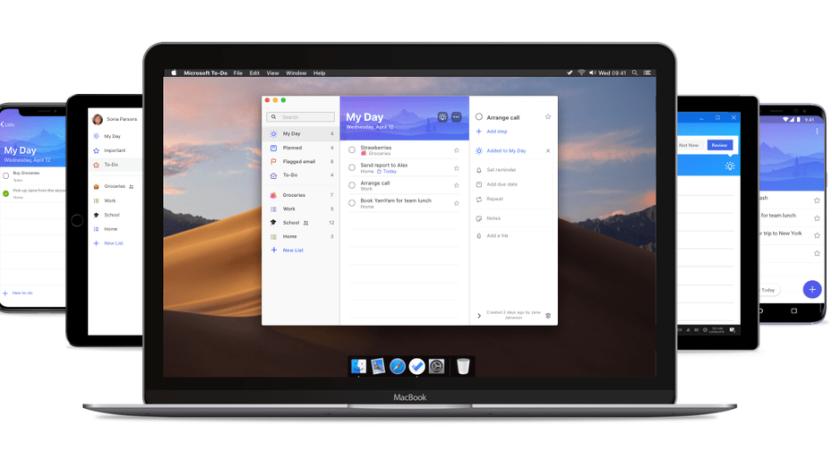
Microsoft's To-Do app is now available for Mac
Microsoft has released To-Do for Mac, finally giving Apple users access to the task management tool on their desktops. The Mac app will allow users to work offline, view their upcoming tasks under "My Day," share to-do lists with friends and colleagues and see flagged emails. The app isn't fully integrated with Microsoft Planner yet, but you can expect it soon. If you already use Microsoft To-Do on iOS, Android, Windows or the web, you'll be able to sign-in to your account and access your tasks right on the Mac app.

Apple's iOS-to-Mac efforts will reportedly start this June
Google isn't the only one with a sweet tooth for cross-platform apps. Apple's own gestating app merger -- code-named "Marzipan" -- is set to launch at WWDC in June, according to Bloomberg's Mark Gurman. Apple will reportedly start by giving devs the ability to port iPad apps to Mac. It will apparently expand the software to include iPhone apps next year. And by 2021, Apple's grand plan to let developers merge Phone, iPad, and Mac applications into one app will be complete -- meaning they'll no longer have to re-write the underlying code for their software, nor will they have to submit their work to different Apple App Stores.

1Password updates for iOS with new login creator and "fun" password management
Agilebits has released a new update for 1Password on iOS and Mac which aims to make managing your passwords even easier and, the developers hope, possibly even fun. The update introduces 1Password's first Login Creator, which streamlines the process of adding all of your various accounts to the app with the added bonus of more secure passwords for you. In its announcement blog post, Agilebits calls it "fun", and if you derive joy from randomly generated secure passwords it should be a great time. Sync has now been updated so when you change the Master Password on your Mac, it changes automatically for your iOS devices as well. Pro feature users also get a new two-factor authentication setup for sites like Amazon or Tumblr that require a secondary random password. In addition Pro users can now delete attachments from the item editor and gain new custom field types like addresses, dates, and month/year. Here's a gif of the new two-factor system. You can grab the new 1Password for free right now in the iTunes App Store; a Pro feature account is a $9.99 in-app purchase. The Mac version of 1Password can be purchased for $49.99

How the Mac App Store made money for this indie developer's "side project"
A number of independent iOS developers have "opened the kimono" over the past few months, giving insight into exactly how much work and effort pays off - or sometimes fails to pay off - when an app hits the App Store. John Saddington, the indie developer behind the successful blogging app Desk (US$29.99) pointed a spotlight at his creation today, showing how his "side project" made a profit of $35,000 with only 63 days of sales in 2014. Saddington's post is one of the few that has shown what it's like for a Mac developer to make it "big". He notes that for him, success of Desk was dependent on two things: A working product he could use daily, and a profitable app - as long as it didn't deviate from the primary goal of Desk being something he was happy to use. I won't divulge too many of Saddington's secrets - I'd rather have you read his full post - but some of the takeaways include: The app's net daily revenue over the 63 days it was in the App Store in 2014 was $1,010 (after Apple's cut, before taxes or marketing costs) Sponsoring John Gruber's Daring Fireball was pricy, but well worth it in terms of sales generated He had about one return per day, and only one educational sale over the first two months Indie development "works". Saddington says he won't "be quitting my 'day job' any time soon", but this shows that it can be a "fun, sustainable, and profitable side project" Desk was ultimately awarded "Best App of 2014" by Apple, and I find it to be a powerful tool for personal blogging. Let's hope that more Mac and iOS fans decide to create tools for their own use and then pass them along to us; Saddington's "side project" has made a lot of Mac users very happy.

Desk: A painless writing and blogging tool for Mac
For writers and bloggers, the choice of a text editor can make a huge difference in productivity. The best tools simply fade out of the way and let you write, then magically transform your work into published format with a click. That's the case with developer John Saddington's new app, simply named Desk (US$29.99). After using it for a few days, it has become my default text editor, replacing a half dozen other apps that were clogging my Applications folder. My apologies to all of those other developers... When you're typing, user interface items simply disappear from Desk - you're actually typing on a blank page. Move your pointer with mouse or trackpad, and you begin to see some of the elements. At the bottom of the page you'll see exactly when the current document was last saved, a character count, a word count, and reading time. That last statistic gives you an idea of how long it will take an average reader to fully digest your post. In the right sidebar is the typical scroll bar as well as a vertical toolbar that provides useful functions - a tool for creating new local posts and seeing your local drafts, a way to publish your work to a number of different blogging systems including the ever-popular WordPress with one click, a preview mode so you can see how your document converts over to published formats, and a help button. Many bloggers are probably asking themselves right now "So what about Markdown support?" What's fascinating about Desk is that it doesn't force you to use Markdown for text formatting (sorry, John Gruber) although you can if you are familiar with Markdown syntax and wish to use it. Double-clicking any word or phrase in a document brings up a WYSIWYG text ornamentation pop-up with such common items as bold, italic, underlined, headings 1-6, block quote, links, numeric or bulleted lists, and justification. You can have numerous documents open at any time, each in its own resizable window, or just toggle the current window between your drafts. Desk supports full-screen mode, a transparency mode (not sure why, as the window floating against my Yosemite wallpaper was unreadable), a day/night mode if you want to toggle between black text on a white background or vice-versa, and a "float window" mode that keeps a window foremost on the screen even when you're not actively typing in it. Adding images to a WordPress post was too simple - all I needed to do was grab the local image and drop it onto the post, then use the alignment popup to get it where I wanted it. When publishing to WordPress, it uploaded the image and placed it in the correct location. Resizing an image is as simple as dragging the corner of the image, and Desk gives you the pixel dimensions of the image as you resize. I did run into an issue when I tried to connect Desk to some WordPress blogs that I have. Desk somehow calls the xmlrpc.php file in WordPress to authenticate itself, and my hosting provider initially saw that as a denial of service attack and locked me out of my sites. A quick email to the developer pointed me to a help page and video on how to capture some UserAgent info in Terminal, which was passed along to both the developer and the hosting provider. I can't guarantee that every Desk user will receive the same amazing support I did (after all, I am a tech blogger!) but I was quite impressed. It also helped immensely that John Saddington knew the WordPress expert at my hosting provider... Using Desk for blogging, you can actually set up one site for "quick publish" so that you just have to click the quick publish button on the toolbar and your post is published in seconds. Selecting a specific blog rather than using quick publish, you can add a category and tags to a post from within the app. Need to make changes after you've published? No problem - there's an "update post" menu item. Desk plays nice with iCloud, too. I've chosen to save my drafts and documents in iCloud, something you can select from the title bar of the document. I should point out that at present, Desk doesn't work with iCloud Drive, but that's one of many things on the developer's to-do list. Desk has worked flawlessly for me with WordPress; not so with our proprietary CMS here at TUAW. I've actually had to resort to exporting my Desk document as HTML, then opening it in another text editor to copy and paste into our CMS. Awkward... The app isn't perfect, but it's darned close and considering that this is a first release, I'm impressed. There are no unnecessary "features", and it's obvious that Saddington practices what he preaches by blogging - with Desk, of course - about his development process. The Mac App Store is currently featuring Desk as a Best New App, so it's apparent that the App Store editors feel the same way about Desk as I do. I look forward to seeing how Desk evolves in the future, and hope that Saddington can stay away from the "creeping featuritis" that seems to hit so many Mac and iOS text editors.

Jeff: Screen sharing through GIFs
When you're trying to explain something to someone, often a screenshot isn't enough as you need to show how something progresses over time. Screencasting tools are wonderful, but the file sizes can border on the ridiculous and sharing can be an issue as a result. Along comes Jeff (US$9.99), a new Mac app that makes it drop-dead simple to capture a whole screen or a portion of it, then turn the video into a short GIF that makes sharing much more simple. Jeff is absurdly simple to use. Launch the app, and you'll see a menu bar icon - a J in a circle. Click on it, and a little dialog comes up. Follow the simple instructions by clicking the record button or use Shift-Command-5 to record a section of a screen or Shift-Command-6 to record all of a screen. For a quick example, I decided to do a search on the App Store for Solar City's new app, which I want to load onto my iPad so I can obsess about how much energy my PV panels are generating. Here's the GIF: (Note: the GIF may stop playing after one time through. To restart it, please clear your browser history (one hour is fine) and then reload the page) All I had to do is click the button, drag out a rectangle over the iTunes app, click a Start button, perform the actions I wanted to show, then click the Stop button. When setting up Jeff, I linked the app to Dropbox. After about two minutes, the completed GIF was sitting in Dropbox waiting to share. Jeff showed a small version of the GIF that I could click on to view it in a web browser, and there was also a button for copying a link to Dropbox. In addition, Jeff also supplies a number of other ways to share the link via email (the first image is also included), Messages, AirDrop and various forms of social media. Two features I'd like to see developer Robots & Pencils add in a future version of Jeff are 1) the ability to scale a capture to a preset size and 2) the ability to control how often screen captures occur. This would provide much more control over the size of the GIF file. Scaling in the Mac's Preview app is time-consuming after the fact and it would just be nice to be able to adjust a slider for frames per second as well. Other than that, I like Jeff (the app, and I also like Jeff Gamet, the blogger/podcaster) and think it's a great way to capture and share screens easily. Jeff is well worth the $10 if you often need to explain things to other people visually. Jeff requires OS X Yosemite 10.10 or later, so be sure your Mac is up to the task.

Mac App Store frustrations begin to boil over
Over the weekend, just a few days before an Apple event that is expected to be the debut of some new Mac hardware, Bare Bones Software revealed that the company will no longer sell new versions of its popular BBEdit HTML/text editor on the Mac App Store. Yesterday, app studio Helftone posted a lengthy explainer detailing exactly why developers are beginning to flee the marketplace, and it's a list of grievances that Apple needs to fix as soon as possible. The Mac App Store is approaching its fourth birthday, and it still has many of the same issues it had when it was first launched. The two biggest sticking points for developers are the lack of an upgrade pricing option and the inability to offer trials of software to allow would-be customers to test drive an app before deciding to purchase it. Frustration at the lack of progress on Apple's end is beginning to reach a fever pitch. As noted in Helftone's excellent explainer, it's really not all that difficult to imagine an App Store that allows upgrading pricing and free trials. Instead, under Apple's strict guidelines, developers are left trying to find a way around it, and when they do, Apple is quick to put it to an end. The Mac App Store remains the easiest way to get new software for your Mac, but its needlessly restrictive policies are pushing developers away in a way that Apple can't be happy with. Developers have shown that they won't be the first to blink, so the ball is very clearly in Apple's court. [via Daring Fireball]

Bare Bones Software pulling next BBEdit from the Mac App Store
Over the weekend at the Çingleton conference in Montreal, Rich Siegel of Bare Bones Software made a presentation in which he gave his reasons why the next version of his company's flagship product - BBEdit - won't be sold on the Mac App Store. For many people, this move seems counterintuitive. Wouldn't a developer want his or her app to be just a click away from purchase on the Mac App Store? As noted by Çingleton attendee and SixColors.com creator Jason Snell, Siegel wasn't frustrated with the things most people would believe were the reason for quitting the Mac App Store. It's wasn't Apple's 30 percent cut of profits, the lack of a relationship with his App Store customers, the marketing challenges or even the craziness of following Apple's submission guidelines. Instead, it was the cumulative effect of all of these frustrations, most of which occur at the end of the development cycle just before shipping a product. Siegel came to the realization that the extra stress and frustration just weren't worth the hassle of being in the Mac App Store, so for at least the immediate future, BBEdit will be available only from the Bare Bones Software website. Siegel doesn't count out the possibility of returning to the App Store in the future if some of the irritations are worked out. But at the present time, the company can concentrate on continually improving its popular editing app, keeping in touch with its customers, and developing new features without the extra added stress.

Twitter remembers it has an OS X app, updates it for the first time in 10 months
To say that the Twitter app for Mac has been somewhat forgotten would be an understatement. While the social network client had a half dozen updates throughout the length of 2013, it's received zero treatment so far this year, and -- speaking personally -- the icon on my desktop is actually starting to develop a thick layer of dust. Today's update changes that, bringing it up to version 3.1 and finally adding the same support for multiple photos that the mobile versions of Twitter have had for many months now. Along with allowing up to four photos to be included on each tweet, users can now also send photos via private messages if they don't feel like posting them publicly for all to see. A few nondescript "bug fixes" were also included with the update, but not detailed. [via MacRumors]

How many apps do you have on your Mac? [Poll]
Yesterday we asked readers how many apps they had installed on their iPhones. Out of the almost 1,100 responses, a majority of readers (38%) said that they had over 500 apps! Comments ranged from "I have 16 apps and I rarely use those" to "I have over a thousand", but I find it fascinating that our readership is so app-happy. You're going to love TUAW's new emphasis on app reviews... Today we're going back to Apple's roots and asking how many apps you have on your Mac. Although it's not exactly precise, if we all use the methodology of going into our Applications folder (Finder, Go > Applications, then use the number of items listed as your count) we'll get a pretty decent idea of just how many (or few) apps the average TUAW reader has installed on his or her Mac. As an example, I have 125 items in my Applications folder. If you have more than one Mac -- and who doesn't? -- be sure to answer the poll once for each Mac. If you have any comments, feel free to leave 'em in the comments section of this post. How many apps are installed on your Mac?

Shazam takes its music discovery powers to the Mac
Shazam has already covered ground on mobile platforms such as iOS, Android and Windows Phone 8, but now it is prepared to bring its media identification software to more devices. And it all starts with Apple's line of personal computers. The newly minted Shazam for Mac, naturally, features the same discovery tools which have made the app as popular as it is today, with the main differentiator being that it's new for desktops and laptops. Once installed, the application performs in a rather subtle way, running its trademark ID work constantly in the background, if you allow it to. On the home screen, additionally, it only takes a spot on the menu bar to let you glance at recently discovered media. We say "media" because Shazam isn't just capable of recognizing music playing around you, but also other stuff like TV shows -- this is something that's also possible on the smartphone/tablet apps.

Marked 2.3 arrives in the Mac App Store
Marked 2 has finally hit the Mac App Store. Previously only available via developer Brett Terpstra's website, the update has now officially replaced the original Marked in the Store. Version 2.3 introduces a number of new features to the preview app for markup languages. The update adds sandboxing across both the Mac Store and direct downloaded versions of the app. It also includes the ability to select a section of text and determine how many sentences it contains. Users also gain a new URL handler, improved PDF exporting, and keyword highlighting. GitHub users will enjoy the new support for GitHub Flavored Markdown which can handle fenced code blocks, line break preservation, and automatic hyperlinking. Best of all the app is on sale through the end of July, currently running at the discounted price of $9.99. Head over to the Mac App Store to grab a copy before the price goes back up.

Leafnote: A text editor that's powerful in its simplicity
Bloggers and writers have one very bad habit -- we love to try out different tools for putting words onto blank pages. For me, that means that just about very time a new text editor comes on the market, I end up trying it out. Many of the text editors and writing tools that I've tested have been extremely powerful, loading things up with multiple document panes, Markdown support, themes, and all sorts of things that I end up never using. That's why I was intrigued with Leafnote (US$9.99), a new OS X text editor that's designed to let writers do away with fancy features and just focus on organization and getting words out of their minds. Developer John Plewe of Nevercenter Ltd. (also known for the popular CameraBag 2 and Silo Mac apps) says that he wrote Leafnote for his own use. Plewe says that "I'm a developer and wannabe author, so it's mostly designed from the perspective of keeping my ideas and half-finished stories around, or letting novel projects slowly grow over time." And that's a good description of how Leafnote works; it has an easy organizational tool for focusing on parts of an overall project. Leafnote uses some analogies from nature -- a tree is the complete project, made up of a number of "leaves" that are "children" of the tree. For example, let's say you're writing a novel. The novel would be the tree, individual chapters would be leaves. Each of those leaves can have child leaves as well; Plewe says that there's no limit to how "deep" you can go, although in the current version you might run out of screen space since there's no horizontal scroll in the tree (that's coming soon). The writing space is likewise quite simple; there's no ruler, just a blank piece of virtual paper. On the left side of the paper is a graphical representation of your tree, showing every leaf you've created. Each leaf can be named separately, and the icon changes from pure white to "lined paper" once text has been added to a leaf. Four buttons are visible at the top of the sidebar; one for adding an item, another for adding a child item, a third for duplicating an item, and the last for deleting an item. The organizational tools are about as difficult as Leafnote gets. When it comes to formatting text, you have your choice of bold, italic, and underline, as well as having the text right, left or center-justified. That's it. Want to add links? Nope. Want to add footnotes? Nope -- unless you create them as leaves for future formatting with another tool. If it sounds like I'm being critical of the simplicity of Leafnote, I'm not. In fact, I've found over the years that when I begin using more advanced editors like Ulysses, I start paying more attention to how to use the tool than just sitting down and writing. Leafnote reminds me of TextEdit in that it is simple to use, and the addition of the tree-and-leaf structure makes it possible to easily organize even complex projects. Once your draft is done in Leafnote and you want to move the document to more advanced publishing tools, the app can currently export in .rtf and .odt rich text formats as well as the .txt plaintext format. If you want to print a copy of your document, that's possible too -- I saved a copy of a project as a PDF file and it looked quite nice. Leafnote also lets you save projects as template files for future use. Exporting and printing can be done by leaf or by tree, so whether you want to share just a chapter or a complete novel, Leafnote makes it possible. Since Leafnote is in its infancy, there is plenty of room for growth. I'd like to see support for iCloud or Dropbox syncing, a way to change the default font size and type, and ... that's about it. Add any more features, and it might start getting too complex. Right now, the power of Leafnote really lies in its simplicity. Leafnote requires OS X 10.6.6 or later and a 64-bit processor.

Panic announces upcoming Coda 2.5 will not be available in Mac App Store
Panic yesterday announced that it would not release the upcoming 2.5 version of its Coda development tool in the Mac App Store due to Apple's Sandboxing restrictions. Sandboxing is meant to increase the security of OS X by limiting an app's access to files stored on your Mac unless the app has been given permission to read or write to those files. Panic confirmed it is ready to release Coda 2.5, but the company is running into hurdles with sandboxing that would delay the app's availability. The company worked extensively with Apple to overcome most of the sandboxing issues with Coda 2.5, but it is still encountering a few remaining challenges that it decided to putting aside in order to release the app as soon as possible. As a result, Coda 2.5 will not be sandboxed and will be available only from Panic's website. Panic has made it easy for customers who bought an earlier version of Coda from the Mac App Store to upgrade to version 2.5 when it is released. Panic also introduced Panic Sync to replace iCloud sync. You can read more about this transition in the blog post on Panic's website.

TruHDR adds a Mac app after success on iOS
TruHDR is a really nice HDR (High Dynamic Range photography) app that has been around a long time for iOS. It improves on Apple's built-in implementation that lets you take pictures with much better dynamic range than a single shot can provide by using an algorithm to combine three photos taken at different exposures. Now, TruHDR is being offered at a bargain price for Mac users to try. At an introductory price of US$3.99 you can combine several exposures to produce a new image that gives you better shadow detail and avoids blown-out skies. TruHDR claims to be able to merge up to 100 images into one HDR image, and I tried with five and seven exposure bracketed images, which worked fine. Other similar HDR apps for Mac range in price from $29.00 to $100.00 and can only merge three to seven images. Of course, most photographers won't have a hundred images to combine, but it is good to see that feature exists if it's ever needed. The app is simple to use: click on import and select your images. They appear in a scrolling pane on the left of the app GUI. You can then do a simple merge if your shots were made from a stable tripod or a merge and align if you were shooting handheld and may have swayed a bit between exposures. When the images are combined, an edit panel shows up to let you adjust contrast, brightness, saturation, sharpness, tint and color temperature. There are also presets to render the image in various styles, including sepia tones and mono. I thought TruHDR worked quite well, and it is certainly one of the most reasonably priced HDR apps around for OS X. It doesn't have all the controls I would associate with HDR apps, like strength, tone-mapping or shadow detail, but I could get very nice looking images with the controls that are provided. The developer tells me those additional controls are coming in later updates. I tested some multiple bracketed RAW files from my recent trip to Monument Valley in Arizona, and was pleased with the results. Even though all my photos were taken on a tripod, the merge and align mode worked better at providing me with sharp final output. If you are serious about HDR, my app of choice is Photomatix, but it is almost a hundred dollars. If you've explored HDR on the iPhone and want to see what you can do from your DSLR images, TruHDR is an easy buy. There are a couple of rough edges in version 1, but judging from the success of TruHDR for iOS, I know the developer will continue to enhance and improve the program. While some of the other Mac apps offer more editing/rendering features, they are all more expensive, and it looks like TruHDR will get similar editing enhancements soon. TruHDR requires OS X 10.8 or later, and a 64-bit processor.









