microsoftgarage
Latest
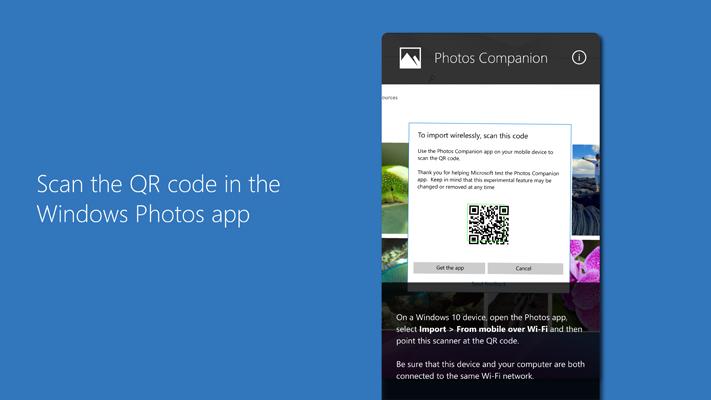
Microsoft’s latest app moves photos from phones to PCs over WiFi
Microsoft Garage makes all kinds of mobile apps for iOS and Android. Some, like the Hub keyboard for iPhone, are experiments; others, like the News Pro app, are a bit more long-term. The team's most recent foray into mobile apps is Photos Companion, an app that easily moves photos from your phone to your Windows 10 PC over WiFi.

Microsoft's 'Ink to Code' builds an app UI from your sketches
Sometimes, inspiration strikes in inconvenient places, and the best you can do to make sure the idea doesn't escape you is to write it down on scraps of paper or a napkin. The latest experimental project out of Microsoft's Garage program, which encourages employees to work on their innovative ideas, wants to make it easier to turn those "napkin sketches" into real products... for developers, at least. Called "Ink to Code," the Windows application takes rough notes and drawings and turns them into real code for Universal Windows and Android apps' user interfaces.

Microsoft’s machine learning can predict injuries in sports
Microsoft is bringing its big-data knowledge to sports. Today, the company introduced its new Sports Performance Platform, an analytics system that aims to help teams track, improve and predict their players performance using machine learning and Surface technology. Created by Microsoft Garage, the group responsible for the tech giant's offbeat innovations, the project is designed to make coaches better understand player data and find ways to turn that into actionable insights. Microsoft's Sports Performance Platform can, for example, figure out when a player is at risk of injury, based on his or her most recent performance and recovery time.

Microsoft's iOS app augments hues for color-blind folks
Color Binoculars landed on the App Store today, promising to infuse the real world with color for anyone with the three most common forms of color blindness. This isn't the first app designed to help color-blind folks see a broader spectrum of colors, but it comes from two Microsoft software engineers (one of whom is color blind), and its straightforward filter method is simple to use.

Microsoft's take on Pinterest has you collecting real objects
As popular as Pinterest is, it's limited: with certain exceptions, you're really just collecting internet content. What if you have something cool to show off in the real world? The Microsoft Garage team wants to help. It just launched Thinga.me, a mobile-focused service (currently iPhone-only) that has you collecting real objects. If you want to share your favorite apparel or a vintage toy collection, you just have to take photos -- Thinga.me will cut out the backgrounds and drop them into the themed gallery of your choice. Of course, you can tag and share collections to help others find what they're looking for.

Microsoft's news bot finds stories based on your interests
Bots are all the rage these days, and to help you keep pace with news stories that interest you, Microsoft has one named Rowe. Inside the News Pro app from Microsoft Garage, Rowe goes to work gathering those articles that you'll want to read when you ask it to make a recommendation. What's more, the bot will also serve up news for you or for people who look like you when you send it a selfie. And yes, you can also upload other images and Rowe will search for stories based on the content of the photo.

Microsoft's iPhone keyboard app experiment is no Swiftkey
Microsoft's Garage team makes all kinds of experiment apps and then usually puts them out onto competitors' devices. Sometimes, they're a different approach to connected life, other times it's a mystery why Microsoft made them in the first place. This time, it's brought the Hub Keyboard (previously seen on Android) to the iPhone. If you're using Office 365 regularly, the ability to search and pull from your documents and your contacts (from just above the keyboard), is a timesaver -- no more switching between your work apps and email. It's like function keys, reinvented in a world of mobile typing. But, if you're not an Office 365 user, like me, then there's less here to pull you away from either the baked-in iOS keyboard or Swiftkey -- now a Microsoft thing itself.

Microsoft's Android keyboard puts files and people within reach
When you're chatting with someone on your phone, you may be doing a lot more than punching out text. Wouldn't it be nice if you could bring up important files and info without jumping between apps? Microsoft agrees. It recently released Hub Keyboard for Android, an add-on that folds a few common tasks into the keyboard itself. You can draw from your recent clipboard items, contacts and even your Office 365 documents. There's also built-in translation, in case you're speaking to someone who doesn't fully understand your native language.

Microsoft's first Android launcher focuses on your favorites
Microsoft has already courted Android fans by releasing a lock screen, but it's taking the relationship one step further by introducing a full-fledged launcher. The newly official (if already expected) Arrow Launcher is a purposefully simple interface that centers on your favorites. Your home screens include both everything you've used recently as well as your most commonly-accessed apps and contacts -- it's a bit like iOS 9's Proactive feature writ large. You also get a tray for quick access to key apps and settings (see above), not to mention tightly integrated reminders. This is one of Microsoft's numerous Garage experiments, so it's tough to know how much long-term support it'll get. Still, it's worth trying if you've ever wished that Microsoft would make an Android phone beyond the short-lived Nokia X.

Microsoft's latest app experiment helps you get friends together
Microsoft's Garage team has tried to solve many everyday problems with its experimental mobile software, but it's now tackling one of the most common: how do you get your friends together for a night on the town? The group's new Tossup app for Android and iPhone gives you a simpler, shared experience for deciding on where you're going, when, and who's coming. You only have to ask your friends for a vote, and Tossup will automatically plug your decisions into your calendar. Is this a one-trick pony? You bet -- but that might be all you need if you don't want to set up a Facebook event (or juggle multiple conversations) just to head out for Korean barbecue.

Microsoft's putting Bing on your Android lock screen
Wish your Android device's lock screen was a bit more scenic? Microsoft's Garage team has you covered with Picturesque, then. It pulls the daily image from Bing's homepage and throws it to your phone in addition to adding a box for Redmond's search engine of the same name, as spotted by AndroidCentral. Not a fan of the photo of the day? You can shake it off for one from the past six days. Notifications for missed calls and messages are here too like with Garage's previous effort, Next Lock Screen, but there are a few functional differentiators. For instance, with Picturesque you can read full news articles without unlocking your device, and Indian users get a few regional bits like Muhurat measurement. It's worth noting that you're trading music player controls and a few other things, though. Sound like something that'd be up your alley, regardless? Well, it's available on Google Play right now -- you know what to do.

Microsoft's Mouse Without Borders: the KVM that killed the KVM (video)
Until now, running multiple computers with one keyboard and mouse has tended to require KVMs or wormholes, but Microsoft developer Truong Do has a better idea. Working at Microsoft's Garage -- Redmond's after-hours pet project program -- he built Mouse Without Borders: software that lets you control computers on the same wireless network with one set of inputs as if it was one machine with a multiple display. Up to four systems can be tied together and the software also provides for seamless drag-and-drop file transfer. Microsoft is releasing it free of charge at the source link, plus you can see Truong Do talking up his creation after the break.








