moves
Latest
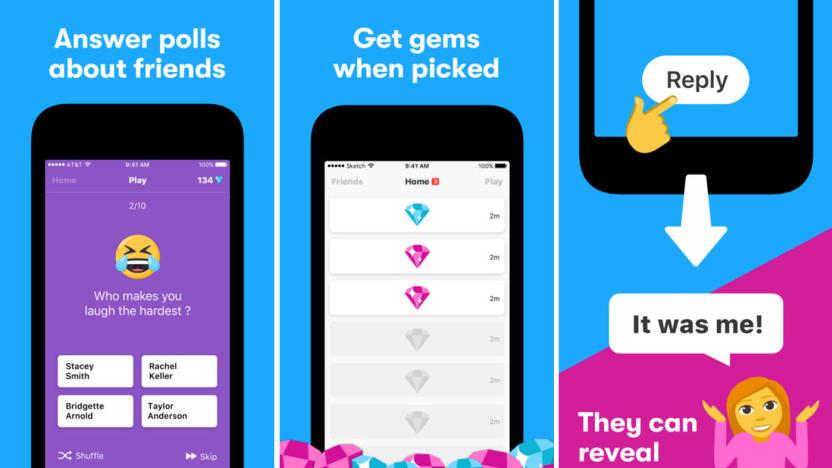
Facebook shuts down tbh and other apps over 'low usage'
Some of Facebook's mobile app efforts fare better than others, and that's clearer than ever right now. The social network has announced that it's shutting down teen polling app tbh, caller ID tool Hello and fitness tracker Moves based on "low usage." It's scrubbing user data for all three within 90 days, but the apps will likely stop working before that. Facebook will deprecate Moves and its programming kit on July 31st, while Hello is facing a similar fate in "a few weeks."

Google's Pixel phones get lift-to-wake and double-tap features
Google's well-reviewed Pixel and Pixel XL are the Android phones to have right now, but they're still missing some much-liked features from the Nexus 6P and 5X. Namely, the models lack the "Moves" that let you double-tap or merely lift the phone to wake it up. However, some Canadians are reporting that those functions are available in the latest OTA update, so folks in other regions should see them soon, too.

Life Analytics fails to provide life analysis
Life Analytics seems to want to do what Moves tried to do: provide you with a record of everywhere you've been but with some graphs to show you how you divide your time among the places you inhabit or visit. However, unlike Moves, which was purchased by Facebook and subsequently seems to have been forgotten and no longer seems to work (at least, not in iOS 8 on any phone I've tried), it provides no map view and any information it provides is confusing and the UI is, for want of a better word, ugly. On first run, the app encourages you to define home and work by using a map and a slider to choose a radius (to geo-fence what is and is not "home" or "work", handy if you live or work in a place where the GPS signal is more variable than setting a specific point would allow). That initial process was clunky and the on-screen directions tell you to tap one button to finish the process while the actual button has a different name. That done, I left the app alone for a few days and went about my life so I could build up some location data and then get some analysis of my life. After a few days, I looked at the app again and what I saw was less than helpful. Now, to be completely fair, I work from home, so I get that this would confuse the app as to when I am at work and when I am at home, so I do not hold it against the app that it shows me at both in equal measure as opposed to, say, being at work for 8-9 hours and then home for the rest. Even taking that into account, the analysis is wonky at best. For example, every single movement I make around my home is listed as some form of transport (again, to be fair, it may be getting very confused by my work and home being the same place). Sometimes, that transport is listed as walking, sometimes as bicycle (I must move around my house faster than I realized!) The charts themselves are poorly drawn with labels overlapping or oddly cropped on the sides of the screen despite the fact that there's plenty of pixels left to provide more of the words themselves. The summary charts showing multiple days are not very useful as the legend defining the colors is off the far left requiring you to scroll back and forth to see what is what. If you make changes (as I did in trying to define work as another location just to see if the transport issues got fixed) they only apply to anything from now forward, not to anything in the past. The large, prominent ad on screen at all times certainly didn't help either. All in all, I found little to like about Life Analytics. If you are interested in tracking your movements and seeing how and where you spend your time, I suggest you look elsewhere. So much of what the iPhone represents is elegance in design and the love of working with something well crafted and with a nice UI. Life Analytics is anything but. Life Analytics is at least free and, while it claims compatibility with a wide variety of devices, the app description says that the motion co-processor is required meaning it should only be compatible with iPhone 5s and up.

Facebook says it only needs Moves' data to help build the app
When Facebook initially addressed concerns about Moves' new privacy policy, it raised more questions than it answered: just what does it mean when it says Moves will share data? Does that mean advertisers will see your fitness routine? Well, the company has since given us a clarification -- and it looks like the sharing is more innocuous than it seemed at first blush. The new policy only exists so that Facebook staffers can "actually work on building the app." The social network needs access so that it can bolster Moves' small development team and maintain the software as necessary.

Moves will share fitness data with Facebook after all (update: better than it sounds)
When Facebook bought Moves, the companies swore that they wouldn't "commingle" data and raise hackles among privacy-minded users. Many took that to mean that Facebook would take a largely hands-off approach to the fitness tracker. However, it now looks like the two companies may have just been wording their plans very carefully -- Moves has updated its privacy policy to say that it will share information with Facebook to "help provide, understand, and improve" services. On the surface, that sounds like the very data mixing that wasn't supposed to happen. What gives?

The TUAW Daily Update Podcast for May 6, 2014
It's the TUAW Daily Update, your source for Apple news in a convenient audio format. You'll get some the top Apple stories of the day in three to five minutes for a quick review of what's happening in the Apple world. You can listen to today's Apple stories by clicking the player at the top of the page. The Daily Update has been moved to a new podcast host in the past few days. Current listeners should delete the old podcast subscription and subscribe to the new feed in the iTunes Store here.

Moves can now share your info with Facebook and the police
Following the release of the iPhone 5s with the M7 motion coprocessor, a number of fitness apps sprang up to utilize all the data it could capture. Our favorite app was Moves, a user-friendly fitness tracker that makes it easy to cycle through the number of steps you've taken, the number of calories burned, the number of miles walked and the amount of time spent moving in a given day. Then the app was purchased by Facebook on April 24 of this year, much to the chagrin of many users. Moves announced its new privacy policy on May 5, and thanks to its new owner, privacy minded users may want to think twice before using the app to track their movements. The terms of service for the app have been updated to include sharing with third parties, including new owner Facebook, one of the largest data mining operations in the world. We may share information, including personally identifying information, with our Affiliates (companies that are part of our corporate groups of companies, including but not limited to Facebook) to help provide, understand, and improve our Services. They'll also share your information with the police. We may access, use, preserve, and share your information, including your personally identifying information, with third parties when we have a good faith belief that it is necessary to: detect, prevent and address fraud and other illegal activity; protect ourselves, you and others, including as part of investigations; or prevent death or imminent bodily harm. We may also share such information if we believe that you have abused your rights to use the Services or violated an applicable law, or in connection with any dispute between you and us with respect to the Services. Oh yeah, and if they sell the business or even part of their business, they can use your personal information as part of that transaction. If we sell all or part of our business, make a sale or transfer of assets, are otherwise involved in a merger or business transfer, or in the event of bankruptcy, we may disclose and transfer your personally identifying information to one or more third parties as part of that transaction. In short, Facebook can use your information for whatever purpose it likes; it could target ads to you based on businesses you pass on your run, or sell your information to developers wanting to know if an area is popular with fitness fans. They can also share your location information with the police if they want to, totally without your consent. Of course, this may just sound paranoid. Exactly how much information could Moves have on you? Here's everything that Moves collects from your phone, copied directly from their own website. Data collection and processing Moves collects data from your phone to provide you with an easy way to track how and where you move in your everyday life. When you install, run or use our services we collect: Location. Our system starts to collect location data from sources such as GPS, Wi-Fi and cell towers once you install the App and consent to the App's tracking your location. We also collect Accelerometer samples, Wi-Fi network IDs, activity data, and places you identify with the Services. You may choose to stop our collection of location data through the Settings that we provide in the App, or by removing the App from your phone. Information you provide. If you choose to create an account, you provide us your email and a password. You may also provide other information such as your gender, height, weight, and birth year in order to use all of the App's features. Information from your device. This includes information about your operating system, device identifier, carrier, language, battery performance, wi-fi or other network connections, or other data that you permit the App to access on your device including through permissions on your device (e.g. Google Play on Android). Communications with us. If you communicate with us, we collect the information and content you provide to us, including personally identifying information such as your name, email or other contact information. You can provide anonymous feedback by using an email account that does not reveal your identity. Signing this agreement only gives Facebook access to your travel data and personal information down to how fast you walk or run and what your average battery life is like. Given that Facebook isn't exactly known for respecting the privacy of its users when money can be made, this update is especially troubling for anyone who worries about the increasing amount of personal information that must be traded just to use simple programs. I reiterate: it's possible that this is just my paranoia kicking in. It's also possible that you'll see "David ran 2 miles this week, how far could you go with Moves" ads in your Facebook feed. We'll have to wait and see. If that level of information sharing is not to your liking, there are many other M7-enabled apps that aren't owned by Facebook, including RunKeeper's Breeze (free).

Better battery life for your iPhone under iOS 7.1.1 and other news from April 24, 2014
Have you updated your iPhone to iOS 7.1.1 yet? If you're concerned about your battery life, go ahead and hit the update button. ZDNet noticed that the newest update is bringing a drastic increase in battery life, based on internal usage. Have you noticed a difference? Let us know in the comments. Other news from Thursday afternoon includes: Want to take a look inside one of Apple's data centers? Check out this video from NBC's Today show. It took a few months, but as 9to5Mac notes, shipping times on the Mac Pro are finally starting to improve, with just a 3 to 5 week wait now. Facebook has added the Moves app to its growing family. TUAW has taken several looks at Moves, including its usage of the iPhone 5s' M7 motion data. As with other acquisitions, Moves will remain available as a standalone app. The latest updates to the eBay app take on some Pinterest influences, as Engadget notes.

Daily Roundup: rediscovered Andy Warhol art, Google Glass available to all, and more!
You might say the day is never really done in consumer technology news. Your workday, however, hopefully draws to a close at some point. This is the Daily Roundup on Engadget, a quick peek back at the top headlines for the past 24 hours -- all handpicked by the editors here at the site. Click on through the break, and enjoy.

Facebook buys smartphone fitness-tracking app Moves
Facebook may already be tracking your usage to serve you ads, but how would you feel if it was able to log your movement? That's exactly what could be on the cards after the company confirmed it's bought Moves, the fitness-tracking app that records your daily activities using your smartphone. On its blog, the Moves team says it will "work on building and improving their products and services with a shared mission of supporting simple, efficient tools for more than a billion people." Zuckerberg and co. intend to keep the iOS and Android apps independent, and there are currently no plans to "commingle data with Facebook." The social network employs a similar policy with Instagram and Whatsapp, which is no surprise given their huge user numbers and combined $20 billion price tag.

Moves is taking M7 motion data to the next level with latest update
Perhaps the best thing about the iPhone 5s is its M7 motion coprocessor. It's the little chip that lives inside the 5s that constantly tracks all your motion data, whether you are walking, running or on some kind of mechanical transport (like a car or a train). While the M7 does its job, users need third-party apps to view the results. Moves is one of those apps, and its set to take the capabilities of the M7 to the limits with the latest update... and your help. I've written about Moves a few times. It presents the M7's location data as colored dots for each activity along with a storyline of your movements throughout the day. Previously, Moves was limited to tracking walking, running, cycling and motorized transportation. With the Move 2.5 update, released today, Moves tracks more than 60 activity types using the M7, including rollerblading, skiing, kayaking, gym training, yoga, swimming and more. To start with, Moves will not be able to differentiate automatically between what activity you are doing based solely on the M7 data. In the latest version of the app, you'll need to tell it what you're doing. But after Moves collects enough data from users, the company's algorithms will eventually be able to tell you exactly what you're doing, how long you're doing it for and how many calories you are burning automatically without you tapping a setting. The more Moves users that take part, the faster the company can churn out those algorithms. Moves is a wonderful app that is set to get even better thanks to the activity of its user base. With the latest update, it's also perhaps the best app in the App Store that takes advantage of the M7. Moves is US$2.99.

Here's what the iPhone reveals about suburbanites vs. city dwellers
I grew up in the suburbs. The first 20 years of my life, I was stuck, dumb and happy, in the Midwestern suburbs. I thought the 'burbs had everything I needed: Targets, Applebee's, corporate chain restaurants and car dealership after car dealership. When I moved to Chicago for my junior year of college, I realized how closed-minded my existence had been. Cities, I found, offered everything the burbs did not: art, culture, neighborhood family-run restaurants, diversity, hope for a job that wasn't based in an office park. I loved the city so much, I lived in Chicago for eight years before moving to London, where I've lived for the past five years. This Christmas, I returned home to the 'burbs for the first time in two years. And thanks to the iPhone 5s' M7 motion coprocessor, which allows me to capture and quantify my movement data, I made a startling discovery that further drove a wedge between city life and suburban life: Compared to city dwellers, suburbanites are just lazy. Below is a screenshot from the Pedometer++ app I use on my iPhone 5s to view my motion data. That app is set to make sure I hit 10,000 steps a day. Days in green are where I have met or exceeded that goal. Days in orange are where I've hit it about halfway, and days in red are where I wasn't even close. Take a look at it and then scroll down. At the very bottom of the image, from Monday, December 16 to Sunday, December 22 is a normal day/week for me in London. That's me going about my normal activity in the UK's capital: walking to the train, walking to the grocery store, walking to the café. Then look what happened on December 23rd. Most of the morning I was in London, but then I hopped on a 12 hour flight back to St. Louis where I was met with something almost everyone in the suburbs have: a car. Now look at December 24 to January 2. That's me, back in the American suburbs, with a car. I'd drive everywhere I'd normally walk to in London. Seeing friends, going out to eat, running to the grocery store. I was never under the pretense that people in the 'burbs walked more than people in the city, but I had assumed they walked at least about 75 percent as much as city dwellers do. But thanks to the iPhone's M7 motion coprocessor, I could see for the first time ever -- with indisputable quantified data -- just how wrong I was. To be fair to all my suburban friends, calling them "lazy" is a bit much. The American suburbs, after all, are designed with cars in mind, which has led to a mindset that it's completely normal to drive everywhere -- even if you could walk there in 20 minutes. Matter of fact, one day I decided to walk to the grocery store from my mom's house and when I got to the major road in town and crossed it drivers in passing cars cast glances at me like they were sure I had gotten a DUI since I was walking somewhere. At the very top of the screenshot from January 3 on up -- back in the green -- is me, back in London where I first looked at Pedometer++'s data since I had left. Looking at the data, I was shocked at what I found, but it also made me hopeful. In today's world, it's ever-harder to live healthy, but thanks to advanced sensors that now live in our phones, we at least have the tools to help us better keep track of our lifestyles -- and maybe help us make choices based on that data to lead healthier lives. PS: The iPhone 5s' M7 motion coprocessor also has an added benefit: It shows just how ridiculous United Airlines' scheduling is. The screenshot below is from the Moves app, which takes advantage of the M7 to show how much you run, walk, cycle and use transport in a day. On December 23, the busiest traveling day of the year, United decided that international fliers arriving at Washington Dulles only needed a 45-minute window to disembark, get through US customs, claim their bags, recheck their bags and then make their connecting flight (when the flight was originally booked it was a 95-minute window--something United decided to change three months after the tickets had been bought...a discretionary change at the airline's whim that is legal under US aviation laws). Thanks to the M7 coprocessor in my iPhone, I can view my experience of getting off my plane from London, walking (in green) to US customs and immigration, where I was greeted with a three-hour wait and 600 fliers in front of me. That white blip is the five minutes it took me to decide to cut in front of those 600 now screaming people, run through customs, and then (in pink) sprint two miles like a bearded madman through the airport (after abandoning my bags, no less) to make my connecting flight home to see my family for the first time in two years (United wanted to bump me to a new flight on the day after Christmas). Thanks, Apple, for the M7 and the data it shows you -- and a big "no-thanks" to ever flying on United again.

Daily iPhone App: Moves is the fitness app of the future
I've long said that the best feature of the iPhone 5s is the M7 motion coprocessor. It's this small processor that records and stores all your motion data -- and can even determine if you are walking, running or on moving transport (like in a car or on a train). However, by default, while the M7 is always recording and storing your motion data, iOS 7 actually has no way to show you this data. It's up to third-party app developers to write apps that can take advantage of the M7's data. And the best of these apps is Moves, which is our Daily iPhone App. I've put Moves through its paces for the last few weeks and it has quickly replaced my previous favorite fitness-tracking app on iOS (because that app hasn't offered support for the M7 yet). Moves has a simple enough UI: The home screen shows a dot that increasingly grows in size as you move throughout the day. Tapping this dot will cycle through the number of steps you've taken, the number of calories burned, the number of miles walked and the amount of time spent moving. Below the dot, you'll find the Storyline, which is a timeline of your day's activities. Locations are shown in a white pill-shaped icon that lengthens according to the amount of time you've spent there. Location names can be set, like "Home" or "Work," and you can also look up location names thanks to Move's Foursquare integration. When you leave a location, a colored line starts to grow. A pink line means you're running; a green line means you're walking; a blue line means you're cycling; and a gray line means you're on some form of motorized transport. Tapping any of these lines will take you to the map view where you can see the exact route you took plotted out. The best part of Moves is that you don't have to do a single thing to activate it. Since the M7 is tracking your movement all the time -- and Moves accesses that data -- there is no need to open the app to tell it you are about to begin a journey. This ensures that you'll get accurate movement data all day long. Moves is the fitness app of the future, thanks in large part to all the motion data collection being handled on Apple's M7 end. What Moves does is give that data a beautiful UI to turn it into readable information by the human eye. That's not to say Moves is perfect. One annoying thing with it is it can take several seconds to update the movement data each time you launch the app. Other M7-compatible apps I've used don't seem to suffer from this lag. Also, I frequently go on many late-night walks, often spanning the hour just before and just after midnight. Right now, Moves has no way to set when you want a day to end, so my movement stats during that midnight change are actually split across two different days. It would be nice if Moves could give me the option of setting a day to end at, for example, 1 AM, when I know my movement will be done for that day before I go to bed (I keep late hours). But besides the minor drawbacks, Moves is a great app and shows the power of Apple's new M7 chip. Moves is US$2.99 in the App Store.

Fitness-tracking app Moves now supports the iPhone 5s' M7 chip, offers battery-saving mode on iOS 7
Thanks to an update released today, the always-on fitness app Moves will now work with the iPhone 5s' M7 motion-sensing chip. The activity tracker utilizes Apple's "motion co-processor" to track your steps taken, distance ran and more stats -- in the absence of the M7, Moves will monitor this activity via software running in the background. Version 2.0 of the activity tracker for iOS 7 also addresses one of users' biggest complaints about the app: it includes a battery-saving mode to minimize the drain of your handset's juice. It's available to download now for $1.99, though the price will jump to $2.99 at the end of November. If you already own the previously free app, though, you won't be required to pay for the upgrade.

Nike's Move app brings Fuelband skills to your iPhone 5s
During the iPhone 5s launch, Apple decided to show off its fancy new M7 co-processor with Nike+ Move. The free fitness app brings FuelBand-esque features to your smartphone, without the need to buy a $150 wearable. Of course, Nike was keen to stress that the app is only an "introductory experience," so if you still want to brag about how much of an athlete you are, you're still gonna wanna splash out on an SE. For everyone else? We'll probably stick with Nike+ Running.

Moves' always-on fitness tracking app comes to Android
If you don't fancy buying a wearable or investing in a phone with a fancy motion chip, then Moves might be for you. The activity tracking app sits in the background and learns your daily routine, presenting your movements as a timeline for later study. While it's already been downloaded 2.5 million times on iOS, it's launching on Android devices running 4.0 or above from today. It's available for the princely sum of nothing from Google Play, so there's really very little excuse not to at least give it a go.

Knights of Pen and Paper now updated to +1 edition
The excellent iOS RPG Knights of Pen and Paper has been updated to the +1 Edition (as we heard it would be back at GDC) and is now available as a free update on the App Store. This new version, which is technically 2.02, brings lots of new content, game updates, new dungeons to explore and many other extras. For example, there's now a place called The Tavern, where you can keep old heroes and swap in new ones. Several new battle options nearly turned Knights of Pen and Paper into entirely new game. The +1 edition was spurred on by the game's new publisher, Paradox. Thanks to that collaboration, the game is also now available on Steam for US$9.99. But again, the iOS version is a free update, so if you've grabbed the game already, do be sure to download and give this version a try. If you haven't purchased it yet, you can grab it now for $2.99.

WoW Moviewatch: Moves
It's not the Dance Studio but Moves by Oveoflod serves up the kinds of dance we've always wanted to see. When you start the video, make sure you give it a few second to get into the groove. This absolutely fantastic dance video serves up the rhythm, rattle, and ... well, just watch it. Moves will be the Dance Studio of your imagination. Interested in the wide world of machinima? We have new movies every weekday here on WoW Moviewatch! Have suggestions for machinima we ought to feature? Toss us an email at moviewatch@wowinsider.com.

Moves: fitness tracking without a pedometer in your pocket
Since blogging is a rather sedentary profession, many of us at TUAW try to find another way to stay in shape. Walking and running provide a good aerobic workout, so a lot of us have picked up one of the popular fitness metrics devices to help track our daily mileage. Whether that device is a Fitbit, a Nike FuelBand or some other connected activity tracker, it's usually stuck to a belt loop or shirt so we can track every step. Features vary from brand to brand, but the core functionality is almost always a pedometer that tracks strides and extrapolates your activity level from the number of steps you take in a day. Moves (free) is a new app based on a simple premise -- why do you need a separate activity tracker gadget that you can lose, forget or damage when you already have your iPhone with you almost all the time? Moves tracks your activity simply by running in the background on your phone, using the phone's accelerometer to estimate your step count and Location Services to keep track of where you are. Of course, for iPhone owners, the words "background" and "Location Services" bring up a mental alert about the times that you've used other location-aware apps -- and watched your iPhone charge level drop like an Acme anvil from the sky. The developers at ProtoGeo Oy admit right up front that "continued use of GPS running in the background can dramatically decrease battery life." The developers say that their goal "was to create an app that will keep your phone running fine if you charge it nightly." In actual day-to-day use, I'd say they've met their goal. I've been using the app for five days on an iPhone 5 and have never completely run out of juice prior to plugging in the device at night. It's been close, though -- and without Moves running I usually have about half of my charge left every night. With that acknowledged, and knowing that the Lightning-equipped iPhone 5 battery cases that could extend your power profile aren't quite shipping yet, does Moves actually work? Like the Fitbit and Nike FuelBand, it records your daily walking and running as well as other movement-based exercise. Like Runkeeper and similar apps, you can use Moves to track the amount of distance you cycle. Moves recognizes those different activities and displays a pulsing circle for each. Walking is measured in steps taken, while cycling and running are totaled in miles or kilometers. %Gallery-177535% That's where the similarity to a connected fitness tracker like the Fitbit ends. Since Moves shares the iPhone's awareness of where you are and where you go, it can tell how long you've spent at a specific location, show you the paths you took, and create a "storyline" of your day. The storyline is something totally unique to Moves; a timeline that is automatically constructed during the day as you move from place to place. Through integration with Foursquare, you can identify places that you go to and see how long it may have taken you to walk from one location to another. A tap on a walk or run displays a map showing the exact path you took between locations, as well as the number of steps and your average speed. One of my few gripes about Moves at this point is that it doesn't integrate with any other fitness services. For example, when I use Runkeeper to track walks, that information is immediately sent to a number of services including the Withings Health Mate app that tracks my weight and blood pressure. Once Moves starts creating those connections with other fitness apps or services, it will be much more useful. Another issue is accuracy. I was able to adjust my stride length for the Fitbit, and I know that both the step count and distances are quite accurate. If I take a look at my recorded step count for last Saturday from the Fitbit, it shows that I walked 4,839 steps and about 2.22 miles. For the same day, Moves shows that I took 4,055 steps and doesn't tally the total distance -- only how far I walked during those bursts of energy between bars and restaurants on Saturday night. I'm not sure what happened to those other 784 steps, but perhaps having the phone in my pants pocket kept the accelerometer-based step-tracking from working correctly if I didn't take a fast stride. I have to admit that I like being able to track my motion without a Fitbit, since I always have my iPhone in my pocket. My Fitbit (an original Ultra) occasionally has issues syncing with my Mac, and the older tracker model still needs a small base station plugged into a USB port to receive the sync data. Fitbit no longer sells the Ultra, and the new Fitbit One, Zip and Flex, all of which synchronize wirelessly with no additional dangly bits. I'll continue to give Moves a try, although not while I'm at Macworld/iWorld this week. I need my iPhone to have a decent amount of charge at all times, so I'll pause Moves tracking during the trip.

Oveoflod shows old models still have new tricks
I have no idea how the above video managed to escape attention for so long. Originally published on May 4, 2012, the video by Oveoflod -- simply titled Moves -- seems innocent enough at first. It isn't until 26 seconds in that the standard female human model decides to break out of the standard female human model animations and show us her moves, which are nothing like the Macarena. According to the Youtube description, the video took over a year to make, using MotionBuilder, 3ds Max and Wowmodelviewer to pull it all together. Let's be clear, here: Creating new animations is not as easy a task as you'd think. This tiny, 4 minute video took well over a year to create. However, I still find it pretty astonishing that the old character models can still be taught new tricks. And I still hold out hope that one day, we'll see different dances for all of the races in the game. Until then, we can go ahead and watch Oveoflod's video and wonder about the possibilities of what could be done, given enough time.










