progressivewebapp
Latest

Chrome now supports your PC's media keys
Chrome is finally ready to make use of your keyboard's media buttons. Google has released the polished version of Chrome 73, and its centerpiece is support for the media keys on many newer PC keyboards. You'll need a Mac, Windows or Chrome OS system (Linux is coming later), but this will let you pause a web video even when the browser is in the background. We could see this causing problems if you regularly leave a media app open, but it could be immensely valuable if you treat YouTube like a jukebox or just have to dash off in a hurry.

The Gmail Offline Chrome app will disappear after December 3rd
Offline access to our Gmail is a feature that has come, gone and changed before, and 2018 will be no different. While Google's announcement Wednesday that it will pull the plug on Inbox got a lot of the attention, it also revealed that the old Gmail Offline Chrome app would be pulled after December 3rd. For an alternative, Google has prepared a native offline experience in its recent redesign of Gmail that syncs up to 90 days of emails and keeps everything listed in the same familiar interface. That means if you want offline access (useful for flights or other locations that combine dodgy WiFi with a possible need to pull up old messages) you will have to switch to the new experience -- we hope you like it.
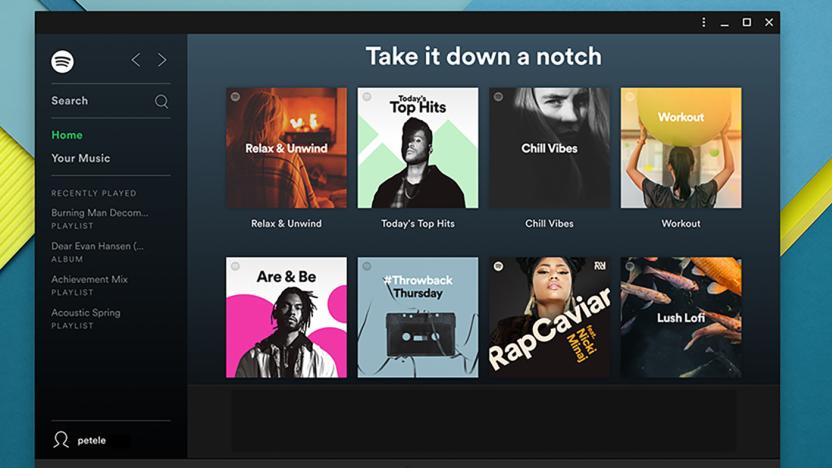
Chrome OS is fixing its app problem with Progressive Web Apps
Chromebook users are generally a happy lot, but few would argue that the biggest problem with Chrome OS is the lack of apps. Google is going a long way to correct that issue with version 67 of Chrome OS with the introduction of Progressive Web Apps (PWAs) for desktop. They appear on your home screen like regular apps, launch in the same way, and are quick and reliable because the service workers can cache all the needed assets.

Google Photos' web version now behaves like a native app
Not everyone can justify downloading the Google Photos app on their phone, and that just hasn't been an option on computers. Now, however, you don't have to think about that choice: users have discovered that Photos is now available as a Progressive Web App. You may have to manually enable PWA support in Chrome to make them work, but this provides a look and feel closer to that of the native photo management tool without a sizeable download. You can install the app on your Android phone's home screen or, with Chrome 67, as a shortcut on your desktop.

Twitter’s Windows app finally has recent features
Twitter updated its Windows 10 app back in 2015, adding top tweets, trending stories and social features to Microsoft's operating system. Now, Twitter is bringing its focus back to Windows yet again with an "updated experience" for Windows users via Twitter's Progressive Web App (PWA). The new web app is optimized for the April 2018 update, and adds support for 280 character tweets, the topical Explore tab, bookmarks, and improved accessibility for screen readers.

Firefox can add web apps to your Android home screen
Firefox is making it easier for Android users to navigate the mobile web with Web App Manifest support, which will ship with Firefox 58 for Android. The feature supports Progressive Web Apps (PWA), the app-like interfaces displayed within mobile web browsers, and will allow users to add them to their home screens so they can be accessed by a single touch (rather than via web search or URL input).

Google blurs the line between websites and Android apps
With its latest Chrome Beta release, Google has given app-like websites called "Progressive Web Apps" a higher status on Android. If you launch a site like Flipkart Lite in the latest Android Chrome beta, you'll now get the option "add to home screen," where it'll appear like any other app on your home screen and app drawer. You'll then be able to control notifications in the Android notification management controls, rather than in the Chrome settings like regular web sites.




