scansnap
Latest
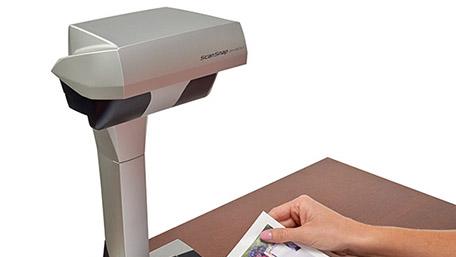
Fujitsu shows ScanSnap SV600 Contactless Scanner at Macworld 2014
Fujitsu has been manufacturing world-class scanners for business and personal use for about three decades, including the popular ScanSnap line of auto-feeding desktop scanners. I had a chance to interview Fujitsu's Director of Product Marketing, Michael Sidejas at Macworld | iWorld 2014 where he introduced me to the latest edition to the ScanSnap lineup. For a long time, scanning items like large tabloid documents, books or hand-crafted artwork has been a challenge for desktop scanners. The ScanSnap SV600 overhead scanning system addresses this issue. The ScanSnap SV600 Contactless Scanner was designed to be a "flatbed alternative" and it looks more like a lamp than a scanner. The floating head assembly contains an impressive array of LED CCDs that scan documents from a top down perspective. With a whole arsenal of auto detecting, analyzing, skew correcting and image correction capabilities, the SV600 takes the pain out of scanning books and magazines. The SV600 is available now and more information can be found on the ScanSnap Community site.

Evernote updates iOS app, announces partnership with Post-It and creates Evernote Market at EC3 conference
Evernote, the go-to note-taking app for 75 million people, has announced the latest expansion of its empire today at its EC3 conference with the unveiling of Evernote Market and a partnership with Post-It Notes. Yes, that's right: Post-It Notes, where people's random ideas were stored before Evernote. The partnership with the Post-It brand, and Post-It owner 3M, is particularly exciting. The companies are developing a special line of Post-It notepads that will allow users to take photos of their notes for seamless transferring and searching (using color coding) via Evernote. So if you find your desk so cluttered with stray Post-Its that it looks like a detective's dream board, in the future Evernote will be able to help you quickly search and organize those ideas. This Post-It partnership is the driving feature behind today's update for Evernote iOS. Version 7.0.1 brings a new Post-It Note Camera to the app. You can assign notes to different tags, notebooks, and reminders based on the color of the Post-It, and then search through handwritten text in images. The update also fixes numerous bugs. But where exactly do you buy these special Post-It notes? That's where Evernote Market comes in. Evernote Market is the company's first entrance into the world of physical merchandising, providing a mix of Evernote-enhancing office tools alongside branded products. While the Post-Its aren't available on the Market yet, they should be in stores like Staples and Office Depot soon. Among the other office offerings the company debuted today were new, Evernote co-branded devices from from Fujitsu, like the ScanSnap, and Adonit's custom-designed new Jot stylus for Evernote. ScanSnap is releasing a special Evernote Edition scanner for transferring your paper notes directly into the service. Meanwhile Adonit debuted the Jot Script Evernote Edition Stylus, the first fine point stylus on the market. Adonit's Jot Script is optimized to work with the company's Penultimate handwriting application. Users will also be able to find Evernote's Moleskin and other branded paper notebook options in the online store. Evernote is also debuting a series of lifestyle products for tech fans who want to represent their favorite note organizing team. Have you ever wanted a Evernote tee shirt? How about socks? They've got you covered. On a more practical level the company also debuted a beautiful high quality minimalist flat backpack and a rucksack that seeks to improve on the standard messenger bag. [Editor's Note: Having had a chance to see and touch these backpacks, I must say they are incredibly well made and the design is tops. I'm a bit of a luggage nerd and I'm always on the lookout for a good backpack. My only worry now is having to choose between the flat backpack, the larger backpack and the smaller, triangular messenger bag. -- Victor] Evernote's announcements today show that the company is looking to expand into areas beyond simply your phone and desktop. They want to be inside your notebook, your random notes on your desk, and on your tee shirt. The increased integration and scanning options they've announced today make that desire a very real possibility, if only for this one tech writer.

Evernote expands with new product line: scanners, Post-Its, wallets and socks
Evernote has already ventured beyond apps with a Smart Notebook made by Moleskine, but the company's now kicked off a new initiative that'll see its logo appear on some decidedly more surprising products. As the company indicated previously, that includes hardware developed by a partner -- an Evernote-branded Fujitsu scanner and a stylus from Adonit, for starters -- but also a number of products that have little direct link to Evernote's core services. Those include a wallet, backpacks, a laptop case and, yes, socks -- all of which can be purchased through the Evernote's online store, which is said to also be coming to its various apps. Another new partnership also announced today will see 3M produce a new line of Post-It notes that are designed to be captured with a smartphone's camera, not unlike the aforementioned Moleskine notebook; in this case, Evernote apps will organize Post-Its based on their color. You can browse all the current offerings available in the Evernote Market at the source link below, and count on seeing plenty more in the future. Speaking at the company's conference in San Francisco today, Evernote CEO Phil Libin spelled it out: "we're a fashion brand now."

Fujitsu outs ScanSnap iX500 scanner with iOS and Android apps, improved speeds
Fujitsu's been making scanners for years now, and it's even figured how to bypass the PC altogether so that you can send files straight to an iOS or Android device. The last time it released a phone-friendly scanner, though, it was more of a portable device, one that was only capable of scanning so many pages per minute. Now, the company's coming out with the ScanSnap iX500, a very similar product except for the fact that it's meant to live on your desk, and has enough power to scan documents twice as quickly. Thanks largely to a new feeder system, it can scan up to 25 double-sided pages per minute, compared with 20 ppm on Fujitsu's last desktop model. It also packs a new processor that will help the scanner auto-rotate images and make other corrections more quickly. Additionally, Fujitsu claims this does a faster job at making PDFs searchable, adding all the appropriate metadata your computer would need to find the file. Finally, the main Quick Menu is now customizable so that you can pick and choose which apps receive scanned files. For instance, Photoshop isn't an option by default, but you can make it one through a short setup process. The scanner is available today and priced at $495: expensive, yes, but about what you would've had to pay for the last-gen model too. Follow all the latest CES 2013 news at our event hub.

Fujitsu ScanSnap S1300i delivers scans to Android or iOS, spreads a little cloud love as well
Fujitsu's original ScanSnap S1300 earned a soft spot in our hearts -- no mean feat for a scanner -- so it's with piqued interest that we catch word of a direct upgrade. The S1300i is all about serving those of us who might never send scan results to a printer. Android and iOS aficionados now only have to send the results to a relevant mobile app, skipping the usual computer-to-phone shuffle. That stack of receipts can also go skip devices entirely and go straight to the cloud, whether it's Dropbox, Evernote, Google Docs, Salesforce Chatter or SugarSync. However that paper gets converted to digital, it'll be accomplished about 50 percent faster, or 12 double-sided, color pages every minute. All the extras lift the price price even higher, though: $295 is a lot to ask for a scanner. Even so, if that stack of bills is high enough to trigger an avalanche, it might be worth the premium to avoid being snowed in.

IRL: Spotify, Fujitsu ScanSnap S1300 and Oakley's AP backpack 3.0
Welcome to IRL, an ongoing feature where we talk about the gadgets, apps and toys we're using in real life and take a second look at products that already got the formal review treatment. In this, our last edition of IRL before worldwide eat-Chinese-food-and-go-to-the-movies day, we're unpacking our gifts a few days early. Darren replaced his document scanner after his old one went to wherever it is that deceased scanners go, Joe finally settled on a gadget bag stylish enough to go with his skinny jeans and Brian's given himself the gift of a Spotify premium account. So how's it going, here in real life? Head past the break to find out.

NTT Japan builds a USB box for sharing with the cloud
This unassuming black box, the N-Transfer, has one purpose and one alone -- to stick Japan's USB 2.0 storage devices, scanners and printers firmly in the cloud, without the need for a intermediate computer. In that respect the device is much like a certain Pogoplug, but telephony provider NTT Japan's doing the formula one better, as this box doesn't just share a pair of USB ports across a web interface. You can transfer up to 500MB files point-to-point across the company's high-speed fiber optic internet with boxes at either end -- each equipped with gigabit ethernet -- or upload documents from a Fujitsu ScanSnap or Epson Colorio scanner (and hopefully others) directly to Evernote. If you live in Japan, have access to a fiber optic connection and don't mind the copious amount of hate regular ol' DSL users are directing at you right now, you can grab one for ¥7,350 (about $90) at Amazon.

Ask TUAW: iPad VGA out, changing keyboard shortcuts, Time Capsule worries, and more
Welcome back to Ask TUAW, our weekly troubleshooting Q&A column. This week we've got questions about changing keyboard shortcuts in Keynote, the iPad's dock to VGA adapter, Time Capsule failures, Mac-compatible scanners, iPhone voice control, and more. As always, your suggestions and questions are welcome. Leave your questions for next week in the comments section at the end of this post. When asking a question, please include which machine you're using and what version of Mac OS X is installed on it (we'll assume you're running Snow Leopard on an Intel Mac if you don't specify), or if it's an iPhone-related question, which iPhone version and OS version you have.

ScanSnap Manager updated for Snow Leopard
Fujitsu has finally updated the ScanSnap Manager app for Snow Leopard. "Version 2.2 L12" is available for download for the following models: ScanSnap S300M ScanSnap S510M ScanSnap S500M ScanSnap S1500M Unfortunately, for some bizarre reason they require that the previous version be installed before installing this version, which means that if you did a clean installation of Snow Leopard (like I did), you will have to download and install the old, incompatible version first, and then run the new installer. The installer also forces the ScanSnap manager into your Login Items which is only slightly less obnoxious than forcing itself into your dock. Also, if you use FineReader for ScanSnap S1500M and S510M, the Snow Leopard update is still not available, but you can sign up to be notified when it is released. Thanks to DEVONtechnologies for the heads-up!

New Fujitsu ScanSnap S300M
Just about everyone who has used one seems to rave about Fujitsu's ScanSnap line of sheet-fed scanners, especially when combined with OCR software like DEVONthink Pro Office. The only problem has been the price, running at nearly $500. Well, Macworld is reporting that Fujitsu is finally going to release Mac support for their newest, portable ScanSnap S300 which has hitherto been Windows only and which costs a considerably more palatable $295.Unfortunately, it will not come with the full version of Adobe Acrobat like the more expensive scanners in the line, but it looks to be a good deal both for mobile and for home users looking to get organized. It will provide full-duplex scanning to PDF at 8ppm. Fujitsu's site has not been updated yet, but the scanner is expected to ship in March.

Fujitsu announces ScanSnap S300 portable ADF scanner
It looks like Fujitsu's added yet another sure to be short-lived distinction to its repertoire of bragging rights, with its new ScanSnap S300 scanner laying claim to the title of "world's smallest color ADF scanner." Despite its diminutive size (11.2 x 3.7 x 3.0 inches), the scanner looks like it should stack up reasonably well against its larger counterparts, with it boasting a scanning speed of 8 pages per minute for single-sided pages and 17 images per minute for double-sided documents, along with special scanning options for business cards, a range of automatic page-detection options, and a maximum resolution of 600 dpi. You will have to pay a bit more than a comparable, non-world's smallest model, however, as this one will run you just shy of $300 when it hits the US in late November.






