ScreenMirroring
Latest

Amazon's Fire Stick TV 4K supports Miracast screen mirroring
With its latest update, Amazon has brought a blast from the past to its modestly-priced Fire TV Stick 4K. The $50 streaming stick now supports Miracast, letting you mirror programs to supported smartphones, tablets and PCs as if they were attached displays, according to AFTVnews. Amazon had dropped Miracast support with Fire OS 6 on the Fire TV 3, but has now re-introduced it with the Fire TV Stick 4K.

Vysor allows you to mirror multiple Android devices
Google developer, Koush, announced an update to his popular device mirroring app Vysor on Thursday that will enable users to share multiple Android screens to a PC, Linux or Mac simultaneously and then grant remote access to the device farm. The new "Share All" feature works just like the original Vysor Share: you plug the Android into the computer via a USB cable, install the visor app and activate it to mirror the Android screen to the computer. However, Share All takes that process a step further by allowing the user to link multiple handsets to a computer and then use it as a shared server which multiple people can remotely access.
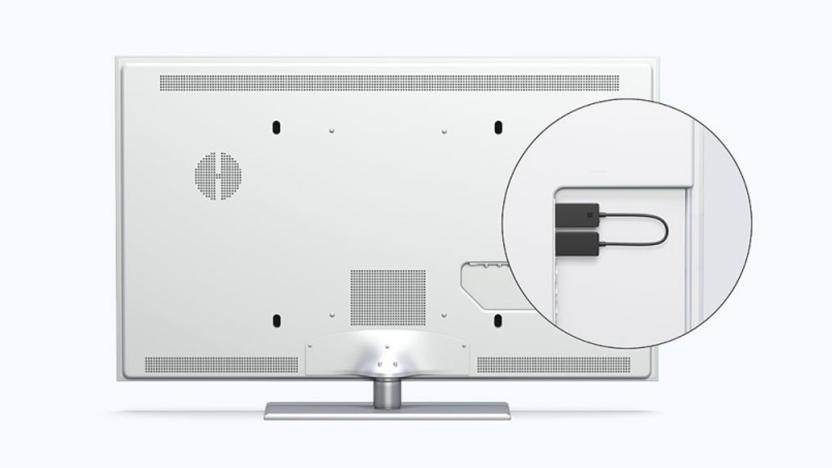
Microsoft's new Wireless Display Adapter is more responsive
Like other Miracast HDMI dongles, Microsoft's Wireless Display Adapter lets you easily mirror the screen of your Windows (or Android) devices on monitors, TVs and projectors -- anything with an HDMI input, really. Redmond's reasonably priced dongle has been kicking around for roughly 18 months now though, meaning its high time for an updated model. Microsoft's next-gen Wireless Display Adapter improves on its predecessor in two ways. For starters, the HDMI dongle itself has been almost halved in length, though it still draws power from a tethered USB cable. More importantly, the new version improves responsiveness (aka latency), so your poorly framed smartphone video should pop up on your living room TV that bit quicker.

Amazon's latest Fire TV update lets you play a wider range of games
If your Fire TV box regularly doubles as a game console, today's your lucky day. Amazon has released an update that lets you play a wide range of "tablet-style" games so long as you have the media hub's official game controller; you don't have to worry about tracking down gamepad-friendly titles. It's a worthy upgrade if you aren't an avid gamer, too. You can now mirror the screen of any Android device, not just those linked to your Amazon account. Also, you can bring your set-top with you from the US to the UK, or vice versa -- if you move across the Atlantic, you won't run into trouble. The Fire TV upgrade should be live right now, so have at it if you're an owner.

Roku tries out screen mirroring from phones and PCs
Roku has unveiled its latest shot in the increasingly-crowded set-top box wars: screen mirroring. Even Microsoft and Firefox OS are lining up to challenge Google's Chromecast and Apple's AirPlay, so Roku had to compete somehow. Launching in beta, Roku's version of the tech works from (some) Android, Windows Phone and Windows 8.1 devices, and broadcasts to Roku 3 or the Roku Streaming Stick. There's no mention of the word 'Miracast' but that appears to be the tech in use. If your Roku has the latest update (rolling out over the next few weeks) it should show up as an option to pair, and have a connection good enough to display presentations, emails or even video.

Dell's new stick lets you share your tablet's screen with bigger displays
If you happen to own one of Dell's Venue tablets, you now have an easy way to put its content on a bigger screen. Dell has just launched the Cast, a simple stick that lets you link your slate to any HDMI-equipped display. You can either mirror your screen directly (much like Chromecast) or use the larger panel as a makeshift desktop, including multiple web browser windows. Shades of Motorola's Webtop, anyone? The add-on is available now for $80, although you may need to be patient depending on your choice of platform. Only Android-based Venue tablets can use the Cast right away. You'll have to wait until later this year to pair it with Windows-based models like the Venue 8 Pro.

AllCast will let you mirror any Android phone's screen on your PC
AllCast has let almost any Android device send photos and videos to the Chrome desktop browser for a while, but mirroring your screen has been a pain; if you didn't have a Nexus 5, you were out of luck. That clever feature is about to get a lot more useful, though. Koushik Dutta has reworked the app's mirroring code so that it now uses a common video format (H.264), letting you mirror the screen of any halfway modern phone on your PC; if you can run AllCast in the first place, you're probably fine. There's significant lag, but it should be enough to show your friends a hot new app without having to buy a Chromecast (or a TV, for that matter). The upgrade should arrive soon, so swing by Google Play if you'd like to use your computer as a second screen.

Chromecast update lets you mirror your Android screen on a TV
Google vowed that Android users would finally get official screen mirroring on Chromecast through an update, and it's making good on that promise by rolling out the Chromecast 1.7 app today. Grab the new release and supporting devices (primarily from HTC, LG and Samsung) can send just about anything to a TV just by hitting a "cast screen" button. If you're using a Nexus device, you don't even have to launch any software -- the feature will pop up in Android's quick settings. You're high and dry if your devices aren't on Google's compatibility list, but don't worry too much. We hear there are third-party mirroring apps that can pick up the slack.

AllCast's screen-mirroring magic arrives on Amazon's Fire TV App Store
Been putting off sideloading AllCast's SDK to your brand new Amazon Fire TV? Well, friend, your procrastination has paid off. Now, all you have to do to install the casting and screen-mirroring app is download it straight from the Amazon App Store. So long as you also have AllCast installed on an Android device, you can beam photos, videos and music from your phone or tablet to Amazon's set-top box. Plus, you can use the app to view images and videos saved on Google+ and Dropbox. If you don't plan to pick up a Fire TV (waiting for the second one, eh?), you can still use AllCast with a number of other devices, including Chromecast, Xbox One, Roku, Apple TV and a smattering of smart TVs.

Research shows AirPlay is top screen-mirroring service, but tech barriers still limit use
A recent study by NPD shows that 40 percent of smartphone and tablet owners are aware their devices have screen-mirroring capabilities. Men and 18- to 34-year-olds have the highest awareness of the option of any groups in the study. People know they can share content from their device screen to their TV screen, but usage doesn't match awareness. The study found that only 7 percent of smartphone and tablet owners actually made use of screen sharing. According to John Buffone, director of devices at NPD, "Screen-sharing solutions are somewhat new, many only launched in 2012, so we don't expect a lot of consumers to be using the technology yet. The awareness number is a positive indicator and will help build the foundation to engage more consumers with second-screen experiences." Apple AirPlay leads the top three services in awareness, with Samsung AllShare and Xbox SmartGlass in second and third place respectively. Still, only 3 percent of tablet and smartphone owners said they were using AirPlay for mirroring their devices. Buffone links the small usage of services with the proprietary nature of streaming on many of these devices. "Currently, several of the screen-mirroring applications such as AirPlay and AllShare require specific devices to operate. Bringing screen-sharing experiences to a larger consumer base will require simplifying hardware requirements as well as amplifying the value of being able to share content across screens."






