screenrecording
Latest
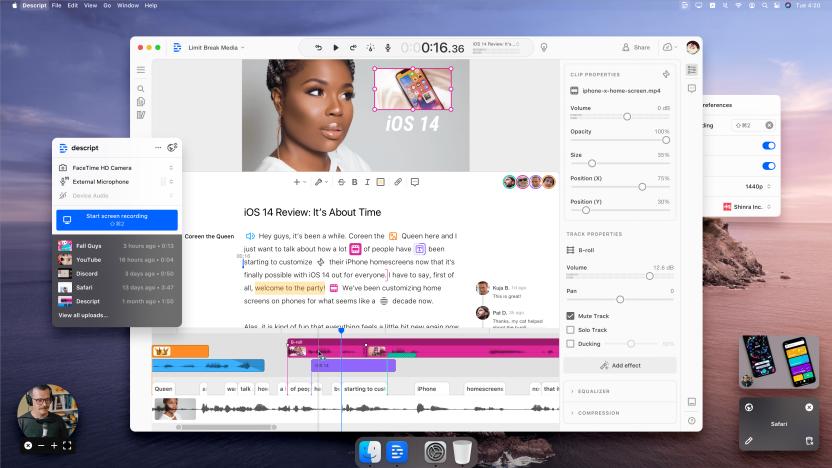
Descript lets you edit videos by tweaking text scripts
It wants media editing to be as simple as working on a collaborative Google Doc.

Did you know these iPhone apps record your screen while you use them?
When an app says it's collecting data for technical support or analytics purposes, it seems innocuous but a report by TechCrunch and The App Analyst found a number of iOS applications that went much further without informing users. The apps mentioned, including Air Canada, Abercrombie & Fitch, Expedia, Hotels.com and others used analytics software from a company called Glassbox that embeds "session replay" tech to show them exactly what users are doing. Whatever buttons are pushed or information entered is recorded, and worse, while the feature can be configured to prevent recording of sensitive data like credit card numbers, they didn't always block it out fully. By using man-in-the-middle software to intercept data going to Glassbox's servers, The App Analyst showed how this happens in Air Canada's app, where it could screenshot credit card info and user passwords.

ScreenFlow 2.0: top Mac screen recording app gets even better
I have a handful of apps that I use to show off my Mac to those still stuck on the dark side (ahem, Windows users), and ScreenFlow is among them -- heck, it's even the app I use for screen recording Windows (via Parallels). Already the gold standard in the screen recording app genre on the Mac, Telestream's ScreenFlow adds a host of goodies in its 2.0 update. While the new features provide the means for you to enhance the look and feel of your screencasts, they're more notable for better facilitating your screencasting workflow; the end result is more of a one-stop shop for all your screencasting needs. The first new feature relates to media interaction and management within the app. ScreenFlow 2.0 now allows you to drag, drop and position content from your media list directly onto the main ScreenFlow video canvas. In addition, said media files are now saved within a package. This means that the media files (pictures, music, and movies) you used in your project will be bundled in one place, rather than scattered hither and yon on your hard drive. As a result, you no longer need to worry about the folder(s) you placed your media in. Prior to 2.0, freeze framing or adjusting the speed of a clip required you to use another video editor, such as iMovie or Final Cut, which was an annoyance given the fact that you had to export the video. In the 2.0 update, however, ScreenFlow has added built-in support for freeze frames and speed adjustments. And if you yourself need your own personal freeze frame -- er, break -- you can now do so without splitting up clips through the pause and resume feature of ScreenFlow 2.0. While stopping and recording results in a separate clip, pausing and resuming screen recording results in a single clip that can be moved through the editing process as a unit. As many screencasts eventually make their way onto YouTube, ScreenFlow has incorporated YouTube publishing within the app. No longer will you need to use your browser or export to an iMovie-compatible format to upload your screencast to Youtube. YouTube publishing includes support for distribution control, giving you control over whether or not you want your screencast available for public consumption. Other notable features in the 2.0 update include: • New keyboard shortcuts (for resizing the timeline, zoom in and out, and nudging clips) • Advanced audio edits and audio ducking • Action curves • Improved timeline performance and improved export performance • Support for exporting only part of the timeline instead of the entire document • Color correction • Live audio scrubbing • Snow Leopard optimization Mac OS X Snow Leopard provides built-in support for screen recording via QuickTime X, and this may serve as a "good enough" solution for basic screen recording needs. But, just as Little Snapper serves as a powerful and elegant screen capturing tool suite over the built-in capabilities in OS X (via command-shift-3 or via the "Grab" app) for more advanced uses, ScreenFlow serves as a compelling screen recording suite for those who want to add extra polish and sheen to their screencasts. And with the 2.0 update to ScreenFlow, Telestream has made adding that extra polish and sheen that much easier. A 30 day free trial of ScreenFlow 2.0 is available at the Telestream website. ScreenFlow 2.0 is available for USD $99, or as a USD $29 upgrade for owners of previous versions of ScreenFlow. Download and purchase links available here.

Mac 101: Using Home Sharing in iTunes 9
Home Sharing is one of the fantastic new features in iTunes 9, and one that slipped between the cracks in our coverage in the days after the software was released. Sang Tang showed us how to use FireWire to speed up transfers over your network, but this is a basic overview of how Home Sharing works and how you can use it to easily share media files to different computers in your household. This video was made using the new screen recording option in QuickTime X, which proved to be extremely easy and useful.

New Snow Leopard beta build includes screen recording capabilities, a certain je ne sais quoi
If you're keeping track of Snow Leopard's progress, you'll be pleased to know that a new build (10A335) has been released into the hands of devs (and consequently, the world). Most interestingly, however, is that it seem this new iteration has a handy screen grab feature that hasn't made an appearance until now -- namely, the native ability (under QuickTime) to "record" your on-screen activities. There are other third-party apps that handle this duty, like the classily-named Snapz Pro X, but the inclusion in this latest beta will almost certainly mainstream the function. It should come in handy if you're constantly trying to tell you parents how to change their network settings, or if you're thinking about producing your own version of You Suck at Photoshop. [Via Mac Rumors]


