spreadsheet
Latest

Netflix’s first engagement report reveals its most popular shows and movies
Netflix published the first of a new twice-a-year engagement report called What We Watched. The first installment, launched Tuesday as a Microsoft Excel file, lists the hours viewed for every title, original and licensed, tallying more than 50,000 viewing hours.

'EVE Online' and Microsoft Excel pair up for the year's hottest collab
This is only sarcasm if you're not an EVE player.
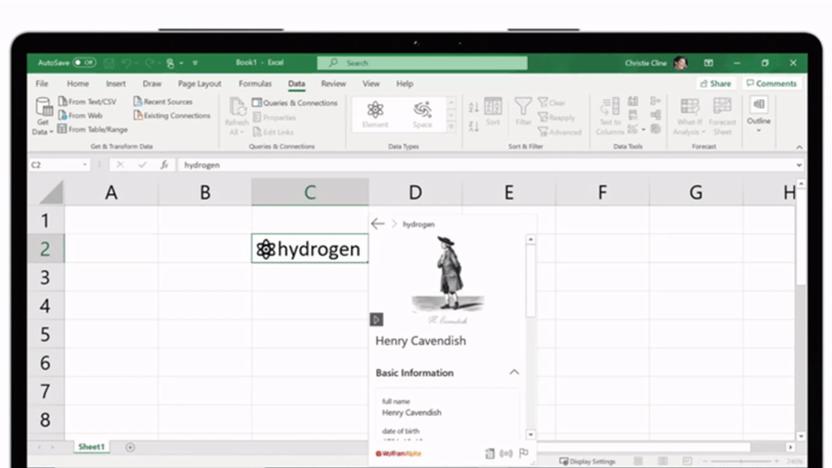
Microsoft Excel spreadsheets now take custom live data
Microsoft Excel now takes al kinds of custom data, expanding spreadsheets well past the usual text and numbers.

An Excel error may have led England to under-report COVID-19 cases
A day after the UK government announced its highest number of new coronavirus cases in England, the reason behind the drastic rise has reportedly been revealed.
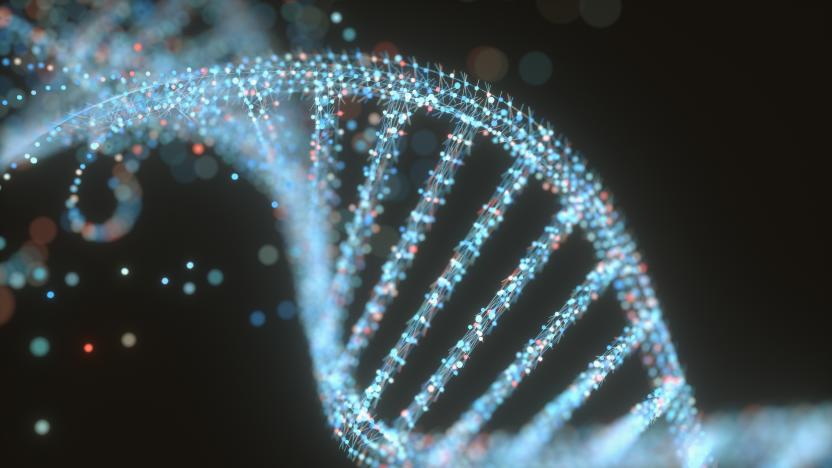
Scientists rename genes because Microsoft Excel reads them as dates
Scientists have been renaming human genes to prevent Microsoft Excel from misreading them as dates and corrupting data.

Someone made a version of ‘Civilization’ that runs in Microsoft Excel
Do you pine for the classic strategy games of the past? For a time when gameplay was more important than graphics? Are you looking to reproduce the Amiga experience at work, where your company blocks access to everything except Microsoft Office? Then we have good news for you: An enterprising soul has created a version of Civilization which runs in Microsoft Excel.

Microsoft Excel can provide real-time stock data
You might use Excel to track your budget, but your investments? That's less likely when stock prices change from moment to moment. Now, though, you don't have to think much about it. Microsoft has teamed with Nasdaq and market info provider Refinitiv to bring real-time stock data to Excel spreadsheets in Office 365. Type in a stock symbol, click Stocks and you can fill cells with real-time data like the price, last trade times and 52-week highs or lows. They can be used in formulas, too.

Lotus 1-2-3 moves into that great recycle bin in the sky
The name Lotus 1-2-3 may not mean much to you now, but mention it in front of geeks of a certain age and they'll be transported back to an era when IBM ruled supreme and people could aspire to own hard drives without selling their firstborn. IBM acquired the creator of that venerable spreadsheet software back in '95, and pulled the plug on sales last year when it became painfully clear that 1-2-3 was never going to come out on top again. Now, with the support window officially closed, let's just take a moment to remember an old stalwart that just passed into that digital ether that awaits all abandoned software. Lotus 1-2-3 first came to be some thirty years ago where it filled a niche left open by unambitious competitors like Visicalc (from whence Lotus founder Mitch Kapor came) and soon became one of the reasons to own an IBM PC. Alas, when you're on top, there's only one place to go. After defending its crown from a slew of eager competitors for years, Lotus 1-2-3 eventually became a footnote in the annals of computer history after Microsoft's Office came along and dominated the late '80s and beyond.

EVE Evolved: Has the industry revamp worked?
When I was first introduced to EVE Online back in 2004, a big part of the attraction for me was the promise of a huge player-run economy in which the only real laws were those of supply and demand. With only a handful of tech 1 ships and modules available to build and everything made out of the same basic minerals, science and industry were pretty easy for new players to figure out. Over the years, more complexity has slowly been added to industry via features like Starbases, Salvaging, Capital Ships, Tech 2 Invention, Planetary Interaction and Tech 3 Reverse Engineering. Today's industrialists have to contend with hundreds of different items that are often arranged in sprawling component manufacturing chains, which can make it hard to figure out exactly how to make a profit. The recent industry revamp attempted to solve this problem with a full user interface overhaul and a revamp of material costs and manufacturing prices. All of the relevant information for using a blueprint was packed into a slick new combined Industry UI, allowing new players to find the info they're looking for in-game rather than through websites or opening dozens of item info windows. It's now been almost two months since the industry revamp went live, and while the market for many items is still going to take several months to fully stabilise, the dust has finally begun to settle. So what's the verdict? Has the industry revamp worked? In this edition of EVE Evolved, I consider whether the industry revamp has been successful, how easy it is to make a profit in the new system, and whether it's worth setting up your own industrial starbase.

Fez fan art takes that spreadsheet joke to a whole new coordinate
In 2011, Fez developer Phil Fish said, "PCs are for spreadsheets." When he announced Fez would hit PC, fans and haters jumped on the "spreadsheet machine" dig. After Fez's successful XBLA and PC launches, this fan art by Steam user McKack is a good stopping point for the joke. All the jokes, even.

LibreOffice kicks it up to version 4.0, promises leaner performance and greater interoperability
It's been a little over a week since Microsoft unveiled its big Office 2013 suite (along with that Office 365 subscription option) to the world, and right on cue the Document Foundation has released version 4.0 of open source alternative LibreOffice. The latest update promises to be cleaner and leaner according to devs, but more importantly to you and me is that it brings greater interoperability between different file formats such as DocX and RTF documents. It also integrates better with content and document systems like Alfresco, IBM FileNet P8, OpenText and Microsoft Sharepoint 2010. Other notable improvements include an Android app for controlling presentations, several new features to the Calc spreadsheet app (like chart exports and ODF OpenFormula functions), UI upgrades and a performance boost across the board. For a full run-down on what the new LibreOffice can do, have a gander at the source or download it yourself at the rightmost link.

Stop-motion music video relies on OpenOffice and Excel, finds formula for success (video)
It's already considered a grind to produce stop-motion video -- imagine creating a clip using the spreadsheet app that many dread seeing at work every morning. Joe Penna, better known to the internet as Mystery Guitar Man, isn't afraid. He and his team recorded a performance against a greenscreen, gave the video a mosaic look in After Effects and proceeded to recreate 730 of the frames in OpenOffice (and occasionally Excel)... by hand. We don't want to know how long it took Penna and crew to wrap up their work, but the result is probably the liveliest you'll ever get out of an app meant for invoices and corporate expenses. The fully produced video is above; click past the story break if you want to smash illusions and see how the pixelated rumba came to be.

Google Docs adds 450 fonts and 60 templates, sadly includes Comic Sans
Google Docs has lagged behind offline apps in the number of fonts and pre-made layouts to choose from, but that's just changed with a much larger catalog for both. More than 60 new templates and 450 fonts are now on tap to use in your presentations and reports. This comes on top of a handful of other recent improvements, such as Google Drive support, searching the Life Photo archive and boosts to accessibility and spreadsheet layouts. Apps Script gets both a Google Drive tie-in and new publishing control, too. Be forewarned: Comic Sans is one of the new font options, and it's clearly not an April Fools' gag.

A spreadsheet based music tracker: get ready to rock your accounts (video)
Art and geekery: two sides of the same coin. A fact wonderfully demonstrated by this spiffy spreadsheet-based music sequencer. Live-coder and all-round music hacker Patrick -- aka cappel:nord -- spotted the LibreOffice spreadsheet's sonic potential and decided to work his magic. The result is demonstrated in the video below. Sure, it's a little bit senza functionally, but it does appear to have velocity control, based on the cell's number value, as well as effects. Not bad for what the creator claims was "a three hour hack". Sadly there's sparse detail on how exactly the task was accomplished, but if you know your quavers from your variables, grab the source code by tapping the via after the jump.

Microsoft reveals Data Explorer tool, gets into the sorbet business (video)
Redmond houses quite a few little teams beavering away on quirky projects and one of those has just gone public with its latest creation. It's codenamed "Data Explorer", which perhaps isn't an ideal codename since it describes exactly what the enterprise-focused service does. Instead of manually searching and copying data into a report, Data Explorer pulls information from SQL databases, spreadsheets and other "random sources" that could be relevant, and then attempts to "clean it up, transform it, merge it together and then publish it out" as a coherent report. You can learn more and sign up for the beta at the source link, or click past the break to watch a Microsoft exec demo the tool using a real-world case study -- we found it a bit dense, but you'll be fine as long as you remember that kids love frozen yogurt.

Arcane Brilliance: Optimizing your mage's gear through Rawr
Every week, WoW Insider brings you Arcane Brilliance for arcane, fire and frost mages. This week, we're talking about what is arguably the game's most trusted gear optimization program: Rawr. Also, we're planning to see how many times I need to type the word "rawr" before my spellchecker snaps and murders me through my computer screen. Close your eyes. Imagine, if you will, that you have a mage. Ha ha, of course you have a mage. Sometimes I crack myself up. Now imagine that your mage has gear, but that gear is not optimal. Now open your eyes. Hello, every mage ever. Yeah, chances are pretty close to 100% that no matter who you are and how religiously you play the game, your mage, beloved though he may be, does not have every slot filled with best-in-slot gear and does not have every item perfectly gemmed, enchanted and reforged so that your DPS is up to its fullest possible potential. WoW is a computer game -- an old one, sure, but still home to millions of algorithms and formulas and computations and other math terms that I don't fully understand. It would take, I firmly believe, a robot from the future to calculate all of those numbers and variables and turn them into something a human brain can parse accurately enough to actually benefit from. Well, mages and magesses, I have recently contacted Kavan, one of the main authors of the ubiquitous gear optimization program Rawr, and I can tell you that he is that robot from the future. I only pray he can protect us from whatever other, more evil and technologically advanced robot from the future that might at some point follow him through the wormhole with a directive to kill our unborn children or something, because you know that's what's happening.

Numbers on the iPhone: A quick look
Apple has yet to come out with a new version of iWork for the Mac, but it's been hard at work on the iOS edition of the productivity suite. The recent release of iWork on the iPhone and iPod touch included all three members of the iWork family in a diminutive format -- Keynote for presentations, Pages for word processing and page layout and Numbers for creating and updating spreadsheets and charts. I took a quick look at Numbers (US$9.99, universal app) on the iPhone just to see how well (or poorly) the app translated to the smaller screen format, and the results of my inspection are included in this short overview of the app. A gallery of screenshots is just below. %Gallery-126004% User Interface and Usability I've been using spreadsheets on mobile devices since the Apple Newton MessagePad first came out in 1993, and for the most part, they've all suffered from the same issue. Spreadsheet apps tend to have a lot of elements that need to be displayed on a screen, so when it comes to common functions, such as formatting cells or inserting formulas, you'll find that the tiny screen seems cramped for space. Probably the biggest issue I have with Numbers on the iPhone has to do with the fact that it is "stuck" in portrait mode. There's no way to switch to landscape, so when you're working on a cell you generally see about three columns, five rows and then all of the tools associated with whatever it is you're trying to accomplish. You can scroll from side to side and up and down on a worksheet with a swipe, which does make it easier to find what you're looking for, but there's still not a lot of visible spreadsheet. If you've used Numbers on an iPad, then the UI elements will seem very familiar to you. A workbook can have a number of separate tabs, each of which can contain different elements -- a spreadsheet table, a chart, graphics or even a form for data entry. Launching Numbers brings up a very simple screen that displays all of your spreadsheets in a grid format. Tap on one to open it, tap the "plus" button to add a new spreadsheet or press edit to perform actions on the sheets, like duplicating or deleting. You can also just tap and hold the spreadsheet icons to go into jiggle mode, and then perform actions on the sheets. Once a particular Numbers sheet or workbook has been opened, you see a very small facsimile of the sheet on the iPhone screen. The standard reverse-pinch gesture zooms in on the page, and swiping moves the focus of the sheet. To edit an element, you double-tap on it. For example, double-tapping a chart lets you edit the references to the source spreadsheet, while double-tapping a sheet brings up a keyboard. Depending on what you want to put in the cell -- a formula, text, time and date or a number -- the keyboard changes. Of course, some formulas can be quite lengthy, so the formula bar actually scrolls with a simple swipe. To add elements to a blank sheet, there's a button that looks like a small picture. With a tap, you can add media from your Photo Library (including short movies), tables (which are the empty spreadsheets), charts and shapes. Like the iPad version, there are a number of different color combos and types for each element. Comparison to Quickoffice Pro Up until this point, my choice for a mobile spreadsheet has been Quickoffice Pro ($9.99). While I think it is lacking in the sheer number of features that are packed into Numbers, it does have integration with Dropbox, which is something I find very useful. On the other hand, Numbers works with iWork.com and will work with the upcoming iCloud service. The user interface of Quickoffice Pro is more stark, but very usable. The app includes a tremendous number of built-in documentation and help files, which are useful when first learning how to use Quickoffice Pro. However, Numbers has very well-written and logical help files, which I highly recommend to anyone who wants to learn the app. The big advantage of Quickoffice Pro is that it uses Microsoft's .xls and .xlsx file formats as its native formats. It also works with Numbers files, and it also does an awesome job with Word and Pages documents and PowerPoint and Keynote presentations. However, I think Numbers does a much better job of mixing in different media types in a single workbook. Conclusion While Numbers on an iPhone would work in a pinch, I'm not sure I'll use it on the device unless I absolutely have to. On the iPad, the app works very well; on the iPhone, the lack of screen real estate makes it very difficult to use. I think this is going to be a common theme with the iPhone iWork apps, and I'm curious to see what my fellow bloggers Mike Rose and Megan Lavey-Heaton have to say about Keynote and Pages respectively. Since Numbers is a universal app, if you already have it installed on your iPad it's a free download for your iPhone or iPod touch. In that case, by all means go for it. But if you're looking for something that might be a bit easier to use -- albeit with far fewer features and finesse -- Quickoffice Pro or any of the other iPhone spreadsheet apps might be a much better choice. If any TUAW readers have also downloaded and used Numbers on your iPhone or iPod touch, I'd love to read your comments.

Google Docs gets an Android app, we go hands-on with tiny spreadsheets (video)
Staring at spreadsheets crushed down to unreadable sizes on a 4-inch phone screen is far from pleasurable but, clearly there is a demand. In fact, we've been clamoring for a proper Google Docs app for ages, even though sometimes we're not entirely sure why. It was only a matter of time before Google finally got around to appeasing us mobile workaholics and put an official app in the Android Market. Well, our masochistic prayers were answered -- the Mighty Goog unleashed the new, native Google Docs for Android app and we rushed on over to the Market, clicked the install button, and gave it a whirl. %Gallery-122400%

In defense of gear simulations
Josh Myers is not a scientist. The closest he's ever come to being one is winning the Science Fair in 8th grade and getting straight As in physics in high school. Despite these clear signs telling him to look for a career in science, he decided instead to go for a degree in English. His wallet hasn't forgiven him since. "Just sim it" is a phrase almost everyone who has played World of Warcraft in the past few years is familiar with. Should my enhancement shaman use Tunic of Failed Experiments or Voltage Source Chestguard? Sim it. How much of a DPS increase is the four-piece Firelord's Vestments bonus? Spreadsheet it. How much DPS am I losing since I can't afford a Flask of the Winds on my hunter? SIM IT! I'll be the very first to say that saying "just sim it" isn't a constructive thing to say. Beyond being slightly rude, it doesn't explain why simming is such a good idea. However, while I find "just sim it" to be in poor taste, the actual act of simming or spreadsheeting gear choices is a really good idea. This post aims to address why we encourage spreadsheeting your DPS choices.

Full version of Google Docs now works on iPad, but you can still go mobile if you want
The big G just revamped its mobile device interface of Google Docs to make it closer to the full-fledged experience you get when editing from a proper computer -- you know, something that probably has a keyboard, a big display, and a price that didn't come with any two year agreements. Now that top shelf interface is also available on one of those devices that fits somewhere in-between those two segments: the iPad. Users of Apple's tablet can opt into the desktop version for big-time editing of spreadsheets and documents and, while Google still recommends using the mobile editor, if you want full power it's yours.













