webbrowser
Latest

Opera has baked Twitter into its desktop browser
You can add it next to the likes of Instagram in the sidebar.

Opera's free VPN is now built into its Android browser
Opera is adding a free, unlimited VPN to its Android browser. It's rolling out the VPN gradually to beta users first before making it more widely available. You'll be able to set your location as America, Europe or Asia, or use a setting to automatically pick the optimal connection. There are also options to turn off the VPN while searching so you get more localized results and to only activate it on private tabs.

Mozilla will mute auto-playing videos in Firefox
Mozilla announced today that its Firefox web browser will start automatically blocking auto-playing video and audio later this year. The feature will appear in the release of Firefox 66 for desktop and an update to Firefox for Android, both of which are scheduled to be released on March 19th.

Chrome 70 brings picture-in-picture mode to desktop
Get ready for productivity to plummet around your office. Chrome 70, the latest version of Google's browser, enables a picture-in-picture feature that will let you keep videos in a floating window that will follow you around -- though it will require developers to support it.

Google's new Chrome extension rules improve privacy and security
Google has announced several rules aimed at making Chrome extensions safer and more trustworthy. Many extensions request blanket access to your browsing data, but you'll soon have the option to whitelist the sites they can view and manipulate, or opt to grant an extension access to your current page with a click. That feature is included in Chrome 70, which is scheduled to arrive later this month and includes other privacy-focused updates.

Firefox will soon block ad trackers by default
Mozilla has for years let you stop ad trackers from collecting your data, and, soon, Firefox will block them by default. The browser will also give you more control over the data you share with websites.

Google Daydream's web-browsing features surface in Chrome
At Google's I/O developer conference in May, the company announced that it was working on a VR version of Chrome that could work in Daydream. Well, Chrome development team member François Beaufort announced on Google+ today that the first set of features are now ready for you to test out.
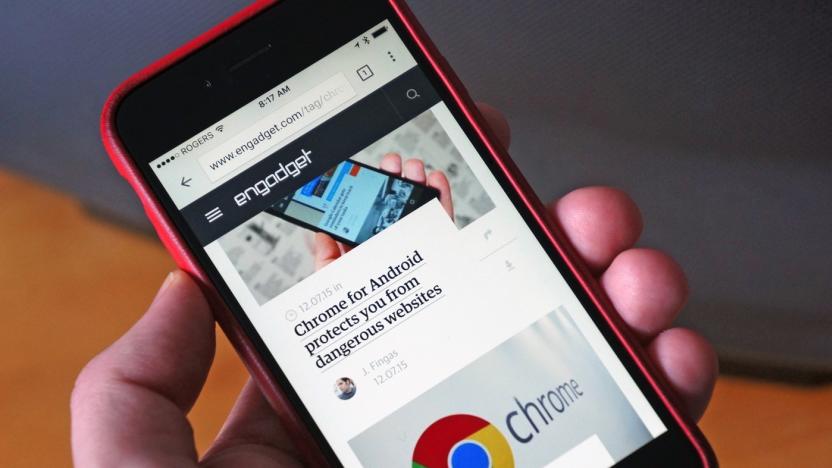
Google fixes one of Chrome's biggest issues with scroll anchoring
If you've ever viewed a page on a mobile device, you've probably suffered through the frustration of having your view suddenly jump to another point in the webpage halfway through reading something. These kind of page jumps happen when a site is progressively loading additional content in the background that tweaks the layout of the page. It could be a slideshow, a video or a high resolution image -- but the result is always the same: a page jump. It's an annoying glitch that muddles an otherwise smooth experience, and Google says it's stamping it out.

Vivaldi's web browser can control your Hue lights
Standing up and walking over to a light switch is so passé, apparently. To stand out from the competition, Vivaldi has added Hue light controls to its upstart desktop browser. With the latest version, 1.5, you can now link your smart bulbs under the "Theme" settings page. Select which lights Vivaldi should control and you'll then get an intriguing light show -- specifically, the bulbs will illuminate automatically depending on the "color of the web." A gimmick? Absolutely, however Vivaldi CEO Jon von Tetzchner has hinted at broader and possibly more useful functionality in the future.

The Engadget Podcast, Ep 2: One More Robot
In Episode Two: One More Robot, editors Cherlynn Low, Dana Wollman and Chris Velazco join host Terrence O'Brien to talk about how fitness trackers ruined Happy Meals, the true potential of AI and try to figure out what monster would want the backspace key to navigate back a page in Chrome.

Chrome is nearly ready to talk to your Bluetooth devices
Don't look now, but your web browser is about to become aware of the devices around you. After months of testing, Google has switched on broader experimental support in Chrome and Chrome OS for Web Bluetooth, which lets websites interact with your nearby Bluetooth gear. You could use a web interface to control your smart home devices, for instance, or send data directly from your heart rate monitor to a fitness coach.

Opera's battery-saving web browser is now available to everyone
You no longer have to live on the bleeding edge to see how well Opera's low power browser mode works on your own computer: the developer has released a finished version of its desktop web browser that incorporates the promised battery saver. As before, flicking the virtual switch tones down background tab activity, site rendering and video playback in the name of keeping your laptop alive for a little while longer. Opera is promising up to 50 percent more running time, though that's undoubtedly going to vary depending on your machine and your habits. However well it works, it's likely worth a try if your regular browser saps all the life out of your system.

AdBlock and AdBlock Plus are available for Microsoft Edge
Back in March, Microsoft started testing a version of its new Edge browser on Windows 10 with support for extensions. Now, one of the most-requested features is covered with the introduction of AdBlock and AdBlock Plus extensions for Edge. The feature list appears to be mostly intact from its Chrome and Firefox iterations, with the ability to block varying levels of ads or whitelist certain sites (like... Engadget.com for example).

Opera's speedy built-in ad-blocking goes wide and mobile
Back in March, Opera introduced its native ad-blocking feature to developers. Today, the feature is available to everyone -- on desktop and mobile. The company claims that compared to Chrome, browsing with its native ad-blocking on is 45 percent faster than Google's browser with third-party ad-blocking extensions running. Beyond that, Opera says that the update makes pages load up to 89 percent faster than without the feature activated.

Samsung made a web browser for the Gear VR
Yes, there are already plenty of great games for Gear VR, but Samsung wants to keep enriching the platform with content. That's why it is introducing Internet for Gear VR, a web browser for people who own its smartphone-powered virtual reality headset. The company says you can use this new app, which is currently in beta, to enjoy the internet in a more immersive way. Along with offering support for 360-degree and 3D video streaming, Internet for Gear VR also handles HTML5 media playback. Naturally, you'll need to type web addresses along the way, so Samsung has added voice recognition to the application.

Firefox brings its tracking-resistant private browsing to everyone
Psst: the private browsing mode in your current web browser probably isn't that private. It'll (usually) get rid of your history and cookies, but it won't prevent cross-site trackers from getting a feel for what you're doing. However, you now have an easy way to deal with that -- Mozilla has released a finished version of Firefox with its promised stricter Private Browsing mode. Switch it on and you'll get tracking protection that blocks code from those ads and social services that follow you from site to site. There's also a central control panel on the desktop for managing privacy and security, including the option to turn tracking protection off if it's breaking an important page.

Firefox's anti-tracking private browsing is now in beta
Last month, Mozilla released a pre-beta version of its Firefox browser featuring an overhauled Private Browsing mode, designed to block certain web elements (such as analytic tools) that track your online behavior. This experimental build, however, was mostly intended for developers. But now Mozilla is bringing these anti-tracking, privacy-focused features to more users, as it's making them available through the Firefox Beta browser on the desktop and Android. The company says it also used feedback from pre-beta testers to try a new feature within Private Browsing dubbed Tracking Protection, which will block sites from creating profiles about you across the web based on your data -- other mainstream browser's private modes don't protect that deep, according to Mozilla.

Chrome adds MIDI support for browser-based music composition
Let's say you went all out for Rock Band 3 and bought a MIDI drum kit and the game's keyboard peripheral, haven't used them since, but hate to put that stuff on Craigslist. With the new Chrome update you can use 'em to make beautiful music in your web browser with the Web MIDI API. As VentureBeat notes, this means that websites can access digital instruments and you'll be able to compose tunes without needing any special software. Most (possibly all) of the musical browser experiments we've seen thus far rely on your computer's keyboard to create audio -- like Typedrummer, for instance -- so this should make things pretty easy for folks more accustomed to traditional instruments. Oh, and as previously reported, support to bring legacy websites into the HTTPS fold are in place as well. [Image credit: stshank/Flickr]

Hone your drum machine skills with an HTML5 808
For the aspiring DJs and living room producers, there's now a way to craft your drum machine chops with nothing more than your favorite web browser. An HTML5-driven site lets you choose between iconic instruments like Roland's TR-808 and TR-909, alongside Elektron's Machinedrum, the LinnDrum and a regular ol' acoustic kit for the luddites. In addition to turning nobs to get the perfect sound, you can save samples for use during your next studio session. What's more, when you're all finished, the site allows you to export loops as a WAV file that can be employed in a more robust production app. If you'll recall, there's also a web-based MPC that'll let you try your hand at piecing together samples used by J Dilla and Kanye West. With these two tools in your browser, there's really no excuse for not exploring that music habit.

Opera's next move is to keep your online data private and secure
For years now, Opera Software's been creating speedy and data-saving internet browsers for consumers, making them available on desktop and mobile devices at no cost. But it doesn't want to stop there. The company, which is responsible for web-browsing products like Opera, Opera Max and Opera Coast, has announced its acquisition of SurfEasy, a firm that focuses on online privacy. According to Senior Vice President of Products Nitin Bhandari, this move isn't just to strengthen the company's portfolio, but also to show its users that it is committed to serving tools that keep their data extremely secure and private. With SurfEasy now a part of Opera, Bhandari says that the goal is to offer features that Opera browser users have requested -- such as encrypting personal information, among other things.










