WebDevelopment
Latest
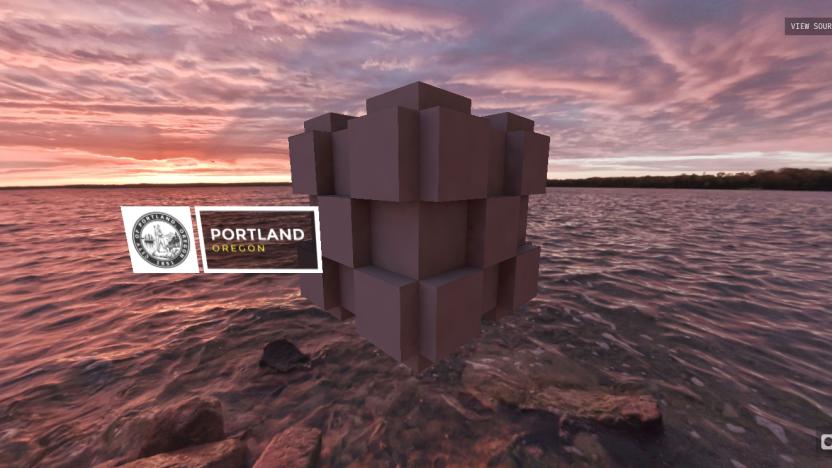
Mozilla makes it easy to create VR websites with 'A-Frame'
With the launch of A-Frame today, Mozilla is trying to make it easier for developers to craft virtual-reality websites. Mozilla's VR research team, MozVR, created A-Frame as an open-source framework that allows developers to use familiar HTML markup in their designs, rather than the complex WebGL API. A-Frame operates within WebGL, meaning it works across desktop, iPhones, all Cardboard devices and Oculus Rift Dev Kit 2 headsets, with Android support "coming soon." It'll eventually support additional VR devices, such as HTC's Vive.

Makerbase knows who built your favorite website
Makerbase, a new site from Lifehacker founder Gina Trapani and former blogger Anil Dash that's being billed as the IMDb of web design, has just launched. Just as IMDb maintains archives of the people that help produce television shows and movies, Makerbase focuses on those that create the sites and tools that make the web what it is. You won't find listings of corporate stuffed shirts and legions of VPs here. Instead you can get information on the likes of Tracy Chou of Pinterest or Buster Benson from Locavore.

W3C teams with Apple, Google, Mozilla on WebPlatform, a guide to building the open web (video)
The World Wide Web Consortium might just be the United Nations of web development, as it's bringing together some frequent enemies to fight for a common cause through WebPlatform.org. The collaboration will see Adobe, Apple, Facebook, Google, HP, Microsoft, Mozilla, Nokia and Opera pool educational resources to create a comprehensive, frequently updated guide to creating HTML5 and other content for the open web. The companies' instructional oversight is just the start, however -- visitors will have chats and forums to devise their own solutions, and they'll even have a better than usual chance at influencing mid-development web standards. It may be some time before we'll see the first fruits of the organization's work, but we're already happy to see technology companies set aside some of their differences.

Microsoft's MIX is no more, to be rolled into another BUILD-like conference
Whispers that Microsoft's MIX conference was on life support have just proven true. Redmond confirmed on its blog that the yearly web-centric conference will no longer be held, as it refocuses its efforts on larger and more broad platform-centric events, much in the vein of last year's BUILD. Following its pull-out from CES, the company muses focusing on less events means it'll maximize the effectiveness of its engineers and the press alike. We're also told, an event on the calibre of BUILD is still in the cards, and that more details will follow later in the year. Full explanation awaits at the source.

Hype 1.0 allows you to create slick, animated websites in HTML5
If you've wanted to create a simple but attractive site with some animation but didn't want to go through the hassle of using Flash (not to mention the cost), check out Hype on the Mac App Store. Hype uses a simple timeline metaphor to allow you to place images, text, shapes and more into pages and animate them. Hype uses a Scene metaphor to arrange your pages, much as you would arrange slides in Keynote. Add in your graphics, video and text, and a simple animated site can be yours in a few clicks. Hype also provides a JavaScript API so that you can plug in your animations to a larger site, one perhaps beyond the capacity of Hype to adequately manage it. This isn't an application for creating a large e-commerce site. Hype is more tuned to simple, informative sites. While you can make animated sites quickly with Hype, the real beauty is the fact that you don't need plug-ins to deploy your pages. Freed from Flash, Hype exports lightweight HTML5 that will work nicely across iOS devices and Macs without crushing your CPU or draining your battery. My MacBook Air is so relieved! Hype is available on the Mac App Store for a limited-time price of US$29.99. You can also take a look at the free beta of Sencha Animator, a similar tool that Brett checked out late last year that's aimed more at the online advertising market.

Fake.app makes powerful Web automation easy
Todd Ditchendorf (Celestial Teapot Software) is probably best known for creating Fluid, a Site-Specific Browser app that we love to talk about. While Fluid was a great and well-executed idea, Todd's latest app, Fake, is truly inspired. The easiest way to describe Fake is to say it's Automator for the Web. It may not have the mass appeal that Fluid does, but its target audience (Web designers and developers, as well as Web power users) will have no trouble appreciating its capabilities. Fake, like Automator, offers an Actions library and allows you to create drag-and-drop workflows with Web-specific capabilities. Fill a form, click a button, follow links ... basically, you can automate anything that deals with HTML and DOM elements. You can even inject CSS and JavaScript into pages, which opens doors to extensive security testing, among other things. Sound intriguing? Read on ...

Espresso 1.1 arrives with 11-day giveaway
MacRabbit's Espresso has been updated to version 1.1, and along with it, the company is offering a contest where you can win a copy of the web development software for yourself and a friend. Version 1.0 was released back in March. The contest takes on a nagging subject with a sense of humor. MacRabbit is challenging contestants to come up with witty "Buy Now" messages for the demo version of Espresso. Submissions can be sent via Twitter or e-mail. Espresso 1.1 includes a revamped workspace, image preview, an improved projects organizer and other various improvements. You can find a complete list of changes here. Espresso costs 59.95€ (nearly $88 USD) on its own, 49.95€ (a little more than $73 USD) for those who already own CSSEdit 2, and 79.90€ ($117 USD) if you want to purchase it with a copy of CSSEdit2. Espresso can be used in a full-featured trial mode for 15 days and requires OS X 10.5 or higher.

WidgetPad: web development for iPhone apps
Sorting through the tips inbox, we encountered a new product that is coming out for the iPhone next week. It's not an app, game, or anything we "normal folk" would use but it looks to be a great open source, web-based development platform for iPhone. WidgetPad allows web developers to create iPhone applications using only their knowledge in web-based code. The software allows you to write your applications using web-based code and then transfer them to standalone apps for the iPhone or iPod touch. We're being told that the iPhone is only the beginning; the software will eventually translate to other smart phone platforms so that developers can quickly and easily export their applications for other app stores without re-writing the code. Here are some quick highlights: Create web-based applications that utilize each phone's hardware capabilities. The environment includes and helps you learn HTML 5. It's all open source. If you want another feature, you can help the development team create it. Each application is written within the software and can be publish directly to the iPhone (more platforms soon). Source code editing for Javascript, HTML 5 and CSS (with syntax highlighting). No additional software - all of the work is done directly from your browser. I am not a developer, but I do some web design on occasion. I find it very interesting that I could create an iPhone application without learning Cocoa Touch and the Objective C language. I imagine that porting these apps to Palm's WebOS would be quite simple since it's already running a form of web-based code for its applications. If this software works well, we could not only see an increase in the already thriving iPhone developer world, but the smart phone app world as a whole. If you end up taking the leap, let us know what you find. We'll keep you updated and let you know our results in a later post.

Take a shot of Espresso 1.0
We first started hearing about MacRabbit's Espresso back in September; six months, a public beta and countless cups of coffee later, Espresso 1.0 is finally ready for sipping!MacRabbit, makers of the award-winning CSSEdit, parlayed the idea of an HTMLEdit companion app into an all around web development app. Right now, Espresso supports HTML, CSS, XML, JavaScript and PHP -- but utilizing plugins (Sugars), Espresso can support more languages and platforms.Similar to Panic's Coda (another TUAW favorite), you can also directly publish from the app, using FTP, SFTP, FTP/SSL and Amazon S3. Espresso shares many interface similarities with CSSEdit and the presentation is very, very polished. If you're comfortable with CSSEdit, Espresso will likely fit comfortably into your workflow.We'll be reviewing Espresso in-depth soon and doing some head-to-head action to see how it stacks up against Coda and TextMate.Espresso is 59.95€ (about $80 US) and 49.95€ ($68 US) for existing CSSEdit 2 customers. You can try Espresso without limitations for 15 days. Espresso requires OS X 10.5 Leopard or higher.Thanks Nik!

Beta Beat: MacRabbit's Espresso released as public beta
Espresso, the highly-anticipated web design and development platform from MacRabbit (creators of CSSEdit), has been released as a public beta (originally predicted for late November). It's not finished (that's why it's called beta, silly), but it's far more complete than what we've seen thus far. The auto-completion capabilities of the editor are well-developed, support for HTML, XML, CSS and Javascript is included, and the live preview is working nicely. The array of available Sugars, as the extension packages are called, is frequently being added to by users, and support for additional languages is already available. A few themes, some ported from TextMate, can also be found on the wiki. Web developers who have used CSSEdit are familiar with the simple interface which belies many powerful features. You can expect the same from Espresso. Coda users will be interested as well; when Espresso is feature-complete, you can expect a TUAW-style head-to-head comparison of the two. Personally, I'm a die-hard TextMate user, which any of the TUAW crew can attest to. I always have trouble getting into new editors, no matter how rich their feature set may be. I stopped editing CSS in TextMate when CSSEdit came out, though; there's just no comparison. Knowing CSSEdit the way I do, Espresso may be the platform which finally pulls some of my TextMate loyalty away ... at least for web design. You can grab the time-limited (30 days) beta from MacRabbit's site. If you're a developer, make sure you check out the wiki. For me, the most appealing aspect of Espresso is its extensibility, and a look through the SDK should pique the interest of any code-sligner.

A quick shot of Espresso for web designers
Word is out ... there's a new contender for the do-it-all web design and development title belt. Espresso has been announced by the creators of CSSEdit, and it looks like major competition for a TUAW favorite, Coda. Espresso looks like it's going to be a solid editing platform, with an advanced XHTML editor (with spell checking in non-code contexts), live preview (even for database driven applications), advanced search with regular expressions, tabbed interface and sidebar tools and, of course, the things we love about CSSEdit throughout the interface. Espresso will ship with support for HTML, XML, CSS and JavaScript, but here's the really impressive part: it -- not unlike TextMate -- is going to be very extensible. Using XML-based "Sugars," you can add new languages, CodeSense support and more. An SDK will be available for those who wish to earn the title "Sugar Daddy." I'm looking forward to this release with great anticipation, and the chatter around TUAW indicates I'm not alone. You can sign up for updates on the Espresso page at MacRabbit.

Yuma: New scripting tool for web developers
To web developers, scripting is the glue that connects web pages and back-end systems. For example, PHP is a very popular scripting environment that has been used to write web apps like WordPress and phpBB. For those of you who use PHP, you know that it is a dynamic, weakly-typed hypertext preprocessor. In other words, it's a scripting language that is embedded in the HTML code that makes up a web page.Inspiring Applications, Inc. hopes to catch the imagination of web developers with Yuma, their new strongly-typed, object-oriented scripting tool that is being released today. Rather than the confusing syntax of PHP, Yuma uses a simple REALBasic-like syntax. It is natively compiled to machine code on Mac OS X, Linux, and Windows for high speed.Yuma Development Server for Mac OS X is available as a free download, complete with example code, a full developer reference, language definition files for BBEdit, TextMate and Text Wrangler, and more. When you're ready to deploy your Yuma web app, you can purchase and install Yuma Enterprise Server ($149). It's a command-line app and may be set up as a daemon.To run either Yuma Development or Enterprise Server on Mac OS X, you need to be running OS X 10.3 or later on a G4, G5, or Intel-based Mac with at least 1 GB of RAM. Thanks to Brad for the tip.

Sandvox 1.2.7 is ready to go
Earlier this week, Karelia released Sandvox 1.2.7. If you're unfamiliar, Sandvox is a great WYSIWYG website development application. It's really fun to use, and features .Mac and iLife integration, templates you'll actually want to put up on your site and a great user interface (in fact, it was the runner up in Apple's 2007 Design Awards for Best Mac OS X User Experience).Version 1.2.7 is a minor update, but includes some important changes, like Improvements to iMedia Browser, including new movie thumbnailing code Graphical Title Text replacement now works again under Leopard Updates to the Digg pagelet There's more, of course, and you can get the full run down here. Once you've got your Sandvox site up, share it at Sandvoxed. Sandvox now requires 10.4.11 or 10.5.x, is a Universal Binary and comes in both pro ($79US) and "regular" ($49US) versions. Version 1.2.7 is a free upgrade for registered users.

Did Web-only development fail the iPhone?
A thoughtful post over at FactoryJoe.com asks whether the Web failed the iPhone. Apple's initial decision to support only Web 2.0 third-party apps on the iPhone gave the web-based community a huge shot of creativity and incentive to see how far they could push the iPhone and Safari in terms of delivering a new kind of third party development. Unfortunately the lack of persistent storage and local data, a la Google Gears, crippled the effort. Perhaps Apple's development model was simply a decade ahead of its time. Chris Messina's article calls on Web developers to improve what's going on inside the browser frame by designing and constructing new web primitives that make it simpler and easier to build for the web. He adds that "Steve was right" in that Safari development is the future of application development. If Apple had invested in richer and better Web tools, the outcry for native third party apps might never have taken off.

Make your content look good on the iPhone
Some might think that I hate iPhone specific websites based on this opinion piece I wrote in which said I hate iPhone specific websites. Actually, it didn't say anything of the sort, but many read it that way. The point I was trying to make was that crafting websites which use browser detection to only allow the iPhone in is a step in the wrong direction (Eric Meyer, CSS guru, agrees with me so I really can't be that wrong.). That being said, since I have long been a mobile Internet user I am all for variants of websites that work well on smaller screens. The Iconfactory's Craig Hockenberry has penned a great article (the first in a two part) all about making your website shine on the iPhone. He covers everything a budding iPhone web developer should know (which boils down to, ';Use standards!'), and points out some specific iPhone tags and tricks that you can use on your site. [via furbo.org]

Chatting with iUI's Joe Hewitt
I recently had the pleasure of chatting with Joe Hewitt of joehewitt.com. A software engineer and web developer as well as a classically trained kazoo player, Hewitt is the man behind the latest iPhone development craze: iUI, the user interface software development kit for the iPhone. iUI, which is built using JavaScript and CSS, makes it easy for third party developers to create lickable iPhone websites that both look and, more importantly, feel like they were created natively as part of the iPhone. To use iUI, you don't have to be a CSS or Javascript expert. iUI converts standard HTML source material into iPhone interface conventions, even taking advantage of native iPhone graphics. And, importantly, iUI continues to grow and develop as an open source project and as a topic of discussion at the iPhone Web Development Google Groups community.

Panic releases Coda web editor
The folks at Panic are celebrating the tenth anniversary of their incorporation today with what developer Steven recently called "...our biggest, most ambitious new software launch of all time." Today, we can tell you that project is Coda. It's being billed as "One-window web development," and from what we can tell, it looks pretty awesome. I only played with the demo briefly, so there's obviously a lot more to this app then you'll find here (Steven's blog is a good place to go for the full scoop). First of all, the UI is beautiful. When first launched, Coda offers to import your Transmit favorites, which it did perfectly for me. It then "taped" each project if found in my copy of Transmit to the main window. To work on a project, just double click it and it "flips" into view. One more click logs into the project's remote files and displays them in the left hand sidebar. Select any file to begin working on it. Super easy and fast.One more thing that needs to be mentioned, and I'm only scratching the surface here, is the "Books" feature. One click and you're brought to a virtual bookshelf that houses volumes on HTML, CSS, Javascript and PHP. Click any book to begin "reading" it, and quickly jump to any topic you are particularly interested in just by clicking a keyword. You can also order hardcopy versions of any of the books.Coda retails for $99 (lower introductory rates are available for now) and requires 10.4 or later. Now if you'll excuse me, I really want to stop typing and return to playing with Coda.Thanks to everyone who sent this in!

Locomotive: Ruby on Rails on Mac
With his post nominating apps for the upcoming Apple Design Awards (which we mentioned here), Scott Stevenson brought my attention to Locomotive from Ryan Rauum. Locomotive is an environment for developing Ruby on Rails applications on your Mac. It allows you to "try Ruby on Rails without worrying about breaking your current system - it's entirely self-contained." You just download it and "jump right into Rails development the minute you finish downloading." This seems a lot like MAMP, but for Ruby on Rails. So if you've ever wanted to try out Ruby on Rails (which is apparently how all the cool people are developing for Web 2.0) without the annoyances of getting Ruby and Rails properly set up, this is a perfect opportunity.Locomotive is a free download from SourceForge, but donations are requested.[Via Theocacao]

Easier Rapidweaver Theme Editing - RWThemeMiner
I've already revealed my fondness for the excellent and easy to use web development software RapidWeaver. One of the things that makes RapidWeaver so powerful is the number of excellent themes available for the software, both those built-in and those by third-parties (some free, some commercial). Now along comes To The Point Software with a new version of their RWThemeMiner theme "editing assistant." This neat little tool provides a nice little GUI front end for getting inside of and modifying RapidWeaver themes (the actual editing of images, etc. must be done in another appropriate application such as Photoshop, etc.). This lets you easily modify themes to meet your own purposes (for instance by adding custom graphics) without having to dig deep in the CSS and resource folders all on your own. Indeed it brings the GUI approach to editing themes in much the way that RapidWeaver itself brings it to editing web pages. Definitely worth a look if you're a RapidWeaver junkie like me.RWThemeMiner is $15 shareware.[Via Macminute]

Roundup: what you are (or will be) doing with Windows on your Mac
While I'm sure the results will come as no surprise, I still wanted to do a roundup of our TUAW reader survey: What will you do with Windows on your Mac, as there were some interesting comments outside of the norm. Obviously, most of you are planning on using Windows solely to play games (which says something in and of itself about the utility of Windows), but I was more interested by the other uses you had in store, which include: AutoCAD/3D design .NET programming web development, testing IE sites those workplace-specific apps that simply don't have OS X counterparts - yet One commenter, Yaknowho, also brought up the idea of using Windows on a Mac to run some of the larger apps that haven't gone Universal yet, like Photoshop. I actually just touched on this topic over at The Unofficial Photoshop Weblog, where I found a few tests that show the MacBook Pro (ironically) not only runs Windows faster than most Core Duo PC notebooks, it also runs Photoshop - under Windows - faster than the competition as well.We live in a strange world when a Mac can run Windows faster than machines designed to run Windows.






