accessbility
Latest
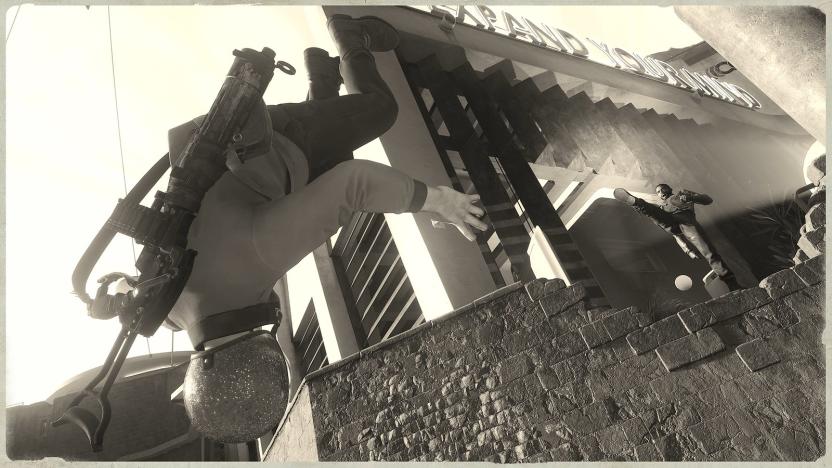
'Deathloop' update adds much-needed accessibility options and a photo mode
You can adjust the combat difficulty and slow down the game speed.

Microsoft unveils system-wide video call upgrades for Windows 11
Live captions for all audio and an AI-powered feature that improves eye contact are on the way.

iOS 6: Accessibility gets a boost
There are a number of new accessibility options in iOS 6 today, and you don't necessarily need to be disabled to use them. For example, I accidentally dropped my iPhone 4 a few weeks ago and broke the Sleep button on top of the unit, and since then, I've been using the AssistiveTouch feature in the options to lock my phone's screen with software rather than hardware. That menu has received an update in the new OS, allowing direct access to Voice Control, Screenshot and the Multitasking menu, among other new and updated options. iOS 6 also offers a new service called Guided Access, which allows you to lock down your phone to the use of one app, and then also enables you to circle off any part of the screen that you don't want usable. This could be great for children. For example, if they want to draw with your iPad's screen but you don't want them going into any other apps or deleting any other work you might have, you can use Guided Access to make sure they're only doing what you allow them to do. iOS has drawn a lot of attention (and rightfully so) for making sure it's accessible to anyone, no matter how they are able to use it. However, these accessibility features can be usable for everyone. There's a lot of hidden functionality in these features, already included in the OS that you just installed.
