DoNotDisturb
Latest

Facebook and Instagram test a 'do not disturb' feature
Instagram and Facebook are both testing Do Not Disturb features, TechCrunch reports, meaning users could soon have more control over when they receive notifications from either app. WhatsApp Beta and Matt Navarra first spotted the features. Some Engadget staff have also noticed the Do Not Disturb feature on their Facebook apps and it allows you to activate the feature for a certain time frame or until you decide to turn it off. The features come as both Google and Apple have announced their operating systems will soon give users Do Not Disturb options. In May, Instagram CEO Kevin Systrom tweeted that usage stats were also in the works. "We're building tools that will help the IG community know more about the time they spend on Instagram - any time should be positive and intentional," he wrote.

Apple's digital wellness features don't go far enough
Apple's digital wellness initiative might be well intended, but it doesn't go far enough to combat screen addiction. Sure, the announcement of grouped notifications to reduce lock-screen clutter (and some anxiety) drew rapturous applause from the developers gathered at WWDC, but Apple could've done so much more, even if it meant looking like it was late to the party.

Apple’s Animojis may come to iPad and FaceTime this fall
Apple's biggest software updates are always scheduled for a single fall release and today Bloomberg reports on some new features that we can look forward to later this year. First up, third-party apps will be able to work across iPhones, iPads and Mac computers -- a feature we've heard talk of before and will involve both iOS 12 and macOS 10.14. Additionally, the iPhone X's Animojis will be getting an upgrade, with new characters and a better menu reportedly on the way as well as the ability to use them in FaceTime. And they won't be relegated to the iPhone X for much longer. Bloomberg says Apple is working on a new iPad that will have the Face ID camera, allowing iPad users to play with Animojis as well.

Apple reluctantly agrees to help India solve its phone spam problem
Apple and India's telecoms regulator have been at loggerheads for more than a year over privacy concerns, but now it seems a tentative compromise has been reached, with the tech company agreeing to help the Indian government develop an anti-spam app for its iOS platform.

Apple at odds with Indian regulators over anti-spam app
In a classic case of an unstoppable force meeting an immovable object, Apple's refusal to approve the Indian government's anti-spam iPhone app is causing uproar on both sides. The Telecom Regulatory Authority of India has been pushing unsuccessfully to get its "Do Not Disturb" software included in the App Store, and Apple refuses to budge on the matter, claiming it violates the company's privacy policy.
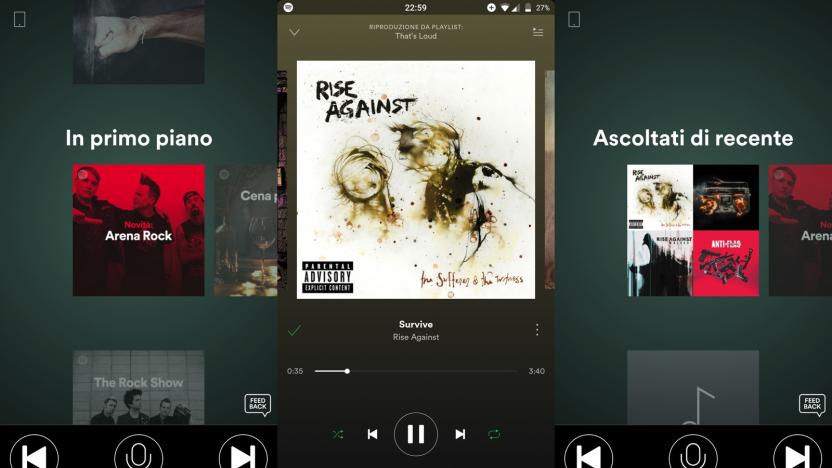
Spotify is testing a 'driving mode' for fewer distractions
Now that we've all got streaming, on-demand music in the car with our phones, it's hard not to want to fiddle with our playlists while driving. Obviously, messing with your device on the road is as bad as texting, though. As reported on The Verge, Spotify seems to be testing a new driving mode feature that will encourage you to keep your eyes on the road and your hands upon the wheel while streaming your favorite tracks in the car.

Pebble smartwatch update brings 'do not disturb' mode and snooze alarm
The Pebble smartwatch is all about getting mobile notifications more efficiently, but what about when you don't want to see those notifications at all? The new PebbleOS v1.14 update rolling out can help there with enhanced notification management that adds a "Do Not Disturb" mode that blocks updates for a set period of time. The Alarms app has received considerable attention as well, with the ability to create multiple alarms, toggle specific ones on/off, or edit alarms, and a new "Snooze Alarm" feature. Users can manage all notifications more quickly and in a few new ways too, with the ability to swap between Notifications On / Phone Only / Notifications Off, which are located under a dedicated menu in settings. Finally, among other miscellaneous tweaks, users with iOS devices will see notifications faster, and developers can check out beta 3 of the Pebble SDK 2.0. To get the latest update, all you'll need to do is open up the app on your Android or iOS device to begin the process.

iOS 7 video tip: Using Do Not Disturb on the iPhone
While the purpose of smartphones is to let us receive verbal and written communications from others, there are certain times when you don't necessarily want your phone to beep, ring or otherwise make a noise or show a notification. Do Not Disturb is a handy setting that lets you choose when you want receive calls or notifications. In this short video, which can be set to full-screen for looking at details, you'll see how to enable Do Not Disturb and how to use the app's settings.

Good Times knows when you're concentrating, sets your phone to 'do not disturb'
There's a reason we cover technology instead of create it. When we see a pair of Necomimi ears we see a opportunity to embarrass a poor intern. (Thanks for being a good sport Daniel!) Ruggero Scorcioni, on the other hand, sees a way to automatically control AT&T's Call Management system. At the company's mobile hackathon in January, he was presented with a pair of the brainwave-tracking novelties and immediately cracked it open to gain access to its precious torrents of data. The project he whipped up, Good Times, feeds readings from the cat-eared electrode to an Arduino, which then interacts with the Call Management and M2M APIs. When a significant amount of brain activity is detected, indicating that you're concentrating on something, calls are rerouted. Instead of distracting you from the task at hand, would-be interlopers simply receive a message that "this is not a good time to call please try again later." The version Scorcioni brought to AT&T's Foundry showcase this morning, in New York City, was a little more sophisticated. The Arduino was gone and the motorized ears were replaced with a MindWave from NeuroSky. The EEG monitor communicated directly with a computer running an application that triggered the do not disturb setting through the API. For now there's a static threshold for activity, which led to quite frequent fluctuation in availability. Future versions should be trainable -- making it possible for the app to recognize what serious concentration looks like for different people. For now it's just a proof of concept. For one, brain wave monitors are hardly unintrusive, but it's a glimpse at what's possible with powerful APIs and a little creativity. Check out the gallery below. %Gallery-184779%

Call Bliss 1.1 improves on the original
I reviewed Call Bliss by Clarke Hill (US$4.99) in January. It's an alternative to Apple's Do Not Disturb feature that extends the service with nice additions such as location awareness, which lets you block or permit incoming calls while you're at a certain location. I had some issues with version 1.0, and most were design-related. Fortunately, version 1.1 makes huge improvements. For starters, the introductory tutorial is much improved, as the eye-straining logo has been removed. The whole thing is significantly easier to read and more pleasant to look at. In fact, the whole thing looks a lot better. Every screen is improved and much easier to read and understand. Kudos to the developer. I was also glad to see that finding a contact has gotten easier. A new search box makes it easy to find just the contact you're looking for. Call Bliss offers more fine-grain control over which calls reach your phone and when than Apple's own Do Not Disturb. Version 1.1 of the app is a nice step forward. If this is something you're looking for, check it out.

AppleScripting Notification Center > Scheduling Do Not Disturb
Mountain Lion's Notification Center is great for keeping you in the loop, but it can be a huge distraction when you need to get stuff done. Sometimes, a little peace and quiet is all you need to stay productive. As you may know, iOS 6 includes a handy Do Not Disturb feature, which can be turned on to disable notifications. It can even be set to automatically enable/disable itself at scheduled intervals. Mountain Lion also lets you disable Notification Center. Just open Notification Center and drag down to access a Show Alerts and Banners toggle switch. Note that this is a temporary setting, and disabled notifications automatically re-enable at midnight. Unlike iOS 6, though, Mountain Lion doesn't give you an option for enabling/disabling notifications on a schedule. At least, it doesn't provide a built-in option for this. With a little customized help from AppleScript, Automator, and the Calendar app, it is possible. In this post, you'll create two Calendar Alarm Automator workflows, which can be configured to run at scheduled times to enable or disable Notification Center alerts and banners. Note: If you have any trouble following along, you can download the completed AppleScripts and Automator workflows here. Building a Workflow to Enable Do Not Disturb (i.e. Disable Notification Center Alerts and Banners) 1. Launch Automator (in your /Applications folder) and create a new Calendar Alarm workflow. 2. Search the action library for the Run AppleScript action and drag it to the workflow area. 3. Replace the pre-filled AppleScript code in the Run AppleScript action with the following: The script writes to Notification Center's property list file and enables Do Not Disturb mode. It then quits and relaunches Notification Center in order for the change to go into effect. 4. You're finished building the workflow, so go ahead and save it as Enable Do Not Disturb. 5. When you save the workflow, Automator puts it where it needs to go (the ~/Library/Workflows/Applications/Calendar folder). The Calendar app launches and a new event is created in an Automator calendar, which Automator creates if it doesn't already exist. The event should be configured with an Open File alarm that's set to run the workflow. Schedule the event for the desired time, such as every weekday morning at 6 AM. Now, every time the event occurs, the alarm should launch the workflow and Notification Center should be disabled. As I mentioned earlier, Notification Center automatically re-enables each day at midnight. So, if you plan to schedule Do Not Disturb overnight, then you'll need to create an additional event that disables it again at 12:01 AM. Building a Workflow to Disable Do Not Disturb (i.e. Re-Enable Notification Center Alerts and Banners) Now that you've got a workflow to disable Notification Center, you probably want one to re-enable it. 1. Create another new Calendar Alarm workflow in Automator. 2. Search the action library for the Run AppleScript action again and drag it to the workflow area. 3. This time, replace the existing placeholder script in the Run AppleScript action with the following code: This code updates Notification Center's property list file to disable Do Not Disturb. Then, it relaunches Notification Center for the change to take effect. 4. The workflow is done, so save it as Disable Do Not Disturb. 5. The Calendar app should launch again and another event should be added to the Automator calendar. This event should be configured with an Open File alarm that's set to open the Disable Do Not Disturb workflow. Set it to run on the desired schedule, such as every weekday morning at 9 AM. If everything has gone according to plan, you should now have Do Not Disturb workflows that disable and re-enable Notification Center alerts and banners at the desired times. Use your alert-free time wisely. Until next time, happy scripting!

Call Bliss for iPhone a would-be alternative to Do Not Disturb
Call Bliss for iPhone (US$2.99) from Clarke Hill is promoted as an alternative to Apple's Do Not Disturb feature. It would be handy to have this week, as Do Not Disturb is currently malfunctioning. While it works, I'm hesitant to recommend it. Here's my look at Call Bliss for iPhone. UI When you first launch Call Bliss, it presents a setup tutorial. It sets a bad first impression as it isn't very good-looking and contains a typo. I understand that the developer had branding in mind while assembling the introduction, but the result is too busy and distracting. The app's logo fills in the background, and text appears over a grey field to make it legible. Buttons are plain white and screenshots of Apple's Settings app have also been applied. The visual is so distracting that I had to read the short paragraphs several times before I understood them. The app has five main screens, and each is really sparse. Minimal design is one thing, but Call Bliss' UI feels unfinished. But really, it's a utility that you "set and forget," so it's not like you have to look at it often. %Gallery-174626% Use Call Bliss does work as advertised, though the user experience does need some TLC. To get started, follow the introductory tutorial. It's a hassle, as you have to jump back and forth between Call Bliss and the Settings app four times. That's not the developer's fault, as Call Bliss need certain iOS settings to be in place. I just wish it were handled more elegantly. Once that's done, it's time to add a few allowed callers. Tap the Allowed screen and then tap "+Add". Call Bliss presents a sorted list of your contacts. This is one of the few screens that looks good. Tap any that you'd like to allow to pass through and then hit Done. They're now listed on the Allowed Callers screen. You can also allow whole groups or go by location. This is the app's best feature. You can identify any location and determine which calls you're willing to receive and which should be blocked during your stay. Additionally, you can tell the app to block all calls while at a given location -- good if you'll be at a wedding, funeral, play, etc. -- or allow all calls. It's super-handy. Here's a bit that's confusing. Call Bliss creates a separate list for contacts allowed at a certain location vs. those allowed globally. These lists appear one on top of the other on the Allowed Calls screen. Unfortunately, you can't edit both from the Allowed screen. Tapping the Edit button makes the global list editable, but not the location-based list. This threw me for a loop for a few minutes until I realized that I had to go to the Places screen and then tap the current place to edit that second list. Also, if you have no global contacts allowed and only a few location-specific contacts, the Allowed screen doesn't make a clear distinction. It looks like the Edit button has just disappeared, though the Add button remains. I understand why it works that way, but the presentation is confusing. The Options screen lets you set a global blackout mode to deny all calls or an "open door" mode to allow all calls. Here's another nit to pick: the tutorial shows the both the blackout slider and the open door slider set to "On." Of course, they can't both be on at the same time. Finally, there's an in-depth help section built in. Unfortunately the formatting is off, many line breaks are in odd locations and there is no space between paragraphs, which makes it difficult to read the tiny text. Conclusion Call Bliss does what it says on the tin, and even improves upon Apple's currently malfunctioning Do Not Disturb. The location-specific settings are especially nice. Unfortunately, the unattractive and time-consuming tutorial, confusing elements, spelling errors and sparse UI prevent me from recommending it. Call Bliss is a great idea that's poorly executed. Hopefully a future update will allow this app to have the attention it deserves.

A possible explanation for the iOS New Year's Do Not Disturb bug
If you've been living under a blissfully silent rock for the last couple of days, it may have escaped your notice that an annoying bug in iOS means scheduled Do Not Disturb periods don't automatically end. Apple's response was a rather weak KB article that amounts to a shrug and a claim that the problem will "resume normal functionality after January 7, 2013." [UPDATE: as pointed out by Liam Gladdy in a comment written an embarrassingly short period of time after this story going live, there's something wrong with the reasoning below. The period of January 1st-6th is actually the first ISO week of 2013, not the last week of 2012, so (at least as written here) the explanation cannot be correct. The bug could be related to the ISO week calculation, or it might not; however the working out in this article is definitely flawed in several ways. The blogger responsible has been taken out the back and shot.] Digging into the problem I did some manual testing by winding my iPhone's clock forward several years and setting different times to turn DND on and off again. You can replicate this easily by scheduling one minute of DND, changing your iPhone's date and time, and watching to see if DND correctly switches on and then off again. If you try this too, note that you'll get some scary-looking warnings about mail server SSL certificates, not having backed your iPhone up for several years, and some nagging about app updates. It should be safe to click through those. To me, it seemed that in the years I tested (2013, 2014 and 2015), as long as the "Enable from..." time set in the Do Not Disturb schedule settings fell after midnight on the first Monday of each year, then it would work correctly. Conversely, I would see wonky behaviour (a technical term, there) until that first Monday. A similar pattern was recorded by MacRumors forum poster "stevem1981," who tested all the way up to 2024. Note that he talks about the "fix date" being Sunday, rather than Monday, because he's scheduling the DND after midnight, as he says in the last sentence. But stevem1981 recorded some weirdness, too; like in 2016, when the bug doesn't occur even though the week starts on a Friday. Or 2017, when the bug happens through as far as January 8 even though the year starts on a Sunday. So it's not as simple as "it doesn't work until the first Monday of the year." More on that in a moment. This is enough information that we can theorise how DND works, and what is going wrong. A possible explanation Firstly, note that the bug is related to DND switching off, not on. The device always moves into DND mode successfully, but never comes back out of it. Secondly, note that the bug occurs when the "Enable from..." time is before the first Monday in the year. That suggests that the way DND works, under the hood, is that when it switches on through a schedule, a timer is kicked off (in some background daemon) in iOS; that timer is responsible for turning DND back off again at the appropriate time. The timer has problems during something a bit like, but not exactly, the first calendar week of the year. Now, to programmers who've done a lot of work with date and time handling (like me; I write airline flight systems for a living, which require a lot of heavy timezone math) "it's broken during something like the first week of the year" immediately suggests a moderately obscure problem related to the ISO week date. This is a slightly weird definition of the year that you get from many date manipulation libraries by specifying that you want the year as "YYYY", as opposed to the more common "yyyy". It's derived from an ISO standard that defines the first week of the year as starting on "the Monday that contains the first Thursday in January". Under this definition, the first few days of the year that we write as "2013" are actually counted as being part of 2012 instead; 2013 doesn't begin until Monday, January 7. It's the sort of thing accountants like to use to keep things neat and tidy. Interestingly, January 7 is exactly when Apple says the problem will go away. Ah hah! So, for 2013, the 1st-6th of January will show as being part of 2012 if the developer specifies "YYYY" in his or her date string, rather than being part of 2013. This means that when DND automatically switches on, it will have a calculated switch off date of sometime in 2012, which is now in the past so it will never turn off. I once made this mistake in my own code, as it's very easy to type "YYYY" instead of "yyyy"; it seems some nameless Apple engineer has done the same in iOS's Do Not Disturb function, but only in the automatic switch off time, not the switch on time part. In my case, the problem was caught in automated testing and never went live. The Apple engineer has been less fortunate. I'm not the only one who is thinking along these lines. iOS dev Patrick McCarron mooted it on Twitter, and MacRumors forum poster "akac" had the same theory. Charles Arthur wrote the story up for the Guardian and linked to a code sample by Chris Cieslak that clearly reproduces the issue using Apple's NSCalendar and NSDateFormatter libraries. Apple's response On the one hand, I feel sorry for Apple. Presumably this issue had gone completely unnoticed until January 1, and even if the fix is merely changing "YYYY" to "yyyy" there's no way it can get a patch written for iOS, run through internal testing to ensure nothing else was accidentally broken, then released to the world before January 7. So all Apple can really do here is say "sorry, but the problem will go away by itself"... whilst also putting a permanent fix into some future iOS release, of course. On the other hand, Apple's response is rubbish. Coming on the heels of high-profile problems with Daylight Savings in 2010, 2011 and 2012 (plus some oddity with Siri), and most recently Calendar.app crashes if you have an all-day appointment on April 1 2013 (link via Charles Arthur), it wouldn't be unfair to describe Apple's reputation for date and time handling as "rather poor." Seeing as how Apple has basically all the money in the world, and seeing as how bugs like this are quite easily caught with thorough unit testing, you'd hope that this isn't the sort of thing that Apple would put in a shipping release of iOS. Having allowed this rather silly bug to slip through anyway, I think the least Apple could offer us was some crumb of embarrassment or apology. I'm not expecting or demanding it prostrate itself with wailing and gnashing of teeth; just suggesting a little bit of humility might not have gone amiss here. Instead we get a Gallic shrug of a KB article that blandly says, in essence, "scheduled DND is broken. Stop scheduling it that way." I think that's a poor show, and an example of how Apple's minimal attitude to corporation communication will end up making this a bigger story than it should have been because it simply irritates people.

Apple acknowledges Do Not Disturb bug, says it will magically fix itself on January 8th
Well, it's no "you're holding it wrong," but we can't say we're 100 percent satisfied with Apple's response to the recent discovery of a bug affecting iOS's Do Not Disturb feature. Starting January first, ringers failed to turn back on after the predetermined silent period. Today Cupertino seemed to acknowledge the existence of the flaw but, rather than offer a patch, it simply told customers to be patient: "Do Not Disturb scheduling feature will resume normal functionality after January 7, 2013. Before this date, you should manually turn the Do Not Disturb feature on or off." Understandably, it'll probably take longer than five days to find the offending code, whip up a fix, test it and roll it out to users. Still, a thorough explanation is always appreciated and the iOS faithful have already been patient enough.

DND bug: Apple will only disturb you until the 7th
A rapid but odd response came today in the form of a support doc from Apple about the Do Not Disturb bug in iOS 6 that cropped up on New Year's Day (or Hogmanay, if you're Scottish). Apple published a KB article which is pretty brief on information. It says after January 1, 2013, DND mode stays on past the scheduled stop time, and that it will resume normal functionality after January 7th. Till then, stop using the scheduled bit and do it all by hand. This is a bit of added insult to injury for Apple, who just yesterday debuted an ad showing off this very feature, one which no doubt got a lot of attention last week as people started setting up their iOS-based Christmas gifts. Since I love a good theory, go ahead and list your craziest conspiracy-ist theory about why this is happening as of January 1, and what magic makes it disappear on the 7th in our comments.

Another New Year, another iOS glitch: Do Not Disturb issues hit iOS 6 users
Just like clockwork, so to speak, the New Year brings new and interesting iOS hiccups. Apple's Do Not Disturb feature is going the extra mile: it's not disturbing, even after it's set to turn itself off. iOS users are reporting the issue through several Apple forums today. You can tell if you have the problem because the little crescent moon icon will still be visible even after the time DND has been set to turn itself off. I noticed the problem on both my iPad and iPhone running iOS 6. Alarms that have been set will still go off, according to reports. It's a less nasty problem than some of the other New Year's bugs from Apple, but it is sure to irritate a lot of people. I'd expect a fix from Apple real soon now. Meanwhile, it would be a good idea to turn Do Not Disturb off until the issues are sorted out.

iOS Do Not Disturb bug gives some users the gift of silence on New Year's Day (update: horribly timed video)
If you're running iOS 6, your smartphone, media player or tablet may be taking a bit longer than usual to shake that post-party hangover. Users are reporting that the latest Apple OS' Do Not Disturb feature remains engaged even after its scheduled period has ended, with the misstep linked to January 1st. As you can see in the screenshot above, the feature fails to flip off automatically, as confirmed by the crescent icon beside the current time -- adjusting the date does seem to offer a temporary fix. When enabled, Do Not Disturb flips the device to silent mode, so you'll need to keep an eye on the screen in order to catch phone calls, text messages and other notifications. The tool does not disable alarms set through the native Clock app, however. There doesn't appear to be an official fix available, but if you're experiencing this issue, you can cancel that last-minute Genius Bar appointment -- Apple reps aren't likely to have a solution just yet. And, if you've been trying to reach an iPhone owner without success, expect a call back only once they've had a chance to check their device. New Year's bugs seem to be an annual tradition at Apple -- the alarm is a frequent target, and while this is the first year for an extended DND, the feature just launched in late 2012 with iOS 6. [Thanks, Martyn] Update: So, apparently Apple didn't get the memo. Cupertino's latest iPhone 5 ad, titled "Dream" and embedded after the break, transports you to the wonderful world of Do Not Disturb. Venus and Serena Williams are playing ping-pong and everything is white. So fun. And when was the ad first released? Just this morning. Didn't you get the notification?

Phone app in iOS 6 gets additional answering options, adds Do Not Disturb
As of today, anyone with an iPhone who gets a call on it (weird, I know, but it happens) has two options: Answer, or Decline. Part of the WWDC iOS announcements today for iOS 6 include a revamped Phone app that offers more ways to "answer" a call. Plus, if you are completely indisposed, you can set a Do Not Disturb sign on your iPhone. With iOS 6 you not only get the two previous options, but also "Reply With Message" and "Remind Me Later". If you tap "Reply With Message" you get a number of options to add to a "Can't talk right now..." message you can send to the other person. You can even reply with a quick message you compose yourself if you have time. Remind me later will use Reminders to tell you things like "Remind me when I leave" and as you take off you get nudged to call them back. Do Not Disturb will mute notifications and won't light up the screen. It will allow calls from a whitelist, and if someone calls you more than once the call can go through. I look forward to this feature mostly because it's a much nicer way to decline a call rather than leave someone hanging if you let the call go to voice mail.

iOS 6 offers Do Not Disturb feature, adds more Zs to your slumber
Ever get annoyed when your sleep is interrupted by a call or message coming into your phone? As we were hoping, iOS 6 is getting the badly needed Do Not Disturb feature we first saw in Mountain Lion last month. The idea is simple: when activated, push notifications will be automatically muted and the screen won't light up. A whitelist option will be available so you won't miss important callers; you can also set up the feature so that if a person calls you more than once, the phone will allow the call to come through. This is an exciting option for anyone who is tired of waking up to a notification only to find out it's their turn in Draw Something. Check out our full coverage of WWDC 2012 at our event hub!

OS X Mountain Lion Preview updated with Do Not Disturb feature
So, you're tapping your manifesto into a Macbook, but twitter, RSS and email alerts keep clamoring in your face. How to finish that latest screed with such distractions? In the "where has this been all my life?" category, a new update to OS X Mountain Lion Preview 3 has a Do Not Disturb option, which stonewalls all notifications and banners. The feature, which could be useful on plenty of other devices too, can be armed with a mouse click on the menu bar or a left swipe on a trackpad. Some other iOS-style tweaks debuted in Preview 3 include the Game Center, Notes, Airplay Mirroring and Reminders. Now, back to fomenting that revolution.











