explain
Latest
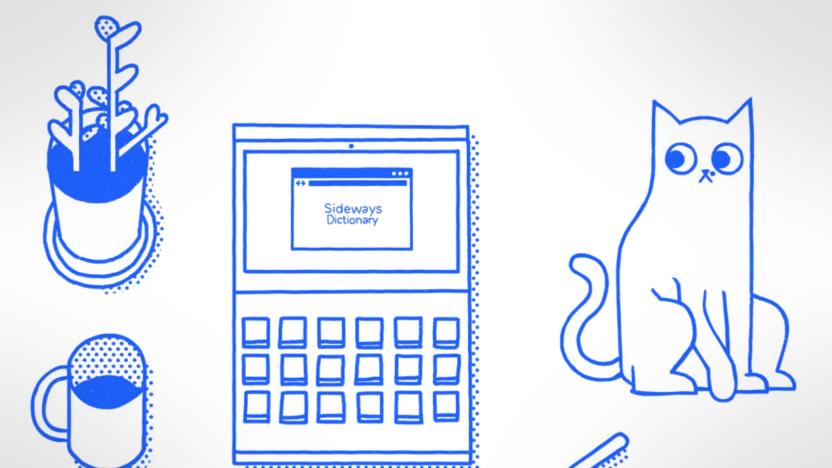
'Sideways Dictionary' simplifies tech jargon for the masses
If you ever get confused about tech jargon (or want to clear up said confusion), a new tool from Google's Jigsaw incubator and the Washington Post may help. The "Sideways Dictionary" uses analogies and metaphors to help regular, non-techy people understand terms like "zero-day," "metadata," "net neutrality" and other jargon. Users will be able to access analogies online like a regular dictionary or find them in the Post, where they'll accompany articles that contain "technobabble."

The Explain-o-matic will explain your macros
This is actually a really cool idea for a site -- Fitzcairn's Macro Explain-o-matic is basically a web script that reads WoW macros, and will go, line by line, through them to put exactly what they do in plain English. Sure, odds are that if you have a macro already, you probably have some idea of what it does, but if you've ever wanted to learn how to write macros, or aren't sure exactly what the macro your friend emailed to you is supposed to do for your character, you can just throw it in a text field, and then Fitzcairn's script will break it apart for you.The site will even let you save (with a permalink) and email any macros you punch in -- though I couldn't find a way to browse them, maybe Fitzcarin is working on that. There are lots of resources online to find macros, but not so many to explain them well, so the Explain-o-matic is definitely worth a bookmark for the next time you need a little help.[via Twisted Nether]

QAM gets explained in quick-and-dirty fashion
If you've noticed, quite a few Comcast users have been grumbling over the quality of their HD programming recently, and they're attributing the artifacts / compression to the squeezing of three high-def channels onto a single QAM. Granted, delving into technical aspects typically isn't our bag, but given the constant talk of HD Lite, we figured it prudent to pass along a rough 'n dirty explanation that details why cramming more than two HD channels onto one QAM is a bad idea (in the consumer's eye). Quadrature amplitude modulation, as it's formally known, equals 6MHz of bandwidth, which equals 38.8Mbps of broadband data, which equals thousands of voice conversation, which equals "enough" space for two to three HD nets. Granted, just because three will fit doesn't mean things will look as good as if only two were allocated to one QAM. Quite frankly, we're just scratching the surface in this space, but hit up the read link if you're itching to know more.

List of Mac OS X's processes and their purpose
Have you ever opened Activity Monitor to check on what processes and apps your Mac is running, only to be greeted with a list that's about as understandable as ancient Greek? (This of course assumes that you don't know how to read ancient Greek). Well, through the beauty of diggdot.us (all the del.icio,us, digg and Slashdot posts with none of the snarky comments), I found this fairly thorough list of Mac OS X's processes that attempts to explain just what is going on under the hood. Scott blogged this a year ago, but I figured this couldn't hurt even if it is review for some of us.The author reminds us that this list is by no means complete, so don't panic if you have a process running that isn't on the list. With that said, this should be a fairly educational resource for most of us, as the list is written in plain English (as opposed to the aforementioned ancient Greek) to help make sense of just what our Mac is doing with all those little processes. Check it out.

