ilife
Latest

64/128GB iPhone 6/6 Plus come with pre-installed iWork, iLife
Waiting for your 64GB or 128GB iPhone 6 Plus or iPhone 6 to show up on Friday? Apple's going to have a little surprise loaded on the device when you get it -- the iWork and iLife apps, which are of course a free download anyway, will come pre-installed on your new toy. According to an "internal training document" that 9to5Mac apparently got its hands on, "iMovie, GarageBand, Keynote, Pages, Numbers, and iTunes U are included on the 64GB and 128GB models." The document notes that those are a free download for owners of the 16GB models. What's quite nice about this is that it should speed up the reload of apps on your new device from an iCloud backup, since these rather sizable apps won't have to be downloaded during restoration.

GarageBand on Mac now lets you export songs as MP3s... again
As meaningful as GarageBand's mobile life is to Apple, the tune-making app is still considered a valuable piece of real estate on the desktop. However, last year GarageBand for Mac lost MP3 exporting as a feature, something which unsettled some of its users. The good news: today's release brings that back, once again allowing you to export those music creations as MP3 files. Additionally, Apple's thrown in a few Drummers and drum packs from various genres, including songwriter, rock and R&B. Who knows, these kits might play a part in you becoming the next Pharrell. Maybe, just maybe.

These five surprisingly pointless OS X mods may amuse you
I recently went hunting for interesting OS X mods. For every useful item that turned up, I found lots of dead ends. Many items read by the OS X preferences system (through, for example, calls to CFPreferencesCopyAppValue) have little or no application to end-user needs. They're there primarily for the app's internal state or as remnants of Apple's development process. I've curated a bit of a slush pile for items that are interesting enough to take note of, but haven't quite made the grade when it comes to utility. Here are five of my favorite "interesting, but not very handy" tweaks that I've encountered while scanning for defaults or, in the case of the System Preferences one, that I've stumbled over while using an app. 1. Reset the Dock The OS X installer regularly leaves debris in your Dock. OS-promoted apps include such items as Mission Control, Safari, Photo Booth, iLife apps and so forth. Now, with a simple system command, you can restore all those apps in the Dock that you laboriously removed at least once before. Tip to the wise: Make sure you back up com.apple.dock.plist in ~/Library/Preferences before applying this one so you have a reference guide of your prefs to help you move back to. In the Terminal app, enter the following. defaults write com.apple.dock version -int 0 ; killall Dock Once the Dock restarts, it returns itself to its newly installed default glory. Admire the jam-packed contents before spending the next 10 minutes editing it back to the way it's supposed to look. 2. Prevent edits to the Dock If you're in a particularly evil mood and this is not your Dock, you might want to add this little default tweak. It prevents users from further editing the Dock contents. defaults write com.apple.dock contents-immutable -bool yes ; killall Dock To restore end-user editing, switch off the immutability: defaults write com.apple.dock contents-immutable -bool no ; killall Dock 3. Reveal desktop background paths This next tweak shows the paths for your desktop backgrounds on each of your screens. Why would you want to do this? One of my testers suggested it might help when you have a regularly rotating desktop background. For most people, it's not very handy at all. defaults write com.apple.dock desktop-picture-show-debug-text -bool yes ; killall Dock and going back: defaults write com.apple.dock desktop-picture-show-debug-text -bool no ; killall Dock 4. Remove pane icons from the main System Preferences window The System Preferences app consists of rows and rows of icons, which you tap to access individual settings panes. Did you know that you could tweak this presentation and remove items? I have no idea why anyone would ever want to use this feature, but it's a standard part of the app. To choose which panes to view, select View > Customize. Uncheck any item to hide it. You can still access all the panes from the View menu. Another option, View > Organize Alphabetically, replaces the category grouping with a large mash of alphabetically presented icons. 5. Add a useless debugging menu to iBooks for OS X This tweak does just what it says on the wrapper. If you've ever dreamed of a special secret app menu, then this is the system mod for you. (Similar mods exist for several other apps, so Google around to find some other exciting suggestions.) At the terminal, enter: defaults write com.apple.iBooksX BKShowDebugMenu -boolean yes And then launch iBooks. The new Debug menu appears to the right of other options. And there you have it. Five obscure and not-very-handy tweaks. Got any more tweaks you've stumbled across and want to share? Drop us a note in our tips line. We may cover your OS X mod in a future write-up.

Illegal, trial, and disc versions of iWork and iLife are updating for free, but it's no glitch
Apple is taking its commitment to free upgrades seriously. Following the announcement that OS X Mavericks and updates for iWorks and iLife would be provided free to current owners and new Mac customers, something interesting happened. Even users who were using trial, disc, or illegally downloaded versions of the software were receiving free updates. The programs includes the whole iWork and iLife suite and Aperture. But despite some reports, it isn't a glitch. J. Glenn Künzler at MacTrast experienced the free upgrade on his copy of Aperture, and then tested it again on a DVD version of iLife '09. He then reached out to a contact at Apple to find out where they official stance on the updates was. Their response was surprising. It's no coincidence that Apple's support site doesn't have downloads for the new Aperture, iWork, and iLife updates. They aren't in our Software Update system either – and there's a good reason for that. With Mavericks, we have changed the way we distribute updates for legacy versions of our apps Rather than maintain separate updates for these in addition to the Mac App Store versions of each app, Apple has decided to eliminate their legacy software update system for apps entirely. Instead, when Mavericks discovers legacy apps installed on your Mac, it provisions them as a Mac App Store purchase using your Apple ID. It saves us a lot of time, effort, and bandwidth. After the provision is complete, it will appear in your Mac App Store history as though you have purchased the Mac App Store version of the app. While we are aware that this enables piracy of our apps for unethical users, Apple has never taken a strong stance or action against piracy in the past. We like to believe that our users are honest, even if that belief is in vain. This is a refreshing stand point for a company like Apple to take. While this is a source and not an official release the reality of the updates goes a long way towards confirming it. So if you're on the fence about updating because of the possibly nefarious ways you acquired your copy of iWork don't sweat it. Apple thinks the best of you, regardless of whether or not you've earned it.

iMovie 10 for Mac: TUAW hands-on video walkthrough
Apple announced the latest version of its popular entry-level video editor iMovie 10 as part of the new iLife application suite. The updated version features major changes to the interface, as it has been redesigned to make it easier to create and share your videos. This walkthrough video will hopefully help smooth over the transition from older versions and highlight some of the new features including the import and editing of iPhone 5s Slo-Mo video clips. iMovie 10 is available in the Mac App Store.

New iLife, iWork now available for download on App Stores
Come and get 'em folks. The new versions of iLife and iWork have officially hit the App Store and the Mac App Store. Here are the direct download links to the various apps. Remember that these apps are free with the purchase of a new Mac or iOS device: iWork for OS X – US$19.99 each Pages Keynote Numbers iLife for OS X – US$14.99 each iPhoto iMovie GarageBand iWork for OS X – US$9.99 each Pages Keynote Numbers iLife for iOS – US$4.99 each iPhoto iMovie GarageBand
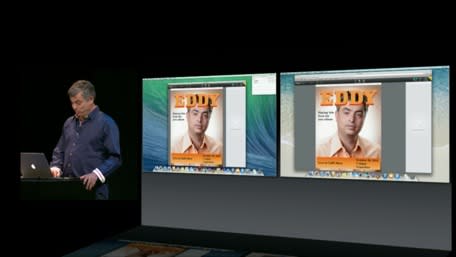
iLife apps get major updates, out today
Today at Apple's event in San Francisco, we got a glimpse at the iOS 7-minded updates to the company's popular iLife apps. These refreshed versions will be available today in the App Store. First up was iPhoto, which has been redesigned for iPhone and iPad in the same ultra-modern style of iOS 7. The layout is much cleaner and the photos appear larger than before. Apple is also adding the ability to construct a photo album on your iDevice and then order a physical copy directly from Apple. iMovie receives a similar treatment, with much less clutter and larger icons. Browsing and sharing have also been simplified, and users can now select clips and tap to share them. New features for moviemaking include the ability to add picture-in-picture to clips and also speed up or slow down segments. Using iCloud, clips can be synced over all your devices as well as Apple TV. GarageBand is now more capable, now allowing up to 16 tracks across all devices and a whopping 32 tracks on 64-bit devices. A new "Drummer" feature adds a controllable drum beat that can be manipulated to fit your tunes. Additional drummer "personalities" will be able to be downloaded via in-app purchases. iLife is now free on all new iOS and Mac devices.

Apple announces new version of iLife for OS X Mavericks and iOS, available today
Every three years around this time, Apple comes out with a new version of iLife. So, given that the current suite was launched back in 2010, we had an inkling today we'd be getting an update today at Apple's press event. Sure enough, the company just unveiled new versions of iPhoto, iMovie and Garage Band, with fresh software for both iOS and OS X Mavericks on the desktop side. All told, the apps usher in not just a cleaner, stripped-down design, but upgraded performance, too: like all the native applications that come pre-installed on iOS 7, the new iLife programs are 64-bit. In terms of the individual apps and what you can actually do with them, iPhoto now allows you to create Photobooks on the iPad. iMovie, meanwhile, lets you change speed the speed of the video; if you're on iOS, you can do picture-in-picture as well. Additionally, a new feature called iMovie Theater (yes, that's a real name) allows you to watch all of your videos on any device -- iPhone, iPad, Apple TV, whatever -- so long as your movies are stored in iCloud.

Daily Update for October 21, 2013
It's the TUAW Daily Update, your source for Apple news in a convenient audio format. You'll get all the top Apple stories of the day in three to five minutes for a quick review of what's happening in the Apple world. You can listen to today's Apple stories by clicking the inline player (requires Flash) or the non-Flash link below. To subscribe to the podcast for daily listening through iTunes, click here. No Flash? Click here to listen. Subscribe via RSS

GarageBand for iOS to go free, more new iLife and iWork app icons
For a period of about half an hour last night, Apple's Built-in Apps page previewed new iOS 7-inspired icons for the iLife and iWork apps. The icons aren't surprising as a few of them were leaked last week, but this change is: GarageBand will be a free download for all iOS 7-compatible devices: GarageBand is free on the App Store for all iOS 7 compatible devices; additional GarageBand instruments and sounds are available with an in-app purchase. iPhoto, iMovie, Pages, Numbers, and Keynote are free on the App Store for qualifying iOS 7 compatible devices activated on or after September 1, 2013. As the text notes, the free GarageBand is slightly different than the free iPhoto, iMovie, Pages, Numbers and Keynote, as those app require you to purchase a new iOS 7 device. GarageBand will be free on any device -- even old ones -- that can run iOS 7. It will also offer in-app purchases, unlike Apple's other iLife and iWork apps. It's highly likely that the new iWork and iLife apps will become available shortly after Apple's event tomorrow.

Apple leaks new iLife for iOS icons, suggesting updates soon
New icons for iPhoto and GarageBand for iOS have been spotted in the iCloud Storage Management settings of iOS 7's Settings app, notes 9to5Mac. The new icons appear radically different than the old ones, with a much flatter, iOS 7-like design. As the iCloud Storage Management icons are handled over the air, it's likely that the iPhoto and GarageBand icons were accidentally released ahead of schedule. Given that they were, however, it seems likely the two apps -- along with iMovie, which has not had a new icon leaked -- may see updates shortly after Apple's event next Tuesday. Besides the iLife iOS apps, Apple still needs to update a number of apps for iOS 7, including iBooks, Pages, Numbers, Keynote, Remote and more.

Apple offering iTunes credits to eligible iOS users who purchased iWork and iLife apps after September 1
When Apple first introduced the iPhone 5s and 5c on September 12, they concurrently announced that new iOS device owners would be able to download Apple's suite of mobile iWork apps along with most iLife apps for free. Taken together, the free apps would otherwise cost $40. Note that the only app not available for free is GarageBand. All in all, the decision to provide iOS users with grade-A software for free is a smart strategic move that serves to further differentiate the iPhone and iPad from competing products. Apple has employed a similar strategy with its suite of iLife software on the Mac for many years now. So what about users who purchased new iOS devices before September 12? Well Apple has them covered. Apple on Friday began sending out emails to eligible consumers indicating that iOS users who purchased iWork or iLife apps as early as September 1 will be eligible for iTunes credits in the amount they paid. 9to5Mac got its hands on Apple's email, which reads in part: Dear iTunes Customer, On September 10, 2013, Apple announced that iPhoto, iMovie, Keynote, Pages, and Numbers iOS apps are now available as a free download on the App Store for qualifying iOS 7 compatible devices activated on or after September 1, 2013. Our records indicate that you purchased one or more of these apps on or after September 1, 2013 so we have provided you with the iTunes code below in the amount of $5.34. This credit can be used towards the purchase of any content on the iTunes Store, App Store, or iBooks Store. Detailed instructions for redeeming the code can be found at http://support.apple.com/kb/ht1574. Code: [redacted] Thank you and we hope you enjoy using this credit towards your next purchase on iTunes. Regards, iTunes Customer Support iTunes Support A classy move from Apple.

Apple updates iLife for iOS apps
Apple has released updates to the iLife apps for iOS. The company says the updates to iPhoto and iMovie address compatibility issues, while the update to GarageBand addresses minor issues related to general performance and stability. The "compatibility issues" may or may not relate to iOS 7, which is expected to be released to the public in the next several weeks. However, since the updated iLife apps don't feature any new iOS 7-inspired icons, it's likely that Apple will push out further updates to them once iOS 7 ships. iPhoto, iMovie and GarageBand for iOS are available in the App Store for US$4.99 each.

iTunes is more than earning its keep
As writer John Paczkowski notes in an AllThingsD article today, iTunes was originally "conceived as a low-margin 'break-even' operation intended to drive hardware sales" -- in particular sales of iPods. Now that the iTunes Store is used to sell more than just songs and videos, it's turning into a "significant profit center for the company". Paczkowski was commenting on numbers from Asymco analyst Horace Dediu, who notes that now that Apple has folded its in-house software group into iTunes, Apple software is having "significant implications for iTunes margins." The software, including items like iWork, iLife, Final Cut Pro, Aperture and more, has much higher profit margins than traditional iTunes items like music, books, video, and apps. Dediu deduced that Apple sold about US$3.6 billion worth of its software products in 2012, and that profit margins for software is usually about 50 percent. If that's the case for Apple -- and Dediu is usually correct in his assumptions -- then iTunes is generating operating margins of about 15 percent on gross revenue. That's about $2 billion in profit for 2012, or as Paczkowski so eloquently put it, one "hell of a way to break even."

5 things I want to see from Apple in 2013
2012 was a pretty good year for Apple. It released two versions of the iPad; a totally new iPad mini; a completely redesigned iPhone and iPod touch, as well as iPod nanos; super-thin MacBook Pros with Retina displays; and an incredibly designed new iMac. The company also had a few low-points, namely Maps and some major reshuffling of its executive leadership. However, the end of the year is always a time to look forward, so here are five things I hope we see from Apple in 2013. Admittedly, most of these are relatively minor -- and all are software-based -- but Apple pretty much refreshed every major hardware product in 2012, so I don't expect to see many new designs next year. 1. A redesigned Apple TV interface inspired by iTunes 11 I'm kind of cheating on this one, because I've been told by a trusted source that Apple is already working on an iTunes 11-ish overhaul of the Apple TV interface. Nevertheless, this is something I had been hoping for since I saw the new iTunes 11 UI. Currently the Apple TV has an iOS Springboard homepage interface -- big buttons represent various channels on the Apple TV. While that works fine for the main menu, I'd like to see an improved graphical elements in the submenus. Most submenus now look pretty much like the old Front Row interface: lines of text that lead to more lists. Apple really hit a strong navigation note with iTunes 11's expanded view album/TV series art interface. When/if this does come to the Apple TV it will make navigating your libraries much simpler -- plus it will bring unity between iTunes on your computer and iTunes on your Apple TV. That's all the Apple TV is, essentially -- just another version of iTunes, with a ten-foot UI. A few bonus features for the Apple TV I would like to see: a BBC iPlayer channel and the ability to display the iTunes visualizer while playing music through your Apple TV. The flipping album art display is getting old. Unlike the iTunes 11-esque redesign, I don't have any info about whether or not these are in development. As for why a real Apple television isn't on my list -- I don't think we'll be seeing one in 2013 at all. Maybe in 2014. Maybe. 2. A new iWork for OS X and iOS The last major version of iWork for OS X came out on January 6, 2009. Yeah, in just about a week that will be four years ago. Sure, it's received some minor updates since then like iCloud support and Retina display support, but besides that Apple's office productivity suite has not been updated in four years. Most of us don't have computers that old. iWork for OS X needs improvements. Pages alone has fallen well behind the capabilities of what the latest version of Microsoft Word can do. In the four years since its last release I get more and more errors when importing Word documents into Pages. Pages doesn't even offer Document Map support yet -- a basic feature for anyone who deals with large manuscripts. Numbers and Keynote have fallen behind as well. The iOS version of iWork has received more love, but still its pretty useless if you use it with iCloud. Currently any time I open a more than basic Numbers, Pages, or Keynote document created in OS X on my iOS version of iWork the iOS version tells me it wants to remove any number of important elements. It then gives me a choice to remove these elements and open up the current document or remove the elements and open up a copy of the current document. Choosing either option makes the iCloud sync support useless. I may end up with a crippled original document; otherwise I get multiple copies of that document, where some instances have the elements I want and some are scaled down and have new edits, but lack all the elements of the original. Neither is optimal, and that's why iWork for iOS is virtually useless in most cases. Hopefully 2013 will see an updated iWork for OS X and a functioning version for iOS. 3. A new iLife for OS X There was a time not five years ago when iLife was a major selling point of Apple's. Now, however, as iOS devices are the most important component of Apple's business, it's not as important for the company to keep adding features to its flagship media suite to lure more switchers to the Mac. After all, iPhone and iPads are now the primary driving force behind luring switchers. The last version of iLife came out on October 20, 2010. That's more than two years ago. I'd love to see some of the advances from Final Cut Pro and Aperture (and other digital video and photo editing apps) make it into a new iLife. 4. The fall of skeuomophism in iOS 7 and OS X 10.9 After the Maps debacle, Tim Cook booted Scott Forstall, who was primarily responsible for leading the charge in Apple's mapping solution. With Forstall's exit the primary proponent of skeuomophism in iOS and OS X was gone. Now that Jony Ive is in charge of the look of both operating systems -- and it's rumored he hated the skeuomophic design of some of the apps -- here's hoping iOS 7 and OS X 10.9 see the skeuomophic design jettisoned from Calendar, Address Book, Reminders, Notes, and more. Apple's devices are elegant, and the software on them should look elegant too. 5. The Movie Trailers app for the rest of the world This isn't going to appeal to readers in the US, but for the rest of the world its baffling that Apple has yet to release the Movie Trailers iOS app outside of America. It's Apple's only app -- on any platform -- that is a US-only app. And there's no logic to this. Using Siri I can get movie showtimes on my iPhone and iPad in the UK, so I know Apple is capable of culling that information. Apple also offers its movie trailers website in multiple countries. So why limit its awesome Movie Trailer app to only America? It makes absolutely no sense and here's hoping I can check UK show-times on my app soon (I have the app through my US iTunes account) and that my fellow Brits and Apple users in other countries can soon download the app. Well, that's my hopes for what Apple brings in 2013. Let me know yours in the comments!

Updated iWork, iLife, iTunes missing in action
Missing today from Apple's exciting Mac announcements was any mention of updates to the in-house apps that power those devices. In particular, many Apple fans had hoped for a long-awaited update to iTunes -- not just an update, but more of a total rewrite to reflect the fact that the app is for more than just music now. iTunes is also horribly slow on most Macs, making any media-oriented use case an exercise in frustration. iLife was ignored outright as well. Sure, Apple has updated iPhoto and iMovie for the Retina displays, but basically the software remains unchanged from years past. With the boom in digital photography, iPhoto really needs to be able to handle more images with higher resolution at a much faster pace. Aperture is not the answer for every digital photographer. But the biggest omission today to me seemed to be iWork, which hasn't seen a major upgrade since 2009. Apple CEO Tim Cook mentioned that there were 125 million Documents in the Cloud, which is actually a mere pittance when you consider the number of people who use Pages, Keynote and Numbers. What's missing from these apps is the ability to really do any collaborative work, something that's essential for iWork to be taken seriously in business. AppleInsider reported a rumor yesterday that Apple and VMWare are teaming for a cloud-based business version of iWork. The post says that the "iWork in the Cloud" concept is aimed at iOS users, but it could theoretically work cross-platform on OS X and Windows as well. The cloud solution could be available prior to Microsoft's rumored release of MS Office for iOS in March 2013. So, TUAW readers, how about you? Would you like to have heard Tim Cook or another Apple executive announce new Mac apps today? Let us know in the comments.

Apple announces iPhone 5-compatible updates for iPhoto, iMovie, Keynote and more
At its press event today, Apple announced the new iPhone 5 with a 4-inch, Retina display. For customers, the larger screen means there's extra room for apps to display their content. The most noticeable difference will be the homescreen, which will now display five rows of icons. This extra screen real estate allows built-in apps like the calendar to display the full five-day work week. Other apps like iPhoto, iMovie, Keynote, GarageBand, Pages and Numbers will also be updated to support the new screen.

Apple updates Apple Store app with software pre-install options
Apple's Apple Store app for the iPhone was recently updated with a new feature that'll let customers order a new Mac with the iWork applications pre-installed. New Macs usually ship with the iLife suite of apps installed for free, but now customers using their iPhone to make a purchase can choose to add iWork apps like Pages, Numbers and Keynote to their Mac for US$20 each. Just like iLife, the iWork apps will be installed on the customer's machine when they pick it up at the store. It's a small change, but one that suggests Apple is working to improve its retail shopping experience, right down to the smallest details. #next_pages_container { width: 5px; hight: 5px; position: absolute; top: -100px; left: -100px; z-index: 2147483647 !important; } #next_pages_container { width: 5px; hight: 5px; position: absolute; top: -100px; left: -100px; z-index: 2147483647 !important; } #next_pages_container { width: 5px; hight: 5px; position: absolute; top: -100px; left: -100px; z-index: 2147483647 !important; }

Apple releases iWork, iPhoto, Safari, Aperture, iMovie updates
Apple has released updates to iWork, iPhoto and Safari, each offering compatibility with Mountain Lion, which shipped today (our review). The iWork suite (Pages, Keynote and Numbers) now offers iCloud & Retina MacBook Pro support. iCloud support will let users begin working on one device, stop and then resume on another compatible Mac or iOS device. With iCloud, changes are synced across all devices automatically. Click to grab the latest Pages, Keynote and Numbers. Note that these apps are still labeled as "'09." iPhoto 9.3.2, available today, lets users share photos via Messages and Twitter. Finally, Safari 6 has a unified search field/address bar, much like Google's Chrome. You'll also find support for Reading List offline, iCloud tabs and compliance with Do Not Track. There's more! Apple has also issued iMovie 9.0.7, which, according to Apple, Fixes an issue related to third-party QuickTime components that could cause iMovie to quit unexpectedly. Resolves stability issues when previewing MPEG-2 video clips in the Camera Import window Fixes an issue where audio was not included when importing MPEG-2 video clips from a camera Finally, Aperture 3.3.2 includes compatibility with Mountain Lion plus: Addresses issues that could affect performance when entering and exiting Full Screen mode Auto White Balance can now correct color using Skin Tone mode, even when Faces is disabled Projects and albums in the Library Inspector can now be sorted by date in addition to name and kind Performance and stability improvements Go get 'em. #next_pages_container { width: 5px; hight: 5px; position: absolute; top: -100px; left: -100px; z-index: 2147483647 !important; }

Apple to offer filmmaker workshops for Tribeca Film Festival
Filmmakers in New York will want to be sure to stop by the West 14th Street and Soho Apple stores beginning April 20th through April 28th. The company is offering a series of filmmaking talks and workshops at the two locations in honor of the Tribeca Film Festival. The Apple Store, West 14th Street, and the Apple Store, SoHo, are proud to take part in the 2012 Tribeca Film Festival. To celebrate the spirit of independent film making, we're hosting free events and workshops from April 20 through April 28. And everyone's invited to attend. Grab a seat for an exclusive Meet the Filmmakers session - presented by Apple and Indiewire - and hear the film industry's leading actors, writers, directors, and producers discuss their latest projects. The "Meet the Filmmakers" events will feature Q&A's with writers, directors, producers, and actors including Julia Louis-Dreyfus, Brad Hall, Emily Blunt, Morgan Spurlock, Chris Colfer, Jenna Fischer, Julie Delpy, Freida Pinto, and more. There will also be several "What's New in Filmmaking" workshops that delve into Final Cut Pro X, iLife and iWork for filmmakers, social media in film making, location scouting, lighting, effective story telling, and more. A full list of workshop schedules can be found here. Interested readers can also download the free Tribeca Film Festival app.









