ibookstore
Latest

Apple buys Texture, the 'Netflix of magazine plans'
Apple's bids to promote digital magazines haven't always been fruitful (remember The Daily?), but it's about to give them another boost. The company has acquired Texture, the Netflix-style magazine subscription service that gives you access to a host of publications for a flat monthly fee. Apple wasn't specific about its intentions for the Texture team, but the deal reflects its commitment to "quality journalism from trusted sources." It also noted that the buyout gave it an "impressive catalog" of magazines -- the connection to major publishers (Conde Nast, Hearst, Meredith and News Corp) may be as important as the service itself.

Apple has been adding 1M iBookstore users per week
Earlier this week, Apple iBooks chief Keith Moerer announced that the company has been gaining about one million iBookstore users per week since the release of OS X Yosemite. The announcement came at the Digital Book World Conference in New York City. The iBookstore comes pre-installed on Yosemite, which likely help customers find it. I'd also suggest that, as Moerer mentioned, the large-screen iPhone 6 and 6 plus make for a more pleasant reading experience.

Vellum ebook publishing app gets update and images
Back in December of 2013, the world was introduced to Vellum, a Mac app designed to make ebook publishing painless. I personally loved the ease of use of the app, since it lets potential authors and publishers create and edit their books for free, then make an in-app purchase of US$49.99 (regular price) to have the book published on both the iBookstore and Amazon Kindle Store. My only gripe at the time was that Vellum didn't allow the insertion of images in the text (cover images were allowed), whether they were simple chapter page icons or full page images. Well, with the introduction today of Vellum 1.2, that limitation of the app is now gone. Over the past month or so I've had an opportunity to beta-test the app on OS X Yosemite and I've found it to be not only stable, but still probably the easiest way to create and publish an ebook. As noted in last year's review, by publishing in ebook format only to the two biggest ebook stores on the planet, you don't need to run up the expense of getting an ISBN number. Since it's also possible to generate the ebooks in their native formats prior to sending them off for publishing, it is very easy to make sure that they're going to look great in the ebook reader apps (Kindle and iBooks) before you publish. Text can either be entered directly into the app -- it has its own built-in editor -- or imported from a Microsoft Word .docx file. Add chapter headings, select a style, and add a cover image. And now, if you wish, you can insert images anywhere in your ebook with a few clicks. If you're in the process of writing your NaNoWriMo novel and you feel that it's good enough to self-publish, you might want to take advantage of Vellum developer 180g's limited-time 50% off sale. Get an ebook published for about $25, or pay just $75 to get ten of 'em into the ebook stores? Heck of a deal, but it probably won't last for long. There's also an unlimited package for you prolific authors, which is available during the sale for $149.99. Anyone who feels that they wouldn't have the ability to publish an ebook using Vellum should just download the free app and go wild. You'll like what you find.

The Swift Programming Language manual available on iBookstore
One of the bigger surprises during today's WWDC 2014 keynote was the announcement of Swift, a new programming language for developing iOS and OS X apps. Apple wasted no time in making the Swift Programming Language manual available online on the iBookstore for free. The 860 page manual contains many code samples and it's suggested that you try them out in Xcode -- in fact, the chapters of the books can be opened as playgrounds in Xcode, giving would-be Swift programmers the ability to edit the code listings and see the results immediately.

Photos may be the only book you need for mastering your iOS photography
I've spent several pleasant hours with Tom Rudderham's interactive book Photos. It contains a wealth of information about using your camera to the fullest, including those in Apple's iOS devices. The book contains videos and interactive graphics to make learning all that much faster. Rudderham shares tips and hundreds of high-quality photographs you won't believe were taken on iPhones and iPads. Rudderham unravels what may be mysteries to many users, like getting photos out of and onto your iDevice, and he has written the best explanation I've seen of Apple's Photo Stream service. Rudderham explores the iPhone, iPad, and apps like iPhoto, as well as features like HDR, slow-motion, and basic editing. He also describes his favorite third-party imaging apps like VSCO Cam and Snapseed in detail. There's also a good deal of information on Camera+. The book also includes interviews with 2012's iPhone Photographer of the Year, Holly Wesley and profile of photographer Kevin Russ. There's also an interview with iPhone photographer Kaisa Breeden. I think the most valuable parts of the interviews are the 'what not to do' suggestions from these pros. I can't think of a better introduction to iOS photography. If you think you already know a lot about iOS photography, you'll be pleased at how much you learn. As you go through the book you'll be constantly wondering if the spectacular photos were really taken with iPhones and iPads. They were, and you'll get a wealth of information and good ideas that will inspire you to become a better iOS photographer. Photos is available through the iBookstore at US$8.99. It's well worth it, and if I could only buy one guide to iOS photography, this would be the book. Remember to grab this not in the Apple app store, but through the iBook Store.
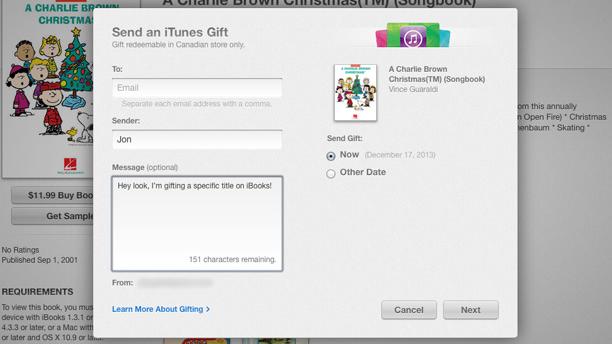
Mac and iOS users can now gift iBooks
Your chances of buying tangible gifts for the holidays may be fading fast, but your digital options are now wider than ever. Apple has just enabled full gift support on the iBookstore for both iOS and Mac users; you can buy someone a specific book rather than giving them iTunes credit. As with apps and media, it's simple to either time the gift delivery or attach a message. An iBook may not be quite as elaborate as a present under the tree, but we doubt that many iPad-toting readers will mind.

DOJ defends Apple e-book price fixing injunction, says publishers had it easy
The US Department of Justice isn't buying publishers' arguments that proposed injunctions against Apple for alleged e-book price fixing are excessive and contradictory. DOJ attorney Lawrence Buterman claims in a response letter that the penalties against Apple are necessarily harsher, since it didn't settle the accusations like its reported co-conspirators. The group objection even justifies Apple's punishment, Buterman claims; it suggests that publishers are just waiting until the end of a two-year ban on agency pricing to raise prices once again. The five-year restriction imposed on Apple could keep prices down for longer, the lawyer says. Apple, meanwhile, isn't done with its objections. In addition to an earlier request for a stay on proceedings pending an appeal, it now contends that the court excluded or ignored testimony while giving Amazon and Google witnesses too much credibility. The company will present more of its opinion at a conference today with both the DOJ and the presiding judge, but we're not expecting a quick resolution -- neither side is budging at this stage.

Outages affect App Store, iBookstore, Mac App Store, and iTunes for some users today
Users of Apple's various online stores including the App Store, Mac App Store, iTunes and iBookstore saw outages today from 11:23 AM to 1:54 PM ET. According to Apple, the outages only affected "some users," but those users were unable to download previously purchased content or restore apps from iCloud. The company has faced a wide range of outages this year across various services for users and developers alike. As Apple and other companies begin to require more and more online connectivity from customers to use the apps, content and services they pay for, these outages will begin to impact more users ability to get what they've paid for. Thankfully these outages have been short-term, lasting only a number of hours in each case. As of this posting, all services are back online except FaceTime, for which "some users" are still seeing issues.

US federal judge rules Apple conspired to raise e-book prices
Following a non-jury trial that ended on June 20th, US District Judge Denise Cote has ruled that Apple conspired to raise the retail prices of e-books, according to a Reuters report published this morning. Apple has been at the focus of the Manhattan-based antitrust trial, which began last month, with publishers Macmillan and Penguin Group named as co-defendants. The violation here centered on Apple's agency pricing model, in which publishers set the price of each book and give sellers a 30 percent cut, rather than a traditional wholesale model in which retailers set the pricing at their own stores. Eddy Cue, Apple's SVP of Internet Software and Services, who was tagged as the "chief ringleader of the conspiracy" by the DOJ, went on the record earlier this year to say that some prices were inflated since the launch of the iBookstore in April of 2010 -- a statement which likely didn't help Cupertino's case. A trial for damages will reportedly follow soon. Update: TechCrunch has received the below statement from an Apple spokesperson. Apple did not conspire to fix ebook pricing and we will continue to fight against these false accusations. When we introduced the iBookstore in 2010, we gave customers more choice, injecting much needed innovation and competition into the market, breaking Amazon's monopolistic grip on the publishing industry. We've done nothing wrong and we will appeal the judge's decision.

Apple France raided over claims that it gives resellers the cold shoulder
Few would doubt that Apple prioritizes its own stores -- they're ambassadors for the brand. However, France's Competition Authority has just raided Apple and its distributors over complaints that this preference comes at the expense of resellers. Recently bankrupt retailer eBizscuss claims that Apple both stalls on delivering products to third-party stores and denies those outlets any flexibility in pricing. In other words, it's allegedly impossible to compete fairly when Apple holds all the cards. We've reached out to Apple for comment, although the Competition Authority is so far willing only to confirm to Les Echos that the raids took place. Whether or not the searches lead to any substantive legal action, Apple may face extra heat in France -- the Authority is reportedly investigating accusations that the American firm unfairly hiked the minimum pricing for iBookstore periodicals.

Steve Jobs didn't want an iBookstore until Eddy Cue convinced him
During Apple's e-book price-fixing case on Thursday, Apple executive Eddy Cue testified that Steve Jobs initially wasn't interested in getting into the e-book market at all. Lucky for us, All Things D was on hand to capture all of the courtroom details describing the backstory behind Apple's eventual foray into the e-book market. Cue explained that when he first approached Jobs and broached the topic of getting Apple into the e-book business, Jobs wasn't on board. "He wasn't interested," Cue explained. "Steve never felt that the Mac or the iPhone were ideal reading devices. In the case of the phone, the screen was smaller, and in the case of the Mac, you had this keyboard and device, and it didn't feel like a book." The iPad, however, was a game changer. When Cue first began using the iPad in the months before Apple publicly unveiled the device, he immediately recognized the potential for it to become a wildly successful and popular e-reader. So with the iPad unveiling steadily approaching, Cue in the fall of 2009 said that he approached Jobs yet again with the idea of getting into the e-book market. And so I went to Steve and told him why I thought [the iPad] was going to be a great device for e-books ... and after some discussions he came back and said, you know, I think you're right. I think this is great, and then he started coming up with ideas himself about what he wanted to do with it and how it would be even better as a reader and store. Cue noted that Jobs finally came around to the idea of an iBookstore in November 2009. Now bear in mind that Apple first introduced the iPad in January 2010, meaning that Cue, Apple's chief content negotiator, was left with little to no time to secure deals with major publishing companies as Jobs wanted to demo Apple's new e-book initiative on stage for the world to see. Of particular interest was Cue's testimony detailing how he was especially motivated to secure content deals ahead of the iPad's introduction on account of Jobs' worsening health. Steve was near the end of his life when we were launching the iPad, and he was really proud of it. He was working hard on it. I believed that iBooks was going to be a tremendous feature of the product. People were going to love it; our customers were just going to go wild about iPad and iBooks, and I wanted to be able to get that done in time because it was really important to him ... I like getting my work done and I pride myself on being successful, but this had extra meaning to me. Now aside from the usual intrigue typically associated with discovering what goes on behind the scenes at 1 Infinite Loop, I find this whole story noteworthy for two reasons. First, this isn't the first time we've heard a story about Cue successfully convincing Jobs to move Apple in a particular direction. During last summer's Apple / Samsung trial, emails came to light which revealed that Cue had been pushing Jobs to release an iPad with a smaller form factor as early as 2010. In a January 2011 email sent out to members of Apple's executive team, Cue wrote: I believe there will be a 7-inch market and we should do one. I expressed this to Steve several times since Thanksgiving and he seemed very receptive the last time. I found email, books, Facebook and video very compelling on a 7''. Web browsing is definitely the weakest point, but still usable. Apple would of course go onto announce the iPad mini in October 2012. Second, the story provides further proof that Apple is teeming with talented employees and that the company is poised to succeed even in the absence of Jobs. While Jobs was a visionary without compare, the stories above illustrate that Jobs sometimes needed a bit of convincing before deciding where the "puck was going." In short, the notion that an Apple without Jobs is destined for failure is ridiculous. Indeed, one of the reasons Jobs was able to successfully bring Apple back from the brink of bankruptcy was precisely because he surrounded himself with top-tier talent. To that end, this old quote from Jobs regarding his hiring philosophy is worth a mention: ... you're well advised to go after the cream of the cream. That's what we've done. You can then build a team that pursues the A+ players. A small team of A+ players can run circles around a giant team of B and C players. That's what I've tried to do.

Apple brings iBooks to the Mac
iBooks has been limited to iOS devices for the past three years, but that's changing today: as of OS X Mavericks, Apple is bringing its reading app to the Mac. The software preserves all the features of its mobile counterparts, including highlights, notes and textbooks. Naturally, you can shop for books from the app as well. Apple only gave us a brief preview of iBooks at WWDC, but we can already say it's a more than welcome update for those who don't stop reading just because they're at their desks. Follow all of our WWDC 2013 coverage at our event hub. %Gallery-190868%

Rumor: Amazon's Goodreads purchase cancelled a possible Apple partnership
The Wall Street Journal says that before Amazon's purchase of the Goodreads service earlier this year, Apple was planning to possibly integrate the social reading-recommendation service into its own iBookstore. Apple and Goodreads, says the WSJ, had been talking for a year or more about combining Goodreads' social ratings for books into the iBooks app directly, but of course Amazon's purchase put the kibosh on any such team-up. Amazon purchased Goodreads for what could be close to $200 million, and purportedly plans to use the service and its user reviews to help sell e-books on the Kindle bookstore. As for Apple, it's hard to say just what such a partnership would have looked like. Obviously Apple is willing to integrate partners in certain products, especially on iOS, where both Twitter and Facebook have seen fairly major social integration. But on the other hand, Apple's also very careful about mixing up brands, which is probably why any possible Goodreads partnership took as long as it did to come to light. Apple's seen a lot of success with iBooks, and so the company might be leery about including anyone else's content on that store. Nevertheless, thanks to the Amazon acquisition, integrating Goodreads on the iBookstore is no longer a possibility. Currently, users can review books on iBooks in exactly the same way they can review apps in the App Store, and that solution may be good enough for Apple for now.

iBook Lessons: Why the Kindle App is still the best reader on iOS
iBook Lessons is a continuing series about e-book writing and publishing. The important thing about e-books is this: the reader matters a lot less than the content. Over time, I've found myself using iBooks less and less and less, as I now turn almost exclusively to Kindle for my iPad reading. There are several reasons for this. First, I can read my Kindle content on nearly any platform you can think of. Second, Kindle books are cheap. The same tech e-book that costs $36 on iTunes may show up up for $16.20 on Amazon. Amazon is deeply invested in the "reader thing". Last week, they acquired Goodreads, a popular site for sharing reviews and recommendations. The press release quoted Amazon VP Russ Grandinetti, who said "Amazon and Goodreads share a passion for reinventing reading. Goodreads has helped change how we discover and discuss books and, with Kindle, Amazon has helped expand reading around the world. In addition, both Amazon and Goodreads have helped thousands of authors reach a wider audience and make a better living at their craft. Together we intend to build many new ways to delight readers and authors alike." You can anticipate that Amazon will start incorporating Goodread's net of recommendations into their reader hardware and software sometime in the near future. In the absence of an OS X iBook reading tool, some developers are tentatively testing out the waters. Latest to the scene is developer NeoMobili, whose Bookinist website just recently went live. I've signed up to get notified when they launch, and hopefully I'll soon get a chance to test out the promised public beta. Obviously, third parties will not be able to provide reading capabilities for DRM'ed e-books, providing another strike against buying them from the iBookstore instead of Kindle. No one is ever going to argue that Amazon has set new standards of excellence for their software. My OS X Kindle app is functional at best, ugly at worst. But in the end, it's the book that you're reading that creates the end-user experience, not how prettily the pages turn.

iBooks 3.1 brings paid content to iBookstore in Japan
Version 3.1 of iBooks is out today and while it might not bring much in the way of new features for Western users, it's a pretty big deal for book lovers located in Japan. That's because the latest update introduces paid content on the order of hundred of thousands of books -- encompassing novels, manga and more -- something that the country's iBookstore has been without up until this point. Before now, iOS users in Japan have needed to be content with public domain e-books. In addition to the paid content rollout, the 3.1 update also introduces some improvements when reading Asian language books.

Apple starts offering paid iBookstore content in Japan
While Apple's iBookstore is available in numerous countries, readers who sit outside of a certain privileged zone have had to make do with public domain e-books at best. The Japanese won't have to settle as of today: a low-key iBookstore expansion gives them access to paid content, including manga and other more localized material. Accordingly, there's an iBooks 3.1 app update rolling out that both unlocks "hundreds of thousands" of titles in the Japanese store and improves support for Asian languages as a whole. Residents who've been looking for the most official means of reading JoJolion on their iPads just need to grab the refreshed iBooks at the source.

TUAW Bookshelf: Hello iPad Tips & Tricks
Longtime developer of training apps and books Saied Ghaffari's It's About Time LLC has a new title out in the iBookstore: Hello iPad Tips & Tricks (US$0.99). Following up on the company's popular Hello Mountain Lion Tips, Tricks & Secrets e-book, this enhanced electronic book collects more than 50 iPad tips and tricks into one fun-to-read tome. As with its OS X Mountain Lion counterpart, this iBook contains a number of annotated screenshots and several videos along with short and sweet descriptions of the tips you'll want to learn. These books always surprise and delight me -- I use my Mac and iPad every day, all day, and I never fail to learn some new tricks that I didn't know about previously. For example, I was totally unaware that tapping and holding the Compose New Email button in Mail.app would show a list of saved draft messages. Each tip displays the icon of the application you're using, the description of the tip and the annotated screenshot. The tips are organized primarily by the application -- for example, there is a section of home screen tips, Safari tips, Messages tips and a large group of keyboard shortcut tips. Hello iPad Tips & Tricks is a perfect gift for someone who is relatively new to the iPad. Although the iBookstore doesn't appear to allow gifting of books for friends, you can always send them a link to buy it. And while you're at it, be sure to pick up a copy for yourself -- you're sure to learn at least a few great tips you never knew.

Apple highlights self-published iBooks with new Breakout Books section
In a move intended to make discovering independent authors easier on the iBookstore, Apple has launched a new sub-section of the US iTunes Store called Breakout Books. Previously rolled out in Australia, Canada, New Zealand and the UK, the section is meant to promote titles from writers who've opted to go it alone in the world of iBooks, offering selections from various genres added as -- in Apple's words -- "they begin to take off." Currently, the section has indie offerings broken down into romance, sci-fi & fantasy and mysteries & thrillers. We're not exactly sure why Apple chose to spotlight romance novels above everything else, but we're guessing it has something to do with the fact that Valentine's Day is right around the corner. Or maybe romance novels are just that popular on iTunes? If that's the case, look for our new book, Someone TUAW Love, to hit the iBookstore soon!

Apple adds Breakout Books to the iBookstore to spotlight the self-published
As glad as we are that digital bookstores let authors skip the usual gatekeepers, that doesn't help much if they can't get noticed. Apple is giving those self-publishing writers more of a chance to shine with the launch of a permanent Breakout Books section in the US iBookstore. The section highlights hot-selling and well-reviewed independent books, many of them from distributors like Smashwords. Don't see the placement as a purely altruistic gesture, though: many of the books sell for significantly less than their peers from major publishers, which might help Apple snag a few more impulse purchases than it would otherwise. We doubt there will be many complaints when the category could pad both sides' wallets.

TUAW Bookshelf: iPod Evolution
The iPod is the member of the Apple family that is overshadowed by the newer, more popular kids on the block. Yet it was the iPod that was the "gateway drug" for many of today's Apple fans, opening the eyes of a generation to how consumer electronics should be built and used. Author, blogger and early morning podcaster Tim Chaten has just published an iBook that celebrates the history and future of Apple's media consumption device. iPod Evolution (US$7.99 launch price, regular price $9.99) is currently available for pre-order and will be available for download on January 31, 2013 -- the first day of Macworld/iWorld. In iPod Evolution, Chaten explores the life cycle of the iPod by looking at the devices from a number of different viewpoints: hardware, software, marketing, fitness, accessories, and "beyond Apple" (the MFi program and hardware/software mods). The hardware evolution of the various models of iPod make up the first part of the book. Chaten does his best to make the descriptions of the changes in iPod hardware over the years as interesting as possible. For each device, there are charts showing storage capacities for different generations; the size, weigh, and materials making up each generation; a description of the battery life; screen type, depth, and resolution; the case colors available (where applicable) and the physical interface used to interact with the device. %Gallery-177340% Chaten includes a number of photographs in this section, making it easy for the reader to discern the differences between models. That's important for the reader who may have picked up the book in order to learn more about a vintage iPod, especially one of those ancient Classics from the early 2000's. Each chapter of the book begins with a nice dark gray header page that includes a stylized image of an iPod of one type or another. The book itself is in a two-column landscape orientation that's easy to navigate through. Chaten often puts the second column to good use by including a photo. He notes that he'll be providing a free update to the book soon, adding videos and more photos. There were a few chapters that I thought were outstanding. Chapter 8, on generational similarities, points out that the first generations of most iPod devices were pure and unsullied, the third generations were market failures, and the most recent generations are refined both in hardware and software. Chaten points out a little-known mode in Chapter 9 -- diagnostic mode -- that all non-iOS iPods with a screen can be booted into. It's a useful way of finding out more about your device as well as helping in troubleshooting. While many Apple devices including the iPod touch can easily export screenshots, that's not the case with the iPod classic, mini (remember it?), and nano. As such, it's necessary for authors to take actual photographs of the device screens with a camera. While most of the screenshots are well done, some of the images taken off of iPod classic screens are fuzzy and show some keystone effect. Having had the same issue when publishing an iPod book in the mid-2000s, I know that Chaten did the best possible job getting those screenshots. Some other topics are covered that I don't think I've seen documented anywhere else. For example, the FM radio built into the fifth, sixth, and seventh generation iPod nano is a little-known tool that is really pretty impressive -- especially when you realize that it will display song, artist and station info for those stations that support Radio Data System. Especially effective in the latter part of iPod Evolution is the use of galleries. Tapping on these iBook widgets takes you through a virtual slideshow made up of several images. It's a great way to see related screenshots one after another, and I wish that Chaten had chosen to use them throughout the book, particularly in early chapters where he sometimes drops a few screenshots on a few pages where one gallery would provide a much easier way to view those images. His last chapter reminds the reader that the iPod was the device that taught Apple many things, specifically in the realm of pricing and distribution. Without the iPod's impact on the public psyche and Apple's corporate culture, newer products like the iPhone and iPad may never have become the successful icons we see today. Even the book's title, iPod Evolution, is a subtle reminder that many of Apple's current products include a bit of iPod DNA in their design and construction. All in all, iPod Evolution is a great resource for anyone who owns or collects iPods, or who is interested in the history of this now relatively neglected Apple family member. Chaten writes in a friendly, conversational style that is very readable. While the book may not appeal to everyone, iPod Evolution is certainly the definitive history and reference for the iPod family.





