image editor
Latest

Pixelmator Pro is currently 50 percent off
One of Engadget's favorite Photoshop alternatives, Pixelmator Pro, has just gone on sale. Starting today, you can get 50 percent off the macOS image editing app. With the discount applied, Pixelmator Pro costs $19.99, instead of $39.99. If you're reading this outside the US, the app is likely discounted in your country as well, so make sure to check the Mac App Store.
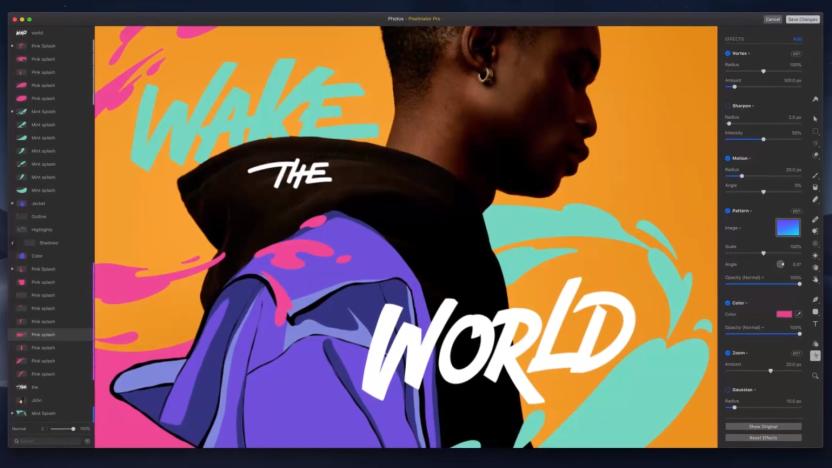
Pixelmator Pro update brings full suite of editing tools to Apple Photos
We've long favored Pixelmator Pro as an effective and affordable alternative to Adobe Photoshop. Now an update to the image editor will make it easier for you to perform advanced visual editing right in Apple Photos. The Pixelmator team unveiled Pixelmator Pro 1.4 Hummingbird today, which includes an extension that brings its entire suite of editing tools to Apple's photo library. Nothing is missing from the extension -- users can perform layer-based edits, edit RAW photos, paint with digital brushes and more.

Pixelmator's photo-editing app is coming to the iPhone
After testing the waters on Mac and iPad successfully, Pixelmator is now bringing its highly rated image editor to Apple's iPhone. Finally. Most notably, the application will feature new editing elements to assist while you're on the go, including a distort tool that lets you warp a photo to your liking and see the changes in real-time. The soon-to-be universal iOS app is going to be available for $5 starting tomorrow, or as a free update to people who already own the iPad version. Oddly enough, the Pixelmator app seems to have disappeared from the App Store in recent hours, but we're sure it'll be back there in time for tomorrow's scheduled launch.

Consumer alternatives to Adobe Creative Cloud: practical software choices
Yesterday, Adobe introduced Creative Cloud, an on-line subscription based suite with $49.99 monthly charges that moves into the Creative Suite subscription space first started back in 2011. Existing customers of CS 3 to CS 5.5 and academics will pay $29.99 per month. Both Adobe and Microsoft are exploring subscription models in place of buy-once-then-use purchases. This has a number of us here at TUAW looking around to see what apps we might want to jump to as we move away from our premium products into the current marketplace. Although I am fond of Adobe Photoshop Elements, the consumer-priced version of Adobe's flagship photo editor, it's an app with walls. I accomplish far more using Photoshop and the other Creative Suite products, items I have spent years upgrading at considerable expense. Like many other Adobe customers, I live in the hazy world that stretches between Pro apps at one and and Consumer grade at the other. I've purchased CS because the consumer products aren't powerful enough for my needs, but I'm certainly not a full time "creative" who thinks of the suite as merely an incidental purchase. As a rule, I have upgraded as infrequently as possible, stretching out my purchases over as many years and operating systems as possible. I live very low on the Adobe consumer hierarchy, trying to eke out whatever time I have left with my CS 4 suite. It's time now to seriously look at alternatives. On the photo editing side of things, we propose three candidates. Acorn ($29.99) is on sale throughout May. Called the "Image Editor for Humans", it comes with great word of mouth and growing buzz. At just $14.99, Pixelmator's price point can't be beat. This "inspiring, easy-to-use, beautifully designed image editor" has somewhat mixed reviews on the Mac App Stores, but those who love it seem to do so passionately. GIMP, the GNU Image Manipulation Program, has a lock on price. For years, this free app has been a stepping-stone app for people who didn't yet have the cash for Photoshop but who wanted access to powerful image editing. As for the rest of the suite, we TUAWians mostly use Acrobat, Illustrator, and InDesign: With Acrobat, you need look no further than Preview for an app that offers many similar features. Power users, however, may want to consider PDFPen Pro, a product we've covered in the past, which offers extensive PDF editing features. Illustrator users will find a variety vector drawing solutions for OS X including Vector Designer, Intaglio, Sketch, and EazyDraw. TUAW recently looked at EazyDraw. For page layout, Apple offers both Pages and iBooks Author. Swift Publisher from Belight seems to offer good word of mouth as well. Speaking of pages, both iWork and Apache's OpenOffice provide promising alternatives to Microsoft Office. GigaOM recently posted an excellent list of their take on Adobe Creative Suite alternatives. Got another alternative vendor to suggest for Creative Suite or Office products? Drop a note in the comments with your suggestion. TUAW will be reviewing many of these alternative apps over the coming weeks.

Google buys Snapseed developer Nik Software, raises the eyebrows of Instagram shutterbugs
Google makes a lot of acquisitions, some of them more important than others. Its latest purchase might skew towards the grander side, as it just bought imaging app developer Nik Software. While the company is known for pro photography apps like Capture NX and its Efex Pro series, the real prize might be Snapseed, Nik's simpler image tool for desktop and iOS users. Both Nik and Google's Senior Engineering VP Vic Gundotra are silent on the exact plans, but it doesn't take much to imagine a parallel between Facebook's buyout of Instagram and what Google is doing here: there's no direct, Google-run equivalent to Instagram's social photo service in Android or for Google+ users, and Nik's technology might bridge the gap. Whether or not Googlegram becomes a reality, the deal is likely to create waves among photographers of all kinds -- including those who've never bought a dedicated camera.

GIMP 2.8 gets a major facelift
Popular Mac, Linux and Windows image editing app GIMP has been updated to version 2.8. This latest version overhauls the UI to offer a new single window mode that lets users edit images, choose tools and set up docks all within one window. Earlier versions of GIMP had multiple windows for tool sets and images, which was confusing for some users accustomed to a single window work environment. If you like the multiple window paradigm, don't worry as GIMP lets you choose between multiple or single window mode. Besides a new UI, GIMP 2.8 lets you setup multiple column dock windows, edit text on the canvas and group layers. It also streamlined the saving and exporting of images. You can read the full list of changes, which includes many smaller tweaks, in the release notes for version 2.8. The GIMP 2.8 source code is available for free from GIMP's website and requires you to compile the code before you can run the app on your machine. Binaries packaged for installing on the Mac will be available soon. While you wait, you can check out an excellent overview of GIMP 2.8 from Ars Technica.

Laminar for iPad is a good Photoshop Touch alternative
I liked Photoshop Touch when I reviewed it earlier this week, but one big issue was the file limitation of 1600 x 1600 pixels. Looking around the App Store, I found an interesting alternative with a similar feature set, Laminar. It runs on the iPad 1 and 2, and best of all, it can load and output higher resolution files. Laminar is currently on sale for US$0.99. It has 60 built-in features, supports layers and masks, and has a selection of frames and borders. There are also one-touch filters for quick auto adjustments, as well as auto white balance and Gamma correction. Of course there are curves, shadow and highlight adjustment, noise reduction and crop tools, as well as a feature that lets you add text in a variety of fonts. You can email your photos, or send them to Twitter, Facebook, Dropbox or set up an FTP destination. I've used the app for a few hours and found it intuitive, and there is some help built in. The GUI isn't typical, but it doesn't take long to adjust to it. I found I could really do just about the same things to my images I could do in Photoshop Touch, although the controls and screen in PS are prettier. I asked the developer about file sizes, and he said the app can output roughly 15 MP images on the iPad 2, and 3-4 MP images on the iPad 1 due to memory constraints. There is no limitation on the size of file imports. In use, I found the operation of filters and transforms noticeably slower than Photoshop Touch could do them, but I was working with substantially bigger files. Rendering a wooden frame on my iPad 2 took just under a minute. It's a heavy load for the iPad CPU. Having said all that, I do like the program, and at $0.99 it's a steal for a full-featured image editor. You can find some demo videos and more information at the website for the app. I also suggest you get a look at Snapseed and Photogene which are also capable editors. I think Laminar is an interesting alternative to Photoshop Touch. It doesn't have the magic 'Photoshop' name, but it is worthy of your consideration. Here are some screen shots I grabbed while using the app on some of my images. %Gallery-149213%

Ice Cream Sandwich may have a built-in photo editor to help your pictures turn out halfway decent
If you envision Ice Cream Sandwich -- the latest iteration of Android -- as a revolutionary update that satisfies every single one of your geeky lusts, we sure hope you've been aching for a photo editor. It appears that AndroidPolice has hunted down a variety of icons and logos presumed to be associated with the feature, but it's not certain if these will actually appear in the final build. The icons hint at a smattering of image editing tools: crop, sharpen, flip, rotate and a selection of 19 possible photo effects are among the options. Again, this is highly speculative, and rumors such as these will likely ramp up as we approach the official announcement. 'Course, we won't scoff at the idea of a native photo editor in Ice Cream Sandwich, but we're sincerely hoping this won't be the coolest thing about the new OS at Tuesday's announcement in Hong Kong. [Thanks, Paul]

Seamless Studio a simple way to create complex patterns
For those who love to play with colors and patterns, the new Seamless Studio is to creating patterns what the excellent ColorSchemer Studio is to color palettes. It turns the free online Seamless into a powerful desktop tool with a number of additional features for pattern creators such as the ability to create seamless tiling patterns, multicolored patterns, layers and templates, custom-shape libraries and more. Like with ColorSchemer Studio, it includes direct integration with COLOURlovers community for sharing and getting inspiration. Seamless Studio is $49 with a 15-day free trial available. And, if you want to try ColorSchemer Studio, it's currently on sale for $9.99 via the Mac App Store.

Acorn 3 released, adds quick masks, layer styles and more
Flying Meat introduced version 3 of its popular Acorn image editor today, adding a number of features, including layer styles, text and live multistop gradients, rotating text and shapes, quick mask, instant alpha channels, new filters, improvements to PSD importing as well as adding PSD exporting and more. Full release notes can be found on Acorn's website. Acorn 3 requires OS X 10.6 or later and is available for trial/purchase through its website or on the Mac App Store for US$29.99 for the next week -- it will then return to $49.95. Users upgrading from Acorn 2 can do so for $19.99. We're planning an in-depth review of Acorn 3 for later this week to take a look at all the new features. So stay tuned for that!

PhotoPal is a powerful but easy to use iPad photo editor
PhotoPal, on sale for US$0.99 until December 20, is aimed at the novice photographer who wants to do some pretty serious editing of images on the iPad. Fortunately, Apple's tablet is well suited to this kind of work, simply because of the larger screen. The downside is that without a camera, the only photos to edit on the iPad are those that you download or sync to the device. That said, PhotoPal has a lot of nice and easy to use features. This latest version adds a red eye removal tool, a spot healing tool, and clear, detailed help. The app contains the kinds of things you expect in a photo editing program, including level adjustment, color temperature, hue/saturation, shadows and color balance. It also has some higher end features like shadow detail, noise removal, sharpening and gamma adjustment. There is also a nice option that lets you save your images to, or import them from, a folder that is visible in iTunes when your iPad is connected to your Mac. Of course, you can also open your iPad photo albums or take a picture in via the clipboard. Your finished images can be saved to the iPad or sent via email, Twitter, Flickr or Facebook. %Gallery-111459%

Iris suspends development, users can upgrade to Acorn for free
I never actually used Iris (my image editor of choice is still Pixelmator), but the one-window image editor released a few years ago certainly had its share of fans. Unfortunately, those fans may be disappointed to hear that Iris' developer, Nolobe, has suspended development on the app. Nolobe's principal Matthew Drayton says that back in 2007, when Iris started development, there were no cheap yet quality image editors, and nowadays, the app has simply become a "me too" app. He doesn't want to do that, so he's out. Fortunately, however, Iris owners aren't completely left in the lurch -- Drayton highly recommends Acorn, and anyone who currently owns Iris will be able to get a free upgrade to that app. Sad to see that a quality image editor is calling it quits, but the reasons seem legit and the transition should go smoothly. If you own Iris, watch your email for directions on how to upgrade, or contact Nolobe yourself. It's not all glum news from Nolobe: the company has a great deal going now for its flagship FTP client, Interarchy. Commemorating the two-year anniversary of an office-gutting fire (well, maybe it is kinda glum, now that we think about it), the Interarchy Fire Sale offers a steep discount on the app for the next week, along with discount codes for several other leading indie apps (including Acorn). The $19.95 Interarchy 9 licenses are valid for free upgrades to version 10 (now in beta), which adds up to a savings of almost $70. [via DF]

Making the most of Preview.app for image editing
Inspired by Bear Grylls's (of Discovery's Man vs. Wild) "make the most out of your situation" scenarios, I present you with a tutorial for making the most out of Preview.app. While not as powerful as graphics editing powerhouse Adobe Photoshop, Preview can oftentimes get you from Point A to Point B -- and sometimes quicker too. Like Bear Grylls, you'll need to parachute out of a plane and into the house of a friend who doesn't have Photoshop -- just kidding. First, a little bit of background. Preview comes pre-installed on Mac OS X, and it's the default image viewer on the system. For PC-to-Mac converts, you could think of it as the Microsoft Paint of OS X; except that it can do a whole lot more. Besides the ability to open a host of image file formats (JPG, BMP, GIF, among them, and even PSD and AI files), Preview can also open PDF files natively. I actually prefer it over Adobe Acrobat for opening PDFs, as I find that they open much quicker using Preview. And like Adobe Reader, Preview contains advanced features, such as annotating.

Pixelmator 1.4.1 brings noise filter, Pixelmator Learning with it
Our friends over at Pixelmator have released a new update, and while it's not quite as big as their point versions, it does add a few new features and a nice online guide to the program. The main new feature in-app is a noise filter that allows users to add random specks and pixels to an image, creating a little more realism and mess to whatever shapes they're working on. But the bigger addition is out-of-app: they've created an online Learning database with tutorials, tips, and lessons on how to make the most of the image-editing app. There's actually quite a bit of stuff there now, from text and video tutorials to even third-party tutorials submitted by users. If you are interested in learning more about how to use Pixelmator, definitely give it a look. They've also updated the user manual, too, so if you haven't seen that in a while, that's worth checking out as well.There are also a few performance updates and bugfixes -- here's the list if you want to check it for something you're interested in. I still don't see my personal issue on there: it seems like whenever I switch between the Spaces on my Mac that hold iTunes and Pixelmator, the OS doesn't want to stay put -- it keeps jumping back to the iTunes Space while I'm trying to work on Pixelmator. Of course that might be an iTunes issue, but hopefully the Pixelmator team is looking into it.Other than that, it's still a great app for editing and resizing images, and at $59, is definitely cheaper and simpler than investing in a big Photoshop suite. The 1.4.1 update will show up automatically for current users, and the app can be downloaded as a free trial from their site.

Iris: One window image editing for Leopard
After a public beta that started at Macworld Expo 2008, Nolobe today shipped Iris, a new image editing application for Mac OS X. Nolobe is the same company that brings the world Interarchy, a popular advanced FTP client. What separates Iris from the competition is the single-screen user interface that dispenses with a lot of the traditional floating palettes that clutter screens with other applications. While it's a 1.0 release, a quick tour of the trial download shows that Iris is a surprisingly full-featured image editor supporting most major file formats, advanced compositing tools, and color correction machinery that lets you fix or enhance your favorite photos.Iris requires Leopard, and can be purchased from Nolobe for $79. If you'd like to take Iris for a spin, download the free trial.

Acorn 1.2
Acorn, Flying Meat's easy to use image editor, was updated to version 1.2 over the weekend. Acorn is the perfect image editor for me: it is easy to use, quick to launch, and it tries to guess what I want to do with an image and does it for me (that's what I call service!).New in version 1.2 are: "Last filter" command for applying the same filter over and over again support for JPEG 2000 images (they are like JPEGs only 2000 times better) smarter Trim command makes trimming even easier a host of bug fixes, UI refinements, and small features all listed here Acorn requires OS X 10.4.9 or higher, and costs $49.95. 1.2 is a free upgrade for registered users.

Iris public beta available
Image editors are for the Mac are suddenly popping up everywhere. There's Pixelmator and Acorn, and this month Nolobe has released the public beta of Iris...only three months overdue.So what happened? It's a terrible story, actually, as a fire put everything on hold for the developers. The good news is they're back at it and you can test Iris out for yourself. One of the things that makes Iris unique is its single-window interface (Image editors typically display palettes). When you've got several images open, they're displayed in a row at the bottom of the window (see image above). It take some adjustment if you're used to a palatte-driven application, but nice and snappy.Remember, this is a beta, so expect bugs and don't use it for mission-critical files. Iris will retail for $79 when it is released but can be pre-ordered for $39.

An overview of Leopard for developers
If you haven't seen this roundup yet, Matt Gemmell's huge list of everything Leopard can do for developers is pretty amazing. It's a bit on the technical side, but worry not-- about 1/4 of the way down the page you'll think that this is a list only for developers, and if you keep scrolling you'll start to see that (somewhere around the "HUD windows" part) Apple has broken open almost all of their interfaces to developers of all makes and models. Everything from menus to date formatting is updated in Leopard's developer applications, and there's lots of "freebies" that will make even smaller programs better-- icons and images, an image editor, and a built-in grammar checker can all be easily implemented in any Leopard apps.As hot as this operating system is (and yes, despite the problems that folks are having with it), the really good stuff is yet to come. When talented programmers and designers get their hands on these tools, then we'll really see why it's so great to be a Mac user.Thanks, Tony!

Widget Watch: Photo Drop "10 sec photo editing"
Photo Drop (not to be confused with the photo batch processor we mentioned a while back) is a nifty Dashboard Widget that promises "10 sec. photo editing." Basically, you drag an image file from the Finder and drop it on the widget (in the Dashboard). You're then able to resize or trim the image and add one of 8 effects (e.g. reflection, rounded corners, etc.). When you're done you can drag the image off the widget back into the Finder, or save it to the clipboard or Desktop. The Photo Drop site has a couple of screencasts to give you a sense of what it can do. I think the concept of doing simple edits in a Dashboard widget is a good one, but I'd like to see more functionality (e.g. cropping, rotation, etc.). Photo Drop is a free download from dropping, Inc.[via Cool OSX Apps]

Beta Beat: ImageWell v3 beta
ImageWell calls itself the "the free and lean image editor" and it is, indeed, both free and lean. It's one of those apps that "just works" and doesn't try to do more than it should. We're fans of ImageWell here at TUAW. It makes our jobs easier. Recently I noticed that the ImageWell 3 beta was available for download and I jumped on it like a rabid dog. Guess what? It "just works" even better.ImageWell rocks for quick and easy edits to images. Just drag an image onto the well, make your adjustments (like cropping, rotating, watermarking and/or resizing) and send the file to the local folder, FTP server or iDisk of your choice. It supports .Mac, WebDAV, FTP and SFTP for uploads. A few simple clicks is all it takes and you'll generally be done with what you needed to do in about the same amount of time it would take for Photoshop to even launch. You can even add text, shapes, thought clouds and balloons with ease without having to launch another app to dress up your pic.Although the basic application is free, ImageWell now also offers a registered version that includes some additional bells and whistles, like more shapes, styles, gradients, and batch resizing. You can upgrade to the registered version for $9.95 during the v3 beta, but the regular price will be $14.95.The interface on ImageWell 3 is a bit different than version 2.x. (no more drawers!) and I was a tad confused by that when I launched it - I'm quite the creature of habit. But once I figured out where things had moved to I felt at ease again. The online help and documentation is very good. though, so if you're confused too, just fire up the help pages and you'll be all set. ImageWell 3 requires OS X 10.3.9 or greater, and is a Universal Binary. If you're looking for a lean and mean image editor, give it a try.







