imessages
Latest
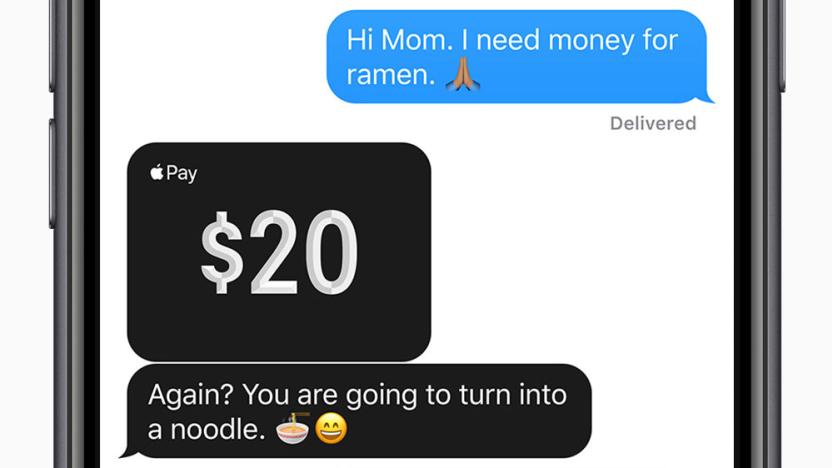
Apple Pay Cash is available in iMessage to iOS 11.2 beta users
If you've been waiting like we have for Apple to finally launch its Venmo-like competitor after the release of iOS 11, now's the time. According to reports at TechCrunch and CNET, Apple is soft launching peer-to-peer money transfer via iOS 11.2 beta right in the Messages app.

iOS 8 Messages app feature: Sending and sharing your location
iOS 8 is getting closer every day. For those of us who have been using the developer betas for the past several months, it's been fun to see the glitches being worked out, watch performance getting better, and to start making use of the new features. Over the past several days we've looked at the new iOS 8 Messages app features, which include both audio and video messages that you can record and send with simple gestures. Now let's look at another feature of Messages -- the ability to share your location with others. When you're in a conversation with one or more people in iOS 8 Messages, you may decide to share your location. It's fast and easy to do! At the top of the conversation screen, just to the right of the name or address of the person or group you're conversing with, you'll find a Details link. Tap on it, and part way down on the Details page you'll find two more links -- Send My Current Location and Share My Location. The first time you tap one of these, you'll be asked if you wish to allow Messages to access your location while you use the app. You'll have to tap Allow in order to send your location. Tapping Send My Current Location sends a short visual message showing a thumbnail map with a pin highlighting your current whereabouts. The recipient can tap on that thumbnail to open Maps and view more detailed information about the location or get directions to there. Share My Location is a bit different. Tapping on this link displays a pop-up with four different choices: Share for One Hour, Share Until End of Day, Share Indefinitely, or Cancel. What's nice about this is that you can share your location for a very short amount of time -- perfect for those situations where you want someone to join you, but not necessarily to know where you are all the time -- or share your location all the time. The latter situation might be useful for parents who want a location for their kids at all times. Before you use Share My Location, you'll need to enable the capability in Settings > iCloud > Share My Location. Now when you choose Share My Location, no message is actually sent. Instead, if the recipient of your message taps the Details link, they see a map showing a little face icon at your location. Think of it as "Find My Friends", but through Messages -- an app that most people use. Sending your location to a friend using an iOS 7 device works as well -- they'll receive the same map thumbnail along with the nifty link to the Maps app. However, on a Mac running OS X Mavericks, they'll see just the thumbnail map with a pin in it. It's even more strange in OS X Yosemite Developer Beta 7 -- it sends a contact card with your location and does not display the map. I guess that's why they call it a beta...

iOS 8 Messages app feature: Video messages
Yesterday we showed you one of the fun new features of the iOS 8 Messages app -- Audio messages. But did you know that iOS 8 also brings you video messages? It's even more fun, and potentially more useful. To quickly send a fast video message to a friend or associate, launch the Messages app and tap the New Message button. On the left side of the edit field where you normally enter your text message -- and on the opposite side from the microphone button we talked about yesterday -- you'll find a camera button. First, add a recipient to the "To:" field at the top of the message. Now all you need to do is tap and hold that camera button. Initially, the Messages app assumes that you wish to send a message from yourself, so it uses the front-facing camera. As with the regular Camera app, there's a button shaped like a camera with a pair of circling arrows in it -- tap that to switch to the rear-facing camera instead. Similar the Audio message feature, a quarter-circle user interface appears in the lower left corner of the Messages app. On it are three buttons -- a red one that you tap to start and stop recording your video, a camera button if you just want to take a still shot instead, and an X button for canceling the entire process. When you're done recording your video, you can either tap the play button that replaces the record button to review what you've just done, tap the X to delete the recorded video, or use that arrow button to send it to your recipient. In order to keep from filling up your iPhone or iPad with these little videos and audio snippets, the Messages app deletes them from the sender's phone after a preset amount of time. If you wish to keep the video or audio snippet, there's a small "Keep" link that appears below your sent video that makes sure it doesn't disappear. Note that if you'd prefer to save the video (either as a sender or recipient), you can just tap and hold the video snippet to make a pop-up menu appear, then select Save. That stores the video in the Photos app. So, do the video messages show up on iOS 7 devices, and are they viewable? The answer to both questions is yes. iOS 7 users will need to wait until they upgrade to iOS 8 before they'll be able to swap obnoxious video messages with you with a few taps. Be sure to stay tuned to TUAW over the next few weeks as we dive deep into the new features of iOS 8.

A new iOS 8 Messages app feature: Audio messages
One of the features you're going to love in iOS 8 will keep you from doing a lot of typing or dictation to get your messages across, and that's the new audio messages capability in the Messages app. After launching the new Messages app and tapping the New Message button, the first obvious sign that something is new is the little microphone button next to where you'd normally type in your text. You still have the microphone key on the keyboard for doing Siri dictation of messages, but this is different -- it's what you'll use to record and send an audio message. To record and send one of these messages really takes only a thumb or one finger. Tap and hold the microphone button to record the message, then swipe up to send it to your recipient. These gestures are done in a semi-circular interface that appears on the screen (see screenshot at right). If you want to listen to the message before it's sent, all you need to do is tap on the Play button that appears in that circle, and you'll hear what you just recorded. At this point, there's no way to edit the messages -- if you goof up while recording, your only recourse is to delete the recording by tapping an X in the interface, then re-recording the message. Once you receive an audio message, listening to it is a piece of cake -- you just tap on the play button in the message bubble to have it played back. Recipients also get a "raise to listen" option, where raising the phone to your ear will play back the audio message. In testing, the audio messages were perfectly playable on iOS 7 devices, so if your friends or loved ones are a bit hesitant to upgrade their devices, that shouldn't be an issue. Of course, they won't be able to respond to you with an audio message until they update to iOS 8... Be sure to stay tuned to TUAW over the next few weeks as we cover many of the new features of iOS 8.

Google Play 'iMessage Chat' app lets you send iMessages to Android phones but don't try it
Note: If you read nothing else, read this: Do NOT download this app. Now read why below. An unofficial iMessages app has appeared on the Google Play store that allows iMessages to be sent between Android and iOS devices, reports 9to5Mac. The app itself, called "iMessage Chat" isn't a counterfeit app in that it does not pretend to be an official Apple-branded app, but it does spoof Apple's servers. It disguises itself as a Mac mini when it connects to Apple's iMessage server, and that's why it is allowed to send and receive iMessages. The app appears to work quite well, but that doesn't mean it should be used. There are some potentially very big security issues for Android users. First, all iMessages sent through the app are routed through a server in China. The routing through a third-party server means the owner of that server could be storing every iMessage sent. Second, the app has the ability to download and install software in the background on your Android device without you knowing it (isn't Android great?). For these reasons alone, we recommend users avoid iMessage Chat at all costs.

Getting Ready for Mountain Lion: Messages
In this series, Erica Sadun and I have talked about many of the ways that you can prepare for the upcoming release of OS X Mountain Lion and about some of the new features that are to debut with the new OS. One of those features, Messages, has been available in beta form in Lion since February. Unfortunately, mention of the beta was quietly pulled from the Apple website in the last few weeks -- but you can still try to download and install it via direct download. Messages is designed to let you send and receive instant messages without the need for a text message account from your cellular carrier. The idea is that you should be able to send and receive texts on any device, whether it's an iPhone, iPad or Mac. While Messages is available on iOS as iMessages, the feature won't be built into OS X until next month. Messages replaces iChat on your Mac, adding the iMessage capability but keeping other IM accounts like AIM. During the beta, I've been quite happy with the app and use it daily to chat with my wife on her iPhone while she's at work. If I leave the house with my iPhone, I can continue the chat on that device. Erica and I did some tests using Messages to send photos, videos, contact info and attachments between different devices, and it's very handy for exactly that type of cross-device transfer. I love how you can see when a message has been delivered, and three dots tell you when someone's in the process of replying. The Messages beta will probably cease to operate as soon as Mountain Lion ships in a few weeks, so be sure to upgrade to Mountain Lion as soon as you can if you're hooked on Messages. For many new Mac owners, your move to Mountain Lion represents your first major upgrade. To help users prepare to make the jump, Steve Sande and Erica Sadun wrote Getting Ready for Mountain Lion, an Amazon/iBooks eBook. It's aimed at first-time upgraders and people looking for hints and tips about smoothing the transition. We're sharing some of our tips on TUAW in a series of posts about the 10.8 upgrade. OS X Mountain Lion will be offered for sale in July 2012 for $19.99. #next_pages_container { width: 5px; hight: 5px; position: absolute; top: -100px; left: -100px; z-index: 2147483647 !important; } #next_pages_container { width: 5px; hight: 5px; position: absolute; top: -100px; left: -100px; z-index: 2147483647 !important; }

Daily Update for May 15, 2012
It's the TUAW Daily Update, your source for Apple news in a convenient audio format. You'll get all the top Apple stories of the day in three to five minutes for a quick review of what's happening in the Apple world. You can listen to today's Apple stories by clicking the inline player (requires Flash) or the non-Flash link below. To subscribe to the podcast for daily listening through iTunes, click here. No Flash? Click here to listen. Subscribe via RSS

iPhone bug opens up stranger's life to the world
Gizmodo has raised awareness a serious problem regarding an iMessage bug that, under the wrong circumstances, might result in your messages being seen by others, or you seeing someone else's messages. It's not a new issue; Ars Technica reported on it in December with stolen iPhones, and the problem is an ongoing one. The behavior is most likely linked to Apple retaining the UDID of older phones in its database. The theory is that when a new UDID from a replacement device is linked to an Apple ID, the old identifier is not being removed. In the scenario Gizmodo discusses, the phone involved is owned by a minor who's now seeing iMessages that an Apple retail employee is sending to friends and loved ones -- all without the employee being aware. Gizmodo believes that when the minor's iPhone was taken to the Apple Store for repair, the employee swapped his SIM card -- not a standard practice -- with the phone being repaired, which is enough to cause the issue. As underscored by the previous reports, this is a serious problem. But Gizmodo, apparently not having learned its lesson from a couple years ago, decided to make its point about this security flaw by plastering the Apple retail employee's iMessages on its site. Gizmodo boasts that it's found a plethora of information on the employee, dubbed "Wiz," including his home address, Facebook, email, where he exercises and the Apple Store where he works. "We know enough about this guy to stalk him, blackmail him, and harass him, using nothing more than what we've picked up," writer Sam Biddle brags. The site has posted screenshots of Wiz's iMessages, which involve attempts at getting a date, discussing Apple's first quarter financial results, photos alone and with friends, and more. While Gizmodo has made its point, it does so in a way that outs an employee who was just doing his job by repairing the kid's phone -- and he probably had no idea that this was happening until his photos and iMessages began to be plastered all over the Internet today. While the employee's name and face were blurred out, enough identifying details remain that it wouldn't be hard to figure out who he is. If Gizmodo can find him, so can anyone smart enough to do a bit of digging on Google. What Gizmodo has done is sensationalistic and in extremely poor taste, even drawing criticism from content partner MSNBC, which chastised the site for posting the iMessage images. The sensationalism only serves to draw attention away from the bigger issue of people's information being compromised. Gizmodo could have gone about this in a different manner. Exposing the employee's private life to this degree was not necessary to make the point that something is seriously wrong with iMessage.



