measurement
Latest

On May 20th, the kilogram will no longer be defined by a lump in France
On May 20th, World Metrology Day, the scientific community will officially change the definition of the kilogram. For 130 years, the kilo has been defined by a physical cylinder of platinum-iridium alloy, known as Le Grand K and stored in a vault outside of Paris. But every time scientists handled it, the cylinder lost atoms -- an estimated 50 micrograms over its lifetime. So, beginning Monday, the kilogram will officially be measured by a physical constant known as the Planck constant.

Livio AI hearing aids are now as smart as most wearables
Among the mountains of sexy technology on the market, it's fair to say that hearing aids don't feature too highly when it comes to innovation and aspirational living. But as Starkey Hearing Technologies demonstrated with its Livio AI device last year, there's a lot to be done in this field -- and now its smart hearing aid has gotten even smarter.
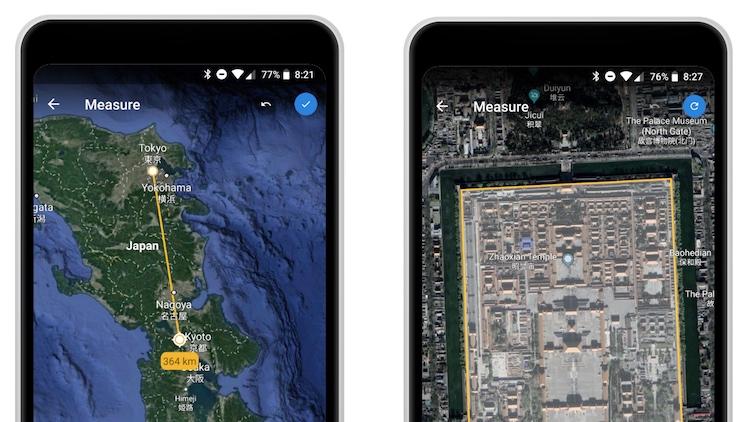
Google Earth can measure the distance between your house and the Louvre
Not content to simply measure kitchen tables using augmented reality anymore, Google is thinking bigger. A lot bigger. The latest update to Google Earth is the ability to measure the distance between two points on the globe. In a blog post, the search juggernaut says that it's been one of the most requested features. The Measure tool goes live in Chrome today and will be added to Android this week, with iOS getting in on the party "soon."

Smart pen measures the dimensions of virtually any object
Despite all the technological advances over the years, measuring items in your home still tends to involve old-school rulers and tape measures... and they can be inaccurate if there are curves. Instrumments thinks it has a better way. The team of former Misfit creators is launching the 01, a hybrid measuring device and pen (there are also pencil and stylus versions) that gauges the dimensions of objects simply by pointing at them. It works on 3D surfaces, too, so curves and contours aren't off-limits.

Converter app makes measurement swaps a snap
Perhaps one of the staples of most forms of math and science is learning how to convert units of measurement from one form to another: cups to ounces, inches to yards, and of course mastering the nightmarish differences between US and metric measurements. Besides being one of the few things you learn in math that you actually will use with you beyond the classroom (please tell your teachers!), the idea of value conversion affects very practical facets of life, especially in finances and the culinary arts. And so, it would be natural for the iPhone to have an app for that too, and Converter - Universal Conversions is probably the only one you'll need. Requiring iOS 7.0 or later, the free app is available for iPad and iPhone, but is standardized for iPhone 5. The app's developers have had the good sense to jump on the iOS 7 bandwagon, with their graphics specifically streamlined and optimized for that software update. And the screen is a visual feast -- clean and modern while still being functional. It is neither aesthetic for aesthetic's sake, nor is it boring and unilaterally functional. I say that because I was simply not expecting an app dealing with one of my least-favorite subjects could be so attractive! Users have numerous options from which to choose. There are thirty-two different categories of dimensions, ranging from the standards of area, density and distance to clothing sizes, time zones, and even a calculator. Picking a particular category takes the user to a new screen where the conversions are side-by-side and all that must be done is typing in a numerical value and scrolling through the two lists until one finds the desired units. The in-app keyboard has a button to easily reverse the units, along with a shortcut to the calculator. Separate search fields are available if users wish to search by unit in each list. There is even a history option, organized within each category, to show which conversions have been made for that day. There is also the option to bookmark a particular unit or even an entire dimension. Currencies are kept up-to-the-minute current via a special update key on the in-app keyboard. It would appear this app's designers thought of everything. The shoe size feature is divvied up by stage of life and gender, and users can see what a man's US size 6 shoe is in the UK, Europe, and several other units (and swap between them). With the percentage function, users can find any percentage of a particular numerical value (e.g., 85 of 1000 is 8.5%), or, with the swipe of a finger, move to a screen where they can determine the value of a given percentage (e.g., 49% of 67 is 32.83). With the timezone function, one can display multiple time zones at once and even use a slider to find times at any time of day or night, not just the current time. (I especially appreciated this function, as it is extremely useful to have any possible time at one's fingertips instead of having to work backwards or forwards mentally from the current timezone.) The app also has a function that can determine the hardness of various metals. This was really the only portion of the app that had absolutely no relevance for me, since I have no reason to test the hardness of, say, cartridge brass, and have no idea how to understand the various unit options within any of the categories. But this will certainly prove useful and just as thoroughly outfitted for iPhone users who must employ such measurements in their employment and other endeavors. The presence of such a function did not in any way detract from my overall enjoyment of the app and my positive opinion of it; indeed, I was actually pleased at how extremely thoroughly the app was prepared for virtually every possible measurement need. I wonder if this is the only kind of conversion app even the most casual iPhone user could ever want. The proliferation of iPhone apps for virtually every conceivable interest and need never ceases to fascinate me. Discovering an app that will instantly tell me how many square inches there are in an acre, what time it will be in Denver when I am fast asleep at 3 am EST, or the size shoe I'll need if I ever stumble across a sale in Paris was no different. While some people might think this kind of an app is silly or even frivolous, the Converter app only confirmed to me the inherent genius which is the iPhone. It has potential for creating a more creative, practical, and delightfully aesthetic world.

Insert Coin: Knut WiFi-enabled sensor hub (video)
In Insert Coin, we look at an exciting new tech project that requires funding before it can hit production. If you'd like to pitch a project, please send us a tip with "Insert Coin" as the subject line. On the surface, Knut (pronounced Kah-noot) doesn't sound terribly exciting -- it's a pocketable WiFi-enabled device that beams you realtime stats over the web. But consider the possible applications, and you'll be much more anxious to pick one up. You can use Knut to measure humidity in your humidor, the temperature in your fish tank or even the status of a door or window. You can monitor stats in realtime, or set alerts so you'll know something's wrong before your goldfish cooks in the tank, those precious Cuban cigars you smuggled through Customs dry up and crumble or someone sneaks into your house through a window after you check in miles away on Foursquare. After popping in a pair of AAA batteries (which are said to last from 2 weeks to 10 years, depending on the battery and syncing options), you assign Knut an email address, which it then uses to communicate. Other Knuts can use the same email address, from which they'll send updates at pre-set intervals. Knut ships with built-in temperature and battery level sensors, and it's compatible with a variety of add-ons, from humidity and vibration to door and water presence sensors. You can also create your own sensor using the breakout board. The project creators have developed a functional prototype, but they need to raise additional funds to pay programmers and buy materials for mass production. As usual, that's where you come in. The first 200 Kickstarter backers can hop on board the pre-order train with a pledge of $80, while an unlimited number of devices will be available for $95. A $115 pledge will get you a Knut and an additional sensor, while $175 will up the order to one Knut, three sensors and a three-port hub. There's six weeks left to go on the campaign, with a goal of $25,000 and an estimated September ship date. As always, you'll find everything you need in the demo video and source link, just after the break.

Daily Mac App: PixFit
Last week, we looked at SnapRuler, a tool for measuring the dimensions of an object on your screen. This week, we are taking a look at PixFit, a similar, but less expensive tool for taking measurements. Whether it's a square image or an irregularly-shaped block of text, PixFit will give you the dimensions. It resides in your menu bar and is ready to provide you measurements in a flash. You can launch the measuring tool directly from the menu bar or by using a hotkey shortcut. It gives you a straightforward crosshair selection tool that lets you draw a box around an object and measure the edges of your selection. If you don't like the selection, you can hold down the shift key and adjust the guidelines to get the perfect fit. The arrow keys can be used to adjust both the location and size of the selection box by one pixel at a time. If you still don't like your measurement, you can hit the esc key and start over. Once your selection is perfect, you can tap the space key and copy the width and height to your clipboard. You can copy the dimensions in CSS format or just plain text. PixFit is easy, fast and affordable. It doesn't have all the bells and whistles of SnapRuler, but it's this simplicity that makes the app so useful. It's perfect for someone who only needs to measure the dimensions of an on-screen object and wants a simple, lightweight tool to help with that task. With its $5.99 price tag, PixFit is affordable, too.

Insert Coin: PhaserTape turns your smartphone into a rangefinder (video)
In Insert Coin, we look at an exciting new tech project that requires funding before it can hit production. If you'd like to pitch a project, please send us a tip with "Insert Coin" as the subject line. You've scoped that little laser dot on the cabinet at the far end of the room, right? Well, don't worry, you're not about to see an innocent stationery cupboard get perforated by a sniper. Nope, this episode of Insert Coin is actually about measuring distances using PhaserTape -- a peace-loving iOS- and Android-compatible peripheral that needs your help over at Makible. We think it could be a sweet little investment, and you only have to click past the break to discover why.

Kinect has no qualms about guessing a woman's age
Did you know that Microsoft's Kinect can measure your bodily proportions in 3D and hence ontogenetically estimate your age? Well grandma, it can. Aside from being incredibly impolite, a recent patent application from Redmond also highlights a more beneficial function: to prevent kids from watching or playing age-restricted media. The proposed system could even shut down inappropriate material automatically when an offending minor steps in the room and then resume it when they leave. On the other hand, we give it five minutes before some scheming rugrat with a distorting lens tweets a workaround.

iDVM Digital Multimeter collects voltage readings on your iDevice, shares them with whoever cares
This, dear reader, is the iDVM Digital Multimeter -- the world's very first iDevice-enabled voltmeter, from Redfish Instruments. Designed with auto technicians, electricians and engineers in mind, the iDVM uses an ad hoc wireless network to connect to any iPad, iPhone or iPod Touch, allowing users to record voltage, resistance and current directly from their palms. Once you've purchased the multimeter and downloaded the accompanying iDVM app, you'll be able to gather electrical measurements from up to 30 yards away from your target, log data over extended periods of time and export your findings in spreadsheet or graph displays. The rechargeable battery-powered device can also read your measurements back to you, which should make you feel slightly less lonely while digging around your car's engine at 3 am. We're still not sure why anyone would want to juggle their iPhone while chasing down a shorted wire, but if you do, the iDVM starts shipping on June 1st, for $220 -- which could buy you about 40 less complicated multimeters from Harbor Freight. Full PR after the break.

Smart Finger measuring thimbles are both conceptually and practically unreal
Time to pause today's stream of real news and breathe a deep wistful sigh. If only. That's our reaction to this Smart Finger "distance measuring device," which combines the natural human urge to measure things by eyeballing them with the ruthless precision of electronics. Data is obtained by beaming a signal from one of these thimble-shaped finger straddlers to the other and calculating how long it takes to traverse the gap between the two. Then you can get fancy by storing distances inside these silicone shells' built-in memory and using them to work out the volume of a given three-dimensional space. Top marks are also earned for the integrated design that means the two parts fit into one curvy little device. If only, indeed.

Physicists create tiny ruler to easily measure nanoscale contraptions
How do you measure items constructed on a nanoscale assembly line? Why, using a plasmon ruler that measures how much the structure's surrounding gas resonates, of course... and it just so happens that science has theoretically built a better one than ever before. Researchers at China's Wuhan University discovered that by using nanospheres "to modify surface plasmon coupling of a nanorod dimer" -- yes, that's a little over our heads, too -- they could create a linear plasmon ruler that allows one to read how far apart the particles are using a far simpler calculation and modify the range of measurement more easily too. None of this may seem important to you at the moment, but remember: nobody wants imprecisely-sized nanites crawling through their tubes.

Wooden electronic ruler concept makes measuring fun again
Think the market on measuring things has been cornered? Think again, cause designer Shay Shafranek recently came up with this new concept that adds a bit of newfangled technology to and old fashioned wooden ruler. The secret, it seems, is a line of tiny metal points running along the edge of the ruler, which can detect when you touch 'em with a pencil and display the exact measurement on the LED display discreetly hidden inside. Better yet, the ruler can apparently store measurements and add 'em up as you go along, eliminating the need for any pesky remembering or math. Of course, it is still just a concept, and there's no indication that Shafranek has any commercial plans for it just yet. In the meantime, you can get a peek at its inner working courtesy of the clear version after the break.[Via Technabob]

WatchScale attempts to become the new calculator watch
Move over, Casio Databank (and similar) -- a formidable opponent just rolled into the ring. While the aforementioned timepiece has been the geek watch of choice for years now, Jennings' WatchScale is all set to give it a real run for the money. This wristwatch not only displays the time in brilliantly blue fashion, but it also weighs lightweight objects (up to 300-grams) with an accuracy of 0.1-grams. We know, you're already bracing for a quadruple-digit (pre-decimal) price tag, but there's no need for worry -- after all, you can procure your own for just $17.90.[Thanks, Nate]

Breakfast topic: Time is the fire
Somehow I missed the memo that Blizzard was changing the minimap to include an upfront clock, alarm, and stopwatch. It's a pretty neat idea. My favorite part is that you can switch the clock to read local time. This adds to time management tools located in the account setting to limit play time. As I've mentioned before, I live in Las Vegas. It's a strange place, with time dimensions similar to World of Warcraft. You have to look pretty hard to find a clock or a window in one of the casinos and the floors are like mazes that are designed to disorient you. Why? They want you to stay there and spend your money. As far as I know, WoW has always had a clock, but until yesterday, you had to hover your mouse over it to see the time. You can always look around the room. I don't know how many times I've checked the time and wondered where the time went. I found it nice tonight to have it right in front of me.

Omron announces smile measurement software
Sensing component company Omron has created what it calls "smile measurement software," which rates the amount of happiness that human subject of a photo are exhibiting. On the face of it (ouch!), the applications aren't too obvious: then you consider that this could easily be used by robots to detect their owner's -- and future slave's -- state of mind, even if it is on a rather polarized scale. According to Omron, the subject doesn't even have to be looking at the camera to work, the application is only 50kb in size, and it can run effectively on embedded mobile chips. Just don't go complainin' when your next digicam confirms your worst fears, that yes, your child is emo.

Sanrio offers up Hello Kitty body fat meter
For those of you still itching to get in on the Wii Sports exercise regimen, but are without any way to measure how many pounds you'll actually melt off, Sanrio's got you covered. Sure, you could waltz right into just about any retailer and pick up a vanilla scale, but the Hello Kitty body fat meter weighs your body in a whole new dimension of cute. Available in a trio of versions ranging from digital to analog to an actual "cooking" version, the device doesn't actually function any differently than the non-adorable varieties, but who wouldn't be motivated to shed a few pounds and have Hello Kitty smile back at you in celebration? The BF-071-KT scale (pictured) should be available in Japan soon for a price (¥6,000; $49) that only the passionate could appreciate.[Via UberGizmo]

Bosch unveils parking space measurement system
While Toyota already has its self-parking Prius on the streets, and Volkswagen (not to mention BMW and Honda) isn't too far behind, Citroën is joining the fold thanks to a newly-unveiled system developed by Bosch. Citing the C4 Picasso as the "world's first car to feature integrated parking space measurement," Bosch apparently hopes to get its own snazzy parking assistant on more rides in the future. The system utilizes six total sensors on the front / rear of the vehicle to gauge parking space dimesntions (and alert you of obstacles) while cruising by at up to 12.5-miles per hour, and can inform the driver if the space he / she is eying is too small, "a tight squeeze," or just right. The system initiates the measuring process when the motorist tags a button on their steering wheel, and looks to the right or left depending on which turn signal is in use. While not quite as advanced as Toyota's gig, Bosch hopes to upgrade its system to allow the vehicle itself to control the maneuvering sometime in 2008, but those not able to hold out can pick up the current rendition real soon.[Via Gizmag]









