mechanicalkeyboard
Latest

Corsair's K95 Platinum mechanical keyboard is on sale for $130
If you're in the market for a mechanical keyboard, you might want to cast your eye in the direction of the Corsair K95 RGB Platinum. The peripheral can retail for $200, but it's on sale on Amazon now for $130.

Our favorite mechanical keyboards
By Kimber Streams This post was done in partnership with Wirecutter. When readers choose to buy Wirecutter's independently chosen editorial picks, Wirecutter and Engadget may earn affiliate commission. Read the full guide to mechanical keyboards. If you spend most of your day typing or coding, a mechanical keyboard is a worthwhile upgrade over a cheaper, less comfortable keyboard. After spending months testing 19 of the most promising options, we found that the Varmilo VA87M is the best tenkeyless mechanical keyboard thanks to its excellent build quality and compact, minimalist design. It's also available with a ton of switch options and colorful high-quality keycaps to match your preference. The Varmilo VA87M is available with many different switch types, including Cherry MX Clear, MX Brown, MX Blue, MX Black, MX Red, and more. If you don't already know what switches you like, we recommend Cherry MX Brown, because they offer a satisfying tactile bump without making too much noise for a shared space. We also love that the VA87M is available with a variety of fun keycap sets and matching cases. It comes with a removable Mini-USB cable and a wire keycap puller, and it works on Windows and Mac. The VA87M isn't fully programmable, but it does have clearly labeled media keys, and you can customize a couple of functions. The VA87M typically costs around $130—about average for a great mechanical keyboard—though some switch types, keycap sets, and backlight options cost a bit extra. If the Varmilo VA87M isn't available, we recommend the Leopold FC750R. It has equally excellent build quality and a similarly compact, minimalist tenkeyless design, and it comes in all the most popular switch types. It's available with a few different tasteful, high-quality keycap sets, though it doesn't provide as much variety as the VA87M and has no backlight options. Like the Varmilo, this Leopold model has a removable Mini-USB cable and works on both Windows and Mac. But the FC750R's media keys aren't labeled on the keycaps (or explained in the manual), so you'll have to memorize them. The FC750R typically costs around $120, though some switch options cost an additional $5. Our top picks are well worth the cost because you'll use your keyboard every day for years, but if you're on a tighter budget, get the iKBC CD87. This tenkeyless keyboard offers build quality nearly as good as that of keyboards twice the price, as well as PBT keycaps and the most popular Cherry MX switch options—both rarities for a keyboard under $100. Its media keys require two hands to activate and aren't clearly labeled, its cable isn't removable, and it lacks stylish keycap options and a backlight, but the CD87 is usually around $50 cheaper than the Varmilo VA87M and Leopold FC750R. If you want a wireless mechanical keyboard, we recommend the tenkeyless iKBC CD87 BT. It's identical to our budget pick in build quality and size, it comes with the most popular switches, and it can pair with up to four devices via Bluetooth or connect via its removable USB-C cable. Unlike on the regular CD87, its volume keys are labeled and accessible with one hand, and it has DIP switches to customize the behavior of certain keys. At around $120 typically, it's reasonably priced for a Bluetooth mechanical keyboard, too. Unfortunately, availability is an issue with most great mechanical keyboards. Most are made in Taiwan or China and shipped to the United States in batches to be sold by specialty retailers such as MechanicalKeyboards.com. If our picks aren't available in the switches you want or with the keycaps you want, you can preorder at MechanicalKeyboards.com, keep an eye on that seller's incoming-shipments page, or set availability alerts on Amazon using a price tracker such as CamelCamelCamel or Keepa. We tested our picks against more readily available options and found that these models were of significantly higher quality and worth the effort to track down, but if you can't wait that long for a new keyboard, take a look at the other great options we found during testing.

Logitech's new mechanical keyboards are 'more comfortable' to type on
Logitech has revealed a pair of new mechanical gaming keyboards that use its low-profile GL Switches, which are half the height of typical mechanical key switches. Since you won't need to push down as much before the keyboard recognizes a keystroke, it should be about 25 percent faster to press the keys. Logitech says that should provide "a more comfortable typing experience."

Razer's THX-enabled headset helps you locate sneaky enemies
Razer has unveiled a headset that makes the best use of its THX acquisition so far by letting you know where your enemies are coming from. The Kraken Tournament Edition is the first product with THX Spatial Audio that plays sounds from all around you with "pinpoint accuracy" and adjusts when you turn your head. It can also auto-detect audio formats, let you set up a personal profile with parameters like voice clarity and bass boost and find just the right balance between game and chat volumes.

Capcom made a ridiculous typewriter keyboard for 'Resident Evil 2'
Over the years, Capcom has had some wild ideas for physical Resident Evil tie-ins. A Bluetooth keyboard modeled after Resident Evil 2's iconic Lexington typewriter might take the cake for the coolest one, though. Unlike the dollhouse that was part of the Resident Evil 7 special edition or the chainsaw controller from Resident Evil 4, folks who are really into keyboards (or typewriters) might actually get some use out of this.

Azio's Retro Classic keyboard is luxurious, but imperfect
Read this site for long enough and you'll know I have a crazy love for ostentatious mechanical keyboards. The madder the design, and the louder its keys, the more I'm enthralled, and Azio's latest offering is a real doozy. The Retro Classic is a USB or Bluetooth-equipped input device styled to make a steampunk faint in admiration. And even though I have no particular affiliation for that lifestyle, I love having it on my desk.

Logitech's latest no-lag wireless gear includes a mechanical keyboard
Logitech's ultra-low lag wireless peripherals are quickly expanding beyond mice. It's introducing two more peripherals that take advantage of its Lightspeed tech, including its first keyboard. The G613 (above) has the mechanical switches that many gamers prefer in a keyboard while offering the virtually undetectable 1ms latency inherent to Logitech's. If you combine this with a Lightspeed-equipped mouse, you're theoretically eliminating two wires without losing your edge in twitch-happy games. Thankfully, there's a new mouse on offer as well.

The best mechanical keyboards
By Kimber Streams, Dan Frakes, and Ryan Whitwam This post was done in partnership with The Wirecutter, a buyer's guide to the best technology. When readers choose to buy The Wirecutter's independently chosen editorial picks, it may earn affiliate commissions that support its work. Read the full article here. If you spend most of your day typing, a mechanical keyboard can be a worthwhile upgrade: Mechanical keyboards are more durable, responsive, comfortable, and customizable than other types of keyboards. The best for you depends a lot on personal preference and what you're using it for, but after spending months testing 31 top-rated keyboards with a four-person panel, we unanimously agree that the WASD Code 87-Key is a great place to start because of its fantastic key feel, build quality, and elegant design.

Logitech's sub-$100 deck tempts new mechanical keyboard fans
Mechanical keyboard aficionados may extol the virtues of their chosen device like speed and feel but often downplay how much that luxury will cost you. Many good mechanical keyboards run between $150 and $200, with gaming-centric models jacking up the price thanks to features like RGB lighting and programmable keys. Logitech's new G413 hopes to indoctrinate the less hardcore by eschewing most of the bells and whistles, delivering a quality gaming deck that will cost you only $90/£99.

Great keyboard design can be undermined by bad decisions
One problem with loving quirkily designed mechanical keyboards is that there's a risk of falling onto a hype train of your own making. At first blush, Lofree's wireless mechanical keyboard looked like a dream product, thanks to its Henrik Thor-Larsen-inspired design. It showed plenty of promise too, thanks to its Gateron Blue switches and Mac-first layout that works with both iOS and macOS devices (as well as Windows and Android). But despite its gorgeous looks, the Lofree keyboard is unpleasant to use.

Razer makes its Blackwidow keyboard quieter, more comfortable
Fans of mechanical keyboards love them for their tactile, springy and accurate keys -- but not everybody loves how loud they can be. If you're looking for a clicky feeling without an audible click, Razer wants your attention. Today the company announced a new, quieter Razer Blackwidow mechanical keyboard. At a glance, it's basically the same layout as the company's previous Blackwidow gaming keyboard, but with two key differences: a detachable magnetic wrist rest, and a new 'silent' mechanical key switch.

Corsair's new K95 gaming keyboard is surprisingly classy
When I first encountered the Corsair Rapidfire K70, it was love at first sight: The feel of the brand-new Cherry MX Speed keys and their short 1.2mm actuation point was par excellence, and the RGB lighting gave me faint Candy Land vibes with its bright colors. However, while it was good for typing and many games, configuration fanatics were left out of the fun by the lack of dedicated macro keys. This month, Corsair finally added MX Speed keys to its flagship K95 model, but that's not the only upgrade gamers and typists will discover. The $200 K95 RGB Platinum features some redesigned buttons, a reversible wrist rest and a snazzy lighting bar. It's more of a refinement than a revamp, but it's one that makes the new K95 a flashy, yet somehow tasteful, addition to any desk. Yes, even with the colors.

The Das Keyboard 5Q brought notifications to my fingertips
Well-regarded mechanical keyboard maker Das Keyboard is taking its peripherals in a new direction. This is an internet-connected keyboard series where each key can light up with notifications -- if you want them to, that is. Not only does it connect to the internet, but the Das Keyboard 5Q is the first keyboard I've heard of that has its own open API, which gives you an idea the level of customization that's possible for those very enthusiastic typists out there.

Pre-orders open for the 'first internet-connected' keyboard
Das Keyboard is best known for its high-end mechanical keyboards, and now it's taking them online. Next month at CES the company will debut "the world's first cloud connected keyboard" that streams info from the web right to the input device. Rather than putting a display on the keyboard itself, info and notifications pop up as user-defined colors on the 5Q's standard QWERTY layout.

The new Razer Blade Pro trades gimmicks for 4K gaming power
When Razer made its first laptop, it was a company best known for selling third-party gamepads and high-performance gaming mice. Premium gimmicks were the name of the game. The company routinely released products with 17 buttons, adjustable tension analog sticks or retractable parts. This flair for novelty carried over to Razer's first gaming notebook, which featured a set of 10 customizable keyboard buttons that each housed its own tiny LED display. It was neat, but the flagship laptop was soon overshadowed by a smaller, more powerful model. Now, the company is finally giving its original notebook the upgrades it deserves: a screaming new processor, the latest in graphics technology and a keyboard without the hindrance of the original's silly "Switchblade" interface. This is the new Razer Blade Pro.

Celebrate the SNES with Hyperkin's mechanical keyboard
If you grew up in North America during the early 1990s, there's probably one color you associate with Nintendo: Purple. The SNES had a distinctly violet tinge in the region, while European and Japanese customers were treated to a grey, slightly more curvaceous model (the controller had multi-colored face buttons too.) If the purple version has a special place in your heart, you might be interested in the Hyper Clack Tactile Mechanical Keyboard by Kyperkin. It costs $99.99 and comes with Gaote Blue switches, which should suit serious but not too serious gamers and writers.

The Das Keyboard 5Q is for working smarter, not harder
Das Keyboard is behind some of the most impressive mechanical keyboards around. If you're a keyboard snob, you've probably used one or two in your life. If you like customization and keyboards that do way more than just help you put words together, you're going to want to check out the Das Keyboard 5Q.

Qwerkywriter's retro iPad keyboard is a flawed masterpiece
The internet has made our culture impermanent, and in its confusion, humanity mistook nostalgia for authenticity. Our cameras take images in unprecedented detail, but we only share them if they look like Polaroids from more than half a century ago. The hipsters of today dress like they're about to teach a physics class in a Midwestern public school, circa 1954. That's why the Qwerkywriter feels like such a product of its time: a $399 84-key Bluetooth keyboard that's been styled to look like the love child of an Olivetti Studio 42 and an Underwood No. 5. A gleaming exhibit of the future designed to seem as if it's been in the back of a junk shop for the last hundred years. It was a Kickstarter success, but can the product vault the hurdle between nostalgia and authenticity to become an actual product?

MSI's latest gaming laptop packs a mechanical keyboard
Using a laptop for gaming usually means making a few sacrifices, including the keyboard; you often have to make do with thin, flat keys that don't compare to what you get with many desktops. You won't have to compromise on input with MSI's new GT80 Titan, though. The 18-inch behemoth has room for a mechanical keyboard with the Cherry Brown MX switches that many keyboard purists covet. It should not only feel better under your fingers, but work more reliably in the heat of virtual battle. The number pad doesn't get the same treatment, but it's cleverly tucked into the trackpad area to save space.
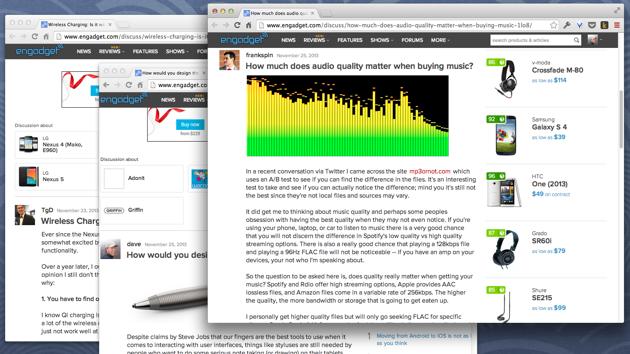
Feedback Loop: 30 years of Mac, mechanical keyboards, Bitcoin alternatives and more!
Welcome to Feedback Loop, a weekly roundup of the most interesting discussions happening within the Engadget community. There's so much technology to talk about and so little time to enjoy it, but you have a lot of great ideas and opinions that need to be shared! Join us every Saturday as we highlight some of the most interesting discussions that happened during the past week. This week, the Macintosh turned 30, so naturally, we had to share our fondest memories of our first Mac. We also dove into the complex world of mechanical keyboards, examined the potential health benefits of WiFi-connected LED lightbulbs, discussed the viability of Bitcoin alternatives and asked about the best laptops for software development. Click past the break and read what fellow Engadget users like you have to say.










