nowplaying
Latest
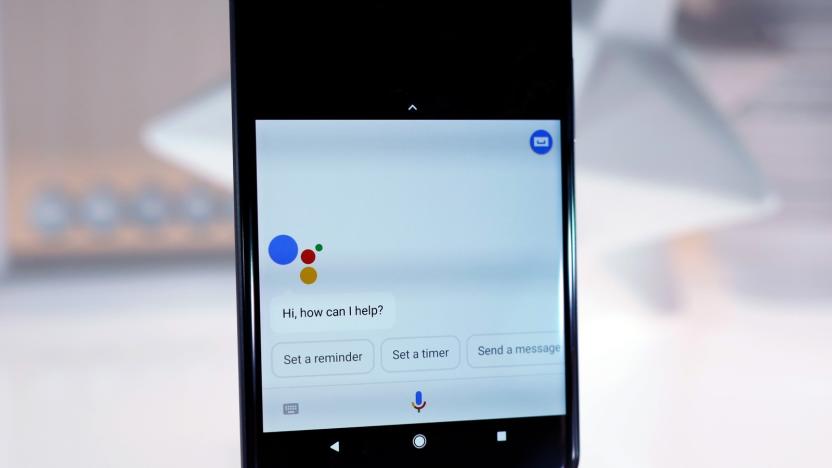
Google brings its AI song recognition to Sound Search
Google's Now Playing song recognition was clever when it premiered late in 2017, but it had its limits. When it premiered on the Pixel 2, for instance, its on-device database could only recognize a relatively small number of songs. Now, however, that same technology is available in the cloud through Sound Search -- and it's considerably more useful if you're tracking down an obscure title. The system still uses a neural network to develop "fingerprints" identifying each song, and uses a combination of algorithms to both whittle down the list of candidates and study those results for a match. However, the scale and quality of that song matching is now much stronger.

Twitter #Music for iOS now displays tweets on #NowPlaying feed, lets you interact with them
Hey, remember Twitter #Music? Yes, that Twitter #Music. Well, the jam-focused service is getting a little better on iOS thanks to the latest update. Today's changes aren't as major as the discovery features and additional languages the app gained last month, but #Music power users will most likely still appreciate the new additions. To be more specific, the app squeezes some new features into the #NowPlaying feed, allowing you to favorite, retweet and reply to tracks shared by others. Best of all, now you won't have to stop and switch between Twitter apps to share how you feel when someone's listening to Miley Cyrus' "We Can't Stop."

How to get Notification Center to show you what's playing in iTunes
OS X's Notification Center was introduced in Mountain Lion and is now your one-stop location for all alerts. Besides the customary notifications for incoming emails and reminders, you can also use Notification Center for other content like the title and artist of the current track that's playing in iTunes. As showcased by OS X Daily, Now Playing uses AppleScripts and Terminal-Notifier to display the current iTunes track and the artist's name along with your other notifications. The app also works with streaming services like Spotify. Now Playing can be downloaded from Mediafire and installed on your OS X Mountain Lion machine. Another alternative is iTunification from Onible. Inspired by Now Playing, iTunification lets you display the current track and artist in Notification Center and has the added benefit of Growl support. Besides the track and artist name, the Growl option also allows you to display cover art and setup custom alerts. Both of these apps are scaled down versions of GrowlTunes which adds playback controls your menu bar and displays the current track and artist as a Growl notification.

Google Play Music app update brings tweaks to Now Playing, Recent, playlists and widget
Ever since introducing the Google Music app in beta last year its developers have been hard at work trimming away the rougher edges and that's never been more evident than in the new 4.3.606 version now available for download. While Google Play Music's overall look hasn't shifted significantly, the changelog and a quick spin using it reveal nearly every screen has had some slight change. As seen above, the recently played screen now features larger album art, while the action bar has been adjusted with different transport controls. In this version, users have the ability to adjust and reorder music in the Now Playing queue, while a refreshed widget shows off album art and allows for thumbs up without opening the app. The settings menu has a direct link to the Nexus Q control app (assuming you can run it, and have one), hit the Play store for the updated version to try it out yourself.

5 Apps for movie nuts
Just a few years ago, lovers of movies had one option of finding out where and when a film was playing: the newspaper. Remember them? They came sometime after scrolls and before Pong. Next came Mr. Moviefone. Who of you cannot hear a certain voice in your head as you read: 'Hello and welcome to Moviefone'? The voice has been doing it since 1989, and has recorded over three million voice prompts. Moviefone represents many theater chains including: some AMC screens, Cineplex Odeon, Clearview Cinemas, Galaxy Cinemas, and National Amusements theaters depending upon location. And then came the Internet. Some years later, in 2000 Fandango emerged to create some competition. Using a ton of funny commercials and movie trailers featuring paper bag puppets, they gave Moviefone a run for their money representing such chains as: some AMC screens, Carmike Cinema, Century Theaters, CineArts, Cinemark, Edwards, Regal, United Artists, and others depending upon location. Both have Internet sites where, for a service charge ranging from $.75 to $2.00, tickets could be bought online to make sure you wouldn't be shut out of that midnight showing of Transformers 2. Then came the iPhone/iPod Touch and things got considerably easier, although there is no clear demarcation of what service sells what, or where. I want to give you two alternatives, each using one of the two competing services. Now Playing - Free This is one of the nicest apps going. It uses Fandango for purchasing tickets, but it does a whole lot more. In fact, it has the fullest feature set of any movie app I've come across. Here are some of the things it can do: Netflix management: Many options found on the Netflix site are available here but I found them a bit harder to get to than on the web site. Queues can be re-ordered, add to or deleted from. When adding you have the option of moving your choice to the top of your queue. If you're not sure if you want it, you can be transferred to Amazon, IMDb, Wikipedia or even the Netflix site via Safari for more information. I should note that when using any of the Netflix oriented functions, the app takes quite a while to download all your Netflix account information. Movie searching by theater: Choose a theater and get show times and the option of playing a trailer. A website button brings you to all of the sites mentioned plus the Metacritic review site, or you can read the first paragraph of a number of reviews from top critics. You are also alerted if the movie is already in your Netflix Queue and given the Netflix star rating. Movie schedules can be emailed. A full list of upcoming movies along with DVD release dates can be found along with the ability of saving any upcoming title to your Netflix queue to receive it after it's released. It doesn't have the nicest interface out there, but it's jammed with functionality and the price is certainly right. Note: Fandango service charges a 'convenience fee' ranging from $.75 to $2.00 depending upon venue and location.

TiVo Central Online adds Now Playing and To Do lists
Series 3 and HD TiVo owners have a little bit of newness waiting for them at the TiVo Central Online website in the form of Now Playing and To Do lists for their bleeping and blooping DVRs. After playing around with the new features, we have to admit that while they come in handy for managing TiVo scheduling, but we're hoping that the improvements don't stop there. For example, we keep clicking on entries in the Now Playing list, expecting to get a placeshifted stream (or at least a "Keep until/Delete now" dialog; but the video remains safely locked away on our TiVo. While we're wishing, who do we talk to about getting a guide view that shows only our favorite channels?

Poll: What's the most annoying form of advertising?
We spotted something this week that really got our heads spinning: a fairly fail proof method to keep ad skipping (at least partially) at bay. During a re-run of Family Guy on TBS, Bill Engvall casually walked onto the bottom of the screen, paused Family Guy and proceeded to pimp his own show for a solid 15 seconds. Yeah, TBS is known for self-promotion, but this just feels downright slimy. It prompted us to fire up this poll, however, which beckons you readers to cast your vote for the most annoying form of advertisement. Feel free to chime in below with specific experiences if you feel led, and make sure to use the heck out of that DVR while you still can -- clearly, these guys are all too ready to institute workarounds to hinder ad skipping. The Bill Engvall violation video is waiting after the break. %Poll-15224%

Now Playing plugin for iTunes
This Now Playing plugin for iTunes looks like it has great potential. It does a couple of things, and promises to do more once it is no longer in beta.What does it do, you ask? It creates an XML file of the song you are currently listening to in iTunes and stores it on your hard drive or you can set it to ftp it to a remote server. This allows you to set up on of those 'currently listening' things on your blog (using some programming kungfu to make the XML into some more presentable).At the moment that is all it does, but this is a very early beta release. Looking for Amazon and iTunes Music Store ties in to come soon.




