OfficeForMac
Latest
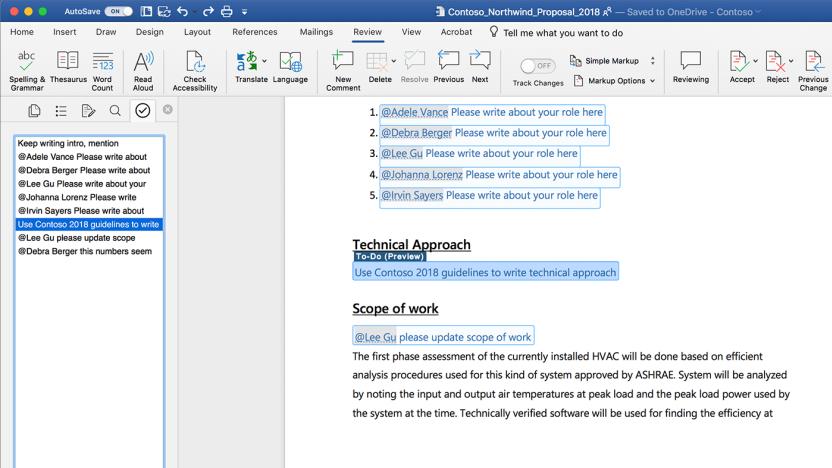
Microsoft Word will automatically create to-do lists for you
Microsoft will start turning the notes you leave in Word documents into to-do lists. The company is testing a new feature in its word processor that will automatically detect notes and messages left for yourself and others and turn them into actionable lists. The beta version of the feature is available for some Office for Mac Insiders starting today and will roll out to Windows testers in the coming weeks.
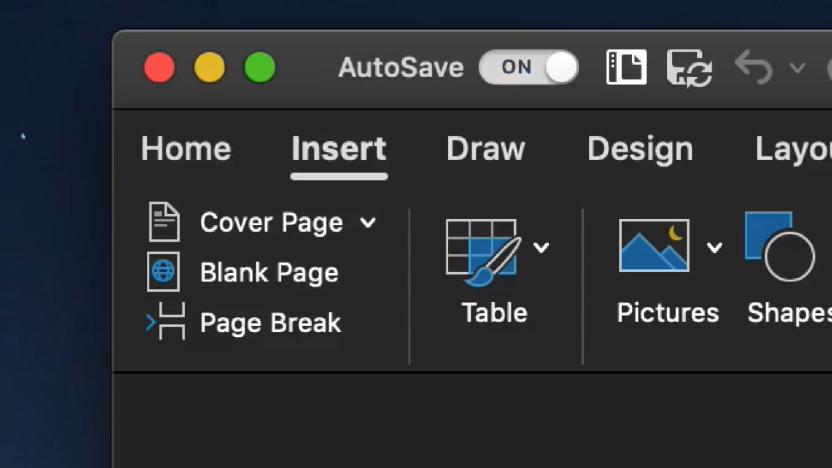
Microsoft Office will get a dark mode for macOS Mojave
Microsoft Office users on macOS Mojave are in line for a welcome update, as a dark mode is on the way. However, you might need to wait a little while before Microsoft makes it a little more comfortable for most users to hash out their masterpiece novel in Word in the middle of the night. The mode just went live for Insider Fast testers, according to Office product manager Akshay Bakshi.
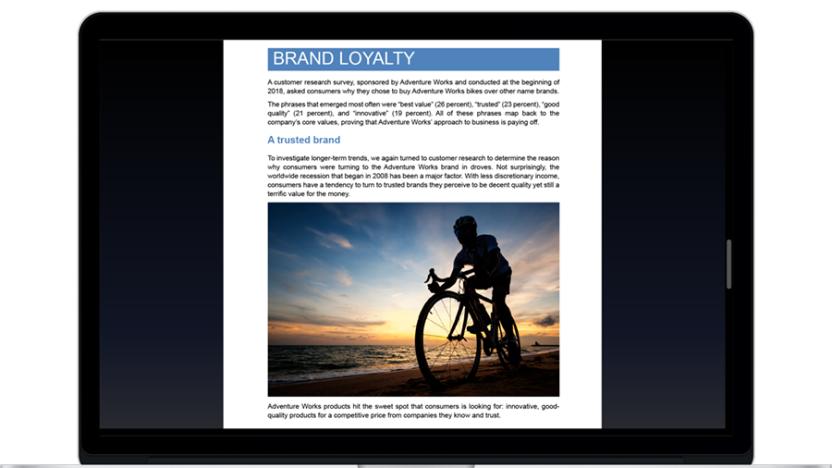
Microsoft opens Office 2019 for Mac business preview
Mac users who prefer Microsoft's suite of productivity tools but aren't keen on Office 365 are getting their first chance to try Office 2019 for Mac. A preview of the suite (including Word, Excel, PowerPoint, Outlook and OneNote) is now open to business users.

Microsoft Office for Mac now supports add-in extensions
Microsoft Office didn't get a ton of stage time at Build this year, but the company announced a handful of improvements for both users and developers. Probably the most notable was the news that "add-ins" for Office (which work similar to browser extensions) would be coming to Office for Mac for the first time. It's a smart move to get those add-ins out to the Mac, because they're already available on Windows, the iPad and the online Office interface. Making them work with Office on the Mac goes helps unify the platform, something Microsoft has made a major focus in recent years.

Office for Mac 2016 exits preview, bridges the gap with Windows
The last time a new version of Office for Mac came out, the year was 2010. Microsoft had recently released the Kin; our favorite e-reader had a QWERTY keyboard; and people were still snickering at some awkwardly named gadget called the iPad. A lot has changed since then: OS X looks a little different; Windows looks a lot different; and believe it or not, people actually want to use Office on that weird iPad thing. Until recently, though, Mac for Office looked the same as it did when it first came out on OS X Snow Leopard. Finally, earlier this year, Microsoft released a preview of Office for Mac 2016, which brings feature parity with the Windows version (Office 2013) and also better matches OS X's current aesthetic. The final version is out today, and you can download it now for free -- with an Office 365 subscription, or if you're a student. What's that, you say? You'd rather use Google Docs or OneDrive? You prefer Pages?! You can have a peek anyway at the screenshot gallery below, and then read on for a summary of what's new.

The Office 2016 for Mac preview is now available
While Microsoft is hard at work on the final version of Office 2016 for Mac that'll arrive later this year, it's offering folks who are too eager to wait an early look. The preview version of Redmond's productivity suite is now available for download, serving up Word, Excel, PowerPoint, OneNote and Outlook to machines running Apple's desktop OS. There's sure to be a truckload of updates in the months to come, but if you're still using Office for Mac 2011, the changes that are already in place (read: the redesigned UI) will certainly give you something to look forward to.

Daily Update for April 10, 2013
It's the TUAW Daily Update, your source for Apple news in a convenient audio format. You'll get all the top Apple stories of the day in three to five minutes for a quick review of what's happening in the Apple world. You can listen to today's Apple stories by clicking the inline player (requires Flash) or the non-Flash link below. To subscribe to the podcast for daily listening through iTunes, click here. No Flash? Click here to listen. Subscribe via RSS

Microsoft does a stealth price increase of Office for Mac
While no one was looking, Microsoft hiked the price of Microsoft Office for Mac. A note in Computerworld also says Microsoft has stopped selling multi-license packages of the suite of office tools. That makes Office for Mac 2011 the same price as Office 2013 for Windows. It comes about as Microsoft pushes for its cloud-based Office 365, a subscription-based plan. A single license for Office for Mac Home and Student is now US$140, up 17 percent from the old $120 price. Office for Mac Home & Business was hiked 10 percent to $220. We confirmed the new prices at the Microsoft online store and at the Apple online store. Some online retailers, such as Amazon, are still showing the lower prices, so you might want to grab a copy from those retailers before the price hike kicks in. The prices might cause some people to shift to Apple's iWork, but that suite of applications hasn't been updated beyond bug fixes since January 2009.

Microsoft patches Office for Mac licensing bug
Microsoft has released an update to its Office for Mac 2011 software. The Microsoft Office for Mac 2011 14.3.1 Update fixes an issue that could "...cause Office 2011 applications to report a problem with Licensing even though the applications continue to run unaffected," according to the company. In other words, the bug caused several genuinely licensed copies of Office 2011 to think they were unlicensed and stop working. The bug first appeared after Microsoft released the Office for Mac 2011 14.3 Update last week. That update delivered a number of genuine critical bug fixes and apparently spread the licensing bug. To install the latest update, users can launch any Office for Mac 2011 app and select "Check for Updates" under the Help menu. You can download the update directly here.

Microsoft Office for Mac now has Retina support
Microsoft has updated the Office for Mac software to have Retina display support for Word, Outlook, Excel and PowerPoint. The update is available via Microsoft AutoUpdate. The update comes as a welcome surprise, as a month ago, the prognosis of Retina display support for Microsoft Office looked to be something that was in the distant future.

Microsoft brings Retina display support to Office for Mac
Microsoft brought Office for Mac 2011 up to speed with Mountain Lion this summer, and it's now back with another update that finally adds support for the MacBook Pro's Retina display. That comes courtesy of version 14.2.4 of the software suite, and that added sharpness naturally extends across Word, Excel, PowerPoint, and Outlook. You can find the update waiting for you in the Microsoft AutoUpdate tool if you haven't been prompted to download it already.

Microsoft has no plans for Retina display Office apps (updated)
There's someone who's kicking sand out of the Retina display sandbox, and that company appears to be Microsoft. Even though Microsoft boasted that Office for Mac is ready for OS X Mountain Lion, Macworld is reporting that users with Retina display MacBook Pros are describing a less-than-stellar experience when using Office for Mac on one of these machine. This isn't a surprise, as about the only current OS X Mountain Lion feature that Office for Mac supports is Gatekeeper, which I think is largely a move to keep the average user from thinking that Office isn't working with Gatekeeper turned on. Other yet-to-be-delivered features include iCloud support (no surprise), auto-saving, versions (though there is a workaround) -- the last two being Lion features that the Office for Mac team was supposedly working on. In the blog, an Office for Mac team member claimed that Outlook does support Retina display. "Outlook for Mac 2011 already supports Retina Display and the remaining apps will have the same viewing quality as on any non-Retina device. Unfortunately at this time, we cannot comment on any future updates regarding supporting Retina on Word, Excel or PowerPoint," the person said. The same isn't holding true for other software. Adobe's Creative Suite also lacks Retina display support, but told Macworld in an email that it would be coming later this year, and the same goes for AutoCAD. But the support is coming, as Photoshop and AutoCAD were demoed during the MacBook Pro with Retina Display announcement. The installed base of Office for Mac users that own Retina display MacBook Pros might not be big enough to justify adding the support right now. As more Retina display machines are adopted in the business industry, Microsoft might eventually come back to the Retina display issue and other Lion and Mountain Lion features that it's neglected. But, I suspect that given Microsoft's laissez-faire attitude toward the Office for Mac suite, those features might come some time in 2016 ... maybe. Update: As one of our commenters pointed out, Office for Mac is written in Carbon while Retina display supports requires Cocoa API. The current Outlook was written in Cocoa.

Office for Mac 2011 and 2008 ready for OS X Mountain Lion, procrastinators groan
So you updated to OS X Mountain Lion and, gosh darn it, you're not sure that Office for Mac 2011 (or Office 2008 for Mac) will be in perfect harmony. Time to put off finishing that accounts receivable spreadsheet until IT sorts it all out, right? Unfortunately for anyone looking to catch a break, Microsoft just certified that the two most recent Mac versions of Office will purr with Apple's latest big cat. About the only hiccup remaining is the inability to manually download and install future updates as long as Gatekeeper is on full lockdown. If you've been spending all day making paper planes, it's time to knuckle down and get back to work.

Microsoft offering free 30-day trials of Office 11
Office 11 for Mac is an interesting little bit of software put out by a smallish Seattle-based company called Microsoft -- it's a nice suite of business apps, including a word processor, database software, an email client and a few other helpful programs all bundled up together. You may not have heard much about it before (it's kind of like OpenOffice, if we understand it right), but if you want to give it a try, this Microsoft company is offering up a free 30-day trial over on the official website. We're not sure how useful the suite actually is, but free's free, right? OK, all kidding aside, you probably already have some form of Office installed on your Mac. But the Microsoft team is offering up a free trial of Office 11 during Macworld, and if you haven't seen the latest version of this ubiquitous software yet, consider this your chance to check it out. Plus, we've heard some pretty interesting things about this "Microsoft." Apparently they also make their own operating system, but it'll run on any computer, not just the ones you buy at the official store. Crazy!

Office 2011 gets hefty discounts for Black Friday
The official Office for Mac blog just posted a list of places interested buyers can get Office for Mac 2011 at reduced cost throughout the Black Friday/Cyber Monday weekend. Here are the prices you'll get if you buy during the US Thanksgiving holiday weekend from these retailers (note the special savings from Amazon): Apple Stores (US & Canada): $20 off Home & Student Family Pack for $129 (regularly $149 ERP). Best Buy and MacMall (US): $20 off Home & Student 1-pack for $99 (regularly $119 ERP) and $20 off Home & Student Family Pack for $129 (regularly $149 ERP). Amazon (US): $40 off the Home & Student 1-pack, cost of $79 (regularly $119 ERP) and Home & Student Family Pack for $109 (regularly $149 ERP). OfficeforMac.com (US): $20 off Home & Student Family Pack for $129 (regularly $149 ERP). Office for Mac 2011 was released at the end of last month and has gotten generally favorable reviews, especially for its speed increases. If you're in the market for an Office upgrade, it looks like next weekend is the time to buy.

Office 2011 for Mac is available today.docx
There are plenty of free, paid, web-based, desktop-bound, cross-platform, or uni-platform alternatives, but there can only be one Office. Microsoft's flagship desktop suite of productivity applications just got a major new update. Office 2011 for Mac replaces Microsoft's Mac-specific Entourage email app with the industry standard Outlook, brings in some interface tweaks from Office 2010 over in PC land, and integrates with those Office Web Apps you've been hearing so much about. The entire "Home & Business" bundle goes for $279, and if you're not so into Outlook, you can get the Word / PowerPoint / Excel "Home & Student" version for $149.










