settings
Latest
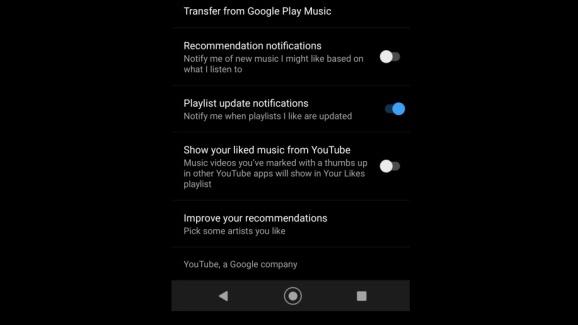
YouTube Music finally lets users filter out liked YouTube videos
The forced transition from Google Play Music to YouTube Music is upon us, and for those making the switch, one annoying aspect of the new service has been how it blends random videos from YouTube in with music.

iOS 14 update fixes a bug that reset your browser and mail defaults
Apple fixed an iOS 14 bug would reset your default app settings after rebooting an iPad or iPhone, so now you can set Chrome or Gmail as a default and they will stay that way.

Chrome is getting more intuitive privacy and security controls
In an attempt to make privacy and security controls more intuitive and useful, Chrome is rolling out a redesign of its desktop settings.

Windows 10 gives users more control of what diagnostic data they share
In another attempt to give Windows 10 users more control over their data, Microsoft is making a few changes to its Settings app and Group Policy settings in the latest Windows 10 preview build (19577). In the Settings app, basic diagnostic data will now be known as "required," and full diagnostic data will be known as "optional." Theoretically, Windows 10 will make it easier to switch between sharing required and optional diagnostic data with Microsoft.

Android devices stop alerting users to completed app updates
Swiping away unwanted alerts and notifications is part and parcel of smartphone ownership, but it seems that Google is trying to mitigate some of the annoyance. According to a number of reports, the Play Store notification that usually pops up after an app has been updated has stopped appearing.

Microsoft tests content filters for Xbox messages
The gaming community can be ruthless and often outright abusive. In an attempt to make Xbox more welcoming and inclusive, Microsoft is introducing new content filters. Beginning today, Xbox Insiders can select one of four filters that will automatically block abusive and offensive messages.
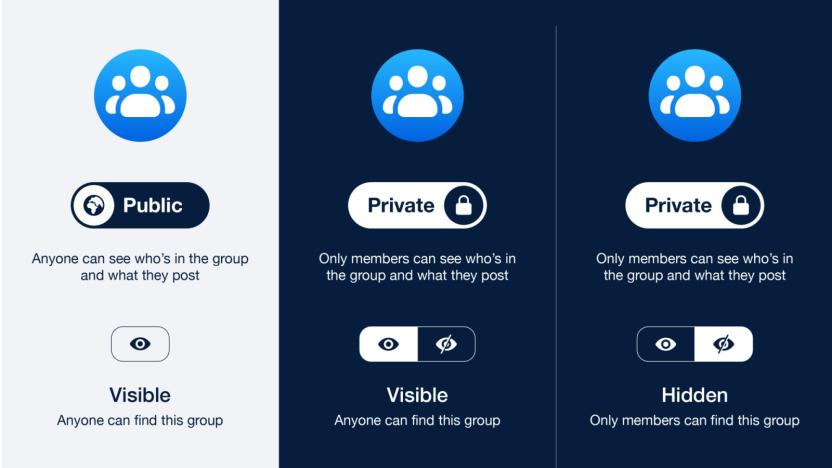
Facebook simplifies its Group privacy settings
Facebook wants to make it easier to understand its Group privacy settings. It's doing away with public, closed or secret settings. Instead, Groups will be "private" or "public." Facebook claims this will simplify who can find a Group and see its members and posts.

Next Xbox One update finally saves multiple WiFi passwords
Microsoft continues to chip away at software concerns with the Xbox One (work in progress indeed -- can you even recognize the launch UI shown above?), and its latest Alpha test addresses two pain points that have existed practically from the start. One option upgrades the system's Pins options with Groups. It's similar to the way gamers can organize items on the PS4 ribbon, popping games and apps into sets for easier access, instead of just having a single group of Pins on the home screen or in the mini guide.

Chrome OS is getting a much-needed storage manager
With Android tablet apps coming to Chromebooks, the very basic storage management in Chrome OS is going to be an issue. You can get your total free space via the Files App, but that doesn't give you any info about how it's being used. It can also break things down file-by-file, but that can be too much info for many folks. Luckily, Google is about to unveil a storage manager for Chromebooks that gives you just the right amount of info at a glance, according to insider François Beaufort.

Netflix adds data-saving quality controls to its mobile apps
Back in March, Netflix revealed that it was working on a "data saver" feature for its mobile apps. Keeping its word, the streaming service announced today that the cellular data tool that allows users to adjust video quality to save data is available in its iOS and Android apps. In fact, we're seeing the new feature in both Netflix apps here at Engadget HQ. By default, the software adjusts video quality to allow for about 3 hours of streaming per gigabyte of data. The company says that tests showed this to be the best balance of data use and quality when streaming over a cellular connection.

Facebook's 'On This Day' feature has controls to filter out sad times
Facebook's On This Day tool is a nice feature when it recalls good times that may have slipped your mind. It has a tendency to bring up events and people that you might prefer to forget, though, and the social network added preferences to curtail the sadness. On This Day now has controls that'll let you filter out specific people and dates so the feature doesn't remind you of those bits of nostalgia you'd rather not revisit. Facebook has come under fire for toying with our emotions and digging up the past before, and there's already been some criticism of On This Day since it launched in March. By adding preferences, Zuckerberg & Co. are offering a way to keep those bad memories at bay. It's a nice touch, since you never know exactly when the memory machine will pop up in your News Feed. If you've noticed On This Day posts there, the new controls should be available for you to tweak.

Xbox One to Windows 10 streaming has a hidden video setting
Redditor OomaThurman recently detailed a hidden "very high" video quality setting tucked within the Xbox One's streaming app. Thurman writes, "Simply edit the userconsoledata in the xbox app folder and change IsInternalPreview to true," though there are actually a couple of additional steps needed to do that.

Google lets you hide unwanted web notifications
When you launch a Google service like YouTube or Gmail on the web, there's always a little bell icon in the corner hiding a bundle of notifications. For many people, this feed is a complete mess and full of alerts for services they rarely use. Well, now Google is making it a little easier to focus its notifications on the tools that really matter to you. As Android Police notes, it's now possible to hit the settings cog and toggle alerts for Google+, Photos and YouTube individually. Never use Google's social network? Now you can remain blissfully ignorant whenever someone adds you to a circle or gives your post a +1. Likewise, if you only care about knowing when people have replied to your YouTube comments, it's now much easier to keep those notifications front and center. At the moment only a handful of Google services are supported, but if enough people start using it, we suspect it'll only be a matter of time before the company bundles in all of its web properties.

Facebook tests a new tool to personalize your news feed
Last year Facebook debuted a very handy "muting" feature for its News Feed service that allowed users to stop receiving updates from specific people and pages without actually unfriending them. Today, Facebook has quietly begun testing a complimentary News Feed settings function that actively promotes specific content dubbed "See First". According to TechCrunch, users simply click on a friend or page's "following" button, then select "See First" from the subsequent menu to activate it.

How to disable iPhone cellular calls on iPad and Mac
If I ever meet Cult of Mac's Rob LeFebvre in person, I'm going to buy him a beer (or coffee). Why? He had a little "how to" article on the site today that answered a question one of my friends had asked the other day, so now I don't have to do any research! LeFebvre answered the question that a lot of people have been asking since the arrival of iOS 10.8 and OS X Yosemite -- "How do I keep my Mac and iPad from 'ringing' every time a phone call comes in on my iPhone?" As you'd expect, the answer lies in FaceTime preferences on the Mac, and in Settings on the iPad. First, take a look at the image at the top of this post. FaceTime settings are accessed by launching FaceTime, then selecting Preferences from the FaceTime menu (or pressing Command-Comma). In the preferences panel that appears, uncheck the iPhone Cellular Calls checkbox. Exit FaceTime and you'll never be bothered with the sound of your Mac "ringing" again. Now, let's move to the iPad (image directly above). Here you're going to launch Settings, scroll down to the FaceTime button, and then toggle the iPhone Cellular Calls switch to "off" (white). That's it -- you're done. Now when a call comes in on your iPhone, you won't be bothered with the chorus of devices all ringing and you can just reach for your iPhone to answer it.

Warlords of Draenor: Nights may get darker
Once upon a time, nightfall in Azeroth meant that things got truly dark--sometimes spookily so. For whatever reason, at some point Blizzard scaled back on the in-game lack of night lights, and brightened our nocturnal adventuring. Plenty of players have been clamoring for a good long while for a return to the dark and eerie Azerothian nights, and it seems as though their wishes may soon be coming true. In the following tweet, Lead Game Designer Cory Stockton indicates that some kind of darker night-time atmosphere is on its way potentially as soon as patch 6.0. @ucaniguana We are working on something for this, hoping to debut it with 6.0. Should have more details soon. - Mumper (@mumper) July 1, 2014 My personal hope is for some sort of toggle or slider in the graphics options, so individual players can choose how dark and foreboding they want their in-game landscapes to be. This has been a solution proposed by many, and I truly hope that's what's coming our way. Nonetheless, I'm eager to see whatever solution Blizzard has come up with.

Warcraft as the anything-goes fantasy
I was playing Diablo III last night after playing WoW, because I hate it when days happen and I see the sun, when it occurred to me that the two settings are very different in a variety of ways, and one of the big ones is this - you could (and have) basically fit the entire thematic kit of the Diablo setting inside WoW, but you couldn't do the same in reverse. There's not enough room, for lack of a better word, for all of Warcraft inside Sanctuary. What do I mean by that? Well, Diablo as a setting has specific themes - the war between Heaven and Hell, Sanctuary created by dissidents from both sides, the creation of humanity by said defectors, and Diablo's plans to enlist or subvert humans to fight in said war between these polar opposites. Warcraft has a host of demons that seek to destroy all reality that can easily stand-in for the hosts of Hell from Diablo, and the risen dead we see in places like Tristram is if anything small potatoes compared to the plague of undeath we see in the Plaguelands. But WoW contains multitudes that have little to nothing to do with them - the Old Gods are a completely different kind of menace and one that there's no place for in Diablo. Similarly, the many races of the Warcraft setting have no place in the cosmology of the Diablo setting. Part of the reason for this is the origin of each game - while both have Dungeons and Dragons in their DNA, Diablo has always been a more straightforward dungeon crawl while Warcraft was originally an RTS with deep roots in the orc vs. human gameplay element. As an RTS, and one with two competing factions, new units helped create diversity and gameplay, and as a result having these new units be of different races gave flavor to the setting. Diablo has always been about you, alone in a vast dunegon complex or infested region, destroying waves of foes by yourself or with a small group - the variety came in terms of different kinds of foes to destroy and the ways you did so.

How to stretch your iPhone's battery as far as it can possibly go
We've all been in this situation before: You haven't plugged in your iPhone in a couple of days and now you have just a sliver of battery life left. Your phone has been warning you that it's near death, but you have nowhere to charge it. At this point, you don't care if your phone is the fastest or most powerful; you're waiting for an important call and you just want it to live as long as possible before it faints to a black screen. Are you ready to sacrifice almost everything that makes your iPhone a fantastic device for a few more precious moments of power? Then let's get to it! You'll be doing all of your work in the settings menu, so once you've got it open, here's what you need to do: WiFi = Off Bluetooth = Off Cellular -> Cellular Data = Off (this will also turn off LTE automatically) Privacy -> Location Services = Off Wallpaper & Brightness -> Auto-Brightness = Off (Slide your brightness all the way down as well) General -> Background App Refresh = Off (Keeps apps from gobbling power in the background) General -> Accessibility -> Reduce Motion = On (No need to waste juice on 3D flair) Sounds -> Vibrate on Ring = Off Sounds -> Vibrate on Silent = Off Messages -> iMessage = Off (iMessage can require more data, and power, than texting) Mail, Contacts, Calendars -> Fetch New Data -> Push = Off Mail, Contacts, Calendars -> Fetch New Data -> Fetch = Manually (No data use unless you say so) With these settings tweaked, your iPhone won't be able to send or receive data either by WiFi or cellular connection, so keep that in mind. Your iPhone can still play games that don't require an internet connection, send texts, take photos and video and, of course, make and receive calls. And with nearly every bell and whistle removed, it should live as long as physically possible.

Breakfast Topic: Bringing back the night
Have you ever thought it odd that when night falls in Azeroth, the stars appear, the sky darkens, but the landscape itself remains as bright as it was in broad daylight? Once upon a time, the nights in WoW looked something like the above screenshot. I can't pinpoint the source since it was so many years ago, but the original reasoning was it changed so people who could only play during the night wouldn't have to always play in the dark. The current official line is that it was purely an art decision. There have been innumerable threads on the official forums pleading for the return of dark nights. Blizzard has been listening and in patch 5.4 they added a "test case" for darker nights, but only in Stormwind, Orgrimmar, and Vale of Eternal Blossoms. The difference is there, but you need to compare before and after screenshots to really notice it. It still doesn't scream "night has fallen."

Google Settings app sneaks onto Android to bolster G+ Sign-In
If you're wondering what that pretty green icon is that may have popped up recently on your Android device, worry not -- it's just the new Settings app from Google. You can now access preferences from Maps, Google+ and Search from one place through the app, and also see which are hooked in to the new Google+ Sign-In system we saw yesterday. Google took the unusual step of installing the app without asking via a Google Play service update, and if you haven't seen it yet you can force the issue by going to the application manager, clearing the data from Google Play services and rebooting. With its various apps becoming more intertwined, it wouldn't be surprising if Google dumped more settings there in the future, so you may as well get a handle on it now.










