sketch
Latest
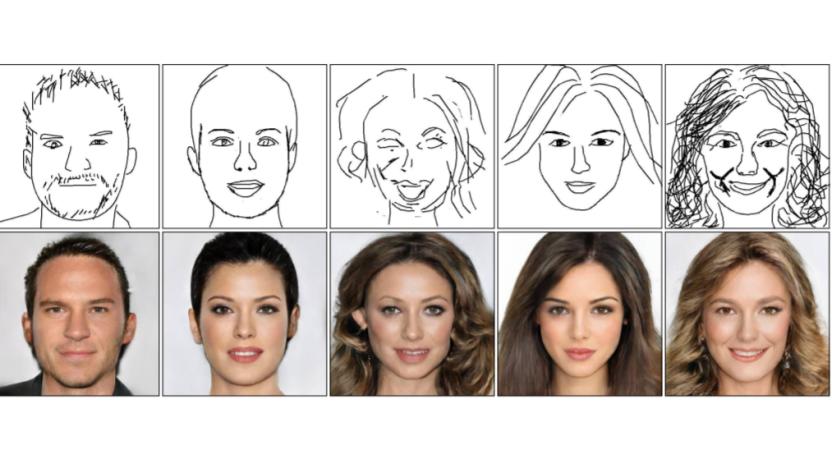
'DeepFaceDrawing' AI can turn simple sketches into detailed photo portraits
An AI can generate photos of people's faces using simple line drawings.

Instax Mini's latest feature lets you digitally doodle on your photos
Instax has added a new mini link feature that makes it easier to get creative with your photos.
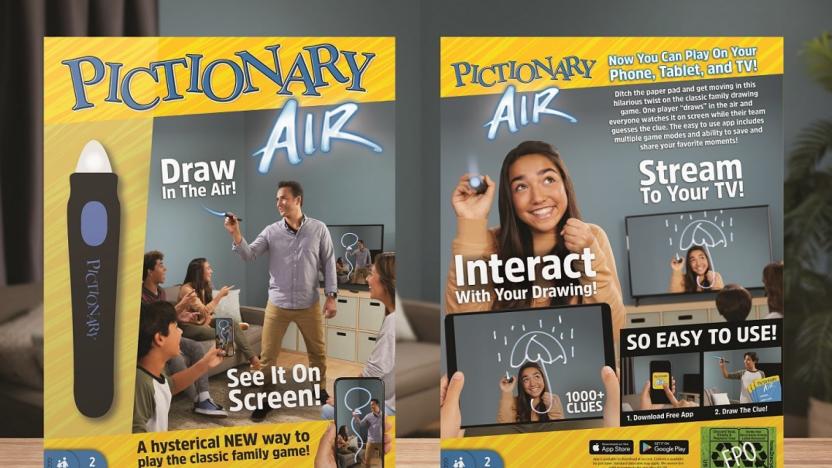
Next-gen ‘Pictionary Air’ arrives at Target June 23rd
Starting this Sunday, you can pick up Pictionary Air at your local Target for $20. The new game puts a high-tech spin on the classic. You'll still pull a card, choose from a list of items to draw and race against a timer, but you'll use a large digital pen to sketch in the air. Thanks to the app, other players will see your doodle on their phones, tablets or TV screens, but you won't see your creation until your time is up.

Periscope lets you scribble on your livestreams
Just like Snapchat and a dozen other social media apps, it's now possible to draw on Periscope. With the latest version of the iOS app, you can long-press on the screen and tap the "Sketch" option to scribble in one of three different colors. For greater control, however, you can also use the dropper tool to pick a custom color from inside your video. It could prove useful if you're streaming and want to point out something in particular, or, if you're bored, simply play some Pictionary with strangers online.

Microsoft rolls out Windows Ink for beta testers
Windows Ink is available today for Insiders in the Fast ring, allowing users to sketch, write notes on sticky pads and draw all over screenshots with a digital pen (or your finger, if you're an au naturel kind of person). The update adds a Windows Ink Workspace, which is accessible from the system tray or by clicking the back of your connected pen. The Workspace brings up pen-enabled apps like the sketchpad, sticky notes and screen sketch, and it has a space to suggest more pen-friendly experiences.

Evernote adds sketching and split-screen features on iOS
Sketching has been available in Evernote's Penultimate app for quite some time, but now the company's main productivity app is handling your scribbles on its own. With an update for its iOS apps, Evernote now lets you sketch notes with a Jot stylus or Apple Pencil and stores them for safekeeping. What's more, if your input device of choice supports 3D Touch, you'll notice the line weight vary based on how much pressure you apply. You can also adjust the line thickness manually between five settings and choose between 10 color options. When you're done, those drawings sync just like any other Evernote entry and the app's handwriting recognition makes those scribbles searchable, should the need arise. The new version of the app also delivers split-screen multi-tasking that's made possible by iOS 9, so long as you're using it on a iPad Pro, iPad Air 2, or iPad Mini 4. Ready to give it a go? The update is available now from the App Store.

Adonit boosts stylus-driven sketching with Forge
If you're into tablet-style sketching, you're likely familiar with apps like FiftyThree's Paper or Adobe's Sketch and Line. Now, stylus maker Adonit has a sketching app that's designed to not only get the most out of its drawing accessories, but to boost your productivity as well. The software is called Forge, and its simple interface keeps tools handy, but out of the way so you can focus on the task at hand. When you need to create multiple versions of the same sketch -- a logo project, for example, -- the app allows you to easily copy the drawing and build on top of it, organizing the old and the new on separate layers. As a designer myself, that's been the most useful thing about Forge: the ability to try new things with the same idea quickly and easily, without mucking up the original.

New Moleskine sketchbooks beam your scribbles to Adobe's Creative Cloud
As part of its big mobile push, Adobe opened up its SDK to allow third-party apps to tap into Creative Cloud, and Moleskine's latest effort takes full advantage. Similar to its collaborative offering with Evernote, the Moleskine Smart Notebook uses your iPhone's camera to capture sketches. Printed markings on each page help the iOS companion app transform captured JPGs to SVG files for later tweaking. Once you're back at a computer, the images are stored in the cloud for easy access in Photoshop or Illustrator. It looks quite easy to use, so if you're one that still fancies pencil and paper to start a project, the new notebook is available for pre-order in the US and EU for $33 and £25.50, respectively.

Skype for Windows Phone lets you share drawings with friends
Ever wanted to convey more in a Skype chat than simple text and photos can manage, such as directions to your home? If you're using Windows Phone, you now have a better way to express yourself. Microsoft has posted a new version of Skype for Windows Phone that, much like Google Hangouts, lets you send simple drawings to friends. You can start with a blank canvas if you're an artistic type, but you can also doodle on photos and annotate Bing maps. There are a few meaningful under-the-hood upgrades, too, including HD display support and the option to sign in with your phone's Microsoft account. The Skype team hasn't said when its Android and iOS apps will get sketching, but it wouldn't be surprising to see them receive matching updates in the near future.

Adobe Ink and Slide review: A software giant tries its hand at hardware
As big as Adobe is in the software space, the company only announced last spring that it planned to dive into hardware, starting with a cloud-connected stylus and a drafting ruler. The Ink and Slide, as they're called, are accessories that allow the company's creative-pro customers access to Adobe's Creative Cloud service on mobile devices. Now, the final versions are available in the US, and as you might expect, Adobe has a smattering of companion apps in tow for making the most out of what could otherwise be a dear $199 purchase. With hoards of more affordable styli to choose from, are Adobe's efforts really worth the premium? As is often the case, the answer's a bit more nuanced than a simple "yes" or "no."

Adobe overhauls Creative Cloud with new touch features and cheaper pricing
Adobe updates don't get the same amount of attention that they used to. No doubt, this is largely due to the company's Creative Cloud platform, which pushes gradual improvements to more than 1 million subscribers automatically. But the company reckons there's still room for major overhauls every once in a while, and it claims today's is the "biggest software release since CS6." The update brings new features to pretty much all of Adobe's desktop applications, as well as four new mobile apps (which we'll get to in a minute), plus a permanent $10-per-month subscription deal for access to Photoshop CC and Lightroom CC (which has already been widely available through time-limited offers.)

Hangouts' web chat now lets you sketch messages
Ever threatened to draw someone a picture because they didn't understand you in an online chat? It's now easy to act on that threat. Google has started rolling out an update to Hangouts' web interface that lets you sketch your ideas. If you have access, hovering over the camera icon will reveal a pencil button that launches the new tool. While it's extremely simple, the mini-app should be enough to annotate a picture or whip up a quick diagram. We've reached out to Google for more details regarding its new doodler, including the possibility of a mobile launch; we'll let you know if there's more to add. For now, you'll just have to keep checking Hangouts' web client to see if you can craft your own visual aids.

Sketch 3 makes a great design tool even better
If you're a designer type, you've probably heard about Sketch. It's an ambitious attempt (by a team of just four people) to produce a vector drawing application that can make the Adobe Creative Suite a moot point for most designers. That's not their mission statement, but they've created a tool that can do just that. Version 3 of Sketch is out now, and it fixes some rough edges and adds some vital features. The banner feature for Sketch 3 is "Symbol" support. This is similar to Smart Objects in Photoshop, where you can create and duplicate a set of layers as an object, and modifying any of those objects applies the changes to every instance of it. Sketch 3 lets you easily turn a group of layers into a Symbol, and then re-use it without worrying about how many elements you'll have to update to institute a design-wide font or color change. I've been using Sketch since version 2 came out, and it actually has replaced Adobe apps for me. Granted, my work is for my own apps and websites these days, so I'm not required to share my files in any common format, and my needs are less particular. Sketch makes generating CSS-friendly graphics, icons and mockups really easy (compared to the learning curve of Illustrator), and the export tools are outstanding for anyone working on web or app design. I won't lie, though, there have been times I thought I could have done something a lot faster in Photoshop than in Sketch. In version 2, scrolling on the screen was abysmal. It's much improved in version 3, but still not perfect. The redraw sometimes leaves artifacts on the screen and usually requires restarting the app. I don't find the mode-based panel on the right to be consistently intuitive, and often spend time searching for the button that will get it back to the set of options I need. That being said, once you get used to it you stop having to think about things like that. Sketch on its own is a great tool for anyone working with graphics at any level of experience. What's cool to me is the user community behind it, though. If you try it out, make sure you check out some of the available resources and see what it can actually do. Plugins can be written in JSTalk (from the developer of Acorn, the other half of my Photoshop/Illustrator replacement), and some of the best have been collected on GitHub. It was the actions from bomberstudios that were a turning point in my path to deciding whether I could stick with Sketch or not. For iOS devs, there are some especially great resources, including the Sketch Mirror app for seeing your designs on iOS devices. There are some great articles out there on workflows so slick they seem magical, and a ton of great resources from sites like Sketch App Sources. Bohemian Coding keeps a pretty good list on their Resources page. If you've never used Sketch, now's a good time to be a new customer. The app is currently US$49, available on the App Store and off (with free trial available). There's no "upgrade price," per App Store standards (read: shortcomings), so version 2 users have to buy the whole app again. Users who purchased in March or after can email the developers and get a non-MAS license. The $49 price is an intro price, and after this week it's set to go up to $74.99. Sketch is a powerful, extensible tool for creating production-ready designs and graphics. It still feels a bit like a work in progress sometimes, but it's always come through for me in the end.
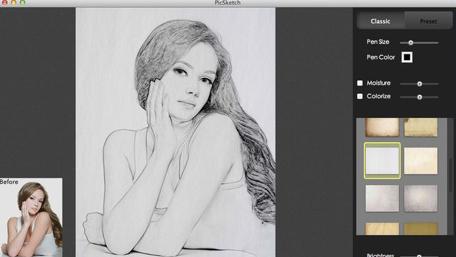
Mac App of the Week: PicSketch turns a photograph into a sketch in just a few seconds
Recently, a friend asked me if there is any way to easily turn a photograph into a sketch, kind of like they do with journalists' pictures in The Wall Street Journal articles. At the time I told him no, but recently I've found a nice little OS X app that does that very thing. PicSketch allows anyone to turn a photograph into a sketch in just a few seconds. And while they don't have a WSJ filter like my friend wanted, the app does offer a lot of customization options that allow you to tweak your sketches as you see fit. To use PicSketch, simply drop one of your digital photos into the software. You have two sets of tools to begin your work on converting the pic to a sketch. The easiest set of tools are the "preset" ones. Here, you simply select a sketch style and paper background and the app does the rest. The "classic" tools give you a bit more control, allowing you to not only select the paper background, but also the pen size and color, the moisture and the brightness and contrast. PicSketch isn't something you'd need if you're a Photoshop expert, but for those of you who like fun little photo apps, PicSketch is a good deal. The app costs US$4.99 in the Mac App Store.

Sketch 2.1 adds Retina support, more
The folks at Bohemian Coding have released Sketch 2.1, with an emphasis on Retina display support. The update required many coding changes and "...more than a hundred" graphic updates. Sketch is the Apple Design Award-winning vector graphic app that's great for web and UI design, icon design and illustration. You can watch a demo video here. In addition to Retina display support, version 2.1 offers support for multiple borders, shadows, inner shadows and glows. Sketch requires 64-bit Mac with 10.6 Snow Leopard, and can be purchased from the Mac App Store for US$29.99.

Post-apocalyptic L.A.W takes us from sketches to art to screen
Good-looking graphics don't just magically appear overnight in MMOs, delivered by the FedEx equivalent of the leprechaun community. The look and design of a game is a lengthy process full of revisions, abandoned doodles, and brainstorming -- something we end-users tend not to appreciate. Consider today your education, then, as the team behind the post-apocalyptic L.A.W -- Living After War released a whole crate of images with the intent of showing us how the iterative process works. In the gallery below you can check out different versions of the same buildings, vehicles, and mobs at various stages of their making. From sketches to concept art to in-game models, these screens are a great crash course in understanding how involved the development team has to get to make these games a reality. %Gallery-135873% [Source: ProSiebenSat.1 press release]

Wacom Inkling digital sketch pen hands-on (video)
Wacom's new digital pen can't help but stand out from the competition. It's a specialized device that makes no apologies for catering to graphics enthusiasts at the expense of casual note-takers. Moreover, it does something pretty amazing: instead of just turning your sketches into simple bitmaps, it can also export them as vector-based images with multiple layers, which means they can be directly used as the basis for more complex and final art. The Inkling will cost £150 ($230 converted) when it reaches European stores in October, but in the meantime we've got some early hands-on impressions right after the break. %Gallery-133144% %Gallery-133182%

TUAW's Daily Mac App: SketchMee
There are lots of auto-sketching applications available for iOS -- you can see their results littering Twitter every now and again. The Mac, however, has a lot more horsepower to play with, and SketchMee really takes advantage of it. SketchMee sketches you, or anything else you like, from a photo. Whether it's in chalk, pencil or a combo of the two, SketchMee will render any image in a pretty great approximation of a sketch. Almost all the sketch parameters can be altered to taste or desired effect. Options include paper size, color, material, margin, opacity, stroke width, intensity, color and detail. For someone like me, who has the artistic ability of a gnat, having something that can instantly sketch an image is wonderful. I'd like to see an option for skill, so that I could at least attempt to match one of the sketches with my fair hand, but then again, it'd have to be kindergarten level for that. Whether it's indulging your long-lost love of landscapes, or creating a quick sketch of the girl next door, the US$7.99 SketchMee will do you proud. Just don't try and pass it off as your own work.

Nikon D5100 impressions, head-to-head with D7000
Nikon has stirred up the camera crowds once again with its newly released D5100, filling the industry with the buzz of a new high-resolution articulating screen. In terms of consumer DSLR options, the D5100 has taken on the role of the mid-range model in Nikon's product line between the D3100 and the D7000 and we think it assumes the part rather nicely. In terms of price, the D5100 fits right in as well, fetching an MSRP of $900 (vs. $700 and $1600, respectively for the two aforementioned camera kits). Of course, the D7000 lands you the better 18-105 f/3.5-5.6G ED AF-S VR lens, a larger and brighter viewfinder, built-in focus motor, weather-proof sealing, and a few other internal upgrades. But don't judge too quickly, because we've had some time to play with Nikon's latest creation and the D5100 can certainly shoot along with the big boys of consumer cameras -- read on past the break for our impressions and comparisons with the D7000. %Gallery-121549%

ASUS rips off Big Bang Theory for Transformer promo, makes it just as unfunny as the real thing
ASUS' Eee Pad Transformer can alternate between being a tablet and a pseudo-laptop thanks to a keyboard / extended battery dock. It also has a Tegra 2 heart and a Honeycomb mind, but the company's opted to focus on its physical uniqueness in a video it's just released marking the new Pad's Taiwanese debut today. Only problem is, Jonney Shih went and listened to his son's idea (no joke!) to theme it around US comedy show Big Bang Theory, replete with Megatron jokes, bad haircuts, and gadget lust aplenty. We'll let you judge how well that worked out after the break.











