SmileSoftware
Latest
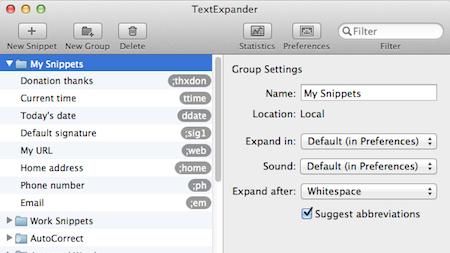
TextExpander gets all emoji-nal and preps for Mavericks
OS X Mavericks hits computers this fall and app developers are already preparing for it with broad smiles. Emoji smiles. TextExpander has launched version 4.1.1, bringing emojis and other new features to the popular typing shortcut application. Of course for people planning on updating to Mavericks, the most important addition is compatibility with OS X 10.9. For those of you who require a little more than increased compatibility and winning smiles to get excited about an update, the following features have also been added: Expands properly in Fantastical 1.3.8 and later Offers to convert existing snippets when changing default snippet type Improves performance with snippets containing multiple embedded images Makes Suggest Matching Abbreviation more forgiving of spaces before and while narrowing the search Allows capitalization correction in specific types of applications, such as Mellel Includes paragraph style information with HTML data for snippets which contain line breaks Expands properly when using a Romaji input method with Dvorak key layout Many other fixes and improvements Version 4.1.1 is available now. TextExpander is US$34.95 for an individual license, $44.95 for a family license (up to five computers in a home) and $99 for an office pack (up to five computers in an office). Site licenses are available for businesses with a single physical address or fewer than 1,000 employees.

TextExpander 3.2.2 available, fixes auto-capitalization bugs
TextExpander, a very useful application which will automatically expand various text macros for you, has been updated to 3.2.2. The release notes indicate that 3.2.1 was submitted to the Mac App Store, and that Dropbox syncing had been improved. The Smile Software blog also notes that auto-capitalization has also been improved, solving many of the annoying issues with the recent feature. Notably, if you switched from one app to another and then back, TextExpander sometimes thought that was a new sentence and auto-capitalized it. There are some other notes that users should read for more details. TextExpander also has a new welcome screen -- presumably to help new users who find and download the app via the Mac App Store -- which includes video tutorials and links to additional help files. Users can download the new version right now.

TextExpander 3.2 offers backup, restore
TextExpander, which allows you to create text shortcuts and macros, has been updated to version 3.2. Along with some bug fixes, it also adds the ability to easily backup and restore your shortcuts, including automatic backup and keyboard shortcuts to expand top search results. The backup/restore feature is a nice addition. You can tell TextExpander to backup hourly, daily, weekly, or monthly and keep 50, 100, 200 or an infinite number of backups (well, limited to available disk space). These backups are uncompressed, which probably isn't a big deal for most people (mine was about 2mb) but given that Apple has just released a new MacBook Air with a 64GB hard drive, we should remember that space is still a factor. It appears that TextExpander also makes a new backup even if nothing has changed since previous backup, so you could end up with 50 (or more) backups which are, for all intents and purposes, identical. That's a relatively minor complaint, however, compared to not having automated backups at all. I had not planned to test this feature, but for reasons unrelated to this article I suddenly found that I needed to restore my TextExpander shortcuts and settings yesterday, and it worked easily and perfectly. TextExpander is one of my most used applications. I've created my own list of shortcuts to add everything from my phone number to my address to the start of a shell script and more. I use it so much that I won't even consider a writing application for iOS which doesn't include TextExpander touch. The Mac application is $35 for new users, ($15 if you owned TextExpander 2.x or earlier). Of course 3.2 is a free upgrade for existing 3.x users. If you haven't used it, you get 90 days to try it before you have to buy it, plenty of time to decide if it's for you. I wouldn't think about using a Mac without it, and it keeps getting better.

Mac 101: Inserting or typing uncommon characters
As a Mac consultant, I'm often asked some pretty bizarre questions. One that I frequently hear is "How do I type <some special character> on my Mac?" A good example of this is people who want to type fractions that look like this -- ½ -- rather than like 1/2, or plop a character like an umbrella -- ☂ -- or a skull and crossbones -- ☠ -- in the middle of a sentence. It's actually quite easy to do this, although finding these uncommon characters isn't something that's readily apparent, especially to new Mac users. Follow along as I show you how to insert or type characters that won't be found on your keyboard.

SmileOnMyMac is now Smile
Going forward, the artists formerly known as SmileOnMyMac will now just be known as Smile. The name change reflects the company's more diversified software offerings outside of the Mac, which now include an iOS version of its popular app TextExpander on the iPhone, iPad, and iPod touch. In addition to TextExpander, Smile's (wow, it takes a while to get used to the name) portfolio of Mac OS X apps includes PDF editor PDFpen, CD/DVD label designer DiscLabel, and its fax app PageSender. Smile's name change is similar to a move that Apple made. Citing its changing product portfolio, which included products outside of the traditional computing paradigm, Steve Jobs announced at Macworld 2007 (where the iPhone debuted) that the company would be changing its name from Apple Computer to Apple, Inc. Accompanying the company's name change is a new logo (sans the "on my Mac") and a new URL (it has changed from smileonmymac.com to smilesoftware.com), though both URLs will direct you to the company's site.


