start menu
Latest

Windows 11 now comes with its own adware
It used to be that you could pay for a retail version of Windows 11 and expect it to be ad-free, but those days are apparently finito.

Microsoft is testing a few ways to improve Windows 11's Start menu
Microsoft isn't ready to backtrack on Windows 11's major design changes yet, but at least it's testing out a few new ways to customize the OS.
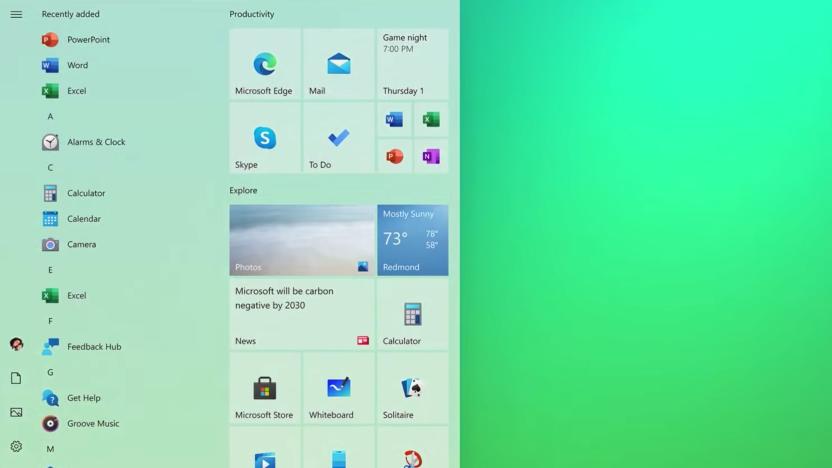
Windows 10's October update is rolling out with a refreshed Start menu
Expect a new-look Start menu and Edge tabs to appear in the alt-tab window list.

Microsoft begins rolling out its Windows 10 November update
Microsoft has started rolling out the Windows 10 November 2019 update. In theory, it's the second big update for Windows 10 of the year, but don't get too excited, it's more like a traditional Windows service pack of old, rather than a dazzling showcase of new stuff.

Microsoft leak suggests hideous Windows Start menu could be coming
Today, Microsoft leaked what could be a new Windows Start menu. The company accidentally shared a Windows 10 internal build (18947) with its Insider Program, Windows Central reports. The most striking change is a completely redesigned Start menu that swaps live tiles for a grid of app icons.

Solitaire returns to Windows 10: the bouncy cards are back!
To the dismay of many users, Microsoft decided to remove its Solitaire, Hearts and Minesweeper games from Windows 8. But now, to celebrate the venerated card game's 25th anniversary (it debuted all the way back on Windows 3.0), the company is making things right. Microsoft has announced that a modernized version of Solitaire will return to the Start menu from the Windows Store where it had been relegated. Unfortunately fans of both Hearts and Minesweeper will still have to grab both of those games online and install them individually.
.jpg.cf.jpg)
Microsoft teases a classic Start Menu for Windows 8.1 with built-in Live Tiles
As a part of its Build 2014 announcements, Microsoft showed off an interesting twist on its classic Start Menu. Coming to Windows 8.1 in a future update, it has the look of the Start Menu Windows users have experienced for years, but adds the Live Tiles Microsoft has been pushing as a part of Windows 8 and Windows Phone. Terry Myerson made the announcement as part of an example of how universal Windows apps will be able to run in a window (and on Xbox), although users craving something familiar will probably just be happy to see their old Start Menu again. We didn't hear any more details on exactly when to expect the update, but you can follow along with our liveblog for all of the information as it happens. Update: Myerson has posted a few more thoughts after Day 1 of Build over on the Windows Blog, calling the demo a way Microsoft "could enable more productivity for customers working in desktop mode, while building smart bridges to the new modern user experience."

Windows 8.1 Start button makes cameo in Server 2012 R2 Preview
It's back! Yes, what you're looking at above is the Start button (plus matching options) that's been expected to return with Windows 8.1 (formerly "Blue"). Yesterday .NET developer Robert McLaws tweeted a series of screenshots of Windows Server 2012 R2 Preview (build 9431) which show the new Start button and a revised "Taskbar and Navigation properties" dialog -- among other things. Microsoft faced massive criticism last year after shipping Windows 8 without the Start button -- prompting third parties to create replacements (like Start8 and Classic Shell) -- so this is a welcome change. Stay tuned for Build 2013 (the company's developer conference) which starts Wednesday in San Francisco -- we're likely to find out more about Windows 8.1 and the Start button in short order.

Samsung's S Launcher puts the Start menu back in Windows 8
You know those fresh new Series 7 all-in-ones Samsung outed in the wee hours of this morning? Well, it turns out that while those desktops will be running Windows 8, Mashable discovered that they've got a little something extra added to Microsoft's stock OS: a Start Menu. Called the S Launcher, it's a widget that replaces that tried and true Start button the folks in Redmond saw fit to eliminate in Win8. As you might expect, it grants access to settings, files and programs in one convenient window, and making additions to the widget is a drag-and-drop affair. So, all you folks having fits about the Start button's disappearance, fear not, Samsung's got the software to soothe your troubled mind.

Microsoft reveals more multi-monitor improvements in Windows 8 Release Preview (video)
If you're a multitasking extraordinaire who depends on Windows as your primary computing platform of choice, there's a good chance you utilize more than one monitor to get your work done -- unfortunately, the seventh iteration of Microsoft's OS didn't offer as much support in this arena as most display warriors would prefer. The Consumer Preview of Windows 8 offered a few functionality improvements, and with its upcoming Release Preview, Microsoft is focusing on further enhancing the experience. Mark Yalovsky, a lead program manager on the User Experience team, put together a lengthy piece on what kind of goodies we can expect. Among the highlighted changes is the ability to access the Start, app switching and charms menus from the corners on any monitor, rather than just having these options locked to only the primary display. The Release Preview also improves shared edges and corners so that the flow of cross-display navigation won't get interrupted by obnoxious corners popping up when you don't intend them to. Finally, the option of dragging and dropping Metro-style apps (as well as snapped apps) between monitors has also been included in the new build. These enhancements may seem small, but will go a long way toward appeasing those of us who can't live without more than one screen. For the full listing of feature changes, view Microsoft's video below and check out Mark's post at the source.

Want folders on your Windows Phone? There may soon be a way (video)
Take that, live tiles. The idea of having folders on a Windows Phone Start menu has long been a dream that may soon come true. Successfully demonstrated in the above video by WindowsPhoneHacker, these folders look just like live tiles, but pressing them will instead take you into a customized menu full of whatever apps you want. Of course, the project's still in early stages and has a ways to go before it's ready for primetime, but it's supposed to be released sometime soon. Go ahead, click those heels together three times and make a wish -- just make sure your device runs Mango and is developer-unlocked first.

Windows 8 Start Menu caught on camera, shows off high-contrast design
Most anyone who's paid attention knows Windows 8 will feature some fancy tweaks, including a revamped Windows Explorer and new copy, move and rename functions. But now Redmond's given us a blink-and-you'll-miss-it preview of a new Start Menu, in a video about accessing ISO and VHD files in the new OS. We've included a screen capture above -- hit the source link if you'd like to see the full (and admittedly quite dry) video. You'll spot the wily Start Menu about 25 seconds in.[Thanks, Chris]

Parallels makes switching to Mac easier than ever
What's that whooshing sound? It's the collective sigh of relief from all of the Mac-lovers who've been wrangled into providing unofficial tech support for friends and family switching to Mac. Parallels today announced their latest offering, Parallels Desktop "Switch to Mac" Edition. It's a three-part tool that makes the switch from XP or Vista to OS X so easy that it hurts to think about the last time you tried to show a recent convert where their Start menu went. The first tool Parallels is offering is a set of interactive tutorials which cater to any learning style. "Watch Saied" is a collection of over 2 hours of video walkthroughs, narrated by Saied Ghaffari of Parallels (also the man behind the It's Time To Learn products we've posted about before). The tutorials are viewable in a non-linear fashion to allow the user to learn what they need -- or want -- to know at any given point in their transition. These are accompanied by a full simulation of the OS X environment, with tools which allow you to click anything on the screen to find out what it is, what it does, and/or how it works. The "YouTry" feature is perfect for tactile learners (those who "learn by doing"), allowing you to put lessons into practice within the simulation -- without the possibility of "breaking" anything in your working environment. Once you complete a lesson, it's starred and you can move on... following a lesson plan, or skipping to whatever is intriguing or vital at the moment. The second tool is a new version of Parallels' Transporter tool, appropriately dubbed the "Enhanced Parallels Transporter." The bundle comes with a high-speed USB cable, and the Transporter automates the transition of PC data to a Mac, including your bookmarks, your photos, your documents, even your applications. The process is simple, but it's documented and simulated in the tutorials, so you really can't go wrong. Mom won't even have to call you to figure out where to plug in the cable.









