TodoList
Latest
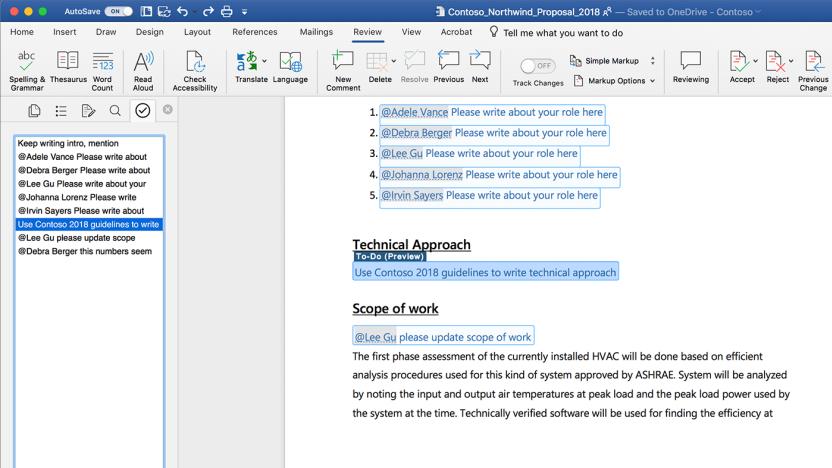
Microsoft Word will automatically create to-do lists for you
Microsoft will start turning the notes you leave in Word documents into to-do lists. The company is testing a new feature in its word processor that will automatically detect notes and messages left for yourself and others and turn them into actionable lists. The beta version of the feature is available for some Office for Mac Insiders starting today and will roll out to Windows testers in the coming weeks.

Todoist uses AI to suggest deadlines for your tasks
The folks at Doist, the company behind the popular productivity app Todoist, regularly add features to help boost its users' workflows. After tasking Alexa with the ability to add items to lists last month, the company has an update for its stable of apps that will help you stay on top of your obligations with the help of AI. The latest version of Todoist includes Smart Schedule, a feature that analyzes factors like task urgency, how you've completed items in the past and your upcoming workload before suggesting a due date for an item.

Todoist's business platform has a new activity log and notifications
Todoist has long been one of the best task management / to-do services out there. It works on just about every platform you could ask for and is frequently updated with useful features. But one of its main competitors, Wunderlist, has the power of Microsoft behind it, so Todoist needs to keep improving its product to keep up. One of the big focuses for the company over the next year or so will be its business platform, and that starts today.

Wunderlist's iOS app uses 3D Touch to increase productivity
The company behind to-do list app Wunderlist may have been purchased by Microsoft, but that's not stopping it from churning out fresh updates. Following a new version of its Android app, Wunderlist for iOS now supports 3D touch, and the feature comes in quite handy. From the home screen on your iPhone, a long press on the app's icon gives you access to the quick add feature for easily logging those reminders. Thanks to Wunderlist's Smart Due Dates, that quick add tool automatically assigns deadlines when you include words like "today," "tomorrow" and "Friday." It also lets you know how many items you have due that day and selecting that option takes you straight to those most pressing tasks.

Todoist is bringing its popular productivity app to Windows 10
Todoist's take on the to-do list is handy for keep your daily agenda organized, and now it's available for Windows 10 users. The free productivity app is available for Microsoft's operating system as a preview, syncing those important tasks across mobile and desktop devices. And yes, it will update across operating systems too, in cause you need to tuck your Surface Pro 4 away and check your to-do list on your iPhone or Android handset. Many of the tools are held over from desktop, iOS and Android versions of the app including setting due dates, managing tasks and collaborating with your colleagues. Just like the add-on for Gmail, there's an Outlook extension that allows you to turn emails into tasks with a click or tap. For larger screens like the Surface tablets, Todoist offers a three-pane view to help keep things organized and easy to find. While the app supports Live Tiles now, it'll also play nice with Cortana in the near future. If you're looking to give it a shot, the Todoist preview is available in the Windows Store now.

Todoist updates its Mac and web apps to boost productivity
Productivity app Todoist has been busy retooling its mobile apps this year. After big redesigns for Android and iOS, the company has revamped its Mac and web apps, too. Most notably, those to-do list repositories now feature the same Quick Add tool that arrived on the mobile software a while back. The add-on automatically parses task info, priority, labels and due dates without the need for you to tick a bunch of boxes to manually input all of the important details. The Quick Find search function from previous mobile updates is available on the Mac and web apps as well. There's a Quick Comment tool too, which allows you to add notes at the same time you're creating the task itself. Speaking of the web version, it's now mobile-friendly, for those times when you can't, or don't want to, access the mobile software. Coupled with some new branding, these new features on the desktop and mobile web bring all of Todoist's apps in line with each other, which is always a welcome change.

Todoist's Android update makes it easier to stay organized
Todoist may be one of many to-do list apps available for your mobile device, but it's certainly a capable option. Today, the company announced a major redesign for its Android software that adds in features the iOS version received back in the spring. This means that rather than typing a reminder and having to tap a few different menu options to add a due date, assign to a project and more, you can just input all the information in the main task field. Once you do so, Todoist will sort out all of the info for you, right down to the necessary tags. In fact, the company says that users "can input almost any combination of details whatsoever into Todoist, and the app will know exactly what to do with it." It's a feature that should help you spend less time organizing and more time getting stuff done.

Todoist redesigns its iOS app to save you time, increase productivity
There are plenty of to-do list options out there, ready to equip your phone with software to help you meet deadlines. Todoist is one of those, and the iOS version of the app just got a massive redesign. First, instead of typing in an item, and then having to tap a few more menus to assign a due date or tack onto a project, composing all of that info in the text box will automatically complete the necessary tags. The app inputs the date and makes sure that the item appears in the correct project. Not only is it handy, but it'll surely save you some time. There's also a button at the bottom right of each project screen for quickly adding new tasks. Need that reminder in a specific spot? Pull two existing items apart and you'll be able to add it right where you need it.

Wunderlist now lets you attach Dropbox files to tasks
Wunderlist has long been a popular choice for folks looking to wrangle both individual and collaborative to-do lists. With today's update though, the productivity app gets a major boost from Dropbox. When creating a new task, you can attach files from that cloud-based repository, and they're accessible right from the to-do list. From an item's detail menu, simply clicking the paperclip or Dropbox icon allows you to hunt for the file(s) you'll need, added as links for easy grabbing later. Update a document that's attached to a task? No worries. It'll automatically sync, ensuring that the latest version is available when needed. As TechCrunch notes, this is Wunderlist's first third-party integration and it's one that'll save some time searching for and opening up files. TC also reports that Evernote and calendar syncing could be next up. If you're anxious to give it a try, the new version is available now on iOS, Android and on the web.

Daily Update for October 31, 2012
It's the TUAW Daily Update, your source for Apple news in a convenient audio format. You'll get all the top Apple stories of the day in three to five minutes for a quick review of what's happening in the Apple world. You can listen to today's Apple stories by clicking the inline player (requires Flash) or the non-Flash link below. To subscribe to the podcast for daily listening through iTunes, click here. No Flash? Click here to listen. Subscribe via RSS

Daily Mac App: Preflight
Sometimes super simple tasks work best when performed using super simple applications. List making might be one of them. Preflight is a free list-making app that's about as simple as they come. Type your list item in the "new item" box and hit return. Job done. If you want to delete an item from your list, select it and hit backspace. You can rearrange your list through drag-and-drop. The beauty of Preflight is that it's quick to load, create a list and does what it needs to do. However, if you need a bit more complexity, check out one of the myriad of to-do list apps that we've covered on the Daily Mac App including Wunderlist, Producteev and iProcrastinate.

TUAW's Daily Mac App: Wunderlist
Have you ever found managing and syncing your task list more difficult than it really needs to be? Wunderlist is the answer. An incredibly simple, intuitive and good looking program, Wunderlist makes creating, syncing and clearing a list of tasks quick and easy. Either use the "Add your task here" box or hit Cmd+N or Cmd+T to create a new task. Next, set a date using the calendar or leave it with no date and "Star" those tasks that are the most important. If a task needs more information, attach a note to it to store information or outline some necessary detail. It's possible to create separate lists of tasks as well, so if you've got a party to organize, you just break down everything into tasks in their own list. That list can be shared with any of your friends who are using Wunderlist either on the Mac, a PC, Android, iOS or the Web. If they haven't been introduced to Wunderlist yet, they get an invitation to join. It's also easy to use CloudApp directly from Wunderlist to share your task list publicly via email, Twitter, Facebook or any other messaging service via a Cloudly link. Wunderlist for Mac syncs with the cloud, keeping your Mac, your work PC, your iPhone, iPad or Android phone all on the same page. No matter where you complete or create a task, it'll be in sync across all of your devices. Wunderlist is available for free from the Mac App Store and syncs with a free Wunderlist online account and with the free iPhone, iPad, Android and Windows apps. If you create and manage tasks on your Mac or mobile device, you really must try Wunderlist.

TiVo Android and iPhone apps in the works, Season Passes soon at your fingertips
Sure, it's technically been possible to manage one's TiVo via the mobile web for a half-decade now, but earlier methods were neither intuitive nor enthralling. Earlier this year, the company released its iPad app -- a diddy that showcases functions like remote control features, ToDo List prioritizing and Season Pass management. After hinting at a number of apps for smaller-screen devices (boasting all manners of operating systems), the latest print edition of CEPro has delivered solid intel that the aforesaid whispers are becoming reality. With Honeycomb slates dropping left, right and center, we're wondering if the Android build will target tablets first and smartphones later -- perhaps even a merged edition once Ice Cream Sandwich crawls from the freezer. Either way, it'll soon make recording season-long reruns of The Hills even easier for those living within iOS or Android ecosystems, including updates from the places you're too embarrassed to mention in public.




