tweetie
Latest
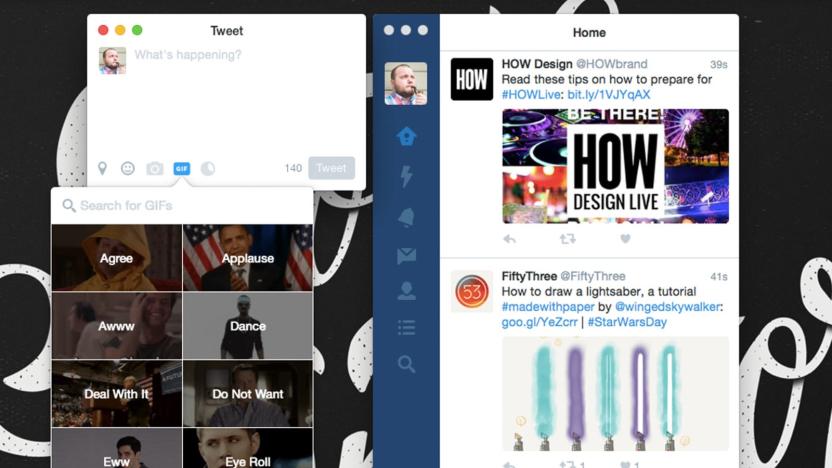
Twitter pulls the plug on its official Mac app
We had high hopes about Twitter for Mac after the company acquired Tweetie and put its name on the desktop app, but now Twitter is shutting it off. This evening its Support account revealed that its app has been pulled from the Mac store, and in 30 days "will no longer be supported." Twitter said that it's "focusing our efforts on a great Twitter experience that's consistent across platforms" so users will have to use the website, Tweetdeck or third-party apps. It's not really surprising either -- back in 2015 we predicted that a 2018 update might bring already-behind the curve features like timeline syncing, but it was not to be. Most hardcore users are probably opting for other apps that have survived over the years like Tweetbot or Twitterific, so this news is more of a sad closing note to the app's development than a major loss.

WSJ profiles Letterpress creator Loren Brichter, the 'high priest of app design'
Here at TUAW, we're big fans of Loren Brichter, the app developer behind Tweetie (which eventually became the official Twitter app) and the great word game Letterpress. But the Wall Street Journal appears to have just discovered the dev -- in a profile that appeared over the weekend, the paper calls him a "high priest of app design and an increasingly influential tastemaker." It's true, Brichter and his designs have been lauded by devs, users and even Apple. His Tweetie app originated the "pull to refresh" idea (where you pull a list down off the top of the screen to refresh it from the servers), since implemented by Facebook, Pinterest and Apple itself. Brichter also helped innovate with side menus (as seen in the Facebook app), as well as what the WSJ calls the "cell swipe," where you can swipe across a list item to reveal more controls and buttons. The WSJ says that Brichter is now working on "an arcade game," something that will require him to build out more of his own technology. In general, it sounds like Brichter's got the freedom (and the willpower) to just take it easy and do what he wants to do -- he freely offers advice to other developers, and even says that he's happy to see other people use features he's designed, "as long as they aren't a d---." As high priests go, we're happy to have Brichter helping lead the cult of Mac.

Twitter for Mac update removes hidden features
MacHeist bundle owners may be disappointed to discover that the latest version of Twitter for Mac removes the hidden Super Secret menu, which was covertly added by developers. This backdoor was included as a bonus for disgruntled customers who purchased the MacHeist bundle before Tweetie was acquired by Twitter. Bundle owners were promised a free update to Tweetie 2, but that update never materialized. The Super Secret menu was enabled by pressing Control, Option/Alt, and Command keys simultaneously, clicking MacHeist Secret Stuff and entering your credentials into the resulting dialog box. These extra settings let you hide the app in the background, type anywhere to start a tweet and more. The latest version of Twitter for Mac disables this feature by preventing users from accessing the initial MacHeist Secret Stuff menu, at least by using the method listed above. Twitter for Mac users that enabled the Super Secret menu will keep this feature, but new downloads lose the ability activate it using the above method. Though perhaps not desirable, the removal of the Super Secret menu was expected. When this hidden feature was first discovered, we wondered how Apple would respond. Thankfully, Twitter did not have to pull the app from the Mac App Store and was able to push out an update quickly.

Twitter for Mac 2.0: A first look
The first Mac app I downloaded this morning after finishing the update to Mac OS X 10.6.6 was Twitter for Mac 2.0. This is the app formerly named Tweetie, and it's a free download from the Mac App Store. If you have previously used another Twitter client on your Mac, or if you're currently using the eponymous Twitter app on iOS, then you're going to want to at least give Twitter for Mac a try. Here's how to get Twitter from the App Store. Note that you must be running 10.6.6 on an Intel Mac to use this app. For those who are using Twitter on iPad, the decision to install Twitter for Mac 2.0 should be a no-brainer. The user interface is remarkably similar to what you're used to on iPad, with one notable exception -- when you click on a link in the Mac app, your default browser is launched to view the content. In the iPad app, that content appears in a sliding pane within the app itself. Perhaps this will be a feature of a future Mac OS X 10.7 version of the app, since the future OS is destined to become more iOS-like. Photos do open in another little window created by the app. %Gallery-113055%

Tweetie for Mac has a MacHeist secret
The storied history of MacHeist continues with the release of Twitter for Mac in the app store. As you may remember, MacHeist bundle customers were promised early access and a free copy of Tweetie 2. Then Tweetie 2 never arrived, and Twitter bought Tweetie, and now there's a free version of Twitter for Mac which is what Tweetie 2 would have been. MacHeist customers have, understandably, felt a bit cheated by MacHeist on the Tweetie 2 front, even if the circumstances were outside MH's control. In order to make up for it, MacHeist announced today that Twitter for Mac has a secret. If you click onto the help menu for Twitter for Mac, then hold down the control, option/alt, and command keys at once, a secret menu option is revealed (shown above). If you enter your "Tweetie 2 registration information" from the MacHeist nanobundle, you will get a new "Super Secret" menu in preferences that gives you custom settings for the app: It will be interesting to see what Apple thinks of this secret. Given the rules governing App Store purchasing, it's possible that the app will get "pulled" from the Mac App Store until these "secret" features are either removed or made available to everyone. Lost your MacHeist information? You can look up your orders here. UPDATE: Kudos to Zach who figured out how to enable this. (See his comment below.) To enter these, launch /Applications/Utilities/Terminal.app and paste each of these lines in. I tested it on one Mac where I hadn't entered my MacHeist information, and it appeared to work: defaults write com.twitter.twitter-mac ScrollingMakesKeyAndOrdersFront -bool true defaults write com.twitter.twitter-mac UserTimelineDerepeater -bool true defaults write com.twitter.twitter-mac TypeAnywhereToTweet -bool true defaults write com.twitter.twitter-mac HideInBackground -bool true defaults write com.twitter.twitter-mac ESCClosesComposeWindow -bool true defaults write com.twitter.twitter-mac NormalComposeWindowLevel -bool false UPDATE 2: Aral Balkan posted a free little app which will enable these features for anyone who downloads it. Appropriately enough I saw it on Twitter.

Mac App Store pricing of featured apps
Now that the Mac App Store is available, we've taken a look at pricing of some of the top apps (all links will open the Mac App Store). Here's a quick look at some apps we've been anticipating, including a very steep discount. Pixelmator 1.6.4, the image editing app billed as a light weight Photoshop alternative, is US$29.99.That's a huge discount over the price at the Pixelmator website, which is $59. As you see in the graphic above, there are other deals to be had. Aperture is selling for $79, which is a steep drop from is former price of $199, and Apple Remote Desktop has fallen to $79.99 for unknown seats. Meanwhile, Things from Cultured Code, the popular project management software, is selling for $49.99 (up four cents from Cultured Code's web price). Meanwhile, Delicious Library 2 from Delicious Monster is $39.99, the same as its web price. There are several free apps as well. Twitter for Mac (formerly Tweetie 2) is indeed in the store as we expected from yesterday's leak, and is free. In fact, it's currently listed as the top free app. Additionally, Evernote and one of my favorites, Alfred, are also available at no cost. We'll have much more on the Mac App Store as the day progresses. Stay tuned.

Twitter for Mac expected to launch with Mac App Store tomorrow
It's time to put away childish things (Tweetie) and step up to Apple's new Mac App Store. Twitter's coders have decided to inaugurate the App Store's arrival on Macs around the world tomorrow with a new version of their client for the platform. Such is the scuttlebutt coming from Razorianfly, who also managed to snatch up the screenshot above, though further details are predictably scarce. All we're told is that the new Twitter for Mac will have the option to perform real-time updates, native re-tweeting support, and a funky option described as "drag and drop" tweets. Well, there had to be some intrigue to this software update.

Twitter for iPad review
It's no secret that Twitter for iPhone (née Tweetie) is often regarded as the gold standard for mobile apps -- it blends functionality, performance, and usability together with a dash of playful quirkiness that works so well Twitter just bought the app and hired developer Loren Brichter back in April. That delayed the release of an iPad version, but Twitter's finally come through -- and as you'd expect, Twitter for iPad does things just as uniquely as its sister apps on the iPhone and Mac. In fact, we'd go so far as to say a few of its interface conventions will become as commonplace as slide-to-refresh, which was first introduced in Tweetie for iPhone -- but let's not get ahead of ourselves. Read on for more! %Gallery-101072%

Facebook for iPhone's new 'pull to refresh' looked a little familiar
While the new "Places" GPS check-in feature got most of the attention in Facebook for iPhone's latest update, a more subtle feature made its way into the app's interface: pull to refresh. Users of the official Twitter for iPhone app, previously known as Tweetie, will recognize this UI feature right away, because Tweetie creator Loren Brichter pioneered it and even filed a patent application for it. If you haven't had the chance to "pull to refresh," it takes advantage of the iPhone's "spring-loaded" page dragging behavior by refreshing content when you navigate to the top of a list and drag down. It's a neat UI trick, and once you use it a few times, you'll wonder why Apple didn't think of it. Facebook thought pull to refresh was a neat trick, too ... so neat that Facebook allegedly "appropriated" some open source code in order to intro the feature on its iPhone app. Shaun Harrison of enormego writes that after digging through the Facebook app's source code, he found some very familiar entries: "I finally found the class: TTTableHeaderDragRefreshView. I started looking over to code to see how they accomplished it, and that's when I realized it: this was our class [...] Facebook prefixed some variables, slapped their Three20 branding on it, restructured some code, but it was the same code we wrote. The same code we wrote, with zero mention of us." The story has a happy ending, though: once the Facebook for iPhone team became aware of the misattributed code, they uploaded a new version with the correct authorship information. Awfully sporting of them; both the engineer who incorporated the code and Facebook's manager of open source efforts took the time to comment on the enormego devs' blog and apologize. Down the road, Facebook may face an even greater hurdle with the pull to refresh UI element; if Loren Brichter is awarded a patent for pull to refresh, Facebook (and other apps) may have to pay licensing fees to incorporate it.

When Seesmic met Evernote
Evernote has announced Seesmic integration over on its blog -- often while reading Twitter on my iPhone, I'll see people tweeting links to videos or long pages that I just don't have the time to check out over my EDGE connection. In the past, I've favorited the tweets, but that's not an ideal solution, especially since anyone on Twitter can see my favorites (and thus see what I've been reading). Enter Seesmic and Evernote: now, when you see a tweet on Seesmic, you'll be able to send it directly into Evernote, and save it there along with the rest of your clippings and notes on the service. Then, when I go back to my MacBook, I can pull up those saved tweets, and read whatever I missed. There are lots of other uses for a connection like this, I'm sure (and a few other ways to solve my problem -- Tweetie and Instapaper is another solution). But if you're a regular Seesmic and/or Evernote user and are looking for a way to more easily integrate Twitter into the "outsourced memory" that is your Evernote database, it's your lucky day.

First Look: Twitter for iPhone
It took a little longer than expected, but Twitter for iPhone (née Tweetie) is now available. Mostly it looks exactly the same as Tweetie 2, with the exception of a new icon (shown here). I was surprised to see that Twitter for iPhone doesn't use OAuth, meaning that we'll be seeing another version before the end of June. (Note: they may be using xAuth instead, which would not necessitate an update.) The "Services" menu still shows support for Favrd, which has been gone for months, but it also includes several other useful services like Tweet Blocker, Follow Cost, Favstar.fm, Overlapr, and Tweeteorites. A few noticeable changes in your timeline include inline retweets and location information (where available). If you are not logged in you can see trending topics (although why you would want to see trending topics is another question entirely) and search. There is also support for "Top Tweets" and "Suggested Users," two more features of little practical value. Read on for more features and tips.

Twitter for iPhone should be going live tonight
Tweetie for iPhone was acquired by Twitter, and has been updated and released as Twitter for iPhone. The good news is that it is now free (Tweetie was US$2.99). It should be hitting the US App Store later tonight, although some folks are already seeing it. Tweetie 2 was recently removed from the App Store to make way for Twitter for iPhone. You can continue to use Tweetie 2 (or Tweetie 1) but only until the end of June, due to changes in the way Twitter is handling logins. All Twitter applications are going to have to be updated before then, or else they will no longer be able to log in. Those of you who have been holding onto Birdfeed, this means you too. You will have to "authorize" Twitter for iPhone. This authorization means that if you change your password, you can still use Twitter for iPhone. Authorizations can be managed in your Twitter account settings under "Connections." The acquisition of Tweetie caused quite a stir in the Twitter development community. A free, officially-branded application on the iPhone (and BlackBerry) is obviously a cause for concern for third-party developers. That said, Tweetie 2 has long been "the Twitter app to beat" on the iPhone. We'll have a more in-depth look at Twitter for iPhone later, but for now, download it and let us know what you think. Update 9:40 am ET: It's still not live in the US store, although apparently is is live in New Zealand. Update: 12:45 pm ET: It is now available in the US store. Update: 2:00 pm ET: see First look: Twitter for iPhone for our hands-on look.

Twitter for iPhone (Tweetie 3.0) slowly going live around the world
So look -- you've got a plethora of options on the iPhone to keep you connected to the Twitterverse, but if you're looking for something a touch more official, the wait is nearly over. A few short weeks after Twitter acquired Atebits, the creators of the Tweetie app, the company issued the first official Twitter app for Android; tonight, it looks as if a revamped version of Tweetie (3.0, obviously) will claim that same crown over on iPhone OS. It's tough to say exactly what changes are coming, but a few sporadic tips are coming in from far-flung corners of the globe saying that it's already available. If we were the betting type, we'd say it'll finally pop up in the US app store right around midnight. Pins and needles, we know. Update: It's live in New Zealand, and the full changelog is after the break. Hang tight, everyone else! Update 2: We're seeing scattered reports that it's now available in the US. Thanks for the image, Danny! [Thanks, Mike]

Breaking: Twitter acquires Tweetie, will make it official and free
Twitter founder Evan Williams has posted on the official blog that the company will be buying Tweetie, an iPhone app currently available in the App Store, from creator Loren Brichter. The app will be renamed Twitter for iPhone and released in the App Store for free. Williams says that Twitter users have looked for an official app in the store and haven't found one, so he says that they hope to solve that problem by providing an official App Store location for Twitter. Brichter will be joining the Twitter team, and he'll be working with them to eventually provide a Twitter for iPad app as well. More information on the deal (as well as that price change) is coming soon, though Williams didn't say when the iPad app might be released. So, wow. A little shakeup in one of the biggest app genres on the iPhone. There's no word yet on what will happen to the Mac version of Tweetie, or any other plans Brichter might have for the App Store. Here's a statement from him. Stay tuned for more insight and analysis soon.

MacHeist nano bundle adds Tweetie for final day
The ever-popular MacHeist bundle, offering eight Mac apps for $20 total, closes out at midnight Pacific Time tonight. If you've been on the fence so far about whether or not to buy in this year, two bits of news may push you over the brink. First, all the initial applications have been unlocked; both Tales of Monkey Island and RapidWeaver are fully present and accounted for. Second, there's been a last-minute addition to the roster; Tweetie for Mac (normally $20 on its own) is now part of the bundle. If you're Macheisting this year, let us know what you think of the app selection; if not, share your reasons why. (We will accept "I'm saving up for tickets to Tron Legacy" as a valid reason.)

How to use the updated Instapaper Pro with Tweetie 2
Instapaper Pro has been updated to version 2.2. Its creator, Marco Arment, wrote about some of the process behind adding a new feature called "Return to Position." If you enjoy hearing developers sweat the details, it's a great read. There's also a full changelog for those who want more details on the new version. I've been using Instapaper Pro a lot more recently after making a few changes to my workflow on my iPhone and Mac. I set up the "Read Later" bookmarklet installed properly from the Instapaper website. (An even easier method is to use Quix which I mentioned the other day.) I also started following the "companion site" Marco started especially for Instapaper called "Give Me Something To Read" which is a selection of interesting articles hand-picked by Richard Dunlop-Walters. The last step was setting up Tweetie 2 on the iPhone to send web pages I wanted to read later to Instapaper. This is pretty simple given Tweetie 2's built-in Instapaper integration. Just tap the "forward arrow" button at the bottom-right corner when reading a web page from Tweetie 2's integrated browser and then choose "Read Later." The first time you do that, it will ask for your Instapaper login/password. After that pages will be sent directly to Instapaper for your later reading. As I have been getting more interested in putting Instapaper to fuller use, I stumbled on Marco's instructions on how to use Instapaper's formatting tool (or "mobilizer") for all web pages which are opened in Tweetie 2. Despite the fact that these are published on Instapaper's website, few people seem to know about it. Read on to see how to to configure Tweetie 2 to take full advantage of Instapaper's formatting tool.

The iPhone app showdown
This was an intriguing experiment undertaken over at Minimal Mac: Patrick decided to play a little Homescreen Survivor with his iPhone app icons -- he cleared everything off his homescreen, and then only let those apps back on which he used more than once throughout the course of a week. The result? You can see here which ones made it back on. Contacts, Calendar, Camera all showed up, not surprisingly. Photos did as well -- I don't use that one much, but I can see why. Everything else seems to be his own personal use: Tumblr's app, two different Twitter apps (Birdhouse and Tweetie), and then Simplenote and so on. But the real point here isn't what apps he used, it's just how different his homescreen looked when he only put what he used on there. I'll admit it: my iPhone is a mess -- I've got icons all over the place, and they don't seem to stay organized even when I try to organize them. But organizing according to actual usage is a great idea, and undertaking the same experiment on your iPhone might actually clear some things up for you. It's also worth pointing out all of that empty space on his homescreen: he has four more slots there that aren't used at all. Apple, are you listening? I'd guess Patrick's usage is more common than Apple may think -- there's plenty of room on the homescreen for other functions and information.

Twitter unveils new mobile version
It's probably fair to say that Twitter clients were the first "killer app" category for the iPhone -- Twitterific lead the charge way back when, but Tweetie came quickly after and then the flood gates were opened. But now, a late and unexpected challenger has entered the ring: Twitter themselves. Mashable has the screenshots -- Twitter has always had a slimmed-down mobile client (and it's still up right now at m.twitter.com, while the new preview is at mobile.twitter.com), but this one's a little shinier, with almost all the features and graphics of the main site. A few things didn't make it -- you can't skin your page as you can in the browser client (although none of the third-party clients that I know allow you to do that from the mobile client either). And lists are missing as well, though perhaps that's because Twitter doesn't quite consider them ready for prime time yet. Still, it's a definite improvement from the other mobile version, and the official blog on the subject says that they still have lots of visitors, despite all the other third-party clients out there.

Tweetie 2.1 for iPhone ships with lists, retweet and geolocation support
One of the top Twitter clients for iPhone has been refreshed: Tweetie 2.1 is now available in the App Store [iTunes link]. Our friend Christina previewed the new features in 2.1 for Mashable last week, and the updated version delivers with support for Twitter lists, the Retweet capability, spam reporting, and geotagging of tweets (opt-in and optional, so don't worry that Tweetie is going to supercharge your stalkers without telling you). The full list of changes and features is on the app's iTunes page, and it's impressive. Among the many improvements and tweaks is a crucial bug fix for an issue that had caused many 2.0 users (myself included) to gnash our teeth in frustration: the older version had a lot of problems saving state, causing old updates to appear again and, in the worst-case situation, old tweets to be sent repeatedly. It was aggravating, and it kept me from using Tweetie 2 as my full-time iPhone Twitter client -- but now it's gone. Tweetie 2 is US$2.99, whether or not you own a copy of Tweetie 1 (it's considered a whole new app). If you're a busy Twitter user on your iPhone or iPod touch, you really ought to give it a try. [via MacNN]

Tweetie 2 is now on the App Store
Tweetie 2, the upgrade to the extremely popular app from atebits for Mac and iPhone, is now available on the App Store [iTunes Link]. The upgrade, as you probably know, costs $2.99 for new or existing users of Tweetie. It seems like it's been somewhat of a long wait, but you can finally go over to the App Store to download it. Tweetie 2 for Mac is still coming sometime soon, as the iPhone version was intended to be released first. What do think of Tweetie 2? How does it compare to the other Twitter apps for the iPhone. Leave a comment below and let us know!







