ulysses
Latest

The best note-taking apps for students
Every student needs a good note-taking system. The human brain, after all, can only store and retain so much information. There's nothing wrong with relying solely on pen and paper (and if that's your preference, go for it!). But if you're reading Engadget, we suspect you're interested in some kind of digital equivalent: an app that can store those handwritten notes or, if you're ready to take the plunge, let you record everything with a keyboard or stylus. It should be fast, intuitive and, most important, accessible from all of your favorite devices.
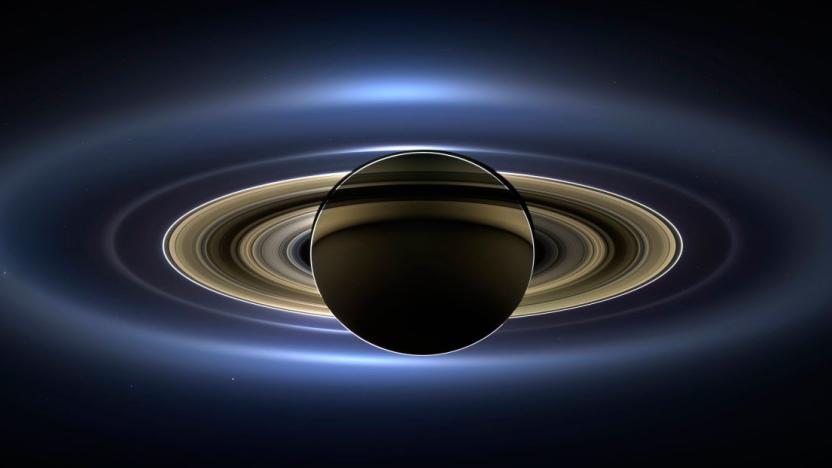
A lawsuit almost stalled NASA's Cassini mission
Capt. Scott Kelly wasn't kidding when he famously quipped that "space is hard." Even getting to the launch pad can prove to be a daunting challenge. Take the Cassini mission to study Saturn, for example. Despite an investment of $3.4 billion and nearly a decade of development, Cassini wound up being very nearly scuttled at the last minute by protesters who thought they knew better than a federal agency that has put multiple men on the moon. Geez guys, it was just 73 pounds of plutonium riding aboard that Saturn orbiter -- it wouldn't have caused that much damage had something gone horribly wrong at launch.

'Ulysses' is coming to life thanks to virtual reality
Look, there's nothing to be ashamed of if you've been plowing through James Joyce's Ulysses for the past, oh, decade. It's such a challenging read, that a developer thought it best to create some sort of a virtual reality world based on the piece that can be accessed through an Oculus Rift headset. Irish filmmaker Eoghan Kidney has launched a crowdfunding campaign in hopes of raising €4,000 ($5,400) for the project. The idea is to provide accompanying visuals as a narrator reads the story, which (to us, anyway) sounds it could help readers reach the final pages. Sadly, the campaign only deals with a single chapter called Proteus, but Kidney says it's just a prototype for a larger project that tackles other parts of the book. If you want to put yourself in Stephen Dedalus' shoes and walk along Sandymount Strip, head after the break to watch the video. [Image credit: Brad Lindert/Flickr]

Ulysses strives and seeks to be a better text editor for Mac
Not long after I got my first personal Mac in 2004, I began looking for a robust writing program to replace Microsoft Word. There were a few good offerings that catered to what I wanted -- a word processor and a project manager. There was Circus Ponies' NoteBook, and I also used CopyWrite for a time. I also tried the initial version of Ulysses. Originally released in 2004, Ulysses was everything I wanted in a writing program. It was an organized text editor aimed at creative writers, but the big drawback was the extremely hefty price tag. At the time, a full license was around 80 Euros, a pricepoint that carried on for several more years. The price had dropped by the time version 2 rolled around in 2009, but years before, I was lured away by a little beta program called Scrivener Gold. This eventually became the Mac writing powerhouse Scrivener. Nearly nine years after I first looked at Ulysses, I'm taking a second look. This time, it's a keeper. UI Scrivener users will find that Ulysses looks familiar. The overhauled app resembles Scrivener now in its three-paned setup. The left pane identifies where files are stored, similar to Mail. You can see your entire library or drill it down to documents stored in iCloud (if enabled) or items stored locally. The middle pane features your documents, known as sheets. The right is your editing pane, and you can open a fourth pane that shows you basic keyboard and Markdown shortcuts, something I find extremely useful. You can organize sheets by assigning a header at the start of the document, then use bookmarks, subgroups, filters, and smart folders to further organize them. I really wish you could give sheets unique names without assigning it a header, just in case you forget to remove that header when exporting it. If you have a long document with multiple headers, you can leap from header to header using an option in the toolbar. However, this feature doesn't work if you are using bookmarks and headers in a sheet. Deleting bookmarks is also cumbersome. Tip: Double-click on the part of the bookmark that sticks outside the document to get rid of it. There are several view modes you can toggle among, and going into full screen provides true distraction-free writing. Use Unlike other members of the TUAW staff, I'm not a power coder, and my knowledge of Markdown is rudimentary. I managed to get Sublime Text 2 set up, but felt the $70 was far too pricey for my needs. I write comic scripts in Scrivener, but I want just a nice plain text editor for my work with TUAW and PennLive.com. If you've not explored text editors beyond TextEdit, or you're married to Microsoft Word, Ulysses is a good place to start. It visualizes links, images, headings, code and more. Typing the Markdown code for links and images brings up a popup box that allows you to paste in links or drag-and-drop an image to the file. Individual files are called sheets, and you can join them by highlighting two sheets and "glueing" them together. One thing I really like about Ulysses is the handy cheat sheet included for Markdown. As someone who is still getting used to writing in the language, it's nice to have those shortcuts at hand rather than toggle between windows when I forget a shortcut. The cheat sheet changes depending on if you're using basic Markdown, Markdown XL or Textile in your document. You can change what style you're using by hovering your mouse at the top of the sheet, no matter where you are in the document. You can also use this to add keywords and notes to your sheet. But you don't need to know Markdown to use Ulysses. There are keyboard functions for basic functions such as styling a text in bold or italics or adding a URL. It's the perfect marriage of a Markdown editor and the advantages of writing program such as Microsoft World. For Markdown fans, what few services are missing in Ulysses can be rectified by installing Markdown Service Tools, which can be used systemwide. Another of Ulysses' strengths is the Quick Export tool, which does one-click exporting of your file as Markdown, text, HTML or a PDF, copies the text to the clipboard or opens your file in a number of programs. You can preview your text in a variety of applications, and Brett Terpstra says that with its next update, Marked will provide integration with Ulysses (he says it's in review right now). Basic statistics are also available, including an estimated reading speed. Ulysses is also integrated with Daedalus Touch, an iOS text editor also by the Soulmen. You can sync among copies of Ulysses and Daedalus Touch with iCloud. I would like to see similar integration with non-Soulmen iOS text editors, such as Drafts, but can see why that would not be a priority. Sync worked well with iCloud. I started this review on my MacBook Air, then picked it up where I left off on my MacBook Pro. I suspect there might be an issue when Ulysses tries to sync with iCloud and you can't reach it. The only time the program crashed on me was when I had Wi-Fi turned off and was unable to sync with iCloud. You can add Dropbox as a source, something I didn't figure out until it was mentioned in the Stale Coffee review. Conclusion Programs such as Microsoft Word and Pages put an emphasis on making your text look good. Ulysses, however, makes your text work. No matter how you set your preferences, the exported result will be clean code that will make your web producer very happy if you write for any website. While Scrivener will always be my go-to for creative writing, Ulysses will be the program I use for reporting. Ulysses is on sale for US$19.99. But with a $39.99 regular pricepoint, there should be a demo version. There are just enough quirks with it that you need to try it before you spend nearly $40 on it.

NaNoWriMo: Some helpful hints and tools
This morning, I noticed a tweet from @rvbelzen that said, "As a NaNoWriMo veteran, do you have any tips for this NaNoWriMo newbie, maybe an article you wrote about it?" Most of the posts that I've done about National Novel Writing Month for TUAW have focused on the tools, not on the technique. Based on the tweet, I thought I'd give you some hints from a three-time NaNoWriMo winner (that means you wrote a 50,000-word novel in the month of November) about how to prepare for the writing marathon. Helpful Hints For Writing Your NaNoWriMo Novel 1) Make sure you have a broad outline of your plot and characters in your mind or on paper. This was the hardest part for me the first two years I did NaNoWriMo, as I had a story in my head but didn't spend the time to think of characters or how the story was going to evolve. As a result, those first two novels were only about halfway through the total plot line when I got to 50,000 words. What I suggest is sitting down with your favorite writing tool -- whether that's TextEdit, Word, Storyist, Story Mill, Scrivener, or another other writing tool, and just write a quick outline of how the story is going to unfold. Come up with character names and a rough description, locations, etc., and write them down as well. 2) At some point on November 1st, sit down for an uninterrupted spell of writing. In order to write 50,000 words in a month, you'll need to average 1,667 words a day. I find that setting aside time to write in a place where I'm not going to be interrupted by talk, TV, or tweets is essential. If you're enthusiastic about your story, that 1,667 words is going to flow out of you, and you'll find that some days you're writing 2,500 words. Go for it on those days, because you'll have other days when you need to take a break. My favorite place to write NaNoWriMo novels? The kitchen table. The chair is uncomfortable, so I need to write quickly so I can get out of it ASAP. 3) It's all about words, not about tools. I've noticed over the last few days that I see more and more tweets about "which tool should I use?" There are debates going on about the merits of Storyist versus Scrivener, or using one of the many minimalist writing tools. Here's my take on the writing tools: don't go out of your way to buy a new app that has lots of bells and whistles, because they'll get in the way of writing your novel. Many of the novel-writing apps have ways to write outlines, build character cards, etc. I found these tools to be so incredibly distracting that I finally just started using minimalist tools. You can easily write a NaNoWriMo novel in Pages or Word -- you don't need an "author's tool" unless you really think it will help you. My second NaNoWriMo novel was actually written in TextEdit. 4) Have fun writing. If NaNoWriMo turns into a chore, you're not going to make it. For me, writing fiction ends up being so much different from blogging and writing tech books that it's an absolute joy. I love thinking up characters, putting them in odd situations, and then trying to get them out of those situations while moving the plot forward. Are they well-written novels? Probably not. But it's been a blast writing them. To make writing fun, think about something that either excites you or makes you laugh, and then use that as a key launching point for your novel. This year, I'm resurrecting a character from last year. He's a private detective in the near future (about 10 years from now) who gets involved in some rather bizarre situations like a locked-room murder on a space station and (this year) being injected with nano-particles that cause him to grow. 5) Start fast. Seriously, try to beat your 1,667-word goal every day for the first 10 days. That way, you might be halfway done with the novel by the time November 10th rolls around. What does that mean? You can take a break from writing if you absolutely feel like it, or take more time focusing on a key point of the plot. My wife was a NaNoWriMo winner last year and she totally amazed me by writing almost half of her novel in the first five days of November. I like to start fast and finish at a comfortable pace. 6) Don't focus on spelling or grammar. Once again, this is all about word count. It doesn't have to be perfect. You just want to get the story out of your system and onto the screen (or paper, if you so desire). When you're done at the end of the month, you have a working rough draft that you can then spend time cleaning up. So turn off the spell and grammar check, or ignore the red underlines that mean you misspelled something. Chances are very good that you're not going to publish your book anyway, so who cares if it is filled with misspellings and lousy sentence structure? As long as you're happy with it, that's what counts. 7) Keep your writing to yourself. There's nothing worse than thinking that you're doing a bad job when you're writing. It will absolutely defeat you from getting your novel completed. One of the biggest mistakes you can make during NaNoWriMo is to let somebody else read what you've written. Why? Well, everyone's a critic these days, and the reader will have no hesitation telling you that what you've written is horrible or pointing out mistakes. Wait until December 1, 2011, and let them read it then. Don't even talk about your novel with other folks, unless you're just telling them how much fun you're having and how far along you are. 8) Work through writer's block. Here's something I had issues with the first year I did NaNoWriMo. I was about one-third of the way through the novel and just lost focus. I had thought a lot about the beginning of the book, but didn't have a clue where I was going. Preparation (see hint #1) will help this, but realize that you're going to have days where you just can't get the brain to wrap around writing! What do I do on these days? Try to write anyway. If I need help, I pick up a favorite good book and read parts of it, carefully noting the way that the writer crafted certain phrases or created a twist that caught my attention. That's usually enough to motivate me to write more. Also consider taking a walk or doing something to clear your mind. I find that walking is a great way to get my mind to focus on developing plot points or thinking about dialogue. 9) Back up your novel every single day. I've been lucky -- I've never lost any of my writing. But can you imagine how depressing it would be to get two-thirds of the way through your novel and then lose the file? It would be enough to make you never want to write again! I highly recommend doing multiple backups of your novel file every day. My base document is always sitting in a folder on Dropbox, which means that it's also downloaded to the Dropbox folder on both of my Macs. That's three copies right there, plus I always have a Time Machine backup going. That's four. Am I paranoid enough? Probably. 10) Keep your eye on the goal. That's going to motivate you more than anything. Thinking about getting to that 50,000th word is a daunting thing, but you'll be surprised just how quickly your words will add up. Take the writing one day at a time, try to stretch your daily total over the required 1,667 words, and you'll be a winner before the end of the month. I have to admit that there's no better feeling than wrapping up a NaNoWriMo novel, even when I know that nobody will probably read it. Having done this three times, I'm confident that I can write another novel, and I'm looking forward to that sense of accomplishment at the end of November. Tools Of The NaNoWriMo Writer When you're thinking about which tool to use to write your novel, keep hint #3 in mind -- it's about writing, not about tools. I really do get irritated with the annual debates over which app is better than another, but then again I'm an antisocial curmudgeon. I've tried 'em all, but the two apps that I find work the best for me are TextEdit and Microsoft Word. Get a blank piece of digital paper and start writing. I haven't tried Pages, although I'm sure it would work swimmingly in the "typewriter" Lion full-screen mode. Maybe this year? Most of the writing tools that people spend their money on before tackling NaNoWriMo fall into two camps -- the "Swiss Army Knife" apps that have all the bells and whistles, and the "Minimalist" apps that just give you a blank page and a word count. Here are some examples of both types. "Swiss Army Knife" Writing Apps I think I've tried each and every one of these apps at one point or another, and even though I've used them to start NaNoWriMo novels, I've always just transferred my text to another app within a day or two. Your mileage may vary, and you may make use of all of the many features of these apps. I won't go into a lot of detail about each of the apps; the developers have info for you and in many cases will let you download a trial copy: Scrivener (US$44.49) Storyist ($59.99 for Mac, $9.99 for iPad) StoryMill ($49.95) Manuscript ($39.99) Ulysses ($19.99) CopyWrite ($24.99) DEVONThink ($49.99): Actually more of an outlining tool, but can be used for writing. OmniOutliner ($39.99): Once again, an outlining tool that is perfect for writing. Also available on iPad for $19.99. Minimalist Writing Apps WriteRoom ($24.99): available for both Mac and iOS ($4.99) Ommwriter Däna ($4.99): available for both Mac and iPad at the same low price! Byword ($9.99) Clean Writer ($0.99): available for Mac and iPad Writer ($2.99) Grandview ($4.99) iAWriter ($9.99): also available for iPad ($0.99) I'm sure there are a lot more tools available, but I'll leave this as an exercise for TUAW readers to go out and do some research. If you find any, please let us know in the comments. Also, if you're a NaNoWriMo winner and have some additional hints and tips, be sure to write a comment. By the way, in case you're wondering how long this post is, it's 1827 words. That's more than a person needs to write every day to be a NaNoWriMo winner. YOU CAN DO IT!

TUAW Review: The Soulmen send Ulysses 2.0 on a writing journey
As a technical writer, blogger, and wannabe novelist, the tool that I use to capture my thoughts is almost as important as the words that I choose to describe those thoughts. I love to try out new writing tools, particularly those that say that they're going to let me write creatively without getting in the way. Unfortunately, many of them end up becoming the proverbial albatross because of steep learning curves, impossible-to-remember keyboard shortcuts, or complex user interfaces. In my thinking, any writing application that keeps me from writing deserves to go into the Trash Can quickly.When I heard about the recent release of Ulysses 2.0 from The Soulmen (formerly the Blue Technologies Group), my first thought was to dismiss it as Yet Another Writing Tool. After having a chance to work with Ulysses 2.0 for awhile, I'm now beginning to think that I may have finally found the perfect Mac writing tool for my purposes. Of course, every writer has his or her different idea of the ultimate word-crafting application, so your mileage may vary drastically. Follow along on a short tour of what makes Ulysses 2.0 so special.

Ulysses 1.6
Call me crazy but I bet there are a few would-be, and some actual, novelists out there who read TUAW. Am I right? Thought so. If you are amongst that august group then you might be tickled by the Blue Technologies Group's text editor: Ulysses. It was built from the ground up with writers in mind with features that include: Grouping of files Semantic Text editing (this allows you to create your own markup language. You can mark up your document in a way that makes sense to you and then export it and see those words that you marked as bold show up as bold in the resulting document. Trust me, this is cool stuff) A single window for all your documents Powerful search And that is just scratching the surface. Read the full feature run down to find out all the details. Ulysses now comes in two flavors: Ulysses is the full featured application which costs 79.99 € (half off for EDU buyers) and Ulysses Core which has a subset of features (check out this chart to see what the Core version leaves out) and will set you back 39.99 € ( 25.99 € for education buyers).




